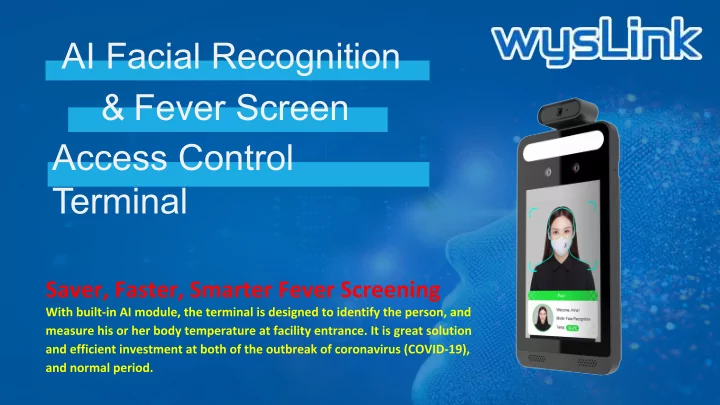
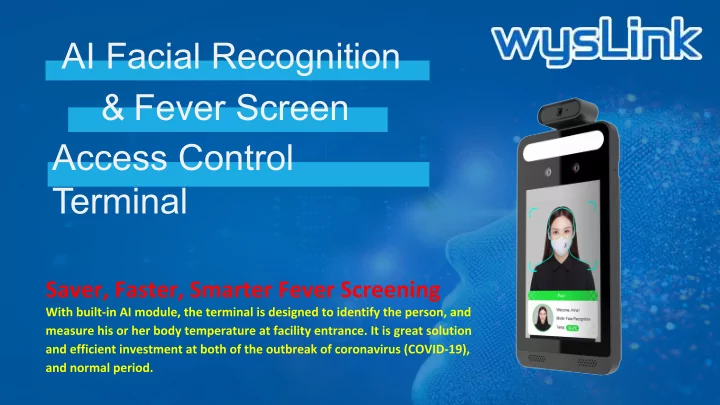
AI Facial Recognition & Fever Screen Access Control Terminal
Regular Solution The traditional body temperature detection methods are mainly contact ear thermometers and mercury thermometers. When there are many people to be inspected, such methods not only require a lot of manpower and material resources, high cost, but also time-consuming detection, but also increase personnel contact Security risks. Big risk Need to contact users closely, there is a risk of infection. Low Efficiency It needs to be measured one by one, which takes a long time, especially the mercurythermometer. Low Intelligence Requires a lot of manpower and time cost, inconvenient
Other Thermal Solution Thermal Camera High Cost May Useless after COVID-19 Handheld Thermal Camera
Why Fever Screen ? Safe Accurate measuring by contactless way, effectively reduce cross infection. Fast Temp measuring capacity: 300-600 people/min for Thermal camera and 30 people/min for Face Recognition tablet, much better than traditional solutions, and match differentapplications. Easy Easy to deploy and easy to use. Smart With advanced AI algorithm and thermal technology, system can automatically detect the person with abnormal temp , trigger related alarm and keep the records.
System Overview • Non-contact infrared temperature measurement • Quick temperature measuring: 30 people/min Deep learning algorithm, precise face recognition with mask on • • Real-time temperature display • Trigger voice alarm when abnormal temperature and no mask are detected Wall installation, Aisle installation, embedded Installation and desktop • • SD card Snapshot/recording WAC-FT-TM2128
System Overview Non-contact infrared temperature measurement Precise face recognition with mask on Abnormal situation monitoring Voice alert for abnormal situation
3 Ways to Unlock Face Match Normal Temperature Wearing Mask
System Overview Notes : • A relatively stable indoor environment is recommended • Installation height can be 1.2m - 2.2m (depends on local average height) • Please keep the distance between the face and the tablet within 1 meter . • Please don’t cover forehead with hat or hair . • Please don’t sweat on the forehead, especially after exercise. • When people come from outside, there may be deviation with real temperature, can test again after some minutes.
Access Control Scenario
Highlights – Real Time Monitoring Real-time Real-Time Statistic • Real-time display of all traffic Viewing data, including abnormal temperature, no Jack mask, blacklist, strangers and other data, administrator can quickly learn the situation. Real-Time Warning • Real-time alarm for abnormal temperature and no-mask detection. Real-time Snapshot Precise face recognition with mask Real-time on Temperature • Real-time personnel info displaying, including name, area, temperature, mask, company, etc. SMT HDMI / VGA
Highlights – Face Match Snap and Match Access Records • In search of people, master all the passable records of the personnel, including identity, time, temperature, location and so on. SMT HDMI / VGA
Highlights - Statistics Abnormal Statistics Attendance situation • Statistics of abnormal • Statistics of abnormal temperature and no-mask attendance in the last 24 hours detection in last 24 hours or 7 or 7 days. days. Personnel records • Statistics of the last 24 hours or the last 7 days traffic personnel composition. SMT HDMI / VGA
Key Features • • • • • • • • •
Thank You
Recommend
More recommend