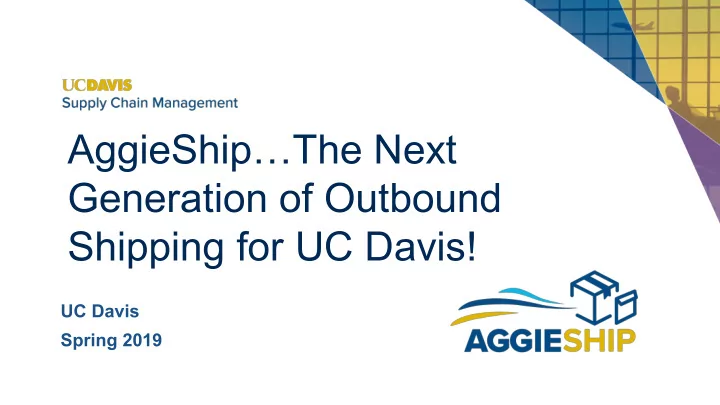
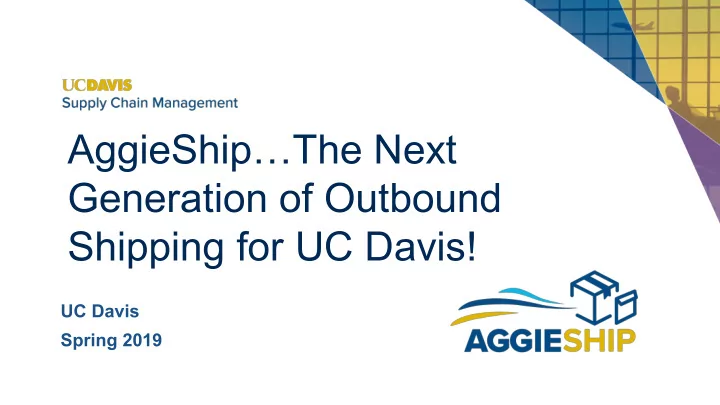
AggieShip…The Next Generation of Outbound Shipping for UC Davis! UC Davis Spring 2019
Meet the AggieShip Team! • Kaitlyn McLane , AggieShip Product Manager • Jennifer Carmichael , Distribution Services Manager • Mark Blankinship , Mail Services Supervisor • Reach us at aggieship@ucdavis.edu !
Who’s Presenting Today? • Jim Hewlett , Supply Chain Management, Communications and Training Specialist • Looking forward to empowering you with information and resources today!
Today’s Agenda Pre-Shipping Checklist AggieShip: Accommodating More Shipments! Benefits of AggieShip Accessing AggieShip AggieShip Demonstration/Routing/Approvals AggieShip Training Requirements Additional AggieShip and Shipping Resources
Pre-Shipping Checklist Before we look at the new AggieShip, here are things to consider before preparing your shipment: Type(s) of items being shipped: Hazardous materials? Alcohol? Research Samples? Different types of items have different shipping requirements Type of Packaging: Dry versus wet items, size and weight are all considerations for appropriate packaging determination Complete and accurate delivery location : USPS Addressing Standards Guide is a good resource
Pre-Shipping Checklist How soon does item need to be delivered? Planning ahead can save significant $ as opposed to requiring next day delivery Bundle items into one shipment: Multiple items heading to same destination? Bundling shipments can save time, money, and reduce carbon footprint Dropping items for shipping: UC Davis Mail Services can pick up items, you can drop off in appropriate mail box, or take item(s) to UC Davis Mail Services at 615 Hopkins Road on west campus or 7301 14 th Ave in Sacramento
And Now…Introducing AggieShip! • New Outbound Shipping System for UC Davis (including UCD Health, School of Medicine, and ANR) • Replaces the FedEx System and need for departmental FedEx account number that many UC Davis departments have utilized • UC Davis customers will be able to still use FedEx for shipping, but additional options of UPS and DHL are available!
AggieShip: Official Use Only • AggieShip is available for business use ONLY • Personal shipments prohibited • Business use must support one or more of the following: • Teaching • Research • Public Service • Patient Care
What’s Happening to FedEx Shipping System? • UC Davis FedEx system will be inactivated as of 6/30/19 (tentative date) • Keep in mind that FedEx is one of the shippers that can be utilized in AggieShip as well! • You’re not losing a shipper, you’re getting two additional ones! • You can still use FIS Decision Support (DS) to review past transactions created in the FedEx system
AggieShip Addresses Previous Gaps! Previous FedEx System AggieShip Compliance with current NO YES IT standards Compliance with Federal NO YES Shipping Regulations Hazardous Shipments NO YES (Dry Ice, Category B, Excepted Quantities) International Shipments NO YES (books, published documents)
AggieShip: Giving You What You Want! • NEW! More shippers! Shipper agnostic system; 3 shippers currently available ( FedEx , DHL , and UPS ), but more may be available in the future • NEW! International Shipping! Books and documents can be shipped outside of the US via AggieShip • NEW! Hazardous Materials Shipping! Dry Ice, Excepted Quantities, and Infectious Substances (Category B) can all be shipped to domestic destinations through AggieShip • Domestic Ground and Express Shipments!
AggieShip Accommodates the Following Hazardous Shipping Types… Infectious Dry Ice Substances, Category B Excepted Quantities
What are Category B and Excepted Quantities? Category B • Infectious substance that is not in a form generally capable of causing permanent disability or life-threatening or fatal disease Excepted Quantities • Weight specification. Dangerous goods in excepted quantities prepared in accordance with IATA 2.6 or 49 CFR 173.4a are subject to regulations. The shipment of dangerous goods in Excepted Quantities requires a label.
What If I Need to Ship Something Not Accommodated by AggieShip? • Even with the new options available, there may be shipments that don’t fit into one of the new “categories” • Never fear! You can still utilize AggieShip to initiate the shipment request; the request will automatically route to our AggieShip Administrative Review Team for review and follow-up instructions (more on this later…)
AggieShip Benefits Cost Savings: Savings for departments, as well as for the university as a whole! No more manual invoices to process! Regulatory Compliance: Ensuring that our shipments meet state and federal regulations and ever-changing export controls! Visibility/Oversight: New tools and reports for fiscal officers/others to manage shipment activity for their department! Improved User Experience: Easy-to-use data entry screens, including options to save frequently-used delivery locations!
AggieShip Cost Savings Utilization of systemwide agreements: AggieShip covers your outbound shipments under all the beneficial terms and conditions and lowest costs available to the university from the shippers Mode Optimization/Account consolidation: AggieShip eliminates the need for departments to set up individual shipping accounts with the shippers
AggieShip Cost Savings Reduction in administrative processing and KFS Documents: All outbound shipping activity in one convenient location (AggieShip) significantly reduces the need for having to use shadow/back-up systems, locate paperwork, and complete other administrative tasks
AggieShip Regulatory Compliance Export Controls: AggieShip validates each non-US delivery location/person to ensure there are no current restrictions to that location/person; if so, shipping request routes to AggieShip Admin team for review and consultation prior to shipment approval Hazardous Materials Shipping: AggieShip has built-in system field validations to ensure that all the required information for hazardous shipments has been entered
AggieShip Regulatory Compliance Training Compliance: International and Hazardous Materials shipments require training (and recurrent training for Hazardous materials shipments) AggieShip has built-in reminders, in conjunction with the UC Learning Center (lms.ucdavis.edu), to ensure this occurs
AggieShip Visibility/Oversight Reporting: Reports in AggieShip can help managers/fiscal officers easily track and manage outbound shipments Systems/User Management: AggieShip allows the university to accommodate shipments not previously allowed in FedEx system, as automatic routing/roles management is built-in for special types of shipments
AggieShip Visibility/Oversight System Flexibility: Shipping regulations inevitably continue to change and evolve. AggieShip makes it easy for UC Davis to make any necessary changes to accommodate ever-changing policies.
AggieShip Improved User Experience Provide users a one-stop shop for their shipping needs: No having to use KFS or other payment methods for initiating and/or paying for an outbound shipment No vendor account/invoice to manage: All the shipper account information is already included in AggieShip; AggieShip ensures your department is covered under the terms and conditions of each shipper agreement
AggieShip Improved User Experience Online Help and Training Resources: Online tools and resources are available at any time on our AggieShip informational web page Our AggieShip Help Desk can help you as well at aggieship@ucdavis.edu
AggieShip Access and Roles/Permissions • AggieShip is accessible at https://aggieship.ucdavis.edu ; log in with your Campus User ID and Kerberos passphrase • AggieShip is available to all employees (on active status in UCD payroll) at initial go-live as of 3/31/19, with the AggieShip – User role • Going forward, the AggieShip Department Administrator (same person as AggieBuy Dept Administrator) can add and/or delete employee or UC Davis Affiliate access, using the AggieBuy Roles Application at https://aggiebuy.ucdavis.edu/roles/
AggieShip: Selecting Type of Shipment Select the Type of Shipment being prepared, and the appropriate business rules/system validations automatically apply! • Create Domestic Shipment • Create International Documents or Books Shipment • Create Dry Ice, Category B - Biological Substance Shipment • Create Other Shipment
AggieShip: System Demonstration
AggieShip: Routing/Approvals • Fully completed shipping request will automatically approve in most cases • Exceptions where request will route to AggieShip Administrative Review Team for review/approval/additional instructions: • System validation identifies a prohibition on selected international delivery location • Selecting Create Other Shipment type (includes international shipments other than books or documents, or shipments of hazardous materials, other than those specifically accommodated)
Recommend
More recommend