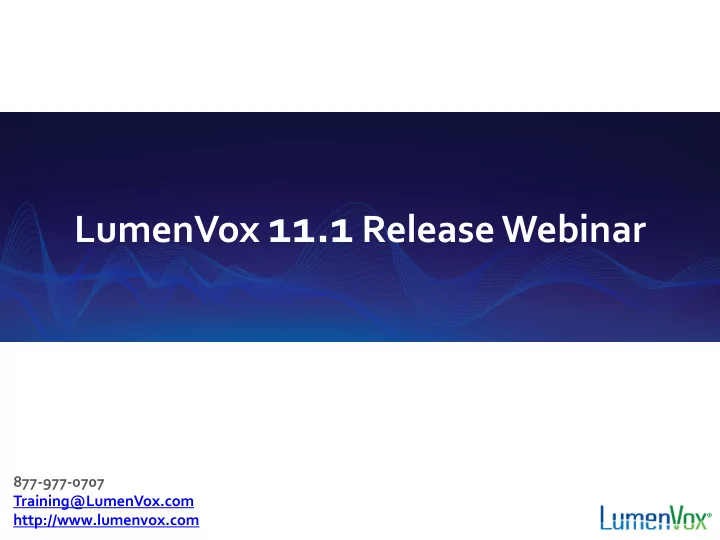
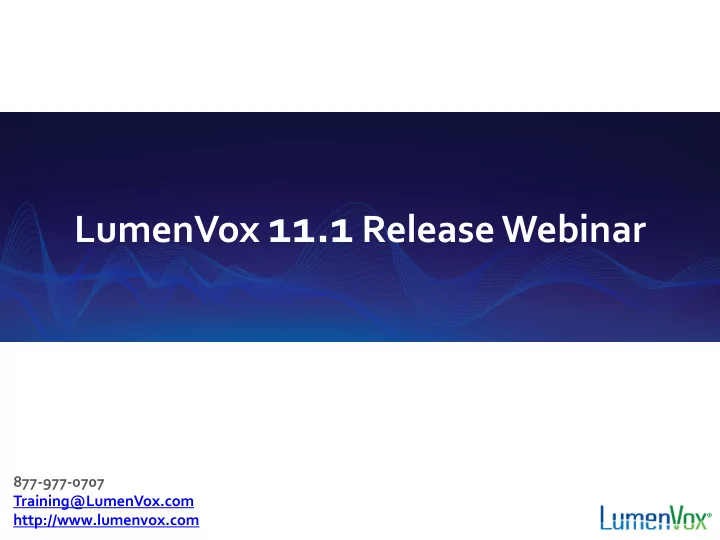
LumenVox 11.1 Release Webinar 877-977-0707 Training@LumenVox.com http://www.lumenvox.com
Agenda Introduction New Features & Changes Web Dashboard MRCPv2/SIP over TCP Changes to Default Behaviors New TTS voices Q&A Conclusion
Introduction
About This Webinar This is discussion about the changes in 11.1, intended for a technical audience. We also assume some familiarity with the existing LumenVox product suite. We will particularly focus on new features or changes to default behaviors between 11.1 and the previous release, version 11.0.
Who we are Dave Rich — CEO Jeff Hopper — Sr. Director of Client Services Nigel Quinnin — Chief Information Officer Stephen Keller — Solutions Architect
LumenVox Release Schedule LumenVox releases important upgrades 2-4 times per year. This release is a minor upgrade in the 11.x series, which started with 11.0 (released in December 2012). Full release notes are always available online at www.lumenvox.com/help/
Asking Questions As we talk, feel free to ask questions over the questions panel on the webinar. We will try and answer your questions as part of a Q&A session toward the end. Any question we can’t answer over the course of this session will be answered offline.
New Features
Web Dashboard
Dashboard Changes There was a previous Dashboard tool that was a Windows-only GUI. The new Dashboard is web-based and thus can be accessed from any operating system. Merges the existing LumenVox Manager functionality with the Dashboard, providing a single point of control. Offers the ability to: License software Start/stop/restart LumenVox services Make configuration changes View logs and statistics
Installing/Configuring Dashboard On Windows, included with the new LumenVox Tools installation package. On Linux, included as part of the LumenVoxCore package. The manager.conf file controls settings for Dashboard, including: What port to listen on (default 8080) Whether to use authentication Enabling HTTPS/SSL certificates (optional; enabled by default) Other configuration options For complete details, see http://www.lumenvox.com/knowledgebase/index.php?/article/AA-01720
Licensing Via Dashboard Provides summary of installed licenses. Create server ID files, install licenses, renew, etc. Command line tools still exist for those that prefer that mechanism.
Editing Configurations Via Dashboard Settings exposed in most configuration files can be edited via the Dashboard. The main exception is client_property, since multiple copies of it can exist. Config files still exist and can also be manually edited.
Viewing Logs via Dashboard Product log files are available for view via the Dashboard. Logs are indicate type of message (e.g. Info, Error). Provides convenient single point of management.
Future Dashboard Updates We plan to add new enhancements to the Dashboard over time, and we would welcome your feedback. After you have had a chance to use it, please let us know what other features you would like to see in the Dashboard.
SIP over TCP SIP is used as the session protocol for MRCPv2 (RTSP serves this function in MRCPv1). Prior to 11.1, LumenVox supported SIP only over UDP. With 11.1, SIP is supported via TCP and UDP in the LumenVox Media Server. Both use the same default port (5060). Probably will not affect most existing users, but helps improve compatibility with all voice platforms, regardless of how they have implemented SIP.
Changes to Default Behaviors Two possibly important changes to default behaviors for MRCP users in 11.1: LumenVox will no longer send TRYING responses to SIP INVITES (MRCPv2 only). Input Timers now default as on (both MRCPv1 and MRCPv2).
Change to TRYING Response In a normal SIP call, the calling device sends an INVITE message to establish a session. The far side then sends a SIP TRYING message, and then tries to reach the called party. Once it’s able to establish a session, it sends a SIP OK message back. Prior to 11.1, the LumenVox Media Server followed this pattern. But since there was no other party to contact, the OK message was sent immediately after the TRYING, making the TRYING message pointless. In order to improve performance under heavy loads, LumenVox no longer sends TRYING messages. This should not affect most users, but the old behavior can be re-enabled by changing send_sip_trying to 1 in the Media Server configuration.
Input Timers on By Default The Input Timer in MRCP (both versions) controls the amount of time a caller has to begin speech or DTMF input. To begin on the timer, the voice platform sends a Recognizer- Start-Timers (MRCPv1) or Start-Input-Timers message (v2) with a value of true . Prior to 11.1, LumenVox defaulted the value of this to false . In order to better comply with the MRCP specifications, this will now default to true . The default can be changed by adding a parameter called recognizer_start_timers in the Media Server configuration file (in the [MRCP] section) and setting it to either true or false.
New TTS Voices 11.1 includes two new Welsh TTS voices: Gavin (male). Gwendolyn (female) These voices can speak either the Welsh language (cy-GB) or British English (en-GB) with a Welsh accent. Because these voices can speak two languages, be sure and specify the desired language when using these voices.
Q&A
Conclusion
Follow-Up Still have questions? We would like to have some deeper technical discussions with anyone who is interested. We will be sending out a survey asking if you have more questions, so please fill it out.
Release Notes Full release notes are online: http://www.lumenvox.com/knowledgebase/index.ph p?/article/AA-01461/
Upgrading In order to upgrade to 11.1, your software maintenance contract for your licenses must be valid. Feel free to contact support@lumenvox.com or call support at +1-858-707- 7700 (just say “Support”) if you have questions or need assistance.
Recommend
More recommend