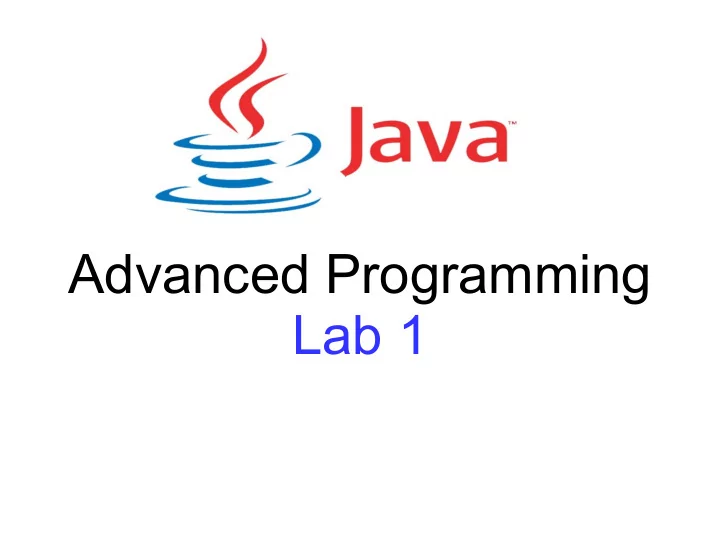
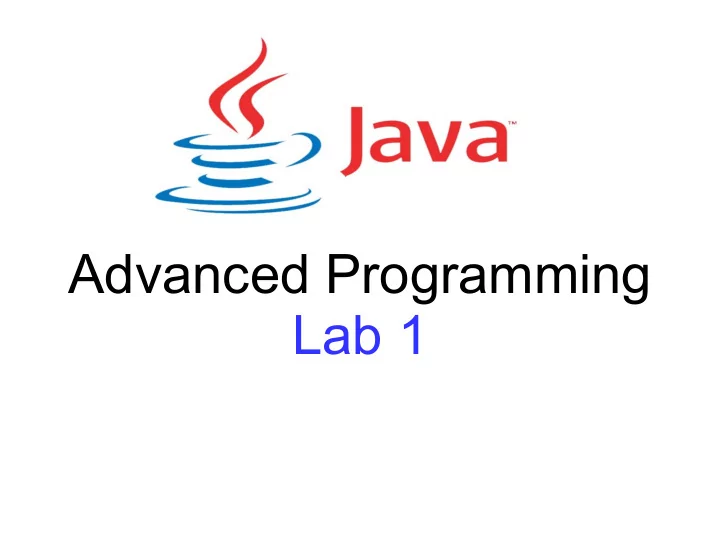
Advanced Programming Lab 1
JDK, JRE ● JDK = Java Development Kit – “tools” for developing, debugging, and monitoring Java applications – Oracle JDK, OpenJDK – Download ● JRE = Java Runtime Environment – “tools” required for running a Java application – Java Virtual Machine
Integrated development environment (IDE) ● Syntax highlighting ● Code completion ● Refactoring ● Debugging, etc. ● Choices: NetBeans, Eclipse, IntelliJ
First Project ● New Project – Java with Maven – Java with Gradle – Java with Ant (choose this for now) ● Ant, Maven, Gradle are used for automating the creation of a software build and the associated processes: downloading dependencies, compiling , packaging, testing, deployment
First Program package lab1; HelloWorld.java /** * * @author Your Name */ public class HelloWorld { public static void main(String args[]) { System.out.println("Hello World!"); // just write sout and then press TAB } }
Compile and Run ● Compiling: javac – javac HelloWorld.java – Produces: HelloWorld.class ● Virtual Machine: java – java HelloWorld – It runs your application ● ...or press the “Big Green Button”
Creating other methods Procedural approach public class Lab1 { public static void main(String args[]) { someMethod(); } public static void someMethod() { //Do stuff } }
Creating other methods Object oriented approach public class Lab1 { public static void main(String args[]) { Lab1 lab1 = new Lab1(); lab1.compulsory(); } void compulsory() { //Do stuff } void optional() { //Do stuff } void bonus() { //Do stuff } }
Arrays ● Declaration 100 elements of type char int[] a; byte b[]; ● Instantiation a = new int[10]; char c[] = new char[100]; ● Initialization String colors[] = {"Red", "Yellow"}; someMethod( new String[] {"Red", "Yellow"} ); ● The size of an array a.length and not a.length()
Multi-dimensional Arrays ● Arrays of arrays int[][] m2d = new int[10][20]; int[][][] m3d = new int[10][20][30]; ● Copying arrays System.arrayCopy int a[]; int b[]; … What about a = b?; ● Utility methods for arrays java.util.Arrays - binarySearch, equals, fill, ...
Strings ● char[] char data[] = {'a', 'b', 'c'}; ● String Immutable Object String s = "abc"; String s = "a" + "b" + "c"; String s = new String("abc"); String s = new String(data); ● StringBuilder, StringBuffer StringBuilder sb = new StringBuilder("a"); sb.append("b").append("c");
Example public class Problem2 { public static void main(String args[]) { Problem2 app = new Problem2(); char alphabet[] = {'A', 'C', 'G', 'T'}; String word = app.createRandomWord(7, alphabet); System.out.println(word); } private String createRandomWord(int len, char[] alphabet) { StringBuilder word = new StringBuilder (); Random rand = new Random (); for (int i = 0; i < len; i++) { int k = rand.nextInt(alphabet.length); word.append(alphabet[k]); } return word.toString(); } }
Command Line Arguments public class Problem2 { public static void main( String args[] ) { if (args.length < 3) { System.out.println( "Usage: number, number, one or more characters"); System.exit(-1); } int n = Integer.parseInt(args[0]); int k = Integer.parseInt(args[1]); int m = args.length - 2; char alphabet[] = new char[m]; for(int i=0; i<m; i++) { alphabet[i] = args[i+2].charAt(0); } } Your Project → Properties → Run → Arguments
Notes ● String to int conversion – int n = Integer.parseInt("123"); ● Binary: 0b 1001, Hexa: 0x FF ● Unicode: \u – System.out.println("\u0394\u03B4"); Δδ ● How much memory is needed? – int a[][] = new int[30_000][30_000];
Recommend
More recommend