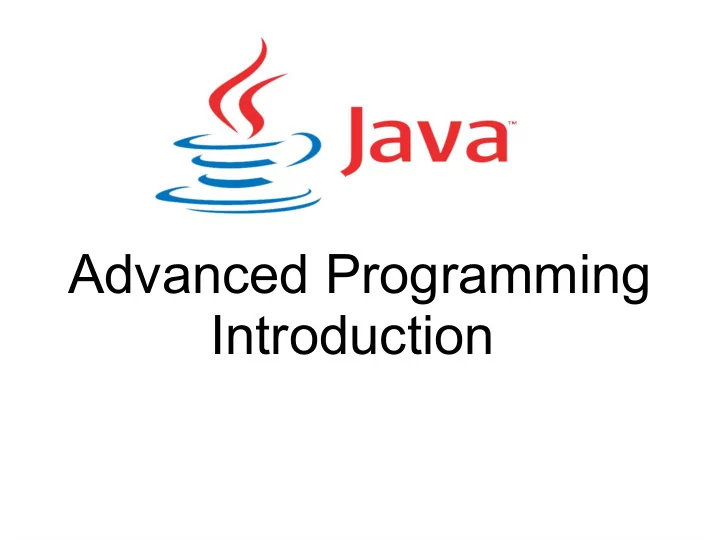
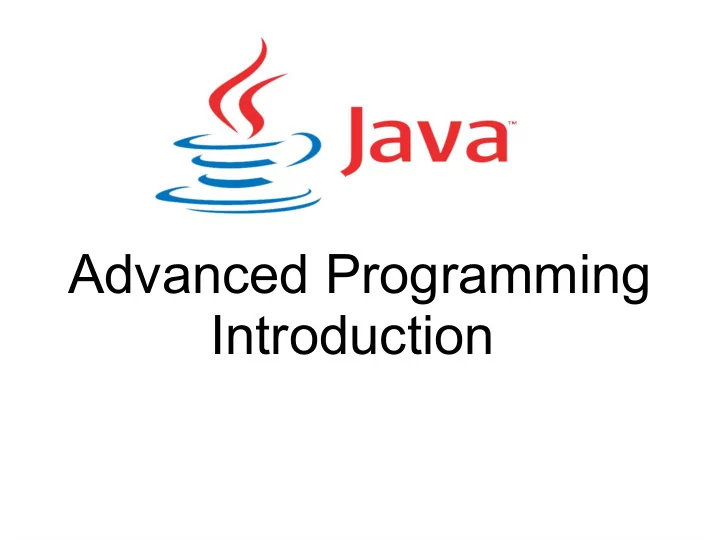
Advanced Programming Introduction
Course Description ● The Goal ● The Motivation ● Lectures and Assignments ● Programming Platform ● Resources ● Evaluation Lab: problems, projects, essays → easy Exam: written test → hard
What exactly is “Java”? ● Programming Language ● Programming Platform ● 1995 ● Sun Microsystems / Oracle (2010) ● James Gosling ● Duke
Why Java?
Where Is Java Used? ● Enterprise applications (banking, commerce, etc.) – Large, complex, distributed, scalable, secure, etc. – Web: Gmail, Amazon, LinkedIn, Netflix, EBay, FB, etc. ● Android applications: most of them ● Desktop applications – IDES: Netbeans, Eclipse, IntelliJ, PyCharm, etc. – Application servers: GlassFish, Tomcat, etc. ● IoT applications ● Huge ecosystem of libraries and frameworks – Apache Foundation Projects, Hadoop, Spark, Spring, etc. ● Minecraft :)
Java Programming Language ● Simplicity “as simple as possible, but not simpler” ● Robustness : pointers, automatic memory management, garbage collection, strong typing ● Completely object-oriented ● Secure class loading and verification ● Architecture Neutrality ● Portability WORA Write once, run anywhere ● Performance
Java Platforms ● Java SE (Standard Edition) Desktop applications, applets, Java Web Start, JavaFX ● Java EE (Enterprise Edition) Complex, distributed, large scale, applications; server-side components, Web Services, etc. ● Java ME (Micro Edition) Programming embedded systems, mobile devices, TVs, GPSs, etc. ● Java Card
Compiled and Interpreted ● Interpreted languages – simplicity, portability – low execution speed ● Compiled languages – high execution speed – no portability ● Java: compiled and interpreted The Java compiler doesn't generate "machine code" (native hardware instructions). Rather, it generates bytecodes : a high-level, machine-independent code for a hypothetical machine that is implemented by the Java interpreter and run-time system.
Static vs. Dynamic Types ● Statically typed programming languages verify and enforce the constraints of data types at compile-time . Compile-time error int test(int a) { return (a > 0 ? a + 1 : "a" - 1); } //Java ● Dynamically typed programming languages do type checking at run-time . def test(a): return a + 1 if a > 0 else "a" - 1 Run-time error #Python
Java Virtual Machine (JVM) You are not alone...
JVM Languages ● Java ● Groovy :dynamic, scripting ● Scala :functional ● Kotlin :static, less verbose, Android ● Clojure :functional, Lisp dialect ● JRuby :port for Ruby ● Jython :port for Python ● etc.
The First Program public class HelloWorld { public static void main(String args[]) { System.out.println("Hello world!"); } } ● Source : HelloWorld.java ● Compile javac HelloWorld.java → HelloWorld.class ● Run java HelloWorld
java, javac
javap javap -c HelloWorld aload = load a reference onto the Compiled from "HelloWorld.java" stack from a local variable public class HelloWorld extends java.lang.Object{ #index HelloWorld(); invokespecial = invoke instance Code: method on object objectref and puts the result on the stack 0: aload_0 getstatic = get a static field 1: invokespecial #1; value of a class, where the field //Method java/lang/Object."<init>":()V is identified by field reference 4: return in the constant pool index ldc = push a constant #index from public static void main(java.lang.String[]); a constant pool Code: ... 0: getstatic #2; //Field java/lang/System.out:Ljava/io/PrintStream; 3: ldc #3; //String Hello world! 5: invokevirtual #4; //Method java/io/PrintStream.println:(Ljava/lang/String;)V 8: return } Obfuscation
JDK, JRE ● JDK = Java Development Kit – All the tools you need for Java development – Includes a JRE – Does not include an IDE ● JRE = Java Runtime Environment – All that is required to run a Java program ● Both include the JVM ● Current version: 11 (2018) ● Oracle JDK vs Open JDK
Integrated Development Environment (IDE) Code Assistance : Smart code completion, managing imports, refactoring, generating code, templates, hints, navigation, documentation, debugging, profiling, etc. Examples (Netbeans) ● NetBeans IDE Write: – Apache Software, Oracle sout Press TAB and you get: ● Eclipse IDE System.out.println(""); Easy to write the code. – Eclipse Foundation, IBM Easy to read its meaning. ● IntelliJ IDEA Suggestions: Ctrl+Space – JetBrains Rename: Ctrl+R ... ● JDeveloper ● Oracle Developer Studio, etc.
UNICODE “Without Unicode, Java wouldn’t be Java, and the Internet would have a harder time connecting the people of the world.” James Gosling, Inventor of Java ● Character encoding system. ● It supports most of the written languages. ● Each character is represented using 2 bytes ● 65536 symbols, \uxxxx (\u03B1 → α) ● ASCII compatible ● Structured in blocks : Basic Latin, Greek, Arabic, Gothic, Currency, Mathematical, Arrows, Musical, etc. приветмир ● public class { } ● System.out.println('' 好世界 '');
Java Basic Syntax ● Similar to C++ ● Keywords (50) (C++:93, C#: 79, Python: 33, Go:25, SmallTalk:6) ● Literals: “Hello World”, 'J', 'a', 'v', 'a', 10, 010, 0xA, 0b11, 12.3, 12.3d, 12.3f, 12e3, 123L, true, false, null, 0722_123_456 ● Separators: ( ) { } [ ] ; , . ● Operators (char)65 + “nna” + “has” + (8 >> 2) + “ apples” http://docs.oracle.com/javase/tutorial/java/nutsandbolts/index.html
Comments /* To change this template file, choose Tools | Templates and open the template in the editor. */ /** * Main class of the application * @author Duke */ public class HelloWorld { /** The execution of the application starts here. @param args the command line arguments */ public static void main(String args[]) { // TODO code application logic here System.out.println("Hello World!"); // Done! } } javadoc – a tool for generating API documentation in HTML format from doc comments in source code
Data Types Primitive types - arithmetic: byte (1), short (2), int (4), long (8) - floating point: float (4), double (8) - character: char (2) - logical: boolean (?) Reference types classes, interfaces, annotations, enumerations pointer, struct, union
Variables A variable's name can be any legal identifier — an unlimited-length sequence of Unicode letters and digits, beginning with a letter, the dollar sign "$", or the underscore character "_". Subsequent characters may be letters, digits, dollar signs, or underscore characters Declaration [+ Initialization] byte a; int value = 100; final double PI = 3.14; boolean isFebruary = true; long numberOfElements = 12345678L; String myFavouriteDrink = "water"; Java naming conventions
Variables (cont.) class Example { int a; //class member public void someMethod(int b) { //method argument a = b; int c = 10;//local to a method for(int d=0; d < 10; d++) { //local to a block of code c --; } try { a = b/c; } catch(ArithmeticException e){ //exception handler argument System.err.println(e.getMessage()); } } }
Control Flow Statements ● Decision-making if-else, switch-case ● Looping for, while, do-while ● Exception handling try-catch-finally, throw ● Branching break, continue, return, goto, label:
Arrays ● Declaration 100 elements of type char int[] a; byte b[]; ● Instantiation a = new int[10]; char c[] = new char[100]; ● Initialization String colors[] = {"Red", "Yellow"}; someMethod( new String[] {"Red", "Yellow"} ); ● The size of an array a.length and not a.length()
Multi-dimensional Arrays ● Arrays of arrays int[][] m2d = new int[10][20]; int[][][] m3d = new int[10][20][30]; ● Copying arrays System.arrayCopy int a[]; int b[]; … What about a = b?; ● Utility methods for arrays java.util.Arrays - binarySearch, equals, fill, ...
Strings ● char[] char data[] = {'a', 'b', 'c'}; ● String Immutable Object String s = "abc"; String s = "a" + "b" + "c"; String s = new String("abc"); String s = new String(data); ● StringBuilder, StringBuffer StringBuilder sb = new StringBuilder("a"); sb.append("b").append("c");
Equality Testing ● Arrays int a[] = {1, 2}; int b[] = {1, 2}; a == b / a.equals(b) / Arrays.equals(a,b) ● Strings String s1 = new String( "abc"); String s2 = new String( "abc"); s1 == s2 / s1.equals(s2) / s1.compareTo(s2) "abc" == "abc"
Recommend
More recommend