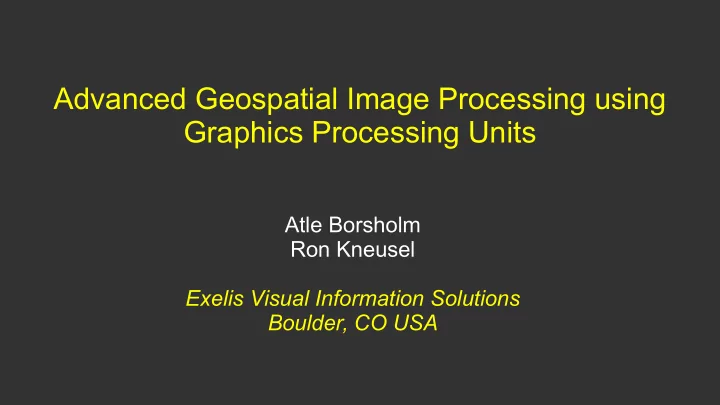
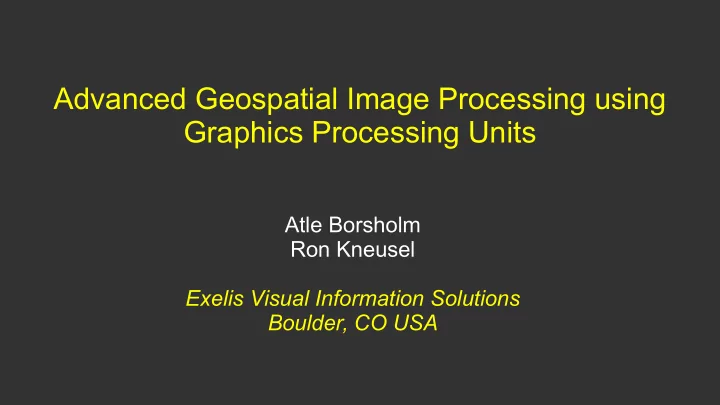
Advanced Geospatial Image Processing using Graphics Processing Units Atle Borsholm Ron Kneusel Exelis Visual Information Solutions Boulder, CO USA
Why? ● Common geospatial image processing algorithms are computationally demanding. ● Geospatial images are large and becoming larger. Sizes of 60,000 pixels on a side are not uncommon. ● GPU implementations of key geospatial processing algorithms can substantially offset this increase in calculation time. ● Users of our commercial products benefit from an environment that makes our tools easily extensible via the GPU.
AMPE – A dvanced M assively P arallel E xecution Three tiers integrated with ENVI and IDL: ● Geospatial – GPU versions of key algorithms for common computationally intensive processing provided out of the box. ● Image Processing – GPU versions of common processing routines provided out of the box. ● User-Defined Kernels – A sophisticated integration layer allows advanced users the ability to define, compile, and link custom GPU kernels within ENVI and IDL.
ENVI and IDL AMPE is fully integrated with and extends ENVI and IDL
AMPE - Geospatial Algorithms ● Orthorectification ● Atmospheric Correction (using QUAC) ● Principal Component Analysis (PCA) ● Adaptive Coherence Estimator (ACE)
AMPE – Image Processing ● Interpolation – multiple algorithms from nearest-neighbor to Lanczos ● Array operations – min/max, mean, rescale ● Analysis - joint histogram, mutual information,cross-correlation, eigenvectors
AMPE – Testing Environment All tests were performed on the following hardware: ● CPU: Dell, six cores, 3.47 GHz Xeon, 12 GB RAM, Ubuntu 14.04 ● GPU: CUDA 6.5, NVIDIA Tesla K40 N.B. CPU tests used optimized code in ENVI and IDL which itself was often multithreaded.
AMPE – Performance (Geospatial) CPU GPU Improvement Orthorectification 366.1 53.6 6.8x Atmospheric Correction 138.72 5.16 26.9x Principal Components 22.14 1.58 14.0x 70.28 4.10 17.1x Adaptive Coherence Estimator (time in seconds, average over multiple runs)
AMPE – Performance (Interpolation) CPU GPU Improvement Nearest-Neighbor 0.0402 0.0033 12.3x Bilinear 0.0855 0.0007 127.0x Bicubic 0.2220 0.0015 143.6x 1.4495 0.0015 947.4x Lagrange (time in seconds, average over multiple runs)
AMPE – User-defined Kernels Calculate the normalized difference vegetation index (NDVI): NDVI = (NIR – VIS) / (NIR + VIS) Where: NIR = Near infrared band VIS = Visible band (red, ~675 nm)
AMPE – User-defined Kernels extern "C" { __global__ void k_NDVI(short *NIR, short *VIS, float *result, int n) { int i = blockIdx.x * blockDim.x + threadIdx.x; for ( ; i < n; i += blockDim.x * gridDim.x) { result[i] = ((float) NIR[i] - VIS[i]) / (NIR[i] + VIS[i]); } } } - Kernel code in a separate .cu file (will change in future versions) - Call ampe_build_kernel() from running ENVI/IDL session - Will compile the kernel and build auto-generated IDL code (next slide)
AMPE – User-defined Kernels function ampe::NDVI, NIR, VIS compile_opt idl2, logical_predicate ; parameter validation... ; allocate output device memory, float array output = ampe_makearray(NIR.dim, TYPE=4) ; define "C" entry point entry = 'k_NDVI' module = 'AMPE_NDVI' + self.bitString ; set up grid ng = NIR.n_elts / 256 + (NIR.n_elts mod nt gt 0) < 65000 ; call kernel ampe_run, NIR, VIS, output, NIR.n_elts, THREAD_X=nt, GRID_X=ng, $ FUNC=entry, MODULE=module, CALLBACK=self.oKernel return, output end
AMPE – User-defined Kernels IDL> d_nir = ampe_put(nir) IDL> d_vis = ampe_put(vis) IDL> d_ndvi = ampe.NDVI(d_nir, d_vis) IDL> ndvi = ampe_get(d_ndvi) - IDL> is the interactive IDL prompt - NIR and VIS contain image bands on the CPU - ampe_put() places the image bands on the GPU - ampe.NDVI() calls a new method off the ampe object - ampe_get() returns the NDVI array from the GPU
AMPE is... Sophisticated geospatial analysis algorithms and common image processing routines combined with a framework for integrating user-defined kernels in order to maximize performance using GPUs.
Thank you! ● Email – Atle Borsholm (atle.borsholm@exelisinc.com) – Ron Kneusel (ron.kneusel@exelisinc.com) ● Website – www.exelisvis.com Please complete the Presenter Evaluation sent to you by email or through the GTC Mobile App. Your feedback is important!
Recommend
More recommend