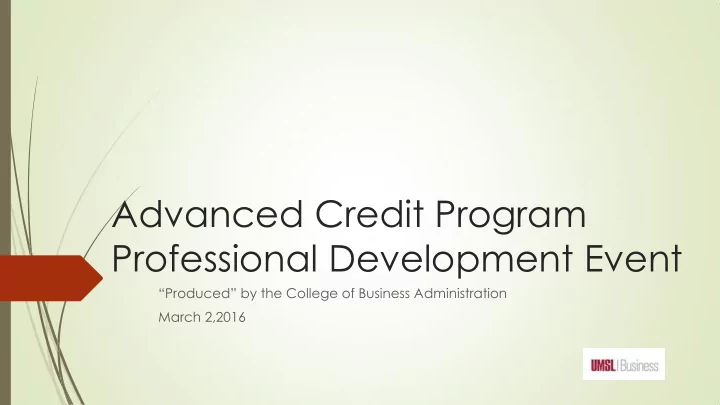
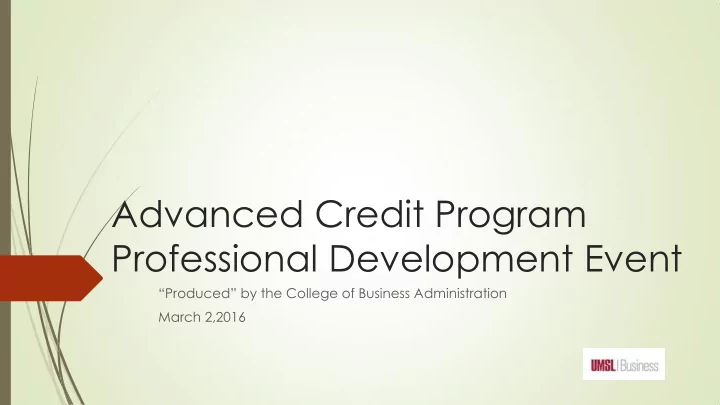
Advanced Credit Program Professional Development Event “Produced” by the College of Business Administration March 2,2016
To get access to the computers in this room: User: Gst-ACP Password: Conference2016! If you have personal mobile devices: User: GST-CPwifi Password: Wireless2016!
Thank you: Monica Farrell Diana Redden What I like to affectionately call the fourth floor: Kelly Crone-Willis Mark Monroe Kathleen Burns Pearson Publishing Our intrepid rep: Mary Rhodes And of course, the academy
Introductions: Mimi Duncan Assistant Teaching Professor Information Systems Department ACP Faculty Liaison Some research interests: Course modality Demographic analysis Newest: ACP student success
This evening: Demonstrations of: Dragging me kicking and screaming to a new teaching philosophy Guide on the side versus Sage on the stage Technology use in my classes Online Hybrid Using MyGateway (our version of Blackboard) Defining a Learning Management System (LMS) Leveraging the LMS
New Teaching Philosophy: Why How did it evolve Why “kicking and screaming”
Why a new Teaching Philosophy? Emerged in course redesign Developed during research Promotion requirements Always a great motivator Changes in course modality Online in 9 Teaching technology using technology
Toward a New Teaching Philosophy Changed from: instructor-based pedagogy to a student-centered process My goals are: to start my students on the path to technical competencies to encourage active learning to act as a mentor to enable life-long learning. My classes: Reflect academic rigor Stress professionalism I choose: active learning assignments and assessments hands on proficiency of subject matter to support student’s ability to craft their own learning spaces. technology-enhanced learning activities I certainly continue to enjoy what I call an “a ha” moment when I am privileged to see a student master a skill after hunting for a solution. The environment of my courses is encouraging to questions, but my answers will lead the students to discover solutions, with my guidance, but on their own.
Course Modality Went from: Face to Face Traditional with 2 weekly class meetings Hybrid Replacing 32 classes per semester with about 10 Embedding technology Students play a more active role Online I had done online years ago Demand and completely online degree program in the C of BA
Online in 9: Rigorous process Enhanced syllabus More robust and more information Went to 10 pages Now really is a roadmap
So, this evening: I will give you access as both an instructor and as a student to a development shell in our LMS. Definition of a Learning Management System: A learning management system ( LMS ) is a software application for the administration, documentation, tracking, reporting and delivery of electronic educational technology (also called e-learning) courses or training programs. [1] Learning management systems range from systems for managing training and educational records to software for distributing online or blended/hybrid college courses over the Internet with features for online collaboration. Colleges, universities, school districts, and schools use LMSs to deliver online courses and augment on-campus courses. LMSs also act to augment the lessons the teacher is giving in a brick and mortar environment, not just replace them. From Wikipedia
At the site: You can click around and see what is available One caveat: this is my course in the Information Systems Department in the College of Business Administration All of the features lend themselves to really any course, no matter what discipline or subject.
MyGateway ( our LMS): To get to the site: As an instructor: ID is acp_instructor password is UMSLacp!2016 As a student: ID is acp_student passwordis: UMSLacp!2016 Use the above to both login to your workstation and after you find MyGateway on your desktop, to login there as well.
Take a look around: I can give a preliminary tour: Check out all the content Please ask questions Lots of choices: Announcements Lectures Assignments Exam Blogs Discussions
Questions? I can make this presentation available for all of you. The logins that you used this evening go away. Does anyone want access to my adjunct site? E-mail me: duncan@umsl.edu
Lecture (Panopto link in next page) I have added this so you can see how the lecture-capture product works. INFORMATION SYSTEMS 1800 Lecture for week of January 24, 2016
Panopto link: You should be able to click on the URL and see the recording begin. Here is the Panopto link: https://panopto.umsl.edu/Panopto/Pages/Viewer.aspx?id=f6d5b59c-cfbb- 4a5b-9e59-07864e7fb7ef
Thanks
Recommend
More recommend