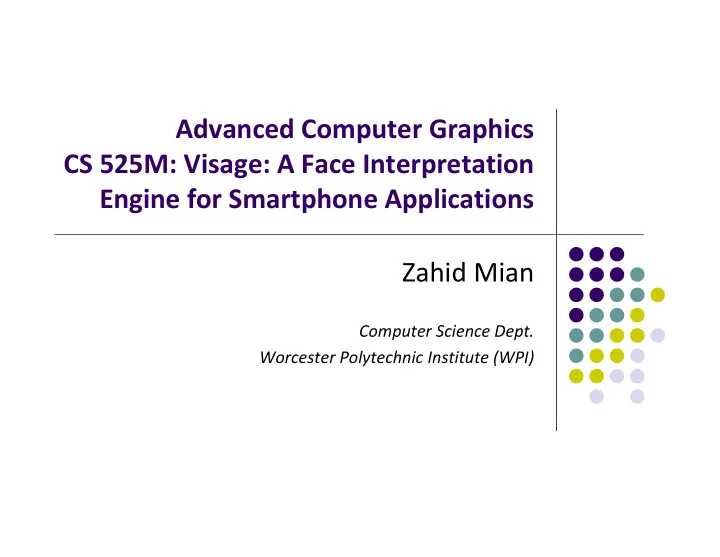
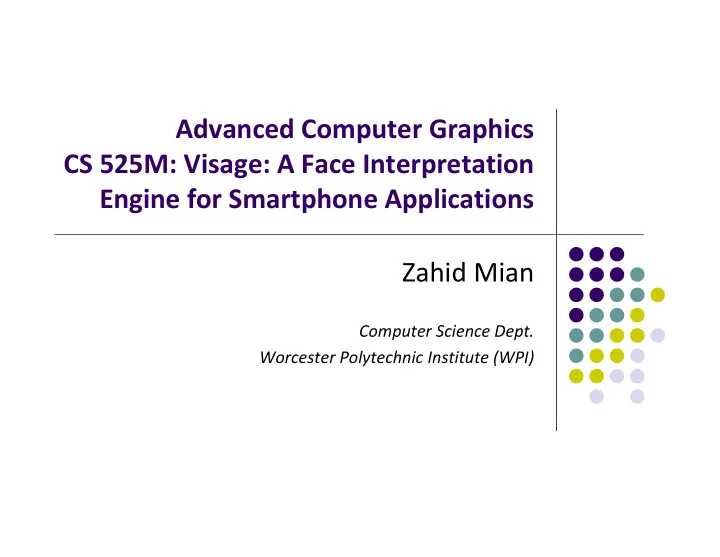
Advanced Computer Graphics CS 525M: Visage: A Face Interpretation Engine for Smartphone Applications Zahid Mian Computer Science Dept. Worcester Polytechnic Institute (WPI)
Problem/Motivation Camera as Another Sensor Use Mobile Devices to … Position of head detect/analyze facial expressions Ultimately Build “smart” Apps that … Use this information to provide an integrated experience Provide Feedback to User Others
Related Work Face Detection Mostly Limited to Desktop Doesn’t take into account environment/context SenseCam Simply takes pictures of everyday life (no processing) MoVi Send Images to server and mine for common interests Google Goggles (Glass Project) Mostly Server Side Processing
Limited Phone Resources Key Considerations: Image Data Larger Compared to Other Sensors Offloading Data a Transmission/Privacy Concerns Process Realtime, but Downsampling images (192x144) Larger Window Size for Sampling Skip frames, if necessary High CPU Usage
Visage System Architecture Sensing Stage Preprocessing Stage Tracking Stage Inference Stage
Preprocessing Stage Phone Posture Component Identifies frames that contain user’s face Uses accelerometer/gyroscope data to determine gravity direction (phone’s motion intensity) Face Detection with Tilt Compensation AdaBoost Object detector (scan until face identified) Visage compensates for phone’s tilt Adaptive Exposure Component Correct camera exposure level
Detection Time and Window Size 128 x 128 80 ms
Example of Adaptive Exposure
Tracking Stage Feature Points Tracking Component Landmarks on face (eye corners, edges of mouth) Lucas ‐ Kanade method to track movement CAMSHIFT allows for larger motion Pose Estimation Component (POSIT) Pose from Orthography and Scaling with Iterations Estimate 3D pose of user’s head Use cylinder as a baseline for head x,y from 2D image; z from shape of cylinder Determine rotation of cylinder Use Calibration to compensate for modeling errors
Example Lucas ‐ Kanade method
Examples of Pose Estimation
Inference Stage Active Appearance Models Statistical method Require training images (fitting process) Triangular mesh, landmark points Capture pixel color intensities Expression Classification Anger, Disgust, Fear, Happy, Neutral, Sadness, Surprise Fisherface technique for classification
Implementation Apple iPhone 4 Objective C (GUI) Core Processing in C OpenCV (Visage pipelines)
Performance Benchmarks
Tilted Face Detection Red ‐ Colored Box indicates Detection Top Row: Default AdaBoost algorithm Bottom Row: Tilt Compensation (much better) ‐ 90 ~ 90 degrees (range)
Phone Motion and Head Pose Estimation Errors Without motion-based reinitialization With motion- based reinitialization
Accuracy of Head Pose Estimation * 1-Meter Radius * Several evenly spaced markers * Volunteers asked to move head towards marker • Calibrated pose is close to ground truth
Facial Expression Confusion Matrix
Using Head Rotation – Streetview+ Streetview+ (based on Google Streetview) application automatically changes the view based on the rotation of head
Using Facial Expression – Mood Profiler Shows a user’s expression while (a) watching YouTube and (b) reading email – depends on accuracy of facial classification
Conclusion Using Phone’s Camera As a Sensor Possible to do Facial Recognition in Realtime Compensate for Contextual Factors Experiment Results show robustness Use Camera to Build Integrated Apps Head motion can be used in Apps like Streetview Facial expressions can be used … Provide feedback Or even change mood (not in paper)
Critique/Thoughts … The Good … Use of camera as a sensor Myriad of experiments show robustness Great Potential … Play “happy” music if anger is detected Notify friends if sadness detected The Not so Good … Applications/Examples aren’t practical Little discussion on Battery Usage No experiments different skin tones
References http://www.cs.dartmouth.edu/~campbell/visage.pdf http://copterix.perso.rezel.net/?page_id=58 http://www.aforgenet.com/articles/posit/ http://en.wikipedia.org/wiki/Project_Glass
Recommend
More recommend