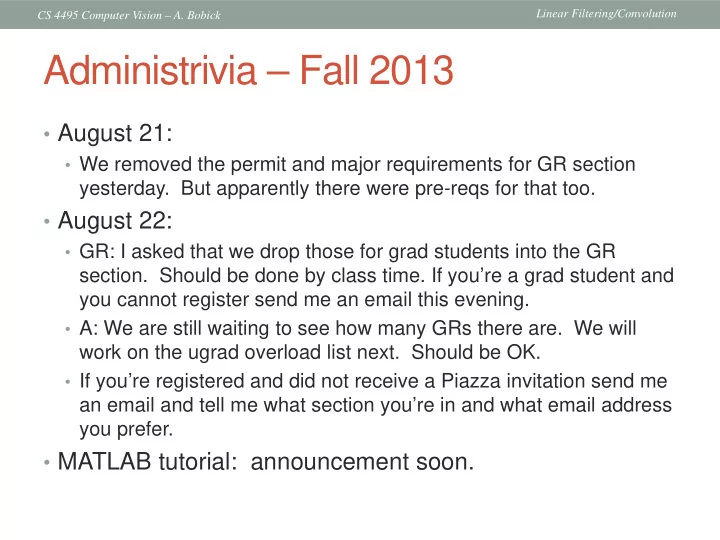
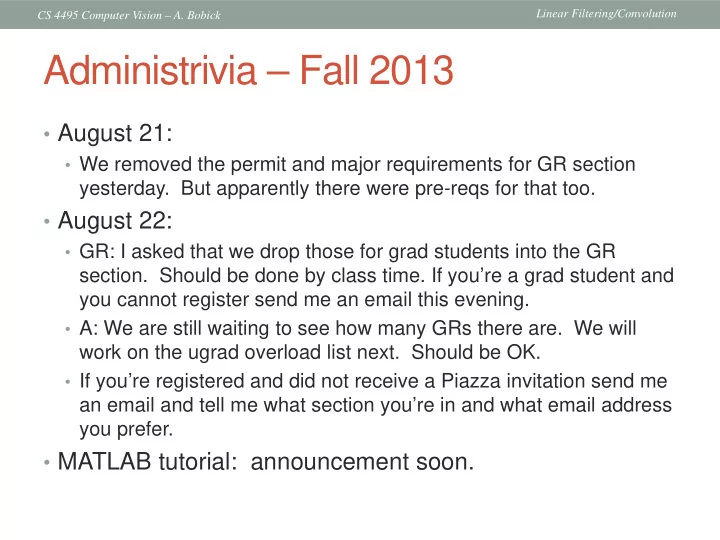
Linear Filtering/Convolution CS 4495 Computer Vision – A. Bobick Administrivia – Fall 2013 • August 21: • We removed the permit and major requirements for GR section yesterday. But apparently there were pre-reqs for that too. • August 22: • GR: I asked that we drop those for grad students into the GR section. Should be done by class time. If you’re a grad student and you cannot register send me an email this evening. • A: We are still waiting to see how many GRs there are. We will work on the ugrad overload list next. Should be OK. • If you’re registered and did not receive a Piazza invitation send me an email and tell me what section you’re in and what email address you prefer. • MATLAB tutorial: announcement soon.
Linear Filtering/Convolution CS 4495 Computer Vision – A. Bobick CS 4495 Computer Vision Linear Filtering 1: Filters, Convolution, Smoothing Aaron Bobick School of Interactive Computing
Linear Filtering/Convolution CS 4495 Computer Vision – A. Bobick Linear outline (hah!) I x y ( , ) • Images are really functions where the vector can be any dimension but typical are 1, 3, and 4. (When 4?) Or thought of as a multi-dimensional signal as a function of spatial location. • Image processing is (mostly) computing new functions of image functions . Many involve linear operators. • Very useful linear operator is convolution /correlation - what most people call filtering – because the new value is determined by local values. • With convolution can do things like noise reduction, smoothing, and edge finding (last one is next time).
Linear Filtering/Convolution CS 4495 Computer Vision – A. Bobick Images as functions Source: S. Seitz
Linear Filtering/Convolution CS 4495 Computer Vision – A. Bobick Images as functions • We can think of an image as a function, f or I , from R 2 to R: f ( x, y ) gives the intensity or value at position ( x, y ) Realistically, we expect the image only to be defined over a rectangle, with a finite range: f : [ a , b ] x [ c , d ] [0, 1.0] (why sometimes 255???) • A color image is just three functions “pasted” together. We can write this as a “vector-valued” function: r x y ( , ) = f x y ( , ) g x y ( , ) b x y ( , ) Source: S. Seitz
Linear Filtering/Convolution CS 4495 Computer Vision – A. Bobick Digital images • In computer vision we typically operate on digital ( discrete ) images: • Sample the 2D space on a regular grid • Quantize each sample (round to “nearest integer”) • Image thus represented as a matrix of integer values. 2D 1D Adapted from S. Seitz
Linear Filtering/Convolution CS 4495 Computer Vision – A. Bobick Matlab – images are matrices >> im = imread('peppers.png'); % semicolon or many numbers >> imgreen = im(:,:,2); >> imshow(imgreen) >> line([1 512], [256 256],'color','r') >> plot(imgreen(256,:)); 100 200 300 400 500 100 200 300 400 500
Linear Filtering/Convolution CS 4495 Computer Vision – A. Bobick Noise in images • Noise as an example of images really being functions • Noise is just another function that is combined with the original function to get a new – guess what – function = + η I '( , ) x y I x y ( , ) ( , ) x y • In images noise looks, well, noisy.
Linear Filtering/Convolution CS 4495 Computer Vision – A. Bobick Common types of noise Salt and pepper noise : • random occurrences of black and white pixels Impulse noise: random • occurrences of white pixels Gaussian noise : • variations in intensity drawn from a Gaussian normal distribution Source: S. Seitz
Linear Filtering/Convolution CS 4495 Computer Vision – A. Bobick Gaussian noise >> noise = randn(size(im)).*sigma; >> output = im + noise; Fig: M. Hebert
Linear Filtering/Convolution CS 4495 Computer Vision – A. Bobick Effect of σ on Gaussian noise noise = randn(size(im)).*sigma; Image shows the noise values themselves. Sigma = 2 Sigma = 8 Sigma = 32 Sigma = 64
Linear Filtering/Convolution CS 4495 Computer Vision – A. Bobick BE VERY CAREFUL!!! • In previous slides, I did not say (at least wasn’t supposed to say) what the range of the image was. A 𝜏 of 1.0 would be tiny if the range is [0 255] but huge if [0.0 1.0]. • Matlab can do either and you need to be very careful. If in doubt convert to double. • Even more difficult can be displaying the image. Things like: • imshow(I,[LOW HIGH]) display the image from [low high] Don’t worry – you’ll get used to these hassles… see problem set PS0.
Linear Filtering/Convolution CS 4495 Computer Vision – A. Bobick Back to our program…
Linear Filtering/Convolution CS 4495 Computer Vision – A. Bobick Suppose want to remove the noise…
Linear Filtering/Convolution CS 4495 Computer Vision – A. Bobick First attempt at a solution • Let’s replace each pixel with an average of all the values in its neighborhood • Assumptions: • Expect pixels to be like their neighbors • Expect noise processes to be independent from pixel to pixel K. Grauman
Linear Filtering/Convolution CS 4495 Computer Vision – A. Bobick First attempt at a solution • Let’s replace each pixel with an average of all the values in its neighborhood • Moving average in 1D: Source: S. Marschner
Linear Filtering/Convolution CS 4495 Computer Vision – A. Bobick Weighted Moving Average • Can add weights to our moving average • Weights [1, 1, 1, 1, 1] / 5 Source: S. Marschner
Linear Filtering/Convolution CS 4495 Computer Vision – A. Bobick Weighted Moving Average • Non-uniform weights [1, 4, 6, 4, 1] / 16 Source: S. Marschner
Linear Filtering/Convolution CS 4495 Computer Vision – A. Bobick Moving Average In 2D 0 0 0 0 0 0 0 0 0 0 0 0 0 0 0 0 0 0 0 0 0 0 0 0 0 0 0 0 0 0 0 0 0 0 0 0 0 0 0 0 0 0 0 0 0 0 0 90 90 90 90 90 90 90 90 90 90 0 0 0 0 0 0 0 0 0 0 90 90 90 90 90 90 90 90 90 90 0 0 0 0 0 0 0 0 0 0 90 90 90 90 90 90 90 90 90 90 0 0 0 0 0 0 0 0 0 0 90 90 0 0 90 90 90 90 90 90 0 0 0 0 0 0 0 0 0 0 90 90 90 90 90 90 90 90 90 90 0 0 0 0 0 0 0 0 0 0 0 0 0 0 0 0 0 0 0 0 0 0 0 0 0 0 0 0 90 90 0 0 0 0 0 0 0 0 0 0 0 0 0 0 0 0 0 0 0 0 0 0 0 0 0 0 0 0 0 0 0 0 0 0 Source: S. Seitz
Linear Filtering/Convolution CS 4495 Computer Vision – A. Bobick Moving Average In 2D 0 0 0 0 0 0 0 0 0 0 0 0 0 0 0 0 0 0 0 0 0 10 0 0 0 0 0 0 0 0 0 0 0 0 0 0 0 0 0 0 0 0 0 0 0 0 0 0 90 90 90 90 90 90 90 90 90 90 0 0 0 0 0 0 0 0 0 0 90 90 90 90 90 90 90 90 90 90 0 0 0 0 0 0 0 0 0 0 90 90 90 90 90 90 90 90 90 90 0 0 0 0 0 0 0 0 0 0 90 90 0 0 90 90 90 90 90 90 0 0 0 0 0 0 0 0 0 0 90 90 90 90 90 90 90 90 90 90 0 0 0 0 0 0 0 0 0 0 0 0 0 0 0 0 0 0 0 0 0 0 0 0 0 0 0 0 90 90 0 0 0 0 0 0 0 0 0 0 0 0 0 0 0 0 0 0 0 0 0 0 0 0 0 0 0 0 0 0 0 0 0 0 Source: S. Seitz
Linear Filtering/Convolution CS 4495 Computer Vision – A. Bobick Moving Average In 2D 0 0 0 0 0 0 0 0 0 0 0 0 0 0 0 0 0 0 0 0 0 10 20 0 0 0 0 0 0 0 0 0 0 0 0 0 0 0 0 0 0 0 0 0 0 0 0 0 0 90 90 90 90 90 90 90 90 90 90 0 0 0 0 0 0 0 0 0 0 90 90 90 90 90 90 90 90 90 90 0 0 0 0 0 0 0 0 0 0 90 90 90 90 90 90 90 90 90 90 0 0 0 0 0 0 0 0 0 0 90 90 0 0 90 90 90 90 90 90 0 0 0 0 0 0 0 0 0 0 90 90 90 90 90 90 90 90 90 90 0 0 0 0 0 0 0 0 0 0 0 0 0 0 0 0 0 0 0 0 0 0 0 0 0 0 0 0 90 90 0 0 0 0 0 0 0 0 0 0 0 0 0 0 0 0 0 0 0 0 0 0 0 0 0 0 0 0 0 0 0 0 0 0 Source: S. Seitz
Linear Filtering/Convolution CS 4495 Computer Vision – A. Bobick Moving Average In 2D 0 0 0 0 0 0 0 0 0 0 0 0 0 0 0 0 0 0 0 0 0 10 20 30 0 0 0 0 0 0 0 0 0 0 0 0 0 0 0 0 0 0 0 0 0 0 0 0 0 0 90 90 90 90 90 90 90 90 90 90 0 0 0 0 0 0 0 0 0 0 90 90 90 90 90 90 90 90 90 90 0 0 0 0 0 0 0 0 0 0 90 90 90 90 90 90 90 90 90 90 0 0 0 0 0 0 0 0 0 0 90 90 0 0 90 90 90 90 90 90 0 0 0 0 0 0 0 0 0 0 90 90 90 90 90 90 90 90 90 90 0 0 0 0 0 0 0 0 0 0 0 0 0 0 0 0 0 0 0 0 0 0 0 0 0 0 0 0 90 90 0 0 0 0 0 0 0 0 0 0 0 0 0 0 0 0 0 0 0 0 0 0 0 0 0 0 0 0 0 0 0 0 0 0 Source: S. Seitz
Linear Filtering/Convolution CS 4495 Computer Vision – A. Bobick Moving Average In 2D 0 0 0 0 0 0 0 0 0 0 0 10 20 30 30 0 0 0 0 0 0 0 0 0 0 0 0 0 90 90 90 90 90 0 0 0 0 0 90 90 90 90 90 0 0 0 0 0 90 90 90 90 90 0 0 0 0 0 90 0 90 90 90 0 0 0 0 0 90 90 90 90 90 0 0 0 0 0 0 0 0 0 0 0 0 0 0 90 0 0 0 0 0 0 0 0 0 0 0 0 0 0 0 0 0 Source: S. Seitz
Recommend
More recommend