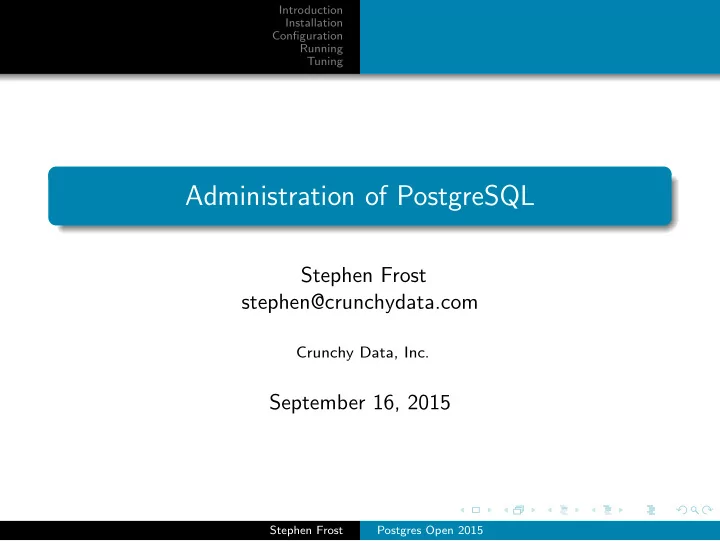
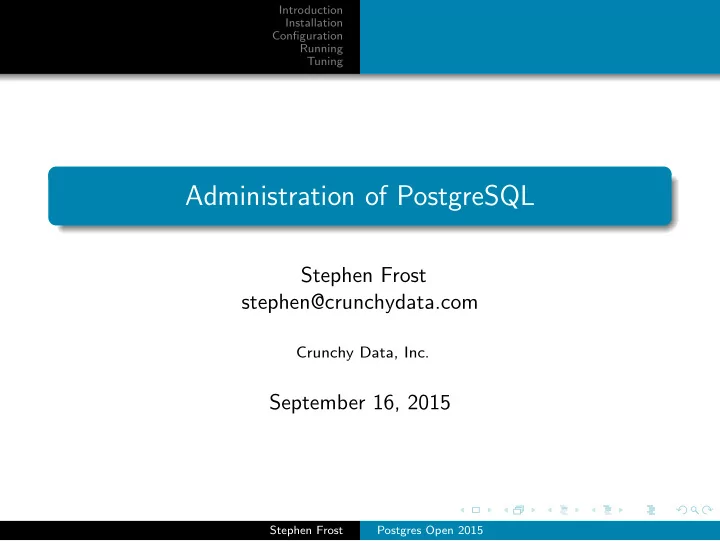
Introduction Installation Configuration Running Tuning Administration of PostgreSQL Stephen Frost stephen@crunchydata.com Crunchy Data, Inc. September 16, 2015 Stephen Frost Postgres Open 2015
Introduction Installation Configuration Terminology Running Tuning Stephen Frost Chief Technology Officer @ Crunchy Data, Inc. Committer Major Contributor Row-Level Security in 9.5 (coming this fall) Column-level privileges in 8.4 Implemented the roles system in 8.3 Contributions to PL/pgSQL, PostGIS Stephen Frost Postgres Open 2015
Introduction Installation Configuration Terminology Running Tuning Terms: Cluster/Instance A single, complete, running PostgreSQL system. One PostgreSQL Server Listening on one port (may be multiple addresses) One set of data files (including tablespaces) One stream of Write Ahead Logs Operations done on a cluster: Initialization (initdb) Start / Stop the cluster File-level Backup and Restore Streaming Replication Objects defined at a Cluster level: Users/Roles Tablespaces Databases Stephen Frost Postgres Open 2015
Introduction Installation Configuration Terminology Running Tuning Terms: Database Container for schemas and database-level objects. Database-level permissions include: CONNECT - allowed to connect, default allow to all CREATE - allowed to create schemas TEMPORARY - allowed to create temporary objects Stephen Frost Postgres Open 2015
Introduction Installation Configuration Terminology Running Tuning Terms: Schema Container for regular objects. Schema-level permissions include: CREATE - allowed to objects in schema USAGE - allowed to use objects in schema Individual objects have various permissions which can be granted, depending on the specific type of object. Stephen Frost Postgres Open 2015
Introduction Installation Configuration Terminology Running Tuning Terms: Tablespace Alternative directory to store PostgreSQL data files for: Tables Indexes Cluster-level and therefore can contain objects from multiple databases. Stephen Frost Postgres Open 2015
Introduction Installation Configuration Terminology Running Tuning Terms: Write Ahead Log/WAL Data stream where changes are written to initially. Also know as the ”transaction log” or XLOG, lives in ”pg xlog” Only committed once written to WAL and synced to disk WAL changes are CRC’d Changes written to data files in background On crash, replay of WAL ensures consistency Potential contention point with high write volume Contains Full Page changes and Incremental changes First change after checkpoint is a full page change Stephen Frost Postgres Open 2015
Introduction Installation Configuration Terminology Running Tuning Terms: Checkpoint Periodic process to ensure data has been written out to the main database files. Happens at least every 5 minutes by default Logging of checkpoints enabled via log checkpoints May be forced due to running out of space for WAL Stephen Frost Postgres Open 2015
Introduction Installation PGDG Packages Configuration Debian-based Install Running RedHat-based Install Tuning PostgreSQL Global Development Group Packages Provided by the PostgreSQL community Up-to-date packages for major distributions Concurrent installation of multiple major versions Smooth major version upgrades Well maintained by the same developers as PostgreSQL Supported through the community mailing lists Updates released in coordination with PostgreSQL Stephen Frost Postgres Open 2015
Introduction Installation PGDG Packages Configuration Debian-based Install Running RedHat-based Install Tuning Debian/Ubuntu/etc Installation Use apt.postgresql.org Add PGDG sources.list.d ’lsb release’ -c to determine codename /etc/apt/sources.list.d/pgdg.list: deb http://apt.postgresql.org/pub/repos/apt/ wheezy-pgdg main wget --quiet -O - https://www.postgresql.org/media/keys/ACCC4CF8.asc | \ sudo apt-key add - apt-get update apt-get upgrade apt-get install postgresql-9.4 Stephen Frost Postgres Open 2015
Introduction Installation PGDG Packages Configuration Debian-based Install Running RedHat-based Install Tuning Debian/Ubuntu/etc Configuration Config files in /etc/postgresql/X.Y/main/ Database files in /var/lib/postgresql/X.Y/main/ Wrappers for most binaries Actual binaries in /usr/lib/postgresql/X.Y/bin Logs in /var/log/postgresql Startup logs also in /var/log/postgresql Single init script to start all major versions Stephen Frost Postgres Open 2015
Introduction Installation PGDG Packages Configuration Debian-based Install Running RedHat-based Install Tuning Debian/Ubuntu/etc ”Clusters” Debian-provided wrappers and helper scripts Allows multiple concurrent clusters, same or different versions pg lsclusters - lists all PG clusters pg ctlcluster - pg ctl for clusters –cluster option - Specify which cluster to work on postgres@beorn:~$ pg_lsclusters Ver Cluster Port Status Owner Data directory Log file 9.4 main 5435 online postgres /var/lib/postgresql/9.4/main \ /var/log/postgresql/postgresql-9.4-main.log 9.4 testudr 5433 online postgres /var/lib/postgresql/9.4/testudr \ /var/log/postgresql/postgresql-9.4-testudr.log postgres@beorn:~$ psql --cluster 9.4/main -l List of databases Name | Owner | Encoding | Collate | Ctype | Privs ---------+----------+----------+-------------+-------------+------- postgres | postgres | UTF8 | en_US.UTF-8 | en_US.UTF-8 | ... Stephen Frost Postgres Open 2015
Introduction Installation PGDG Packages Configuration Debian-based Install Running RedHat-based Install Tuning RedHat Installation Use yum.postgresql.org Install PGDG repo packages Initialize the cluster Similar steps for other versions Multiple versions can run in parallel yum install \ http://yum.postgresql.org/9.4/redhat/rhel-7-x86_64/ pgdg-redhat94-9.4-1.noarch.rpm # Install PostgreSQL packages yum groupinstall "PostgreSQL Database Server 9.4 PGDG" # Create initial database /usr/pgsql-9.4/bin/postgresql94-setup initdb # Start PG on boot systemctl enable postgresql-9.4.service Stephen Frost Postgres Open 2015
Introduction Installation PGDG Packages Configuration Debian-based Install Running RedHat-based Install Tuning RedHat Configuration Default data directory is /var/lib/pgsql/X.Y/data Configs in data directory Binaries installed into /usr/pgsql-X.Y/bin Logs in /var/lib/pgsql-X.Y/data/pg log Startup logs in /var/lib/pgsql-X.Y/pgstartup.log Indepedent init script needed for each version No helper scripts ala Debian/Ubuntu Stephen Frost Postgres Open 2015
Introduction General Installation postgresql.conf Configuration pg hba.conf Running pg ident.conf Tuning PostgreSQL Config Files postgresql.conf - General server configuration pg hba.conf - Configure Host-Based Authentication pg ident.conf - User mapping tables pg log - Log files (RedHat only) Debian-based systems: Files live in /etc/postgresql/X.Y/main RedHat-based systems: Files live in data directory Be careful to NOT modify other files in data directory! pg xlog is the WAL- *not* normal log files! Stephen Frost Postgres Open 2015
Introduction General Installation postgresql.conf Configuration pg hba.conf Running pg ident.conf Tuning Debian-specific Config Files In the per-cluster directory (eg: /etc/postgresql/X.Y/main): start.conf Controls start of the cluster Options are ’auto’, ’manual’, ’disabled’ pg ctl.conf Options to pass to pg ctl Generally should be left alone environment Environment settings for starting PostgreSQL Generally should be left alone Stephen Frost Postgres Open 2015
Introduction General Installation postgresql.conf Configuration pg hba.conf Running pg ident.conf Tuning Debian-specific Config Files In /etc/postgresql-common: createcluster.conf Defaults for the pg createcluster command Allows alternative data and xlog directories Options for initdb user clusters Controls default cluster for users to connect to Can be user-specific Can also specify alternative default database pg upgradecluster.d/ Scripts to be run during pg upgrade Can be populated by extensions Stephen Frost Postgres Open 2015
Introduction General Installation postgresql.conf Configuration pg hba.conf Running pg ident.conf Tuning RedHat-specific Config Files Init scripts Recent changes reduce need to modify them Port no longer specified in init scripts Stephen Frost Postgres Open 2015
Introduction General Installation postgresql.conf Configuration pg hba.conf Running pg ident.conf Tuning Initial Configuration Defaults are decent for small instances listen addresses = ’*’ (to allow external access) checkpoint segments = 30+ Allows more space usage in pg xlog Never let pg xlog location run out of space! checkpoint completion target = 0.9 Targets finishing in 90% of time allocated Overall time deffined by checkpoint timeout effective cache size = half of RAM max wal senders = 3 Stephen Frost Postgres Open 2015
Introduction General Installation postgresql.conf Configuration pg hba.conf Running pg ident.conf Tuning Logging Configuration Logging defaults are terrible, in general. Recommendations: log connections = on log disconnections = on log lock waits = on log statement = ’ddl’ log min duration statement = 100 log temp files = 0 log autovacuum min duration = 0 Stephen Frost Postgres Open 2015
Recommend
More recommend