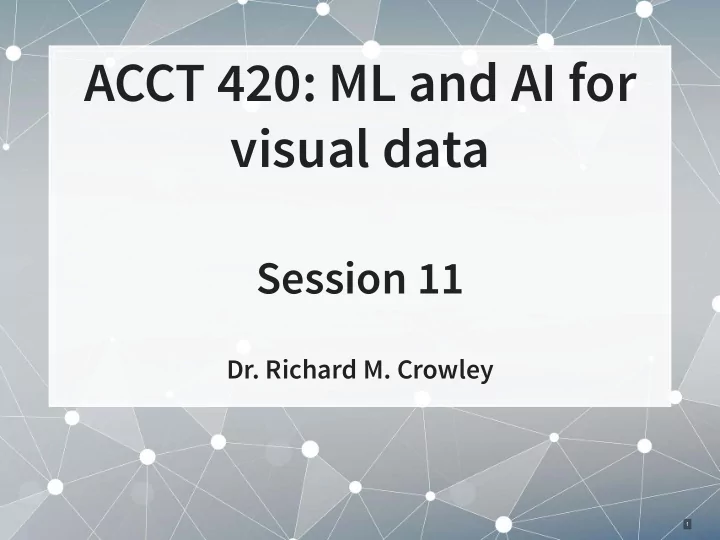
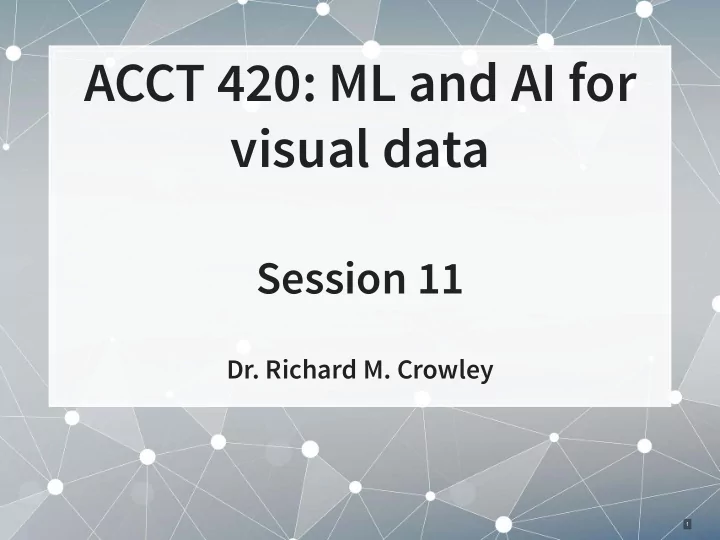
ACCT 420: ML and AI for visual data Session 11 Dr. Richard M. Crowley 1
Front matter 2 . 1
Learning objectives ▪ Theory: ▪ Neural Networks for… ▪ Images ▪ Audio ▪ Video ▪ Application: ▪ Handwriting recognition ▪ Identifying financial information in images ▪ Methodology: ▪ Neural networks ▪ CNNs 2 . 2
Group project ▪ Next class you will have an opportunity to present your work ▪ ~15 minutes per group ▪ You will also need to submit your report & code on Tuesday ▪ Please submit as a zip file ▪ Be sure to include your report AND code AND slides ▪ Code should cover your final model ▪ Covering more is fine though ▪ Competitions close Sunday night! 2 . 3
Image data 3 . 1
Thinking about images as data ▪ Images are data, but they are very unstructured ▪ No instructions to say what is in them ▪ No common grammar across images ▪ Many, many possible subjects, objects, styles, etc. ▪ From a computer’s perspective, images are just 3-dimensional matrices ▪ Rows (pixels) ▪ Columns (pixels) ▪ Color channels (usually Red, Green, and Blue) 3 . 2
Using images as data ▪ We can definitely use numeric matrices as data ▪ We did this plenty with XGBoost, for instance ▪ However, images have a lot of different numbers tied to each observation. ▪ 798 rows ▪ 1200 columns ▪ 3 color channels ▪ 798 1,200 3 2,872,800 ▪ The number of ‘variables’ per image like this! ▪ Source: Twitter 3 . 3
Using images in practice ▪ There are a number of strategies to shrink images’ dimensionality 1. Downsample the image to a smaller resolution like 256x256x3 2. Convert to grayscale 3. Cut the image up and use sections of the image as variables instead of individual numbers in the matrix ▪ O�en done with convolutions in neural networks 4. Drop variables that aren’t needed, like LASSO 3 . 4
Images in R using Keras 4 . 1
R interface to Keras By R Studio: details here ▪ Install with: devtools::install_github("rstudio/keras") ▪ Finish the install in one of two ways: For those using Conda Using your own python setup ▪ Follow Google’s install ▪ CPU Based, works on any instructions for Tensorflow computer ▪ Install keras from a terminal library (keras) install_keras () with pip install keras ▪ Nvidia GPU based ▪ R Studio’s keras package will ▪ Install the So�ware automatically find it requirements first ▪ May require a reboot to library (keras) work on Windows install_keras (tensorflow = "gpu") 4 . 2
The “hello world” of neural networks ▪ A “Hello world” is the standard first program one writes in a language ▪ In R, that could be: print ("Hello world!") ## [1] "Hello world!" ▪ For neural networks, the “Hello world” is writing a handwriting classification script ▪ We will use the MNIST database, which contains many writing samples and the answers ▪ Keras provides this for us :) library (keras) mnist <- dataset_mnist () 4 . 3
Set up and pre-processing ▪ We still do training and testing samples ▪ It is just as important here as before! x_train <- mnist $ train $ x y_train <- mnist $ train $ y x_test <- mnist $ test $ x y_test <- mnist $ test $ y ▪ Shape and scale the data into a big matrix with every value between 0 and 1 # reshape x_train <- array_reshape (x_train, c ( nrow (x_train), 784)) x_test <- array_reshape (x_test, c ( nrow (x_test), 784)) # rescale x_train <- x_train / 255 x_test <- x_test / 255 4 . 4
Building a Neural Network model <- keras_model_sequential () # Open an interface to tensorflow # Set up the neural network model %>% layer_dense (units = 256, activation = 'relu', input_shape = c (784)) %>% layer_dropout (rate = 0.4) %>% layer_dense (units = 128, activation = 'relu') %>% layer_dropout (rate = 0.3) %>% layer_dense (units = 10, activation = 'softmax') That’s it. Keras makes it easy. ▪ Relu is the same as a call option payoff: ▪ So�max approximates the function ▪ Which input was highest? 4 . 5
The model ▪ We can just call on the model to see what we built summary() summary (model) ## Model: "sequential_1" ## ___________________________________________________________________________ ## Layer (type) Output Shape Param # ## =========================================================================== ## dense (Dense) (None, 256) 200960 ## ___________________________________________________________________________ ## dropout (Dropout) (None, 256) 0 ## ___________________________________________________________________________ ## dense_1 (Dense) (None, 128) 32896 ## ___________________________________________________________________________ ## dropout_1 (Dropout) (None, 128) 0 ## ___________________________________________________________________________ ## dense_2 (Dense) (None, 10) 1290 ## =========================================================================== ## Total params: 235,146 ## Trainable params: 235,146 ## Non-trainable params: 0 ## ___________________________________________________________________________ 4 . 6
Compile the model ▪ Tensorflow doesn’t compute anything until you tell it to ▪ A�er we have set up the instructions for the model, we compile it to build our actual model model %>% compile ( loss = 'sparse_categorical_crossentropy', optimizer = optimizer_rmsprop (), metrics = c ('accuracy') ) 4 . 7
Running the model ▪ It takes about 1 minute to run on an Nvidia GTX 1080 history <- model %>% fit ( plot (history) x_train, y_train, epochs = 30, batch_size = 128, validation_split = 0.2 ) 4 . 8
Out of sample testing eval <- model %>% evaluate (x_test, y_test) eval ## $loss ## [1] 0.1117176 ## ## $accuracy ## [1] 0.9812 4 . 9
Saving the model ▪ Saving: model %>% save_model_hdf5 ("../../Data/Session_11-mnist_model.h5") ▪ Loading an already trained model: model <- load_model_hdf5 ("../../Data/Session_11-mnist_model.h5") 4 . 10
More advanced image techniques 5 . 1
How CNNs work ▪ CNNs use repeated convolution, usually looking at slightly bigger chunks of data each iteration ▪ But what is convolution? It is illustrated by the following graphs (from Wikipedia ): Further reading 5 . 2
CNN ▪ AlexNet ( paper ) Example output of AlexNet The first (of 5) layers learned 5 . 3
5 . 4
5 . 5
Transfer Learning ▪ The previous slide is an example of style transfer ▪ This is also done using CNNs ▪ More details here 5 . 6
What is transfer learning? ▪ It is a method of training an algorithm on one domain and then applying the algorithm on another domain ▪ It is useful when… ▪ You don’t have enough data for your primary task ▪ And you have enough for a related task ▪ You want to augment a model with even more 5 . 7
Try it out! ▪ Colab file available at this link ▪ Largely based off of dsgiitr/Neural-Style-Transfer ▪ It just took a few tweaks to get it working in a Google Colaboratory environment properly Inputs: 5 . 8
Image generation with VAE ▪ Example from yzwxx/vae-celeb Input and autoencoder Generated celebrity images 5 . 9
Note on VAE ▪ VAE doesn’t just work with image data ▪ It can also handle sound, such as MusicVAE MusicVAE: Drum 2-bar "Performance" Interpolation MusicVAE: Drum 2-bar "Performance" Interpolation hare hare Code for trying on your own 5 . 10
Another generative use: Photography ▪ Creatism: Generating photography from Google Earth Panoramas Input Output 5 . 11
Try out a CNN in your browser! Fashion MNIST with Keras and TPUs ▪ Fashion MNIST : A dataset of clothing pictures ▪ ▪ Keras: An easier API for TensorFlow ▪ TPU: A “Tensor Processing Unit” – A custom processor built by Google ▪ Python code 5 . 12
Recent attempts at explaining CNNs ▪ Google & Stanford’s “Automated Concept-based Explanation” 5 . 13
Detecting financial content 6 . 1
The data ▪ 5,000 images that should not contain financial information ▪ 2,777 images that should contain financial information ▪ 500 of each type are held aside for testing Goal: Build a classifier based on the images’ content 6 . 2
Examples: Financial 6 . 3
Examples: Non-financial 6 . 4
Recommend
More recommend