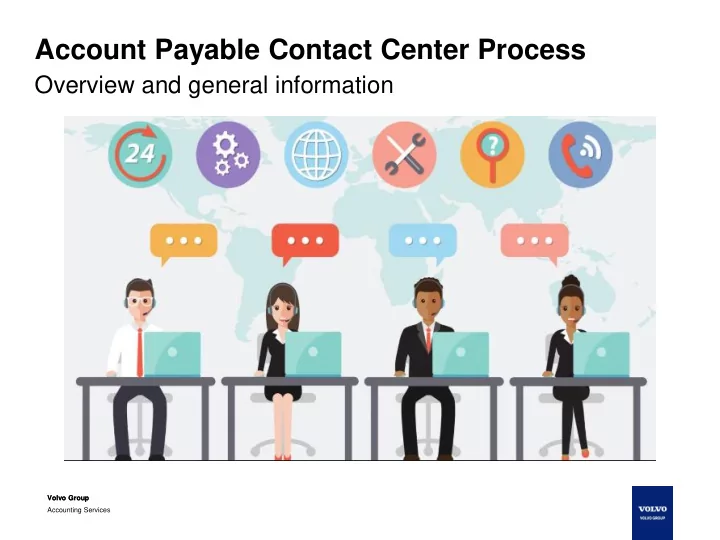
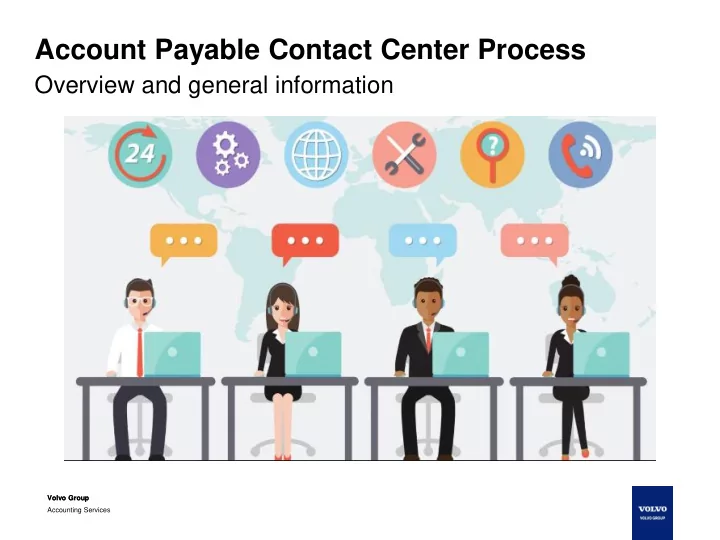
Account Payable Contact Center Process Overview and general information Volvo Group Volvo Group Accounting Services
Content 1. Overview: - Post - EDI - Types of issues - General information about invoices - Payment terms and payment calendar 2. VVI - Description - How to find the reason for block - View 3. WebEDI - Description/view - Manual 4. Useful links Volvo Group Volvo Group Accounting Services
Overview - Post Once a request for service or goods has been sent from Volvo to the supplier, the invoice needs to be sent to the Accounts Payable department either by EDI/ WebEDI or post (depending on Your agreement with Volvo). Around five working days after issuing the invoice it will be visible in the VVI portal (click here for more information on VVI). If an invoice is missing on the portal, You can raise a request through the Contact Center, directly from VVI or through the Contact Center webform: www.volvogroup.com/vbscc *If You are interested in sending invoices electronically You can always call our Contact Center to find out what solutions we can offer to you. Volvo Group Volvo Group Accounting Services
Overview - EDI Types of EDI system EDI/Global EDI - suitable for high volume of invoices. WebEDI - free of charge, suitable for small business / volumes. Basic information regarding EDI connection: • To be able to send invoices through EDI, the Supplier needs to contact the responsible buyer who can request for a connection. • Please observe that only invoices can be transmitted by EDI system. • It is important to choose the correct Parma/Supplier ID which is mentioned on the order. If You are not sure which Parma/Supplier ID You have in our system, You can always ask Your buyer or call our Contact Center. • Credit notes (always need to refer to some invoice) and invoices refering to tooling orders cannot be sent via EDI. Certain types of correction invoices and VOR (Vehicle On Road invoices) can also be sent via regular post. If You are not sure if the document should be sent via EDI, You can always reach out to our EDI Support for assistance. • Interest invoices with all mandatory details should be sent by regular post to the correct address. • Reminders can also be sent by post to the address mentioned on the purchase order. Volvo Group Volvo Group Accounting Services
Request EDI access If You already have EDI connection and want to expand it to additional Volvo entities, You can use the following link and fill in the request form: Please observe that this link can only be used in case of non automotive product invoices. Volvo Group Volvo Group Accounting Services
Types of issues Types of issues our Contact Center team can support You with: Update of bank details, Incorrect payment (wrong currency, wrong bank account, double payment), Payment specification, Deductions copies, Rejected invoices, VVI access, Unpaid overdue invoices (blocked, missing, waiting for approval), Statement of account, Open item list, Balance confirmation. Please observe that You can create a case either through VVI, or on our website or by calling our Contact Center team. If you have not received a response, or if Your ticket has been closed, please provide us with the previous ticket number to check the status and to avoid duplication. Volvo Group Volvo Group Accounting Services
General information about invoices • An order number or a reference should always be mentioned on the invoice. If the reference is missing the invoice will be rejected. If You want to find out which e-mail address is used for sending rejection reason You can call our Contact Center team. • Before the case is created, kindly check the invoice status in VVI. • Please do not forget to write both Yours and Volvo’s VAT number on the invoice. • If you are not sure what kind of information is required to register the invoice in our main system You can always ask Your contact person in Volvo, check the purchase order or call our Contact Center team. Click here for mandatory information to be mentioned on all invoices Volvo Group Volvo Group Accounting Services
Invoice rejection Please observe that lack of necessary information could lead to delays in payment. • If an invoice is sent to the wrong address or if necessary information (e.g. purchase order number or workflow reference) is missing, the invoice will be returned with specified reason. • Rejected invoices are not registered in Volvo’s system and therefore no credit invoice is required. • Payment terms will always be calculated from the arrival date of correct invoice. • Valid purchase order number or workflow reference should always be provided by the responsible buyer. Volvo Group Volvo Group Accounting Services
Payment terms Payment terms for each Volvo company should be agreed upon between the Supplier and the responsible buyer. • Payment term starting with “B” - credit period based upon receipt of invoice, paid next coming Thursday. Example: payment term B090 – 90 days counting from the day when the invoice is received • Payment term starting with “E” - free delivery month based on receipt of invoice + X calendar months of credit, paid next coming Thursday. Example: payment term E090 – 90 days counting from the last day of the month when the invoice is received • Payment term starting with “C” - credit period based upon invoice date, paid next coming Thursday. Example: payment term C090 – 90 days counting from the invoice date Volvo Group Volvo Group Accounting Services
Payment calendar Payments are executed once a week, on Thursdays , however please observe that some deviations due to bank holidays may occur. The complete Payment Calendar for each year can be found on the Supplier Portal. Click here to access the current Payment Calendar. Volvo Group Volvo Group Accounting Services
View of the main portals used by Suppliers VVI portal ( Viewing Vendor Invoices ) This tool allows Suppliers to view their account in real time. You can see the invoice status, when the invoice will be paid, view Your remittance information and create cases with our Accounts Payable Contact Center. If You do not have acces to VVI portal You can call our Contact Center and our agents can create an account for You. Information required to create the account: Supplier ’ s Parma number (partner supplier number) Supplier ’s company name Supplier ’s first and last name Supplier ’s e-mail and phone number Go to our homepage for more information/instructions about VVI. *If You are not sure who in Your company has access to VVI, please contact cmsservices@volvo.com. Volvo Group Volvo Group Accounting Services
VVI portal ( Viewing Vendor Invoices ) Volvo Group Volvo Group Accounting Services
VVI portal ( Viewing Vendor Invoices ) Press application in the upper options and then choose VVI. If you do not see the below screen it means you do not have the access and need to turn to Contact Center to get it. Volvo Group Volvo Group Accounting Services
VVI portal homepage Volvo Group Volvo Group Accounting Services
How to search for an invoice in VVI enter Your supplier number select the region which the invoice belongs to (customer country) select the correct Volvo entity as per the purchase order add invoice number Volvo Group Volvo Group Accounting Services
Blocked invoices If an invoice is blocked in VVI, You can easily find the reason by following the steps mentioned below: click on the magnifying glass Scroll right to see the reason: Volvo Group Volvo Group Accounting Services
View of the main portals used by Suppliers WebEDI WebEDI is a great choice for small and medium-sized companies looking to exchange electronic business documents. To access WebEDI, open Your internet browser and log into VVI portal first. Volvo Group Volvo Group Accounting Services
WebEDI manual Volvo Group Volvo Group Accounting Services
WebEDI manual Once you have logged into the supplier portal, press my business. You will find the manual when scrolling down: Volvo Group Volvo Group Accounting Services
Useful contacts Contact Center homepage www.volvogroup.com/VBSCC VVI VVI portal - http://supplierportal.volvo.com VVI username/password reset - cmsservices@volvo.com EDI/WebEDI Technical issues - support.edi@volvo.com WebEDI username/password reset - cmsservices@volvo.com Other requests/questions - Support.SupplierPortal@volvo.com Prime Revenue ( Supply Chain Financing questions) support@primerevenue.com Volvo Group Volvo Group Accounting Services
In case of any questions feel free to reach out to our Contact Center team: Phone number and webforms can be found on the link: www.volvogroup.com/vbscc Volvo Group Volvo Group Accounting Services
Recommend
More recommend