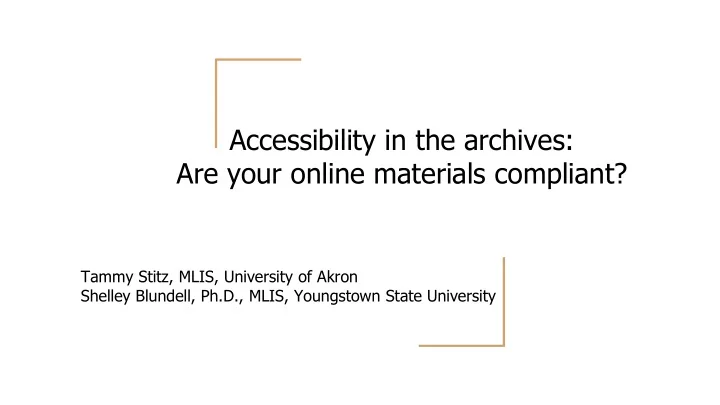
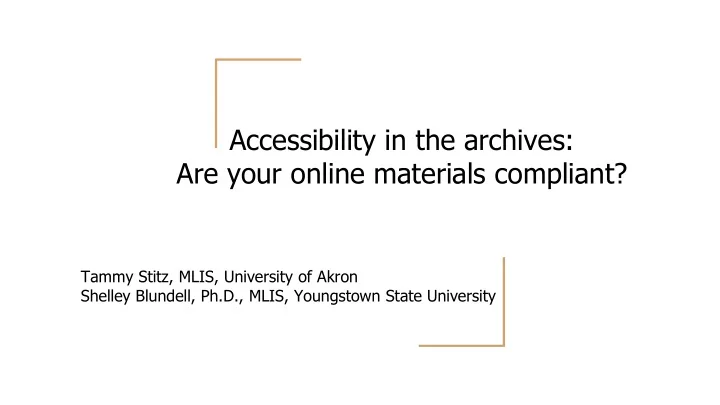
Accessibility in the archives: Are your online materials compliant? Tammy Stitz, MLIS, University of Akron Shelley Blundell, Ph.D., MLIS, Youngstown State University
Why accessibility in archives matters [1 of 2] The Society of American Archivists has a joint working group on accessibility in archives and records m anagem ent. Their m ission: “To contact and network with persons with physical impairment s in the archives and records m anagem ent profession … , identify and study the challenges for them in sam e, and develop tools to assist them in overcom ing these challenges.”
Why accessibility in archives matters [2 of 2] However, the accessibility needs of archival users go beyond ‘physical im pairm ents,’ particularly as younger people are encouraged to use archival m aterials to m eet Com m on Core guidelines. Archival users (particularly university archives) m ay also be non-English as a first language speakers, very young/very old, digitally ‘ illiterate,’ etc. Therefore accessibility standards and university design principles are critical in digital archival collections/records m anagem ent.
Pulling the pieces together Stitz and Blundell assembled the rubric so that all necessary ‘compliance’ item s would be centralized, aid web developm ent, updates, etc. Rubric includes criteria from WCAG 2.0, but also Section 508 (ADA online update) recom m endations and universal design best practice elem ents. ADA has added requirem ents over the years as web tech develops and has been ‘ punishing’ public access institutions (like colleges) for non- com pliance - but com plying is challenging when all the elem ents required for com pliance are scattered to the four corners!
The accessibility rubric Available at our wiki -in-progress, https://adarubric.pbworks.com
Applying the rubric - online materials Blundell and Stitz explain their experiences with institution used in research study regarding ADA and web inform ation resources. Blundell : Experiences at Y SU (targeted previously for lack of ADA com pliance in online m aterials, now m andates com pliance in all web m aterials) - im pact on teaching/course m aterials by using rubric, etc. St it z : Update on using rubric within her own work, utility, etc. Sim ilarities? Differences? What works best / what doesn’ t with rubric.
Applying the rubric - PDFs The Text Alternatives, Adaptable, Distinguishable, Keyboard Accessible, Navigable, and Readable criteria are used to evaluate PDFs. Tools Needed: PAC 2.0, Adobe Acrobat Pro (if possible), and Screen Reader (if possible) JAWS allows free 40 m in per reboot. NVDA is free. Web sites for m ore inform ation about accessible PDFs PDF Technology Notes: https://www.w3.org/TR/WCAG20-TECHS/pdf_notes.htm l Matterhorn Protcol: https://www.pdfa.org/publication/the-matterhorn-protocol-1-02/ Achieving WCAG 2.0 with PDF/UA: http://www.aiim.org/Global/AIIM_Widgets/Community_Widgets/Achieving_WCAG
Our best practice tips for accessibility design [1 of 2] Front -end input is easier than back-end correction - whenever possible, em bed accessibility and universal design in the creation process. Sim ple is best - From descriptions and content, to font size, type, and color choice, background color and im ages, etc. - the sim pler, the better. Whenever possible, create m etadata for all digital objects - don’ t rely on OCR or other software to m eet ADA requirem ents com pletely. Create an ‘ error check’ glossary that is built on over tim e and which becom es a part of the routine when adding digital objects online.
Our best practice tips for accessibility design [2 of 2] Harness the power of the ‘archival village’ - create a user “ADA check-up” group who can help you check through item s in the collections they use. When using PDFs, create a ‘ best practices’ script for your organization providing guidance on how to use PDF tags for logical docum ent structure and provide the m ost accurate text for the docum ent using OCR or a transcript for clarity, consistency, and accessibility com pliance. Whenever possible, think of the ‘ m ulti-faceted needs’ of the end user of your online presence - the accessibility rubric can help you with this.
Workshopping your online materials It’s workshop time! Now we open it up to the floor.
Hyperlinks to workshop demonstration materials YouTube Videos from PDF demonstration: Screen reader OCR and no tags: https://youtu.be/HxgD4aoOVIs Screen reader with tags: https://youtu.be/8FPdlTa7az8 Screen reader OCR, Scanned 200dpi: https://youtu.be/0IqKCY qKhos Screen reader OCR, Scanned 600dpi: https://youtu.be/_tjT_HcXQ0s Screen Reader 600dpi with Tags: https://youtu.be/BWaQz5ip8AQ Excellent Book for Web standards: Anderson, E., DeBold, V., Featherstone, D., Gunther, L., Jacobs, D., Jensen-Inm an, L., ... Walter, A. (2010). Interact with Web standards: A holistic approach to Web design . Berkeley, CA: New Riders.
Thanks for attending our workshop! Questions? Tam m y Stitz: tstitz@uakron.edu Shelley Blundell: sblundell@ysu.edu
Recommend
More recommend