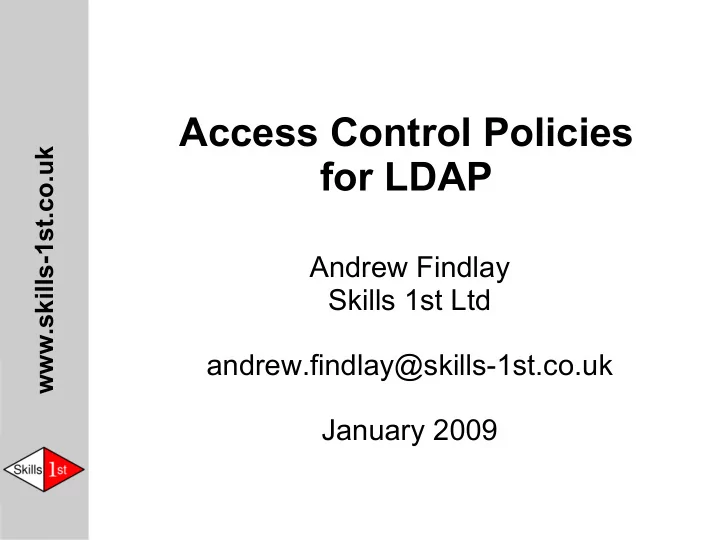
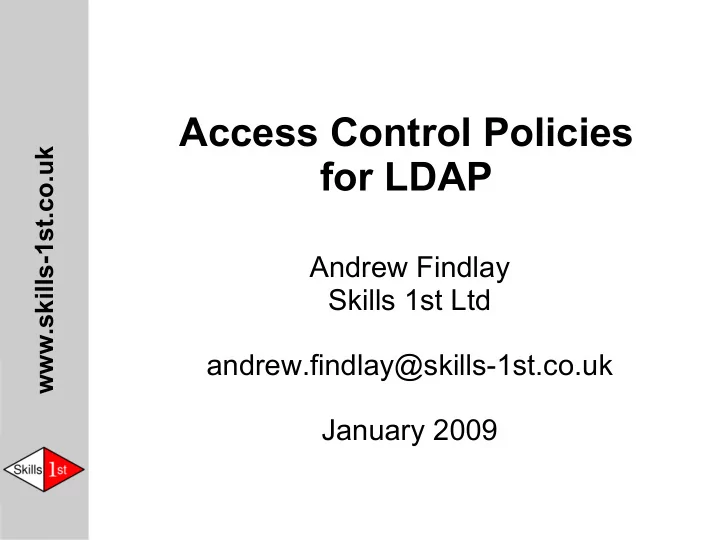
Access Control Policies www.skills-1st.co.uk for LDAP Andrew Findlay Skills 1st Ltd andrew.findlay@skills-1st.co.uk January 2009
Why Access Control? ● Keep the bad guys out! www.skills-1st.co.uk ● Let the good guys in – Who can read – Who can modify
Concepts ● Subject – who www.skills-1st.co.uk ● Object – what ● Access – permitted actions – Read / Add / Delete entries – Read / Search / Modify attributes ● ACI – Access Control Item ● ACL – Access Control List
Design Process ● Define the requirements www.skills-1st.co.uk – Subjects: define groups – Objects: define categories – Allow for data management – Verify application requirements – Refine with examples ● Build a test suite ● Write ACLs
Simple Policies www.skills-1st.co.uk ● Read only dc=example,dc=org ● Data admin ● Admin group dc=people dc=groups uid=u1 uid=u3 cn=g1 cn=g2 uid=u2
Design Principles ● ACLs are programs www.skills-1st.co.uk ● Have few ACLs ● Avoid routine ops involving ACLs ● Use attributes to trigger ACIs ● Write the tests first ● Don't mix grants and denys ● Give access to groups, not individuals
More Principles ● Use DIT Content Rules www.skills-1st.co.uk ● Make DNs opaque – uniqeIdentifier=A674EC43 ● Avoid spaces and punctuation in RDNs
Server capabilities ● IBM TDS www.skills-1st.co.uk – ACLs in DIT, at the control point – Filters ● Sun / Netscape / Red Hat / Fedora – ACLs in DIT, anywhere above control point – Filters, macros ● OpenLDAP – ACLs outside DIT, program-like – Filters, regular expressions, sets...
Example: user registry ● To authenticate users: ID and password www.skills-1st.co.uk ● Public read ● Users can change their own passwords ● Passwords not readable by anyone dc=example,dc=org dc=people dc=groups uid=u1 uid=u3 cn=g1 cn=g2 uid=u2
ACLs for TDS www.skills-1st.co.uk dn: dc=example,dc=org changetype: modify add: ibm-filterAclEntry ibm-filterAclEntry: group:CN=ANYBODY: (objectclass=*):normal:rsc ibm-filterAclEntry: access-id:cn=this: (objectclass=*):at.userPassword:grant:w
ACLs for Sun / Netscape www.skills-1st.co.uk dn: dc=example,dc=org changetype: modify add: aci aci: (targetattr != "userPassword") (version 3.0; acl "Make public objects visible"; allow (read, compare, search) (userdn = "ldap:///anyone") ;) aci: (targetattr = "userPassword") ( version 3.0; acl "Users change own passwords"; allow (write) (userdn = "ldap:///self") ;)
ACLs for OpenLDAP www.skills-1st.co.uk access to attrs="userPassword" by self =w by * auth access to * by * read
Example: Local Visibility www.skills-1st.co.uk ● Visibility attribute ● Local visibility by default dc=example,dc=org dc=a dc=b dc=people dc=groups dc=groups dc=people uid=a1 uid=a2 cn=clerks uid=b1 uid=b2 cn=clerks
ACLs for TDS ● Needs an ACL in each department entry www.skills-1st.co.uk ● Identify local users with a dynamic group dn: cn=users,dc=groups,dc=a,dc=example,dc=org changetype: add objectclass: groupOfURLs objectclass: ibm-dynamicGroup cn: users memberURL: ldap:///dc=people,dc=a,dc=example,dc=org?? sub?(objectclass=*) dn: dc=a,dc=example,dc=org changetype: modify replace: ibm-filterAclEntry ibm-filterAclEntry: group:cn=users,dc=groups,dc=a,dc=example,dc=org: (objectclass=*):normal:rsc
ACLs for TDS ● Global ACL: passwords and public entries www.skills-1st.co.uk dn: dc=example,dc=org ibm-filterAclEntry: access-id:cn=this: (objectclass=*):at.userPassword:grant:w ibm-filterAclEntry: group:CN=ANYBODY: (exampleVisibility=public):normal:rsc
ACLs for Sun / Netscape ● Macro selects same-department users www.skills-1st.co.uk dn: dc=example,dc=org aci: (target="ldap:/// ($dn) ,dc=example,dc=org") (targetattr != "userPassword") (version 3.0; acl "Users see entries in their own department"; allow (read, compare, search) (userdn = "ldap:///dc=people, [$dn] ,dc=example,dc=org??sub?") ;)
ACLs for Sun / Netscape ● Filter selects public entries www.skills-1st.co.uk dn: dc=example,dc=org aci: (targetfilter = "(exampleVisibility=public)") (targetattr != "userPassword") (version 3.0; acl "Make public objects visible to all"; allow (read, compare, search) (userdn = "ldap:///anyone") ;)
ACLs for OpenLDAP www.skills-1st.co.uk access to dn.subtree="dc=example,dc=org" attrs="userPassword" by self =w by * auth access to filter="(exampleVisibility=public)" by * read access to dn.regex=" (dc=[^,]+,dc=example,dc=org)$ " by dn.subtree,expand="dc=people, $1 " read by * break access to * by * none
Controlling DIT Content ● For delegated administration www.skills-1st.co.uk ● ACLs should only allow write for correct object type – OpenLDAP, Netscape OK. TDS fails. ● Need to control auxiliary classes: DIT Content Rule ditcontentrule ( 2.16.840.1.113730.3.2.2 NAME 'dcrPerson' DESC 'Control inetOrgPerson entries' AUX strongAuthenticationUser )
Attribute sets for OpenLDAP ● Use object class to define set www.skills-1st.co.uk ● Remember to give access to “entry” objectclass ( 1.2.826.0.1.3458854.666.3.1 NAME 'attrsetAnonVisible' DESC 'Attributes visible to anon users' AUXILIARY MAY ( objectclass $ cn $ sn $ displayname $ mail $ uniqueIdentifier ) ) access to filter="(objectclass=person)" attrs="entry,@attrsetAnonVisible" by * +rsc break
Gotchas ● Hard to hide entries entirely www.skills-1st.co.uk – Detection by error message – OpenLDAP can protect leaf entries – Others have no protection ● Hard to control content of new entries – OpenLDAP can do it – Sun / Netscape has some control – TDS has none
Summary ● Access control needs care www.skills-1st.co.uk ● Difficulty can rise fast with policy size ● Test-driven development ● Design patterns ● Read the paper Andrew Findlay Andrew.Findlay@skills-1st.co.uk
Recommend
More recommend