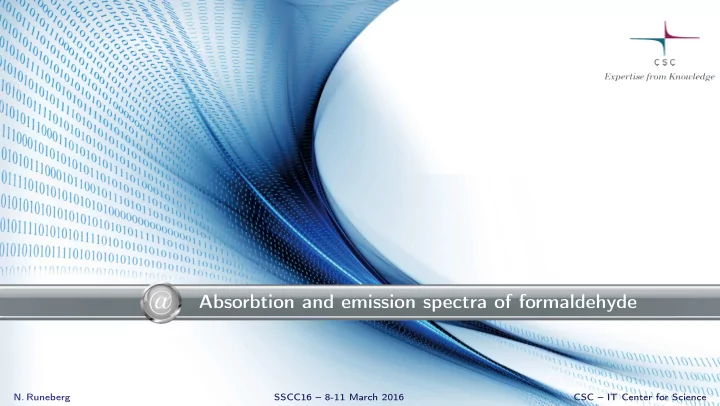
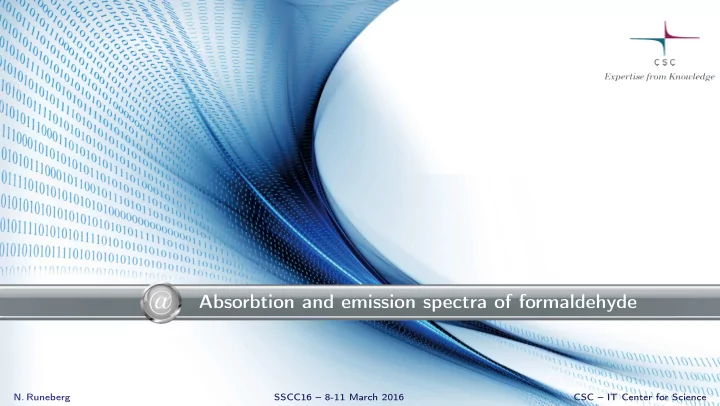
Absorbtion and emission spectra of formaldehyde N. Runeberg SSCC16 – 8-11 March 2016 CSC – IT Center for Science
Background Fomaldehyde is the prototype molecule for studying the n → π ∗ type of excitation chro- mophores. Here is a scematic presentation of the processes that we are going to study in this session. R GS and R ES represent the ground and excited state minimum geome- tries, respectively. E GS and E ES are the cor- responding energies. E abso , E fluo and E adia are the absorbtion, fluorescence and adia- batic transition energies, respectively. From http://dx.doi.org/10.1016/j.cplett.2006.01.068 N. Runeberg SSCC16 – 8-11 March 2016 CSC – IT Center for Science
Outline We are using Turbomole 7.02/TmoleX 4.1/TD-DFT to study formaldehyde in order to: ◮ Obtain the equilibrium structure of the ground state ◮ Calculate the vertical absorbtion spectrum of the ground state ◮ Identify and characterize the first excited state ◮ Optimize the structure of the first excited state ◮ Calculate the emission spectrum of the first excited state N. Runeberg SSCC16 – 8-11 March 2016 CSC – IT Center for Science
Download and install TmoleX Download the TmoleX GUI client from http://www.cosmologic.de/support-download/downloads/tmolex-client.html (Users who feel more comfortable working from the command line are of course free to do so) N. Runeberg SSCC16 – 8-11 March 2016 CSC – IT Center for Science
Task 1: Optimize ground state structure of formaldehyde We need an initial guess for the geometry specifying the 3N-6 internal nuclear coordinates. This initial structure place the system on the energy surface that is uniquely defined by the computational model we are going to use (B-O approx.). The performance of the model often vary at different parts of the surface. N. Runeberg SSCC16 – 8-11 March 2016 CSC – IT Center for Science
Launch TmoleX and create a new project N. Runeberg SSCC16 – 8-11 March 2016 CSC – IT Center for Science
Define your first Turbomole job A complete Turbomole job comprises the sequence: Geometry - Atomic Attributes - Molecular Attributes - Method - Start Job - Results N. Runeberg SSCC16 – 8-11 March 2016 CSC – IT Center for Science
Geometry: Build formaldehyde Open the 3D builder, right-click on canvas and load formaldehyde from the library Close the builder and continue to Atomic Attributes N. Runeberg SSCC16 – 8-11 March 2016 CSC – IT Center for Science
Atomic Attributes: Select basis set Select the default def-SV(P) basis set Continue to Molecular Attributes N. Runeberg SSCC16 – 8-11 March 2016 CSC – IT Center for Science
Molecular Attributes: Generate initial guess MOs Generate initial MOs by doing an extended Hückel calculation Continue to Method N. Runeberg SSCC16 – 8-11 March 2016 CSC – IT Center for Science
Method: Define your method Select the default method (ri-dft BP86/m3) Continue to Start Job N. Runeberg SSCC16 – 8-11 March 2016 CSC – IT Center for Science
Start Job: Define your job type We want to do a geometry optimization of the ground state Continue to Run(network) N. Runeberg SSCC16 – 8-11 March 2016 CSC – IT Center for Science
Run(network): Setup remote job Machine/IP: taito.csc.fi User: trngXX Work directory: /wrk/trngXX/qc_int TURBOMOLE directory: /appl/chem/TM7.02/TURBOMOLE Submit with: sbatch Check status: squeue -u $USER Script before job execution: #SBATCH --partition=serial #SBATCH --reservation=trng_wed Save Settings and Start N. Runeberg SSCC16 – 8-11 March 2016 CSC – IT Center for Science
Run(network): Job starts N. Runeberg SSCC16 – 8-11 March 2016 CSC – IT Center for Science
Results: The geometry optimization needed 5 cycles to reach the stationary point on the energy surface N. Runeberg SSCC16 – 8-11 March 2016 CSC – IT Center for Science
Results: Gradients The length of the arrows show how steep the energy surface is in that direction N. Runeberg SSCC16 – 8-11 March 2016 CSC – IT Center for Science
Results: Gradients At the end of the geometry optimization we have reached a stationary point (gradient smaller than a given threshold) that could correspond to: ◮ a minimum A ◮ an inflection point B ◮ a maximum C The nature of the stationary point can be deduced from the curvature (Hessian). A positive curvature corresponds to a minimum, a negative to a maximum. N. Runeberg SSCC16 – 8-11 March 2016 CSC – IT Center for Science
Vibrational spectrum In order to verify that the stationary point is a true minimum (positive curvature in all directions = positive frequencies) do a frequency calc (Reuse data by just hitting "Start new job by using current data as input" ) N. Runeberg SSCC16 – 8-11 March 2016 CSC – IT Center for Science
Vibrational spectrum N. Runeberg SSCC16 – 8-11 March 2016 CSC – IT Center for Science
Results: Frequency calculation All calculated frequencies are positive indicating that the structure corresponds to a true minimum. N. Runeberg SSCC16 – 8-11 March 2016 CSC – IT Center for Science
Task 2: Vertical absorbtion spectrum of the ground state "Start Job" -> "Spectra & Excited states" Do for singlet states and 10 excitations N. Runeberg SSCC16 – 8-11 March 2016 CSC – IT Center for Science
Spectra & Excited states N. Runeberg SSCC16 – 8-11 March 2016 CSC – IT Center for Science
Task 3: Identify and characterize the first excited state Check output for the lowest excitation E abso and the type of excitation this corresponds to N. Runeberg SSCC16 – 8-11 March 2016 CSC – IT Center for Science
Spectra & Excited states Select the relevant "8a" and "9a" orbitals N. Runeberg SSCC16 – 8-11 March 2016 CSC – IT Center for Science
Relevant orbitals The "8a" HOMO orbital corresponds to a non-bonding ( n ) electron pair on oxygen. The "9a" LUMO orbital corresponds to an antibonding ( π ∗ ) orbital between oxygen and carbon. The lowest vertical excited state is the n → π ∗ we are interested in. N. Runeberg SSCC16 – 8-11 March 2016 CSC – IT Center for Science
Task 4: Optimize the excited state structure The geometry optimization converged to a stationary point but is it a true minimum? N. Runeberg SSCC16 – 8-11 March 2016 CSC – IT Center for Science
NumForce TmoleX is not capable of doing NumForce calc’s. Hence we need to copy yhe optimized structure to taito-shell and do the Numforce from command line. Copy directory: scp -r job_GEO_4 taito-shell:/wrk/<username> Login: ssh taito-shell -l <username> Go to directory: cd /wrk/<username>/job_GEO_4 N. Runeberg SSCC16 – 8-11 March 2016 CSC – IT Center for Science
NumForce Windows users should issue the command: dos2unix * Load turbomole environment: module load turbomole Copy inputs to a new directory: cpc numforce Go to new directory: cd numforce Start NumForce: NumForce -ri -ex 1 &> NumForce.out& Check results: cat vibspectrum N. Runeberg SSCC16 – 8-11 March 2016 CSC – IT Center for Science
NumForce Since there is one imaginary frequency (negative force constant) the stationary structure is not a minimum but a saddle point. Use Jmol to analyze what kind of motion the imaginary frequency corresponds to. Convert from aoforce to g98 : aoforce2g98 numforce/aoforce.out > g98.out load the Jmol environment: module load jmol N. Runeberg SSCC16 – 8-11 March 2016 CSC – IT Center for Science
Jmol Launch Jmol using the data in g98.out: jmol g98.out Select the imaginary frequency: model 1/13 Activate animation: Vibration: On N. Runeberg SSCC16 – 8-11 March 2016 CSC – IT Center for Science
Excited state optimization, new try Since the mode corresponds to an umbrella motion where the planar structure is balancing on the ridge of folding the umbrella either left or right) we want to distort the new starting structure in that direction. Open the 3D Builder, select the carbon atom and distort it in the y-direction. Then redo the optimization. N. Runeberg SSCC16 – 8-11 March 2016 CSC – IT Center for Science
From the "Gradients" menu confirm that this is a new stationary point corresponding to a pyramidal structure Copy the new optimized structure to taito-shell and redo the Numforce. Copy directory: scp -r job_GEO_5 taito-shell:/wrk/<username> Login: ssh taito-shell -l <username> Go to directory: cd /wrk/<username>/job_GEO_5 N. Runeberg SSCC16 – 8-11 March 2016 CSC – IT Center for Science
NumForce Load turbomole environment: module load turbomole Copy inputs to a new directory: cpc numforce Go to new directory: cd numforce Start NumForce: NumForce -ri -ex 1 &> NumForce.out& Check results: cat vibspectrum N. Runeberg SSCC16 – 8-11 March 2016 CSC – IT Center for Science
Task 5: Calculate the emission spectrum of the first excited state The optimized exited state geometry corresponds to a true minimum. At that geometry, redo the exitation spectrum "Start Job" -> "Spectra & Excited states" Do it for singlet states and 10 excitations N. Runeberg SSCC16 – 8-11 March 2016 CSC – IT Center for Science
Recommend
More recommend