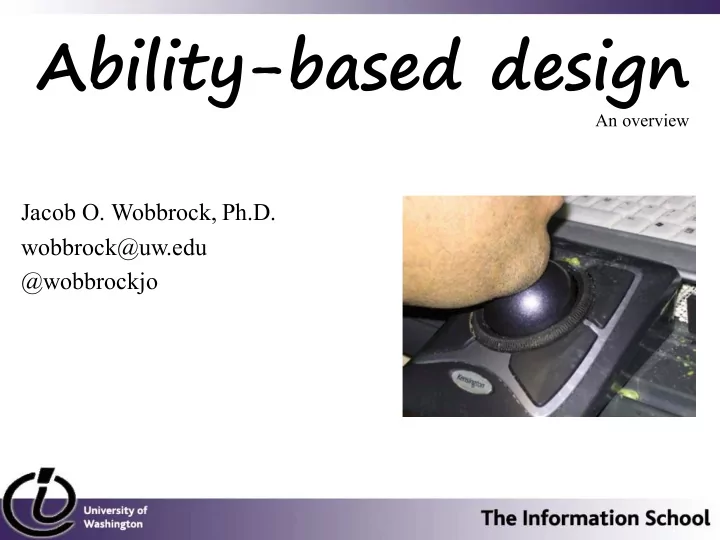
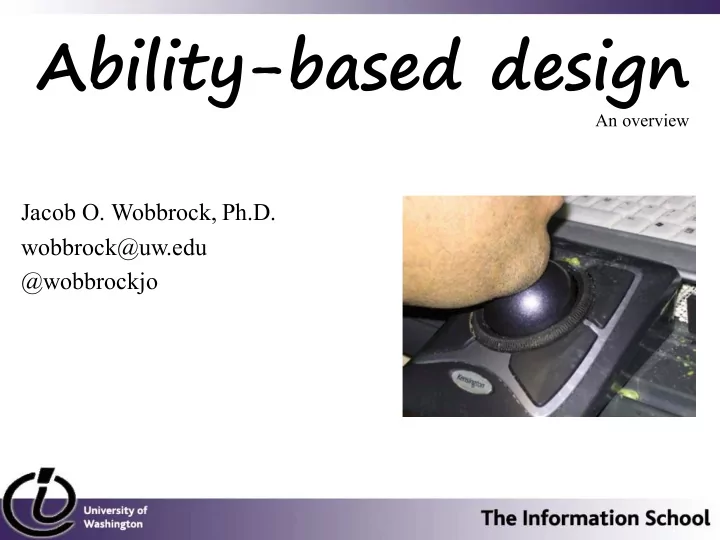
Ability-based design An overview Jacob O. Wobbrock, Ph.D. wobbrock@uw.edu @wobbrockjo
2 Ability assumptions All human-operated technologies contain embedded “ability assumptions,” whether explicit or implicit. Consider a touch screen. What are the assumed abilities? (There may be more than you think…)
3
4 Oblivious systems Not everyone has the assumed abilities to operate a given interactive system. Even when people do, not all situations allow them to exercise their abilities. We call these “situational impairments.” Most interactive systems have no idea about people’s abilities or the situations people are in.
5 The burden of adaptation Today, the burden is on the user to adapt him- or herself to the ability-demands of interactive systems. Interactive systems usually have no idea the user is having to do this. How can we move the burden of adaptation from the user to the system to take advantage of whatever abilities a user does have?
6 http://www.standard.co.uk/
7 Ability-based design (Wobbrock et al. 2011, 2014) A design approach in which the human abilities required to operate an interactive system are questioned, and systems are made operable by and adaptable to alternative abilities.
8 Principles (Wobbrock 2014) Pr Principle De Description Designers will focus on users’ abilities, not dis -abilities, striving to leverage all that users Stance 1. Ability can do in a given situation, context, or environment. (required) Designers will respond to poor performance by changing systems, not users, leaving 2. Accountability users as they are. Interfaces may be adaptive or adaptable to provide the best possible match to users’ Interface 3. Adaptation abilities. (optional) Interfaces may give users awareness of adaptive behaviors and what governs them, and 4. Transparency the means to inspect, override, discard, revert, store, retrieve, preview, alter, or test those behaviors. Systems may monitor, measure, model, display, predict, or otherwise utilize users’ System 5. Performance performance to provide the best possible match between systems and users’ abilities. (optional) Systems may sense, measure, model, portray, or otherwise utilize context, situation, or 6. Context environment to anticipate and accommodate effects on users’ abilities. Systems may comprise low-cost, inexpensive, readily available commodity software, 7. Commodity hardware, or other materials that users have the ability to procure.
9 Comparison Ability-based design Universal design • Focus on abilities of a user • Focus on accessibility of environment • Focus on what one person can do • Focus on what most people can do lim lim • Design for one • Design for all $→& $→& • Runtime adaptation • Design-time accommodation • Sense, model, adapt • Understand, design, test, deploy • Usually dynamic • Usually fixed
10 Some projects Supple (UIST ’07, CHI ‘08) Angle Mouse (CHI ‘09) Walking UIs (MobileHCI ‘08) Slide Rule (ASSETS ‘08) Smart Touch (CHI ’16)
11 Supple (Gajos, Wobbrock & Weld 2007, 2008) Automatically adapt user interface designs to a user’s mouse pointing abilities. Microsoft Word font dialog For someone with Cerebral Palsy For someone with Muscular Dystrophy https://www.youtube.com/watch?v=B63whNtp4qc
12 Angle Mouse (Wobbrock, Fogarty, Liu, Kimuro, Harada 2009) Automatically adapt the mouse control-display gain to make targets bigger in motor-space, making them easier to click on for people with poor motor control. angular deviation C-D gain Continuously observe the spread Angles diverge with difficulty Adapt mouse C-D gain in response of angles during movement acquiring targets https://www.youtube.com/watch?v=O4ahGmHenps
13 Walking UIs (Kane, Wobbrock & Smith 2008) Automatically adapt the amount of detail shown on a mobile device screen based on whether the user is walking or standing still. Use sensors to detect standing versus walking Adapt level of detail (fonts, target sizes, etc.) to improve usability
14 Slide Rule (Kane, Bigham & Wobbrock 2008) Enable touch-based screen reading with a fingertip and target selection with a second-finger tap for blind people. Apple incorporated into VoiceOver for iOS. — “Learn VoiceOver gestures” by Apple http://help.apple.com/ipod-touch/9/#/iph3e2e2281 Index finger “reads Flick gestures for L-gesture to Middle finger taps anywhere the screen” targetless navigation navigate hierarchies to trigger reading-finger target https://www.youtube.com/watch?v=496IAx6_xys
15 Smart Touch (Mott, Vatavu, Kane & Wobbrock 2016) Model however people with motor impairments touch interactive tabletops, and then disambiguate that touch at runtime to resolve intended targets. Collect samples of touch Create and store a model Resolve ambiguity at runtime however the user wants of that touch via pattern matching
16 Next steps? • Examples of ability-based design for sensory impairments? cognitive impairments? learning abilities? • Ways of inferring ability “in the wild”? • “Sensors” for situational impairments? • Generalized and reusable “ability profiles”? • Architectural / OS-level possibilities? • Other ideas?
17 Thank you Jacob O. Wobbrock The Information School University of Washington wobbrock@uw.edu @wobbrockjo (updated 2/17/2016)
Recommend
More recommend