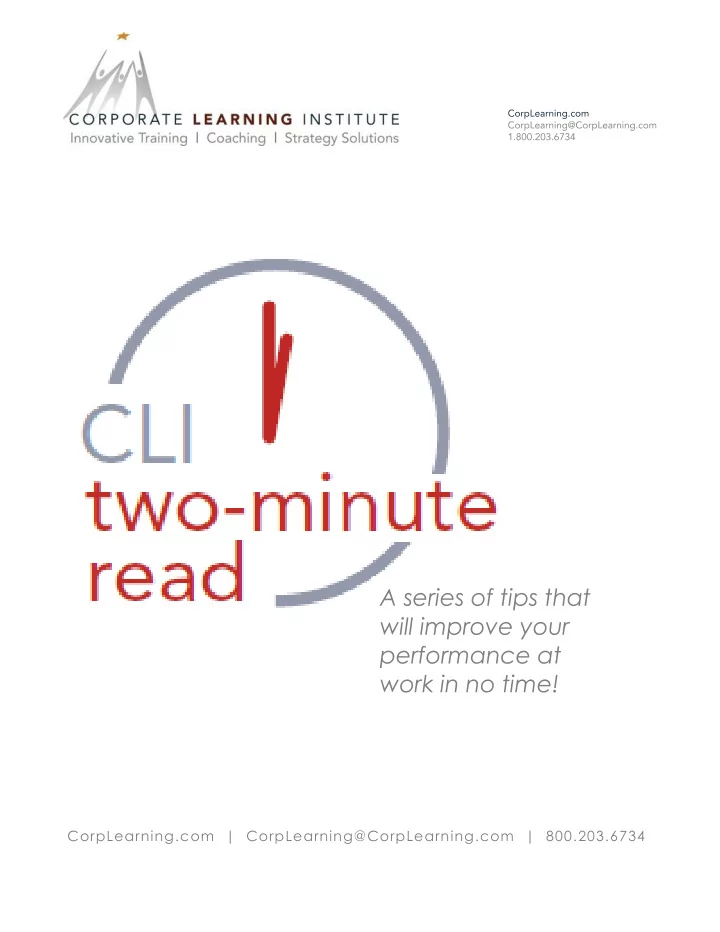
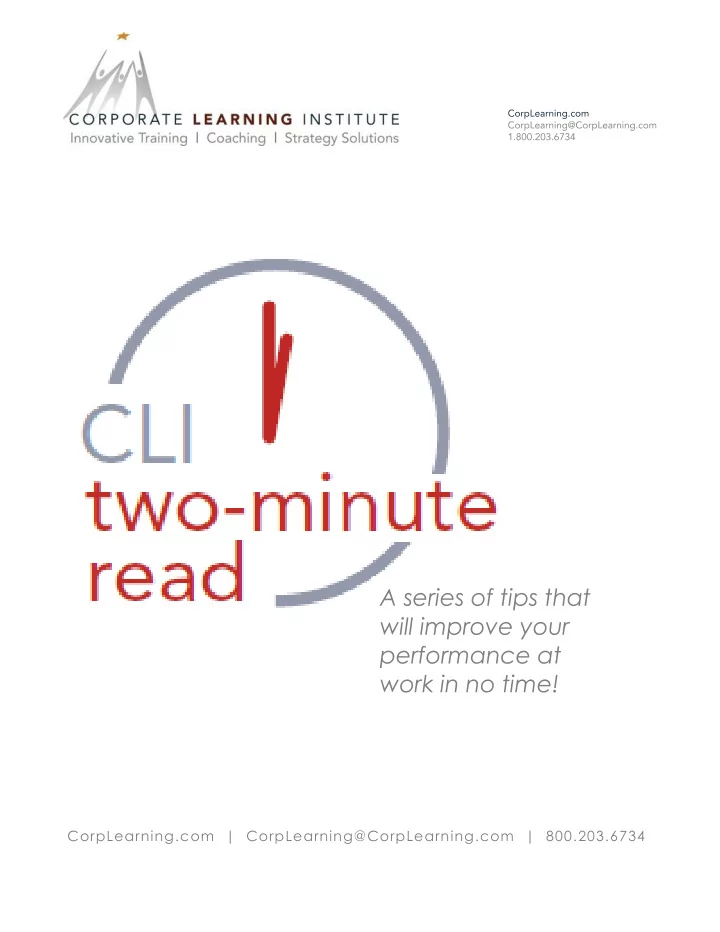
A series of tips that will improve your performance at work in no time! CorpLearning.com | CorpLearning@CorpLearning.com | 800.203.6734
Presentation How-to Dr. Susan Cain, Ed. D & Taylor Viering | Corporate Learning Institute There’s always room for improvement. Two -Minute Reads are a free tool you and your organization can use just for that reason. These helpful hints on how to improve your presentations will help you impress your next audience. 1. Present like Steve Jobs a. Follow these hyperlinks to check out some great tips i. 5 Tips on How to Present Like Steve Jobs | Entrepreneur.com ii. 5 Things I Changed to Present Like Steve Jobs - In Over Your Head iii. The Presentation Secrets of Steve Jobs : How to Be Insanely Great in … iv. How to Present like Steve Jobs - KISSmetrics blog v. How to Deliver a Great Presentation Like Steve Jobs vi. Deliver a Presentation like Steve Jobs - Businessweek vii. 18 secrets to giving a presentation like Steve Jobs - The Week viii. 7 Lessons From the World's Most Captivating Presenters [SlideShare] ix. 11 Presentation Lessons You Can Still Learn From Steve Jobs ... 2. Create Innovative Infographics a. 5 Steps to creating a powerful infographic (http://blog.slideshare.net/2013/12/16/5-steps-to- creating-a-powerful-infographic/ ) i. Listen: What is important to your audience? ii. Focus: Narrow and clear. iii. Edit: Be selective with information. iv. Organize: Start with most powerful data. v. Visualize: Multiple colors, curved lines. b. Tips from Sue Cain i. Start with SmartArt in Microsoft Office ii. Add images from Google iii. Add text boxes to convey information 3. Poll Everywhere CorpLearning.com | CorpLearning@CorpLearning.com | 800.203.6734
a. Poll Everywhere is a simple application that polls a live audience and provides answers in real time. b. Step-by-Step Guide i. Step One: Create an account at http://www.polleverywhere.com/ ii. Step Two: Create questions for your poll, either multiple choice or free response. iii. Step Three: Launch your poll either on the website, or imbed it in a PowerPoint presentation. iv. Step Four: Have the audience text answers to 22333 with the answer code in the message space. Next time you have a presentation to give, make sure you utilize these three tips to really impress your audience. CLI provides coaching, training, and strategic planning services to help your business grow. Our expert, research-based design and facilitation skills will help develop more effective individual contributors, leaders, managers and supervisors, or strengthen teams and collaborative groups. We bring in the best content expertise and blend it with your culture and specific needs. For more Two-Minute Reads, go to corplearning.com/resources/two-minute-reads Contact us at corplearning@corplearning.com or at 800.203.6734 CorpLearning.com | CorpLearning@CorpLearning.com | 800.203.6734
Recommend
More recommend