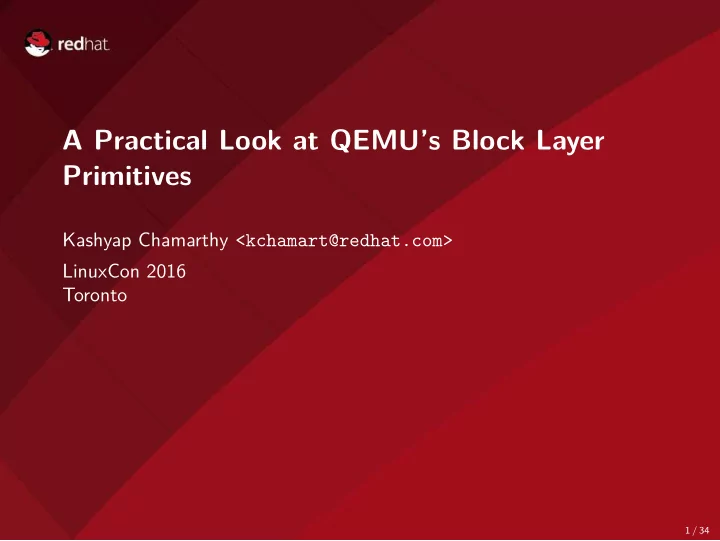
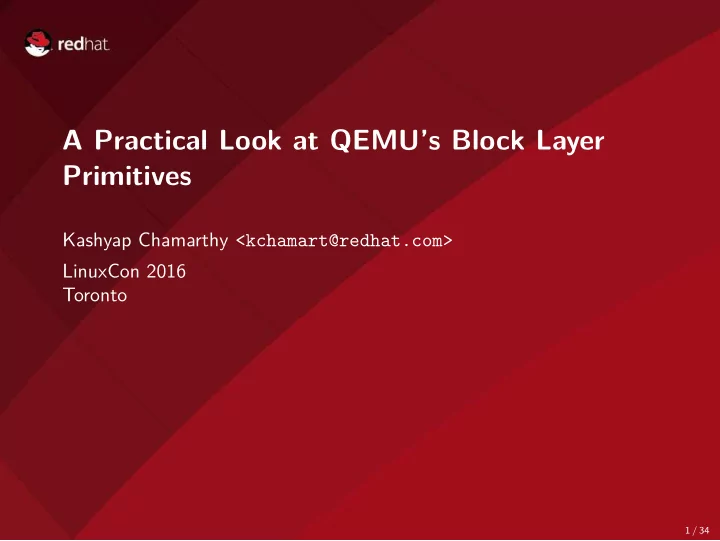
A Practical Look at QEMU’s Block Layer Primitives Kashyap Chamarthy <kchamart@redhat.com> LinuxCon 2016 Toronto 1 / 34
In this presentation * Background * Primer on operating QEMU * Configuring block devices * Live block operations 2 / 34
Part I Background 3 / 34
KVM / QEMU Virtualization components .------------------. | OpenStack | .----------. | Compute | |libguestfs| '------------------' '----------' | | | (Virt driver) | .----------. | | libvirtd | | '----------' | | | | (QMP) '----------------.--------.--.--------. [Device | VM1 | | VM2 | emulation] --> | QEMU | | QEMU | .---------------------'--------'--'--------' | Linux -- KVM (/dev/kvm) | '------------------------------------------' 4 / 34
QEMU’s block subsystem – Emulated storage devices: IDE, SCSI, virtio-blk, ... Look for "Storage devices" in output of: $ qemu-system-x86_64 -device help – Block driver types: – Format: qcow2, raw, vmdk – I/O Protocol: NBD, file, RBD/Ceph – Block device operations: – qemu-img : For offline image manipulation – Live: snapshots, image streaming, storage migration, ... 5 / 34
QEMU Copy-On-Write overlays base (raw) overlay (qcow2) (’base’ is the backing file of ’overlay’) – Read from overlay if allocated, otherwise from base – Write to overlay only Use cases: Thin provisioning, snapshots, backups, ... $ qemu-img create -f raw base.raw 2G $ qemu-img create -f qcow2 overlay.qcow2 \ 2G -b base.raw -F raw ↑ ↑ (Backing file) (Backing file format) 6 / 34
Backing chain with multiple overlays Disk image chain with a depth of 3: (Live QEMU) overlay1 overlay2 overlay3 base Multiple methods to configure & manipulate them: Offline : qemu-img Command-line : qemu-system-x86 -drive [...] Run-time (QMP) : blockdev-snapshot-sync , blockdev-add , and more... տ ( Experimental as of QEMU 2.7 ) 7 / 34
On accessing disk images opened by QEMU (Live QEMU) overlay1 overlay2 base Disk images that are opened by QEMU must not be accessed by external tools ( qemu-img , qemu-nbd ) � QEMU offers equivalent monitor commands For secure, read-only access, use the versatile libguestfs project: $ guestfish –ro -i -a disk.img 8 / 34
Part II Primer on operating QEMU 9 / 34
QEMU’s QMP monitor – Provides a JSON RPC interface – Send commands to query / modify VM state – QMP (asynchronous) events on certain state changes If you zoom into libvirt-generated QEMU command-line: $ qemu-system-x86 [...] \ -chardev socket,id=charmonitor, \ path=/var/lib/libvirt/qemu/vm1.monitor,server,nowait \ -mon chardev=charmonitor,id=monitor,mode=control For QMP commands Shorthand notation: $ qemu-system-x86 [...] \ -qmp unix:./qmp-sock,server,nowait 10 / 34
Interacting with QMP monitor Connect to the QMP monitor via socat (SOcket CAT): $ socat UNIX:./qmp-sock \ READLINE,history=$HOME/.qmp_history \ {"QMP": {"version": {"qemu": {"micro": 92, "minor": 6, "major": 2}, "package": " (v2.7.0-rc2-65-g1182b8f-dirty)"}, "capabilities": []}} {"execute": " qmp_capabilities "} Prerequisite {"return": {}} {"execute": " query-status "} {"return": {"status": "running", "singlestep": false, "running": true} } Send arbitrary commands: query-block , drive-backup , ... 11 / 34
Other ways to interact with QMP monitor – qmp-shell: A low-level shell, located in QEMU source; takes key-value pairs (& JSON dicts) $ qmp-shell -v -p ./qmp-sock (QEMU) block-job-complete device=drive-virtio1 – virsh: libvirt’s shell interface $ virsh qemu-monitor-command \ vm1 ––pretty '{"execute":"query-kvm"}' Caveat: Modifying VM state behind libvirt’s back voids support warranty � Useful for test / development 12 / 34
Part III Configuring block devices 13 / 34
Aspects of a QEMU block device QEMU block devices have a notion of: – Frontend: guest-visible devices (IDE, USB, SCSI, ...) � Configured via: -device [command-line]; device_add [run-time]; like any other kind of guest device – Backend: block devices / drivers (NBD, qcow2, raw, ...) � Configured via: -drive [command-line]; blockdev-add [run-time] 14 / 34
Configure block devices: command-line Add a qcow2 disk & attach it to an IDE guest device: $ qemu-system-x86 [...] \ -drive file=overlay.qcow2,id=drive-ide0,if=none \ -device ide-hd,drive=drive-ide0,id=ide0 To explicitly specify (or override) the backing file: -drive file=overlay.qcow2, \ backing.file.filename=base2.qcow2, \ id=drive-ide0,if=none → Programs like libvirt need full control over backing file (for SELinux confinement) 15 / 34
Configure at run-time: blockdev-add QEMU aims to make this a unified interface to configure all aspects of block drivers. blockdev-add lets you configure all aspects of the backend – Hot plug block backends – Specify options for backing files at run-time: cache mode, change backing file (or its format), ... � Avoid having two interfaces (command-line and QMP) to configure block devices NB: blockdev-add is still being developed (as of QEMU 2.7) 16 / 34
blockdev-add : Add a simple block device Raw QMP invocation: { "execute":" blockdev-add ", "arguments":{ "options":{ "driver":"qcow2", "id":"virtio1", "file":{ "driver":"file", "filename":"./disk1.qcow2" } } } } Command-line is a flattened mapping of JSON: -drive driver=qcow2,id=virtio1, \ file.driver=file,file.filename=./disk1.qcow2 17 / 34
Part IV Live block operations 18 / 34
blockdev-snapshot-sync : External snapshots – While the guest is running, if a snapshot is initiated: – the existing disk becomes the backing file – a new overlay file is created to track new writes – Base image can be of any format; overlays are qcow2 – No guest downtime; snapshot creation is instantaneous – Atomic live snapshot of multiple disks 19 / 34
blockdev-snapshot-sync : A quick example If you begin with: (Live QEMU) base When operating via QMP: blockdev-snapshot-sync device =virtio0 snapshot-file =overlay1.qcow2 libvirt (invokes the above, under the hood): $ virsh snapshot-create-as vm1 ––disk-only ––atomic Result: (Live QEMU) overlay1 base 20 / 34
blockdev-snapshot-sync : Managing overlays (Live QEMU) overlay1 overlay2 base Problems: - Revert to external snapshot is non-trivial - Multiple files to track - I/O penalty with a long disk image chain There are some solutions... 21 / 34
block-commit : Live merge a disk image chain (1) (Live QEMU) overlay1 overlay2 overlay3 base Problem: Shorten the chain of overlays by merging some into a backing file, live Simplest case: Merge all of them into base overlay1 overlay2 overlay3 base 22 / 34
block-commit : Live merge a disk image chain (2) overlay1 overlay2 overlay3 base QEMU invocation (simplified, using qmp-shell): blockdev-snapshot-sync [...] block-commit device=virtio-disk0 block-job-complete device=virtio-disk0 libvirt invocation: $ virsh blockcommit vm1 vda –-verbose –-pivot 23 / 34
block-commit : Live merge a disk image chain (3) overlay1 overlay2 overlay3 base Two phase (sync & pivot) operation == a coalesced image (Live QEMU) overlay1 overlay2 overlay3 base (invalid) (invalid) (invalid) 24 / 34
drive-mirror : Sync running disk to another image (Live QEMU) overlay1 overlay2 overlay3 base copy Destination targets: - an image file - file served via NBD over UNIX socket - file served via NBD over TCP socket - more 25 / 34
drive-mirror : Synchronization modes (Live QEMU) overlay1 overlay2 overlay3 base copy Synchronization modes: ’full’ – copy the entire chain ’top’ – only from the topmost (active) image ’none’ – copy only new writes from now on 26 / 34
drive-mirror : Operation (Live QEMU) overlay1 overlay2 overlay3 base ( sync=full ) copy drive-mirror device=virtio0 target=mirror1.qcow2 sync=full query-block-jobs block-job-complete device=virtio0 � Issuing explicit block-job-complete will end sync and pivots the live QEMU to the mirror 27 / 34
QEMU NBD server – Network Block Device server built into QEMU – Lets you export images while in-use – Built-in QMP commands nbd-server-start addr={"type":"unix", "data":{"path":"./nbd-sock"}}} nbd-server-add device=virtio0 nbd-server-stop – Also external program for offline use: qemu-nbd 28 / 34
Combining drive-mirror and NBD Use case: Efficient live storage migration without shared storage (as done by libvirt) – Destination QEMU starts the NBD server (& exports a pre-created empty disk) – Source QEMU issues drive-mirror to sync disk(s) via NBD over TCP { "execute": " drive-mirror ", "arguments": { "device": " disk0 ", "target": " nbd:desthost:49153:exportname=disk0 ", "sync": " top ", "mode":" existing " } } 29 / 34
Recommend
More recommend