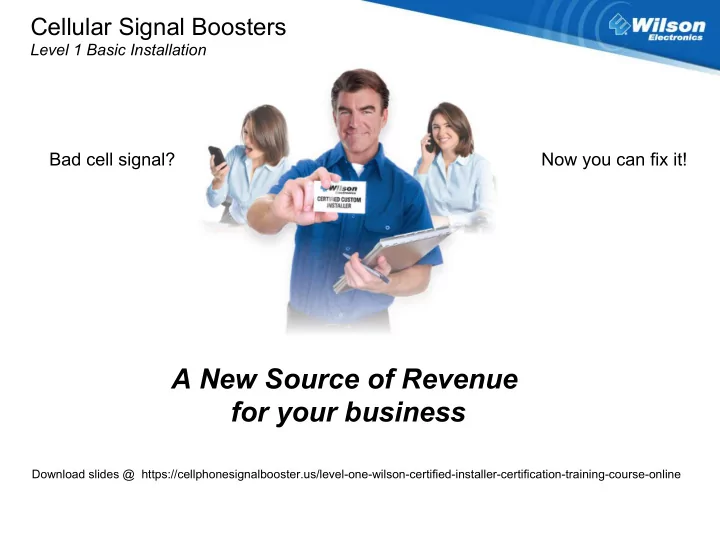
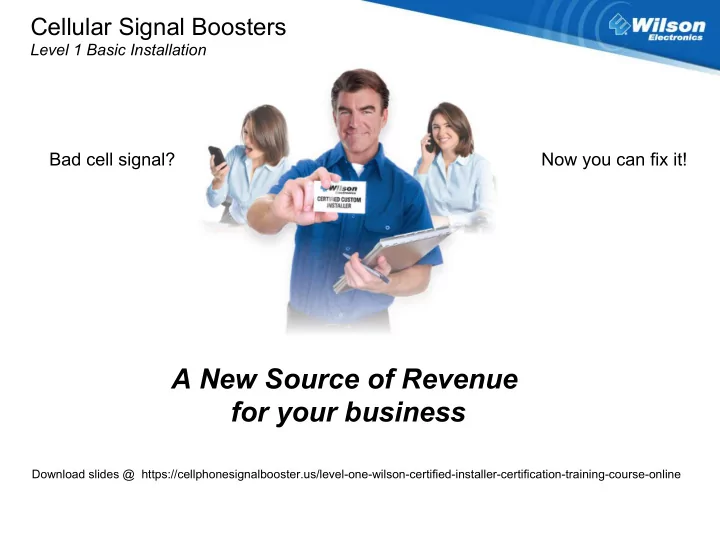
Cellular Signal Boosters Level 1 Basic Installation Bad cell signal? Now you can fix it! A New Source of Revenue for your business Download slides @ https://cellphonesignalbooster.us/level-one-wilson-certified-installer-certification-training-course-online
Wilson Electronics Leading manufacturer of cell signal boosters 75+% market share Worked with FCC and Verizon to develop booster standards American manufacturer / Employs 250 people in St. George, Utah Free U.S. based Technical Support 40 year company history 3 Year warranty on PRO boosters
Opportunity for Integrators Beautiful custom home State of the art home theater, automation and security Brand new iPhone 6 No usable cell signal Cell signal is now considered a necessary Why? utility and an essential part of the connected home!
Reasons for weak signal Terrain/Foliage Building Materials, Low E Glass UV Radiant Barrier/Tek Wrap Number one reason for poor cell signal Cell tower Distance from Tower Steel, Concrete, Brick, Stucco
Cellular Boosters ü Eliminates dead zones ü Eliminate dropped calls ü Faster data speeds ü Longer cell phone battery life ü Less radiation from phone ü No need for internet ü No extra contract needed ü Works with any carrier ü Supports alarm backup
How Boosters Work 3. 1. 3. Outside Antenna – Talks to tower Booster- Adds gain to the signal Wilson cellular boosters only boost cell signal, they do not help Wi-Fi Inside Antenna – Talks to devices
Finding the signal Android Apps Read only one carrier iPhone Essential tool for professional installers Wilson RF Signal Meter Reads all carrier’s signals Never connect a signal meter down stream from a booster!
Cell Phone Signal • Cellular signal strength is measured in decibel milliwatts or (dBm), and will typically range from -50dBm (Strong) to -110dBm (No Signal) • Every 3dB doubles or halves the power. A -67dBm is twice the power of -70dBm • Every 6dB increase in signal strength will double the coverage area Dropped calls 0dB m m m m m m m m
Oscillation & Overload Occasional installation issues Oscillation – Occurs when inside antenna and outside antenna “talk” to each other causing an RF loop, or feedback. Solution: Increase separation of the antennas. Increasing isolation is the key and can be achieved mechanically in some cases. Overload – Caused by close proximity to a cell tower. The offending tower may be on another network. Solution: If working with a directional outside antenna, re-orienting the antenna may solve the issue. See install guide for complete instructions All Wilson Boosters feature automatic controls to protect cellular networks from harm due to oscillation or overload
Booster System Components All Boosters come as a complete kit including cable Wideband Directional Antenna: Amplifier or Booster: Panel Directional Antenna: Place this antenna outside on the Mount inside the building Place this antenna on the inside of side of the building where signal is near power away from the building. Mount on the wall or strongest. Mount it on a pole and excessive heat or cold. ceiling (above or behind drywall is aim it at the strongest signal away Try to keep cable lengths ok) in the area which needs the from the building. as short as possible. most improvement. Please read the complete installation instructions included with each system
Installer Only Product Line Not sold online or through any retail outlets PRO 60 PRO 70 PRO 65 60dB gain 70dB gain 65dB gain Small area or Larger area or Larger area or Strong outside weak outside strong outside signal signal signal All PRO boosters come as a complete kit including all necessary parts for installation
Cables & Loss RG6 RG11 F connector F connector 75 ohm 75 ohm Loss = 6dB/100’ Loss = 10dB/100’
Best Practices • Mount outside antenna on side of building where strongest cell signal is found. Aim the antenna away from the building to minimize oscillation (red light). Additional isolating materials or separation may be necessary • Keep cable runs as short as possible to minimize loss, but never use less than the length provided with the kit • Nearby towers can cause overload (orange light), re-aiming the outside antenna can cure this • If practical, do a soft installation of the equipment first to verify proper operation • One inside antenna can cover four to five thousand square feet.
New FCC Regulations • All Wilson cellular boosters meet 2014 FCC requirements and are FCC certified • Cellular boosters must be shipped as complete kits and minimum cable lengths observed • New boosters installed after May 1, 2014 must be registered by end user with their carrier
Recommend
More recommend