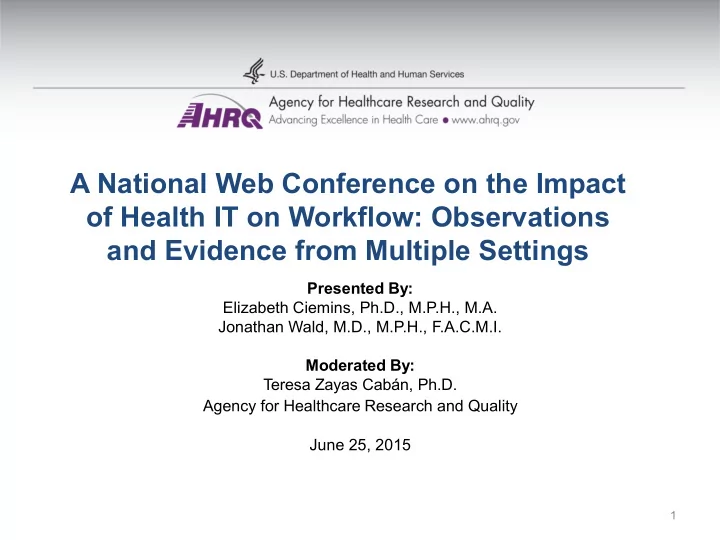
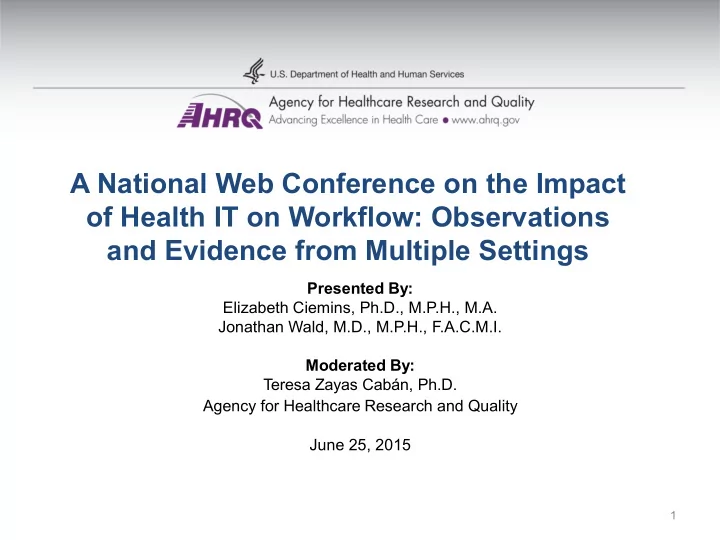
Multitasking Results Organization West Organization East Primary Care sites Specialty Ca re Measure Clinical Role Pre Post Pre Post Pre Post Provider 21.46 18.66 25.47 21.04 29.06 16.59* Frequency Medical Asst. 47.49 25.78* 6.24 6.87 24.84 10.87* (number of Nurse 12.26 4.23 13.08 9.22 -- -- occurrences Staff 48.12 23.59* -- -- 17.33 13.24 per hour) All Roles 25.62 18.32* 19.97 16.46 26.94 14.04* Provider 54.68 47.74 60.86 61.48 61.67 37.25* Medical Asst. 78.18 43.79* 30.02 27.06 54.63 24.89* Average duration Nurses 36.69 22.77 36.48 29.24 -- -- (seconds) Staff 61.16 49.72 -- -- 49.83 35.48 All Roles 53.95 43.89* 58.36 32.23* 50.91 49.49 * p < 0.05 28
Findings (cont.) Goal 1: Causal relationship between health IT implementation and ambulatory care workflow redesign • Shifting time allocation across tasks • Multitasking • Workflow workarounds • Impacts of health IT on efficiency • Changes in computer work hours (during and off-hours) 29
Findings (cont.) Goal 1: Causal relationship between health IT implementation and ambulatory care workflow redesign • Shifting time allocation across tasks • Multitasking • Workflow workarounds • Impacts of health IT on efficiency • Changes in computer work hours (during and off-hours) 30
Findings (cont.) • Workflow workarounds due to: ► Fear of information being “lost in the system” ► Inadequate design or new systems’ setup (e.g., to address exceptions) ► Inefficient workflow • Impacts on efficiency: Positive ► Collection of patient data in advance of visit ► Increased detail on radiology orders ► Short-term follow-up visit scheduling ► EHR-embedded email for provider-nurse communication, non-time sensitive 31
Findings (cont.) “ The collection of patient data in advance of a patient’s visit, making it available to the provider, to myself, at the time of the visit has been enormously impactful in a positive way, allowing me to spend more time reviewing the data and discussing the information with a patient than actually collecting the data during their visit. ” “ I think I’m probably more effective at conveying non-time sensitive information to my nurse, which then can be passed on to a patient, so I actually enroll my nurse in more activities where they have contact with the patient directly after a visit or before a surgery and it’s actually more effective. ” 32
Findings (cont.) • Impacts on efficiency: Negative ► More time on computer, less patient time ► Increased documentation requirements, more structure ► Workarounds “Why are over the counter medications entered and viewed in a separate location? It would make more sense to be able to view all medications in one area. ” 33
Findings (cont.) Goal 1: Causal relationship between health IT implementation and ambulatory care workflow redesign • Shifting time allocation across tasks • Multitasking • Workflow workarounds • Impacts of health IT on efficiency • Changes in computer work hours (during and off-hours) 34
Findings (cont.) Goal 1: Causal relationship between health IT implementation and ambulatory care workflow redesign • Shifting time allocation across tasks • Multitasking • Workflow workarounds • Impacts of health IT on efficiency • Changes in computer work hours (during and off-hours) 35
Computer Use by Time of Day # system logs 700 600 500 400 Pre Post 300 200 100 - hours of a day (24 hour format) 36
Findings (cont.) • Changes in computer work hours (during and off-hours) “The continuous dictation I think, for me, I used to try and dictate in between patients, and at the end of the day now is when I do all my dictation. I try and do it, but there’s just no time, so I end up dictating at 5 o’clock continuously for 2 hours.” 37
Findings (cont.) Goal 2: Sociotechnical factors and the role they play in mitigating or augmenting health IT’s impact on workflow • Physical space • Relationships and their interdependencies • Power differentials 38
Findings (cont.) • Physical Space ► Adaptation of physical movements to new workflow patterns ► Different use of space to improve efficiency and integrate new health IT 39
Findings: Physical Space 40 https://youtu.be/f_9tDP9DvfI
Findings (cont.) • Relationships and their interdependencies “… each team is going to have a little different personality, and everybody has different strengths and weaknesses, and, like I told her, it’s a dance, and we’re learning the dance for the first few weeks, and we learn how each other moves and what we can help each other with. ” “… like when a nurse would go to a different team, there were things specifically about [HIT implementation] that they had learned and that they shared with the other teams, so I think it was good for them to move around and move information from team to team. ” 41
Findings (cont.) • Power differentials “We even have in our physical space providers with nurses, and we’re all together , we’re a team, and so for us to have such a profound disruption, it’s not surprising to me that we would work together as a team, so that’s not really unique and that doesn’t mean much to me, it’s almost expected. ” 42
Findings (cont.) Goal 3: The workflow impacts of health IT magnified through frequently occurring disruptive events, such as interruptions and exceptions • Increased level of interruptions “Phone interruptions during provider order entry could create new medication entry errors. ” [nurse] 43
Interruptions Results Organization West Organization East All Primary Care Clinical Role Primary Care 2 Specialty Care All Primary Care sites Primary Care 3 sites Pre Post Pre Post Pre Post Pre Post Pre Post Provider 0.91 2.18* 0.95 3.25* 1.12 1.33 0.90 0.92 0.39 1.05* Medical Asst. 0.77 2.32 0.67 3.20* 1.03 0.28 0.66 1.32 0.29 1.16 Nurse 0.80 0.40* 0.69 0.40 0.73 0.69 -- -- -- -- Staff 0.46 -- 0.65 -- -- -- -- 0.72 -- 0.72 All roles 0.83 1.86* 0.80 2.24* 1.06 1.19 0.79 1.04 0.34 1.05* Number of interruptions per hour * p < 0.05 44
Implications • Importance of staff engagement • Consideration of clinic differences • Expect the unexpected • Employ minimum specifications • Consideration of workload 45
Lessons Learned • Challenges in quantifying workflow • Challenges to studying small, rural clinics • Flexibility may lead to learning opportunities • Two-way value of member checking • Value of mixed methods approach 46
Conclusions • Multifaceted impacts of health IT on clinical work processes and workflow • Effects are beneficial and detrimental • Ambulatory practices are unique; different impacts due to different environments, strategies, and culture 47
Contact Information Co-Principal Investigators: AHRQ Task Order Officer Kai Zheng, Ph.D. Al Deal kzheng@umich.edu al.deal@ahrq.hhs.gov Elizabeth Ciemins, Ph.D., M.P.H., M.A. eciemins@billingsclinic.org AHRQ Senior Advisor Teresa Zayas-Caban, Ph.D. Co-Investigators: Holly J. Lanham, Ph.D., M.B.A. Teresa.ZayasCaban@ahrq.hhs.gov lanham@uthscsa.edu Curt Lindberg, DMan, M.H.A. clindberg@billingsclinic.org 48
Health IT-Enabled Care Coordination and Redesign in Tennessee Jonathan S. Wald, M.D., M.P.H., F.A.C.M.I. RTI International 49
Research Question • What is the workflow impact of implementing health IT-enabled care coordination within six ambulatory primary care clinics? 50
Theoretical Framework: SEIPS Systems Engineering Initiative for Patient Safety (SEIPS) 51 Source: Holden, et al., 2011. Used under a Creative Commons license
Theoretical Framework: WEM Workflow Elements Model (WEM) 52 Source: Unertl, et al., 2010. Used with the author’s permission
My Health Team at Vanderbilt (MHTAV) • Developed by Vanderbilt University ► To support communication among members of the care team • Three conditions ► Diabetes, hypertension, and congestive heart failure • Program approach ► Intensified patient engagement ► Dedicated care coordinators (CCs) ► Health IT tools 53
CC Program IT Components IT Category Component Users New Health IT: Diabetes, hypertension, and congestive CC, MA MHT system heart failure dashboards (or MHT tools) Worklists CC Plan of Care (POC) CC, MA, MD, NP Disease Control Form (DCF) CC, MD, NP Alerts and reminders CC, MA Journaling tab from MHAV CC, MA Interactive voice response (IVR) system CC, MA, patients Health IT Vanderbilt EHR (StarPanel) CC, MA, MD, NP, clinic nurses Patient portal secure messaging (My CC, MA, MD, NP, clinic nurses, patients Health at Vanderbilt) Online patient education materials CC, MA, patients Message basket* CC, MA, MD, NP, clinic nurses Online Whiteboard CC, MA, MD, NP, clinic nurses General IT Clinic scheduling system PSR CC: Care Coordinator; MA: Medical Assistant; MD: Medical Doctor; NP: Nurse Practitioner; PSR: Patient Service Rep 54
Plan of Care (POC) 55
Worklist • Care coordinator and clinician activity are driven by a worklist. 56
Protocol for Diabetes Risk At Control Assessment Frequency of Freq of CC/MA Contact Stratification by MD Pt Self - and Status Monitoring Initial Patients < 80 At least once 1A: 6 months-yearly between Verification years old: a year scheduled appointments with of Control: A1C <7.0 provider OR 2A: Every 6 months between 1A/2A/3A Patients >80 scheduled appointments with years old: provider A1C < 8.0 3A: Every 6 months between OR scheduled appointments with MD provider Specification Surveillance Patients < 80 1A: Annual 1A: A1C Every 6 months between of Control: years old: office reading every 6 scheduled appointments with A1C <7.0 encounter months with provider 1A/2A/3A OR 2A: Every 6 PCP approval Patients >80 months 2A/3A: A1C years old: 3A: Every 6 every 3 months A1C ≤ 8.0 months OR MD Specification 57
Protocol for Diabetes (cont.) Risk At Control Assessment Frequency of Pt Self Freq of CC/MA Stratification by MD Monitoring Contact and Status Titration: Patients < 80 Every 3 When adding a medication, Every 3-4 weeks or years old: months wait 1 week and report any adjusted by 1B/2B/3B A1C ≥ 7.0 lows <70 or side effects. provider OR Check 3-4 days of blood Patients > 80 glucose measurements: years old: A1C > 9: premeal, A1C ≥ 8.0 postmeal and bed time OR A1C ≤ 8: 2x’s a day (some MD fasting, some after meals Specification (different meals and different days) Send range and average blood glucose. 3B: Per PCP or Specialist Directive-Frequency per day/wk, time of day Evaluate average, low and high range 58
Study Design • Formal mixed methods approach ► Direct observation ► Patient and staff interviews ► Surveys of staff and patients ► Artifact and spatial data ► Software use monitoring ► Impact on process outcomes • Site teams at six Vanderbilt University Medical Center (VUMC) affiliated-clinics that were in different phases of introducing MHTAV • Study protocols approved by OMB and IRBs at RTI and Vanderbilt 59
Study Design (cont.) MHTAV Sites Adopting MHTAV Sites (Teams 1,4,5) (Teams 2,3,6) · · Phase Observations Observations · · Staff: Interviews, Staff: Interviews, 1 Surveys Surveys · · Patient: Patient: Interviews, Interviews, Surveys Surveys Time · Observations Phase · Staff: Interviews, Surveys 2 · · Observations Observations Phase · · Staff: Interviews, Staff: Interviews, 3 Surveys Surveys · Patient: Interviews, Surveys 60
Study Sites Site Attending Resident MHTAV NPs Setting CC Proximity Team MDs MDs Adoption** Yes, in separate office, 1 35 93 0 Urban Apr 2010 5 days/week Yes, on-site, 2 2 0 0 Rural Mar 2014 2 days/week Yes, on-site, 3* 4 0 3 Urban Nov 2013 5 days/week Yes, in office on Suburb 4 10 0 1 Oct 2012 different floor, an 5 days/week Suburb Yes, in separate office, 5 11 13 0 May 2013 an 5 days/week Yes, on-site, 6* 4 0 3 Urban Nov 2013 5 days/week MD = physician; NP = nurse practitioner; MHTAV = My Health Team at Vanderbilt; CC = care coordinator. *Two different teams were observed at the same clinic. **MHTAV site teams were 1,4,5; MHTAV-adopting site teams 61 were 2,3, and 6.
Data Collected Data Source of Data Data Description Collection Activity Direct Care coordinator (if identified); patients; other Field notes of workflow steps, observations of individuals in the practice responsible for care information flow steps, and care coordination key workflows including: other information required to coordination (a) registering patients, (b) sharing care plan, create workflow and information (c) handling alerts and reminders, (d) compiling flow models; description of and interpreting data from at-home monitoring, health IT components and and (e) communicating with patients between capabilities relating to care visits. coordination Staff interviews Practice staff participating in direct observations Responses to interview guide questions Patient Patients with diabetes contacted through direct Responses to interview guide interviews observation or introduced by their physician questions Staff surveys Practice staff Responses to modified Technology Acceptance Model (TAM) survey Patient surveys Patients Responses to Patient Activation Measure (PAM) 13-item instrument; and Summary of Diabetes Self-Care Activities 62 (SDSCA) 10-item instrument
Data Analysis • Qualitative data coded using Dedoose ► Phase 1: Open Coding ► Phase 1: Axial Coding ► Phase 3: Workflow Modeling • Quantitative (survey) data tabulated using Excel 63
Data Synthesis Plan Analysis Activity Source of Data Product A. Workflow diagramming to Semistructured staff discussion Set of workflows and identify and describe Direct observations workflow elements workflows Staff interviews Patient interviews B. Identification of health IT Semistructured staff discussion Set of health IT design design elements used in Direct observations elements support of care Staff interviews coordination activities Patient interviews Staff surveys Usage data Diabetes outcome data C. Identification of Analysis activities A and B Set of interactions, health IT interactions between Underlying source data barriers, and facilitators to workflow and health IT care coordination workflows design elements D. Analysis of interactions Analysis activities A, B, and C Interaction results by across implementation Underlying source data implementation stage stage (MHTAV, MHTAV - adopting) and time 64
Findings: Care Coordination Work 1 Relationship 3 Ed / Coach 7 Planning 2 POC 6 Searching 4 Home Data 5 Coordination 65
1. Establishing Formal and Informal Relationships with Patients • Initial Engagement ► Face-to-face meeting (during routine visit) ► Auto-enrollment (if threshold met [e.g., HbA1c>9]) • Ongoing Engagement ► CC/Pt interactions via phone, patient portal, F2F ► Facilitates plan adherence o Home data collection o Medication side effects f/u o Understanding external factors 66
1. Establishing Formal and Informal Relationships with Patients (cont.) Workflow: Establishing and Maintaining Relationships with Patients Relevant IT Resources or Activity: Enrollment/ Activity: Building Rapport with Attributes Auto-Enrollment Patients A. Alerts and reminders Reminders are used to connect Reminders to call/message populate the CC worklist with patients during clinic patients or connect with them in appointments. This can assist in clinic. Opportunity for CC to build educational goals, as well as rapport via face-to-face supporting the patient by providing communication. monitoring equipment, validation of Good alignment monitoring equipment. Good alignment B. Auto-enrollment Patients are automatically added to CCs reported face-to-face CC’s panel based on collected data meetings with patients were and stratified according to the important to rapport-building. protocol, minimizing CC work. Poor alignment Good alignment C. Disease Control Form (DCF) Displays information about patient, DCF shows status of patient and including the next appointment. allows CC to update status based Good alignment on information received from communications with patient. Good alignment 67
1. Establishing Formal and Informal Relationships with Patients (cont.) Workflow: Establishing and Maintaining Relationships with Patients Relevant IT Resources or Activity: Enrollment/ Attributes Auto-Enrollment Activity: Building Rapport with Patients D. POC Support Records activities involving Enables ongoing communication with patient, as tab initial patient contact, and well as input of possible pertinent information assists in establishing the about the patient home environment (“Red POC for the patient. Flags”: Activity, Diet, Foot care, Emotion coping Good alignment skills, Disease monitoring, Unable to reach patient, Physical activity, Medication adherence, Medication reconciliation, Tobacco cessation, and Other categories). Good alignment “CC Actions” are entered here, and a history is maintained in the “POC Support Hx.” CC Actions contain information about education/coaching given to patient, and also monitoring equipment status (that is, validation of existing equipment or providing one to patient). These serve as memory cues to establish and build rapport with patients. Good alignment 68
2. Establishing and Maintaining a Plan of Care (POC) • POC established at patient enrollment. ► Updated by CC over time • Data capture into POC ► From the patient portal ► From interactive voice response system ► “Promoted” into the POC by CCs • POC is primary focus for CCs. 69
2. Establishing and Maintaining a Plan of Care (cont.) Workflow: Establishing and Maintaining a Plan of Care (POC) Relevant IT Resources or Activity: Maintaining/Changing Attributes Activity: Establishing a POC a POC Alerts and reminders populate POC establishment driven by patient readings Reminders to call/message the CC worklist (from clinic) and collaboration between the patients or connect with them in CC and provider. clinic regarding home readings. Good alignment BP readings create alerts to CC when above threshold established in conjunction with physician. Facilitates collaboration between CC and provider. Good alignment Disease Control Form (DCF) Displays information about patient, including DCF shows status of patient and tab (MHT dashboard) the next appointment and relevant readings. allows CC to update status based Good alignment on information received from communications with patient. Used to communicate with physician, prompting action to manage POC. Good alignment 70
2. Establishing and Maintaining a Plan of Care (cont.) Workflow: Establishing and Maintaining a Plan of Care (POC) Activity: Maintaining/Changing Relevant IT Resources or Attributes Activity: Establishing a POC a POC POC Support tab (MHT dashboard) Used to establish a POC with the “Actions” entered into POC physician. Displays goals Support screen, populating a established by physician regarding “POC Support History”. This medication, monitoring and/or records all interactions performed education. Most CC work takes by CC to maintain or support place in this tab in the MHT tool. POC. “Actions” text window is Good alignment very small and requires concise composition on behalf of the CC to maintain clarity. Actions and other information entered in this tab do not populate other tabs in the MHT tool, making it time intensive for CCs. Poor alignment 71
2. Establishing and Maintaining a Plan of Care (cont.) Workflow: Establishing and Maintaining a Plan of Care (POC) Activity: Maintaining/Changing Relevant IT Resources or Attributes Activity: Establishing a POC a POC Journaling tab (MHT dashboard) Contains information about patient Information from this tab assists journaling via MHAV, and allows the CC in determining if the manual input of readings sent by patient is following the POC by the patient via postal mail to taking readings as suggested. CC/MA. Also contains information This information may also assist for IVR phone system entered the CC in determining if a patient readings. may need educational Good alignment intervention and/or need medical equipment or validation of existing medical equipment (BP cuffs, glucometers). Good alignment Utilization Data tab Displays upcoming and past Allows CCs to see when patient appointments for patients on the is scheduled to visit the clinic, CC’s panel. Does not display and can support face-to-face specialist appointments, only PCP encounters. and hospital admissions. Assists Good alignment CC in knowing when the patient is scheduled to visit the clinic. Moderate alignment 72
3. Collecting and Analyzing Home Monitoring Data • Variety of CC activities ► Securing equipment ► Calibrating equipment ► Showing how to use equipment ► Showing how to log readings • Reviewing home monitoring data • Updating the POC • Responding as indicated by the readings 73
3. Collecting and Analyzing Home Monitoring Data (cont.) Workflow: Collecting and Analyzing Home Monitoring Data Activity: Identifying Relevant IT Resources or Activity: Setting Up Home Activity: Collecting and Actionable Readings and Attributes Monitoring Devices Compiling Data Following Up Worklist alerts and Reminders are used to Reminders for both CC and reminders connect with patients during MA to check patient clinic appointments. submission of readings. Good alignment Good alignment Patient Portal Messaging Enables multiple pathways— messaging or online journaling—in addition to paper, to acquire glucometer data. Good alignment BP Journal feature MA documents readings, CC reviews. BP journal does not have a field for pulse rate, which is captured on the paper form. Moderate alignment Disease Control Form CC creates form to facilitate (DCF) physician decisionmaking re: medication changes and other therapies. Good alignment 74
4. Educating and Coaching Patients • Variety of topics ► Insulin, diet, and exercise ► Management and reconciliation of medications • Helping identify resources ► Services (i.e., local courses regarding a patient’s health issues) ► Resources available to their patients • Health IT role ► Educational resources are stored online for all CCs. ► Other resources (e.g., local classes or social services) are not available online. 75
4. Educating and Coaching Patients (cont.) Workflow: Educating and Coaching Patients Activity: Creating Activity: Contacting Relevant IT Resources Educational Materials/ Patients (In Person or by Activity: Training and/or or Attributes Tools for Patients Phone) Counseling Patients Shared/standardized Educational materials education folder/module (e.g., Krames educational on database modules) for patients are accessed, via the My Health Team (MHT) software or an easily accessible database, and prepared ahead of time (e.g., preprinted packets). Good alignment My Health Team (MHT) MHT worklist, alerts, and/or After receiving an alert or alerts and reminders schedule help CCs reminder, CC talks to patient determine if/when (or and/or checks schedule an appointment documentation to determine with) a patient is coming in and address information and if there is an opportunity needs of the patient and for patient training. then takes the opportunity to Good alignment inform/teach and/or coach/counsel them accordingly. Moderate alignment 76
4. Educating and Coaching Patients (cont.) Workflow: Educating and Coaching Patients Activity: Creating Activity: Contacting Relevant IT Resources Educational Materials/ Patients (In Person or by Activity: Training and/or or Attributes Tools for Patients Phone) Counseling Patients Internet materials (PDFs Internet searches for CC prints out and of educational modules) certain conditions (for disseminates example, diabetes, CHF), materials/information medications, issues, resulting from the searches and/or resources available to a patient (by phone, e- (local courses or services mail, and/or in person) and offered, such as dental discusses the materials and services or discounts) issues with the patient allow CCs to find and/or coaches/counsels information related to any them, if appropriate. of their patients’ needs or Moderate alignment inquiries. Good alignment Server based None currently exist on educational materials, local server, database, or lists of resources (e.g., software/tools. local courses or Poor alignment services), needs, ideas and/or inquiries 77
5. Coordinating with Other Clinicians and Patients • Time is needed to coordinate activities. ► PCPs, Specialists, RNs, LPNs, MAs, Social Work, CCs • Integration of the CC role was variable. • Challenges to team integration: ► CC not located in the same physical space ► Online clinic schedule not up to date ► Lack of full understanding of the CC role • External (to Vanderbilt) clinicians and practices ► Rural, and Suburban sites, especially 78
5. Coordinating with Other Clinicians and Patients Workflow: Coordinating with Other Clinicians (Nurses & PCPs) Relevant IT Resources Activity: Prompts to CCs and or Attributes Activity: Messaging Activity: Medication Changes and Refills Patients MHT worklist alerts and Notify CCs (or IVR system) to follow-up with Reminders are used to notify reminders patients about new or changed medications patients to come in for a lab/test on a certain date a few days before their doctor’s Good alignment appointment Good alignment Alerts and reminders notify CCs when a patient’s status (readmitted to hospital) has changed, a medical appointment has or will soon occur, and/or CCs need to follow up with the patient to see how they are doing and/or how an appointment went. Good alignment Electronic Convenient method for CCs to notify clinicians Prescription requests and/or information Electronic messaging (MHAV communications: when they need to act (such as to review a and questions about medications can be e- and/or e-mail) has helped CCs Message basket/MHAV patient’s BP or blood glucose data, or that a mailed among CCs and the clinicians. when scheduling appointments messages patient needs training or a monitoring device Good alignment with patients. validated). Good alignment Good alignment Clinicians having a large number of messages sent by the CCs can feel overwhelmed and wish the technology helped to alleviate this Poor alignment Messages sent/received to coordinate the best time for the CC to see the patient are often not 79 received in time. Poor alignment
5. Coordinating with Other Clinicians and Patients (cont.) Workflow: Coordinating with Other Clinicians (Nurses & PCPs) Relevant IT Resources or Activity: Medication Activity: Prompts to CCs and Attributes Activity: Messaging Changes and Refills Patients Clinic schedule for The online schedule is unreliable viewing by CCs due to delays, early arrivals, cancellations, and/or no-shows. CCs often must schedule another appointment to see the Pt at a different time Poor alignment Interactive voice IVR system only asks Since the IVR system is not response (IVR) system generic and broad always reliable, the CC doesn’t asks patients about new questions that often lack get sufficient or reliable or changed medications specific and contextual information and must call the Pt (if patient has consented) information. to ask about their new/changed Poor alignment med. Poor alignment CCs schedule or Clinic staff are unable to easily availability status is not and quickly coordinate a face-to - accessible face encounter between a patient remotely/electronically and the CC. Instead, staff go to the CC’s office or call her, if they have time. Poor alignment 80
6. Searching for Information to Support Decisionmaking and Action • Information needed to investigate alerts or high home readings ► Prompted by med changes, insurance questions, etc. ► Results, specialist notes, primary care notes, hospital admission records, and other information • Constructing a narrative that made sense ► Before CC contacted patient or messaged provider • Use of paper notes by all CCs ► To organize findings, including past conversations with patients. 81
6. Searching for Information to Support Decisionmaking and Action (cont.) Workflow: Search for Information to Support Decisionmaking and Action Relevant IT Resources or Activity: Making Sense of Information for Attributes Activity: Seeking Information Documentation and Action Data sources internal to the In systems inside the organization, Data from systems inside the organization could be organization: the CC and staff knew how to find the pasted for use in documentation. Example: one CC information they needed, and how to often copied the medication list from the previous clinic Clinic notes triangulate sources, e.g. comparing visit into her note, to provide support/evidence for the Hospital provider notes doctor’s note with prescription action she was carrying out. Hospital discharge notes information to determine if a Good alignment Medication lists medication had been prescribed. All of the documentation was available electronically Prescription information Lists of notes that summarized (either in the EHR or scanned); that is, no paper files Appointment information “clinical communications,” that is, had to be pulled when the CC was documenting on a Messages from clinicians discussions with patients, sometimes particular patient, and the only non-electronic source became voluminous, and contained data were notes from phone calls made during the *Schedule information important “buried” information such documentation session. However, the system did not as dose changes. facilitate multiple windows being open on different * In one case, a clinic nurse computer screens, e.g. the POC on one screen and the maintained her login credentials to last clinic note on another screen so both could be the clinic scheduling system from a viewed at the same time. This resulted in paper notes previous role, and used that system being used to assemble the information necessary for to help a patient get seen in another documentation and decisionmaking. clinic. Moderate alignment Moderate alignment Data sources internal to the The box/area for inserting documentation of “Actions” organization was small, requiring the CC to gather information, make sense of it, then distill it into a very short (2-line) paragraph. Poor alignment 82
6. Searching for Information to Support Decisionmaking and Action (cont.) Workflow: Search for Information to Support Decisionmaking and Action Activity: Making Sense of Information for Documentation Relevant IT Resources or Attributes Activity: Seeking Information and Action Data from partner organization accessible Certain data were available electronically from a close electronically via the Internet: discharge regional partner hospital. summaries and some test results Good alignment Data from other health care organizations Information was often faxed or mailed to the clinic and faxed and scanned into the EHR (e.g., scanned into the record. Information from other hospital discharge paperwork, insurance providers has become more difficult to obtain given care coordinator reports, or diabetes HIPAA regulations; currently a form is completed and education reports) faxed. Information is relatively easy to find once it is scanned in. Multiple participants reported that personal relationships facilitated access to better information, for example, physicians with relationships at other hospitals, clinic nurse identifying high school friend as the diabetes educator at a hospital in the next county. Scanned documents were sometimes hard to read. Moderate alignment Information from the patient: Information was typically recorded on paper during Face to face conversations phone calls. Phone calls Paper logs mailed or brought to the clinic were quickly Messaging in the patient portal entered into the BP journal by the MA. Patient entry of home monitoring data into One CC was observed talking with a patient on the an electronic log (BP Journal) phone and typing home BP readings directly into the Paper logs mailed or brought in by the BP Journal. patient Good alignment 83
7. Prioritizing Tasks and Planning Work • Daily task management ► Primary function of the MHT system • Tasks displayed as “alerts” ► Generated manually or by the system • Alert examples ► High blood pressure, high blood glucose alerts o Generated in any clinic within medical center ► Admission alerts o Generated with hospital admission or ED visit ► Scheduled alerts o Set by CC or MA, such as when a home reading is expected 84
7. Prioritizing Tasks and Planning Work (cont.) Workflow: Prioritizing Tasks and Planning Work Activity: Identifying Opportunities to Engage Relevant IT Resources or Patients Face to Face in the Activity: Identifying High Activity: Setting Attributes Clinic Priority Alerts Alerts MHT worklist List can be sorted by “Next Alert column displays type Clinic Visit,” enabling CC to of alert, can “show details” see patients with visits in the to get more information, coming days. e.g., specific BP value that Good alignment triggered alert. Good alignment Online whiteboard CC can see when patients are checked in for their visit, and potentially available for intervention/discussion, however the whiteboard did not always reflect real time status. Moderate alignment 85
7. Prioritizing Tasks and Planning Work (cont.) Activity: Identifying Opportunities to Activity: Relevant IT Resources Engage Patients Face - Identifying High or Attributes to -Face in the Clinic Priority Alerts Activity: Setting Alerts External calendar (wall, Used to identify dates relative to cell phone) scheduled clinical events (e.g., 2 weeks before next visit), and time frames (e.g., next 2 weeks). Observed to be more useful than MHT built-in calendar. Good alignment MHT —“next clinic Events around which follow-up alerts visit” are scheduled. Does not appear to be updated in real-time. Moderate alignment Outlook calendar Used to set follow-up alerts for nonurgent issues. Requires opening a window on a separate computer or screen. Moderate alignment 86
Technology Acceptance Model Survey (Staff) • Software tools helpful overall ► Helped staff to improve patient care and collaborate with others • High satisfaction with software tool use ► In coordinating the care of patients with other providers ► Plan to use in the future • Lower ratings in flexibility ► Using the EHR in new ways ► Finding ways to adapt the EHR beyond its original design 87
Patient Surveys • Summary of Diabetes Self Care Activities (SDSCA) ► Taking daily medicines for diabetes: >90% ► Checking feet daily: >70% ► Eating healthy: 69% ► Exercising: 31% • Patient Activation Measure ► No meaningful differences seen 88
POC Usage Data Page Views: Page Views: Role Count % Care Coordinator 480,159 76 (CC) Medical Assistant 81,463 12 (MA) MHT Development 45,801 7 Team Lead Other* 22,847 3 Total 630,270 100 * Other includes IT staff, social workers, and users at non-study sites 89
Discussion • Lots of interaction ► Multiple work activities, roles, and technologies interacted ► Complex care coordination work • Context matters ► Physical co-location between clinicians and CCs ► Specialists (non-Vanderbilt?) ► Strength of relationship with the patient ► Timing (when last event occured, or when due for next event) 90
Discussion (cont.) • Central role of the CC ► Reflects the “intention” of the MHTAV program ► Does not fully capture the “work” of care coordination • Health IT / Workflow interaction matrix ► Shows +, neutral, - alignment ► Helps identify missing technology or tech limitations o “Actions” box in POC too small 91
Discussion (cont.) • POC ► Was limited use intended? o How would broader team use of POC impact Communication, information awareness, situational awareness, or informational timeliness? o How could tracking POC use help? ► What should change in the design of the POC? o How narrowly or broadly focused does the POC need to be? o How flexible, in terms of user needs and context, should the POC tools be? 92
Discussion (cont.) • Alignment varied with… ► Different individuals, interviews, and observations ► Gaps in system design suggesting missing or incomplete features (i.e., limited IVR tailoring) ► Variations in CC communication activities (in-person versus remote asynchronous) ► Time and team experience ► Barriers to information sharing (limited use of POC) 93
Conclusions • IT innovation was a primary driver of care coordination redesign ► Developed a protocol, a role, a vision for implementing • How well did the MHT system support the workflow? ► 7 areas of work (5 primary, 2 supporting) ► Multiple providers, coordinators, patients, caregivers, and care team members ► Dozens of workflows, Multiple IT systems used alone and in combination ► Overall: Mixed 94
Conclusions (cont.) • Reasons for poor alignment were quite varied: ► System design ► Missing features ► Work activity variation ► User interface limitations • Reasons for strong alignment were varied: ► Well-defined workflows and well-designed tools ► Training, team communication ► Co-location of CCs with other care team members ► Creative problem-solving by CCs and other team members 95
Conclusions (cont.) • Improvements require ► System design changes (including missing features) ► Addressing work activity variation ► Improving user interface to support the complex work ► Well-defined workflows and well-designed tools ► Training, team communication, and co-location of CCs with other care team members ► Creative problem-solving by CCs and other team members ► Tincture of time; Ongoing process! 96
References • SEIPS ► Holden RJ, Brown RL, Alper SJ, et al. That's nice, but what does IT do? Evaluating the impact of bar coded medication administration by measuring changes in the process of care. Int J Ind Ergon. 2011 Jul 1;41(4):370-9. PMID: 21686318. • WEM ► Unertl KM, Novak LL, Johnson KB, et al. Traversing the many paths of workflow research: developing a conceptual framework of workflow terminology through a systematic literature review. J Am Med Inform Assoc. 2010 May-Jun;17(3):265-73. PMID: 20442143. 97
Contact Information Project Director, RTI AHRQ Task Order Officer Jonathan S. Wald, M.D., M.P.H. Al Deal jwald@rti.org al.deal@ahrq.hhs.gov Site Principal Investigator, AHRQ Senior Advisor Vanderbilt Teresa Zayas-Caban, Ph.D. Neeraja B. Peterson, M.D., M.P.H. Teresa.ZayasCaban@ahrq.hhs.gov neeraja.peterson@Vanderbilt.edu 98
Obtaining CME/CE Credits If you would like to receive continuing education credit for this activity, please visit: http://hitwebinar.cds.pesgce.com/eindex.php 99
How To Submit a Question • At any time during the presentation, type your question into the “Q&A” section of your WebEx Q&A panel. • Please address your questions to “All Panelists” in the dropdown menu. • Select “Send” to submit your question to the moderator. • Questions will be read aloud by the moderator. 100
Recommend
More recommend