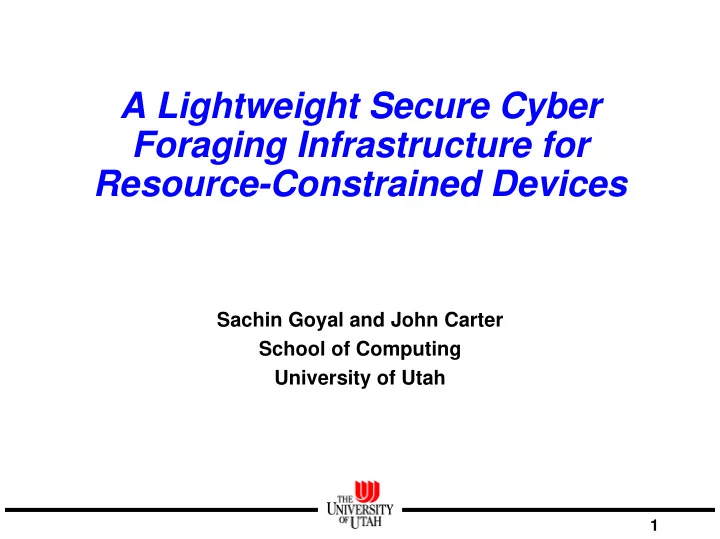
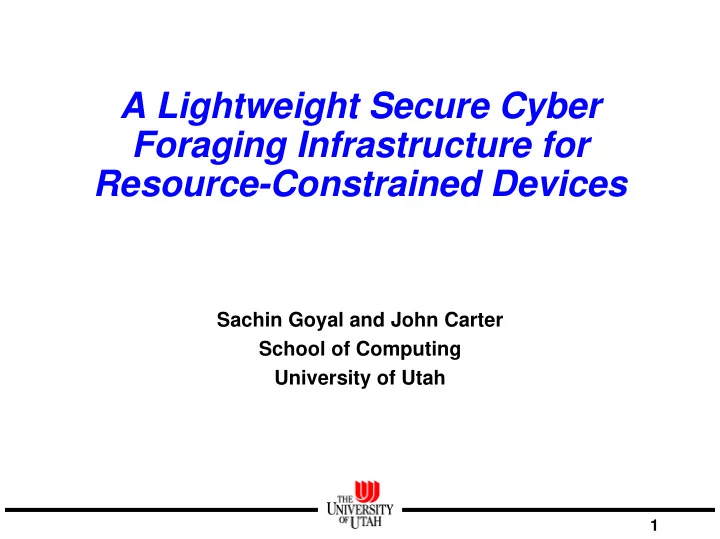
A Lightweight Secure Cyber Foraging Infrastructure for Resource-Constrained Devices Sachin Goyal and John Carter School of Computing University of Utah 1
Today’s Computing Environments � Small, embedded, mobile devices � Ubiquitous network connectivity 2
Today’s Computing Environments � Small devices = resource - constrained – Limited compute power, memory, storage, battery � Can we overcome these resource constraints? 3
Cyber Foraging or Surrogate Computing subtask subtask ` Network � Enhancing capability of devices with help from powerful computers in environment 4
Example: Speech Recognition Local Speech Recognition � Slow response (~minutes) � High battery utilization 5
Example: Speech Recognition Cyber- -foraged foraged Cyber Speech recognition speech ` Network Surrogate Recognized string � Real-time response � Battery consumption: orders of magnitude lower 6
A Smart Home/Office Environment ` Network Surrogate PDA Wireless Sensor Wall-powered Embedded Device (Inside a box) 7
This Talk’s Focus � Enable cyber foraging on trusted computers already owned by users – Lightweight but flexible infrastructure for clients – Surrogate design based on virtual machines – Security – Surrogate located across Internet (e.g., home PC) � Speech recognition : 170x improvement in response time, 60x in energy consumption 8
Related Work � Spectra / Chroma from CMU – Based on Coda – Remote data storage + remote execution � Xenoservers from Cambridge – A platform for wide area distributed computing – e.g., utility computing, server on demand – Uses virtual machines based on their Xen work 9
Our Cyber Foraging Infrastructure � Lightweight for client – no heavy middleware � Surrogate: based on virtual machine (VM) technology – Isolation – Resource control Virtual – Flexibility ` – Easy cleanup 10
Our Cyber Foraging Infrastructure � Two flavors of virtual machines – Xen (para-virtualized x86) – Linux Vserver: based on encapsulation of processes in groups through a modified kernel � Client gets complete virtual server – Root access – Unique IP address – Clean disk image of a distribution (e.g. redhat9) 11
Control Flow Service Discovery 6 Server 2 Virtual 5 4 1 ` 3 Surrogate Client Client directly contacts virtual server to invoke subtask Service Start Request: client contacts surrogate Service Discovery Response – client gets IP address, Surrogate manager checks if client is authorized; Service Start Response: returns IP address of the Service Discovery Request: based on attribute manager to request a virtual server - e.g., speech recognition back-end matching. Attributes represented in XMLish notation if so, starts a new virtual server port number of surrogate virtual server to client 12
Authentication Subsystem Virtual ssh copy public key device public key TLS ` Authorized List client ssh-rsa AAAAB3Nyc2E… surrogate ssh-rsa AAA33221y3D… � If yes, start a virtual server, and copy the key to /root/.ssh/authorized_keys file Result: client can directly ssh to virtual server 13
User Certified Devices Authorized List ssh-rsa AAAAB3Nyc2E… ssh-rsa AAA33221y3D… signs public key ` signs User ` Surrogate User Computer Each Device has their own public-private key. Now all the devices are authorized to use the surrogate 14
User Certified Devices Authorized List ssh-rsa AAAAB3Nyc2E… ssh-rsa AAA33221y3D… device public key + user public key ` + certificate Surrogate Surrogate verifies the certificate and checks if user public key exists in authorized list 15
Invoking client’s task on virtual server � Client sends script URL through ssh � Virtual server manager downloads and executes the script � Script downloads, installs, and runs required programs 16
Experimental Evaluation � Zaurus SL-5500 PDA and Dell 2.4GHz P4 computer with 512 MB of RAM � Two applications – Sphinx speech recognition from CMU – Synthetic data mining application � Two networks: – University of Utah: surrogate on LAN, client connected using 802.11b (2-3 msec RTT) – Home on broadband Internet: client connected using 802.11b (72-73 msec RTT to surrogate) 17
Virtual Server Start and Application Install Experiments Average response time for allocating and initializing a virtual server Client location Linux- -Vserver Vserver Xen Client location Linux Xen Univ 4.22s 12.43s Home 4.41s 12.57s Average response time for instantiating the Sphinx Sphinx speech recognition engine Client location Client location Linux- Linux -Vserver Vserver Xen Xen Univ .37s .30s Home .78s .74s 18
Sphinx Speech Recognition Recognition of pre-recorded utterance “Go � Forward 10 meters” (44 KB) 170x 61x Type Client Response CPU Memory App Battery Type Client Response CPU Memory App Battery location time Util Util Size util location time Util Util Size util 51.6- local - 117.49s >95% 23MB 1.1% 55.9% University 0.59 -0.69s .018% cyber 0.3- 1.1% 12KB foraged 0.5% Home 2.24 -2.31s .083% 50x 13x � Local – too slow for real time � Cyber foraged: real time as well as low battery utilization (even from home) 19
Synthetic Data Mining Benchmark � Download three 6.3 MB files, compute MD5 checksum � Client and surrogate on same LAN Type Response time Battery Type Response time Battery Local 61.47s 1.5% Cyber foraged 2.9s (20x) 0.06% (25x) � More improvements possible using network card sleep modes 20
Conclusion � Describe design and implementation of cyber-foraging system based on virtual machine technology � Great potential to reduce response time and energy consumption � Useful even for surrogate across the Internet 21
Future Work � Security, trust, and economic models for using surrogates in untrusted environment – Presenting at WORLDS workshop this Sunday � Service discovery – better requirement matching, load balancing � More applications � Ease of use 22
Recommend
More recommend