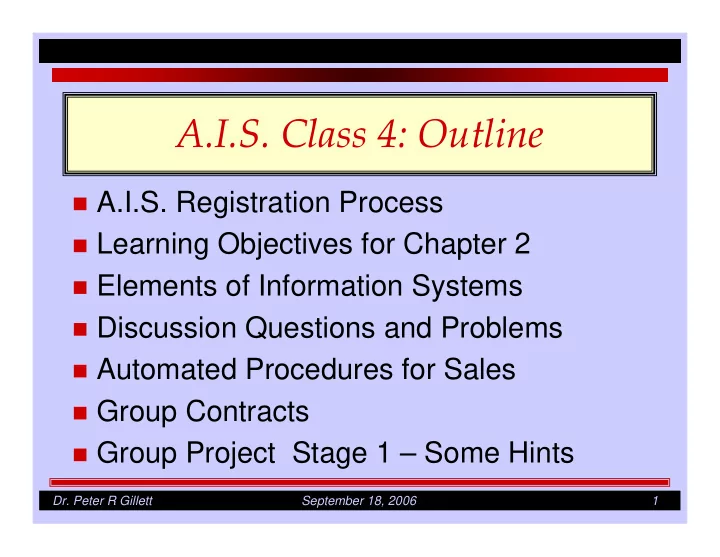
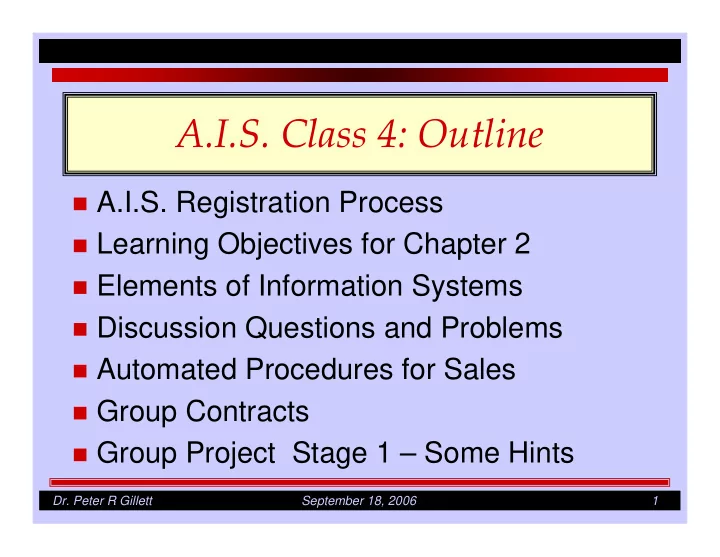
A.I.S. Class 4: Outline � A.I.S. Registration Process � Learning Objectives for Chapter 2 � Elements of Information Systems � Discussion Questions and Problems � Automated Procedures for Sales � Group Contracts � Group Project Stage 1 – Some Hints Dr. Peter R Gillett September 18, 2006 1
A.I.S. Registration Process � Some students did not register at all � Many students did not provide all the required information � Students who were not registered by the deadline must still register in order to receive any credit for the course Dr. Peter R Gillett September 18, 2006 2
A.I.S. Registration Process � 104 forms were completed and submitted � (0) was completely blank this year! � (2) were incomplete duplicates � 2 A.I.S. student did not register yet � 104 students are enrolled in A.I.S. � 7 students are taking I.A. but not A.I.S. � 4 students are taking A.I.S. but not I.A. Dr. Peter R Gillett September 18, 2006 3
A.I.S. Registration Process � Of the 102 AIS students who registered: � 1 gave no student ID – do you expect any grades? � 0 entered the wrong A.I.S. section – yay! � 0 entered no A.I.S. section – yay! – so much smarter than usual! � 2 entered the wrong I.A. section � 8 entered no I.A. section even though they are enrolled � 1 gave no email address � 14 think that “NJ” is a Zip Code – & 1 thinks that “FL” is � 3 were incapable of typing their names in CAPITALS � 10 capitalized their other names also � 40 had no first names � 5 were not known as anything � 0 was neither Male or Female! Dr. Peter R Gillett September 18, 2006 4
A.I.S. Registration Process � The following students still need to complete the registration process if they plan to take the class: � David Seskin � Elyran Zamir Dr. Peter R Gillett September 18, 2006 5
Learning Objectives for Chapter 2 � After studying this chapter you should be able to: � distinguish between data and information � explain the hierarchy of data � describe alternative field formats, record keys, and coding systems � explain various types of files � discuss the steps in the data processing cycle � discuss data input options � explain the various file organization, file access, and file update options � discuss the relative merits and drawbacks of batch versus on-line processing � describe and discuss the systems approach Dr. Peter R Gillett September 18, 2006 6
Data versus Information � Data represents raw facts � Information is data made meaningful � Meaningful data is: � relevant - able to affect the user’s decision � reliable � timely � accurate, free from errors � complete Dr. Peter R Gillett September 18, 2006 7
Hierarchy of Data � Bit (BInary digiT) � Byte (usually 8 bits) � Field (multiple bytes making a unit of data - e.g., a name, a value) � Record (group of related fields - e.g., an individual customer) � File (group of records - e.g., all customers) � Database (multiple logically related files) Dr. Peter R Gillett September 18, 2006 8
Data Representation � EBCDIC v ASCII � Field Sizes � Field Formats � Numeric � Text (alphanumeric) � Currency � Date/Time � Boolean � Counters � BLOBS Dr. Peter R Gillett September 18, 2006 9
Record Keys � Primary key � Candidate keys � Composite keys (concatenated keys) � Non-key attributes � Secondary key � Foreign keys (will appear in Chapter 6) Dr. Peter R Gillett September 18, 2006 10
Coding Systems � Sequence code - each item sequentially numbered � Block code- ranges of numbers reserved for each category of items � Group code - each digit or group of digits signifies a different aspect � Mnemonic code - letters suggestive of the item being coded Dr. Peter R Gillett September 18, 2006 11
File Types � Master files - permanent information � Transaction files - used to update � Reference files - used for lookup � Table files - same as reference � History files - old archives � Backup files - duplicates for security � Grandfather - father - son � Suspense files – temporary storage pending resolution Dr. Peter R Gillett September 18, 2006 12
The Data Processing Cycle � Data input � batch � on-line � Data preparation � validation � sorting � Data processing � batch � real-time � File maintenance � Information output Dr. Peter R Gillett September 18, 2006 13
File Access � Sequential files � Random (or direct) access files � Hashing algorithms � Clashes � Overflow areas � Indexed files (ISAM) Dr. Peter R Gillett September 18, 2006 14
File Maintenance � Batch processing � efficiency � control � On-line processing � Real-time processing � master file up-to-date � no separate data preparation required � faster access to master file data � Report-time processing Dr. Peter R Gillett September 18, 2006 15
The General Systems Model � A system is a set of elements which operate together to achieve some objective � Recall our definition of organizations! � Systems have � inputs � processes � outputs � boundaries � environments Dr. Peter R Gillett September 18, 2006 16
Factoring Systems � Factoring - subsystems � Interfaces � Independence � Decoupling (e.g. inventory) � Buffers � Control systems � sensor � standard � comparison � activation Dr. Peter R Gillett September 18, 2006 17
Reminder � Learning Objectives � Discussion Questions: Group responsibility � Key Terms � be sure you can explain what each of these is Dr. Peter R Gillett September 18, 2006 18
Discussion Questions and Problems � Working in your new groups, review the Discussion Questions for Chapters 1 & 2 and identify any that the group collectively cannot answer � Develop agreed group solutions for Chapter 2 Problems 3, 4, 5 & 7 � Discuss the narrative and flowcharts in the Chapter 1 Appendix for automated sales � Groups will be asked to present their solutions in class Dr. Peter R Gillett September 18, 2006 19
Discussion Questions and Problems � Working in your new groups, discuss the responsible behaviors that group members are expected to exhibit, which will be incorporated into the group contracts due September 20 Dr. Peter R Gillett September 18, 2006 20
Group Contracts � In defining your codes of conduct, consider: � How to balance the rights of individuals against the needs of the group � What needs to be unanimous and when the majority will prevail � Policies on communication and notification � Policies on absence with or without notice, and tardiness � Respect for each other’s views and feelings � Acceptable / unacceptable behaviors � Policies on completion of tasks to be performed outside group meetings, on timeliness, and on quality � Procedures for review of individuals’ work on behalf of the group � Compromises on scheduling of group meetings Dr. Peter R Gillett September 18, 2006 21
Group Projects Groups Stage 1 Stages 2–5 Stage 6 1 7 13 Fixed Assets (FA) Fin & CT Sales 2 8 14 Materials Acquisition (MA) HRM Sales 3 9 15 Services Acquisition (SA) & Prod Sales Cash Transfers (CT) 4 10 16 Production (Prod) SA & CT Sales 5 11 17 Human Resources Management MA Sales (HRM) 6 12 18 Finance (Fin) & Cash Transfers (CT) FA Sales Dr. Peter R Gillett September 18, 2006 22
Group Project Stage 1 – Some Hints � Allocate different flowcharts to group members � There is no time for everyone to work on everything � Don’t leave any out by accident � Most people have never done this before, and won’t do perfect work – so plan to meet, review, compare, criticize and rework before submission � Substance matters most . . . � . . . but neatness counts, too! � bear in mind I have to grade hundreds of diagrams from 18 groups! ( Sound of violins playing softly in the twilight . . . ) Dr. Peter R Gillett September 18, 2006 23
Group Project Stage 1 – Some Hints � Aim for a consistent presentation regardless of which group members prepare a specific diagram � Adopt a uniform size for symbols � Check spellings carefully � Name documents consistently � Beware of documents that appear mysteriously from nowhere . . . � . . . or that go into processes and are never seen again! Dr. Peter R Gillett September 18, 2006 24
Flowcharting Software � You may use whatever software is convenient for the Group to prepare flowcharts and other project diagrams � However, we have installed Microsoft Visio 2003 in the Levin Labs for this purpose � For Stage 1 of the project, use the Flowchart Template with the Basic Flowchart Stencil Dr. Peter R Gillett September 18, 2006 25
Recommend
More recommend