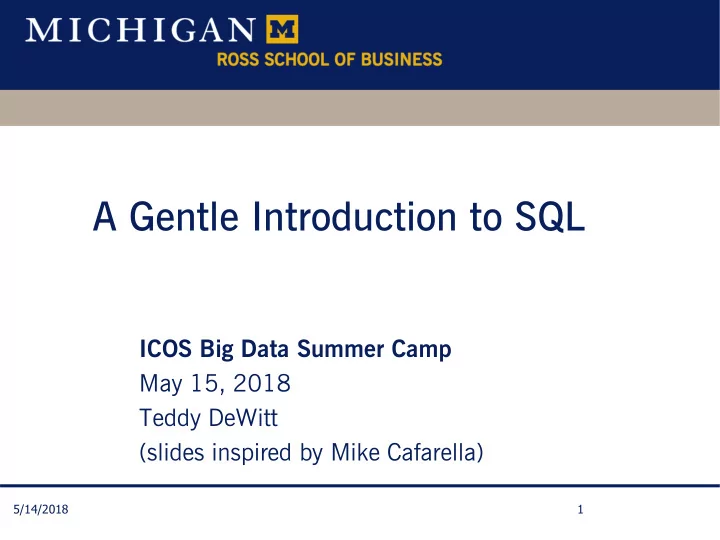
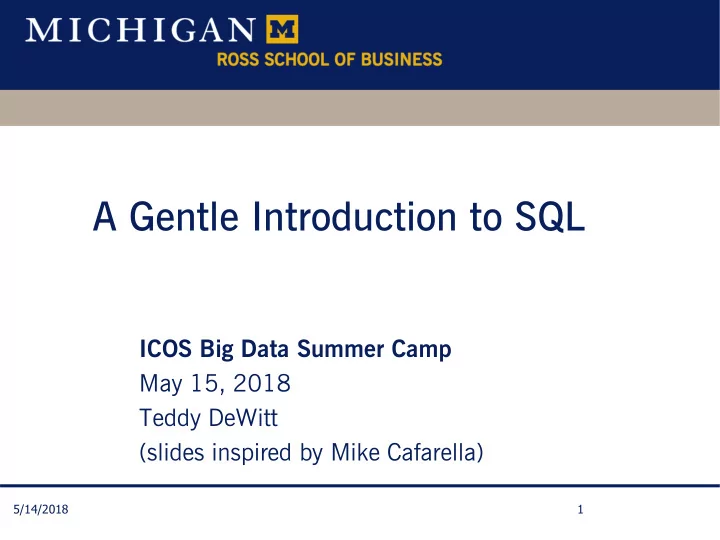
A Gentle Introduction to SQL ICOS Big Data Summer Camp May 15, 2018 Teddy DeWitt (slides inspired by Mike Cafarella) 5/14/2018 1
Learning Overview • What is a database • Why is SQL cool? • Intro to schema and tables • Running queries • Appreciate big data’s research potential • On-ramp for SQL – read MOAR books! 5/14/2018 Data Boot Camp! 2
Databases! – Who’s used one today? Trick Question – EVERYONE! (probably) • Used a Starbucks rewards card • Tracked your meal in a dieting app • Paid someone with Venmo • Bookmarked something with Pocket • Bought an e-book on your Kindle • Favorited a Tweet • Clicked a story link on Facebook • Looked up an actor in IMDB • Gave House of Cards four stars on Netflix • Used your ID to get into a building • Walked with your FitBit • PURCHASED ANYTHING!
What is a database? • A database is an organized collection of data • Relational Databases (SQL) ~ SQLite, MySQL, SQL Server, PostgreSQL • Relational Databases (NoSQL) ~ CouchDB, Cassandra, MongoDB, Redis • Blockchain Databases ~ Bitcoin, Ethereum, etc.
Fine. What is a relational database? • A relational database is a set of “relations” with two parts ~ Instances - a data table, with rows (records), and columns (fields, attributes) ~ Schema – relation name, columns names, and data format • Excel comparison ~ Instances are like tabs ~ Schema is tab name, column headers and cell format cells (e.g., number, date, text)
Relational Databases - Cool!! but Tricky? GREAT!! Tricky? • Millions of Rows!! • Special Software • Efficient • Structured Query Language - SQL • Data Safe • Slicing and Dicing • Think VLOOKUP & Pivot Tables The software is often free and SQL is basically English!
Still not convinced? Ask Cassandra! “Hey! Stack Exchange! I have this amazing Research idea! And It will help you understand how Rankings motivate cooperative and uncooperative behavior in your communities.” “We love amazing ideas! Send us the theoretical SQL query for the dataset you want and we can talk!” “Thanks, Stack Exchange! And thanks Big Data Camp!”
Relational Databases (1) • The software is called a Relational Database Management System (RDBMS) – e.g., SQLite • Your dataset is “a database”, managed by an RDBMS • An RDBMS does lots of things, but mainly: ~ Keeps data safe ~ Gives you a powerful query language AID Name Country Sport 1 Simone Biles USA Gymnastics 2 Usain Bolt Jamaica Track 3 Michael Phelps USA Swimming 5/14/2018 8
Instance of Athlete Relation AID Name Country Sport 1 Simone Biles USA Gymnastics 2 Usain Bolt Jamaica Track 3 Michael Phelps USA Swimming (aid: integer, name: string, What is the schema? country: string, sport:string) 5/14/2018 9
Let’s make this table - Athlete AID Name Country Sport 1 Simone Biles USA Gymnastics 2 Usain Bolt Jamaica Track 3 Michael Phelps USA Swimming 5/14/2018 10
Creating Relations in SQL • Create the Athlete CREATE TABLE Athlete (aid INTEGER, relation (table) name CHAR(30), country CHAR(20), sport CHAR(20)) AID Name Country Sport 5/14/2018 11
Adding & Deleting Rows in SQL INSERT INTO Athlete (aid, name, country, sport) VALUES (1, ‘ Simone Biles ’ , ‘ USA ’ , ‘ Gymnastics ’ ) INSERT INTO Athlete (aid, name, country, sport) VALUES (2, ‘ Usain Bolt ’ , ‘ Jamaica ’ , ‘ Track ’ ) INSERT INTO Athlete (aid, name, country, sport) VALUES (3, ‘ Michael Phelps ’ , ‘ USA ’ , ‘ Swimming ’ ) • And we are going to add another row! INSERT INTO Athlete (aid, name, country, sport) VALUES (4, ‘ Harvard Lorentzen ’ , ‘ Norway ’ , ‘ Speedskating ’ ) 5/14/2018 12
Table. Athlete. Boom! AID Name Country Sport 1 Simone Biles USA Gymnastics 2 Usain Bolt Jamaica Track 3 Michael Phelps USA Swimming 4 Harvard Lorentzen Norway Speedskating 5/14/2018 13
Getting Data in SQL (1) • SELECT all of the rows and columns: SELECT * AID Name Country Sport FROM Athlete 1 Simone Biles USA Gymnastics 2 Usain Bolt Jamaica Track 3 Michael Phelps USA Swimming 4 Harvard Lorentzen Norway Speedskating • Only names and sports: SELECT name, sport Name Sport FROM Athlete Simone Biles Gymnastics Usain Bolt Track Michael Phelps Swimming SELECT A.name, A.sport FROM Athlete A Harvard Lorentzen Speedskating 5/14/2018 14
Getting Data in SQL (2) AID Name Country Sport 1 Simone Biles USA Gymnastics 2 Usain Bolt Jamaica Track 3 Michael Phelps USA Swimming 4 Harvard Lorentzen Norway Speedskating • SELECT names and sports WHERE country is USA: Name Sport SELECT A.name, A.sport Simone Biles Gymnastics FROM Athlete A Michael Phelps Swimming WHERE A.country = ‘ USA ’ 5/14/2018 15
Attributes from Basic SQL Query input relations List of relations SELECT [DISTINCT] attr-list FROM relation-list Attr1 op Attr2 WHERE qualification OPS: <, >, =, <=, >=, <> GROUP BY Combine using AND, OR, NOT ORDER BY Partition Data into Groups Sort data if you would like 5/14/2018 16
Setup SQLite Studio • Download SQL_DBC from the Github Site • Under Database menu choose “Add a Database” and navigate to wherever you have saved SQL_BDC • In the Database Menu highlight SQL_BDC and hit Connect Looks like two plugs connecting • Click icon that looks like a notepad with a pencil 5/14/2018 Data Boot Camp! 17
Scenario - Eastern University Endowment • You are a new equity analyst and your manager know about your SQL skills…. • …So he has put you in charge of all data pulls from the database!!
Hands-On #0 • Get your bearings first: ~ See what is in the Financial table ~ SELECT * FROM Financial where ROWID=30477 ~ SELECT * FROM Financial where ROWID=1940 ~ SELECT * FROM Financial where ticker=‘AMZN’ 5/14/2018 Data Boot Camp! 19
Hands-On #1 - Internet Company Revenue • Revenue made by Ticker-AMZN in all years • Revenue made by CompanyName - ‘ALPHABET INC’ in all years • Revenue made by Zillow in all years ~ Try company name like ‘%Zillow%’ 5/14/2018 Data Boot Camp! 20
Example of Basic Query(1) • Schema: ~ Sailors (sid, sname, rating, age) ~ Boats (bid, bname, color) ~ Reserves (sid, bid, day) 5/14/2018 21
Example of Basic Query(2) Boats Sailors bid bname color sid sname rating age 101 jeff red 22 dustin 7 45 103 boaty black 58 rusty 10 35 31 lubber 8 55 Reserves sid bid day 22 101 Oct-10 58 103 Nov-12 58 103 Dec-13 5/14/2018 22
Example of Basic Query(3) • Schema: ~ Sailors (sid, sname, rating, age) ~ Boats (bid, bname, color) ~ Reserves (sid, bid, day) • Find the names of sailors who have reserved boat #103 • Are the names of the sailors and the numbers of the boats reserved in the same place? • Must JOIN the tables 5/14/2018 23
Example of Basic Query(4) Reserves x Sailors sid bid day sid sname rating age 22 101 Oct-10 22 dustin 7 45 22 101 Oct-10 58 rusty 10 35 22 101 Oct-10 31 lubber 8 55 58 103 Nov-12 22 dustin 7 45 58 103 Nov-12 58 rusty 10 35 58 103 Nov-12 31 lubber 8 55 58 103 Dec-13 22 dustin 7 45 58 103 Dec-13 58 rusty 10 35 58 103 Dec-13 31 lubber 8 55 24
Example of Basic Query (5) • Find the names of sailors who have reserved boat #103 SELECT S.sname FROM Sailors S, Reserves R WHERE S.sid = R.sid AND R.bid = 103 sname This is a JOIN – rusty old school rusty 5/14/2018 25
Example of Basic Query(6) • Find the names of sailors who have reserved boat #103 SELECT S.sname FROM Sailors S INNER JOIN Reserves R ON S.sid = R.sid WHERE R.bid = 103 sname This is a JOIN – rusty new school. Use the new school rusty 5/14/2018 26
Using DISTINCT 3. Project columns in attr-list (eliminate duplicates only if DISTINCT) SELECT DISTINCT S.sname FROM Sailors S INNER JOIN Reserves R ON S.sid = R.sid WHERE R.bid = 103 What ’ s the effect of adding DISTINCT? sname rusty 5/14/2018 27
Another Example • Find the colors of boats reserved by a sailor named rusty SELECT B.color FROM Sailors S INNER JOIN Reserves R INNER JOIN Boats B ON S.sid = R.sid AND R.bid = B.bid WHERE S.sname = 'rusty' 5/14/2018 28
Hands-On #2 Sectors • Provide a list of company names, tickers and industry sector names for all companies in SIC2=54 • Provide a list of company names, tickers industry sector name, fiscal year and revenue for all companies in SIC2=54 • Provide a list of company names, tickers industry sector name, fiscal year and revenue for all companies in the “Pharmaceutical Preparations” sector (SIC2 or SIC4?) 5/14/2018 Data Boot Camp! 29
ORDER BY clause • Most of the time, results are unordered • You can sort them with the ORDER BY clause Attribute(s) in ORDER BY clause must be in SELECT list. Find the names and ages Find the names and ages of all sailors, in increasing of all sailors, in decreasing order of age order of age SELECT S.sname, S.age SELECT S.sname, S.age FROM Sailors S FROM Sailors S ORDER BY S.age[ASC ORDER BY S.age DESC 5/14/2018 30
Recommend
More recommend