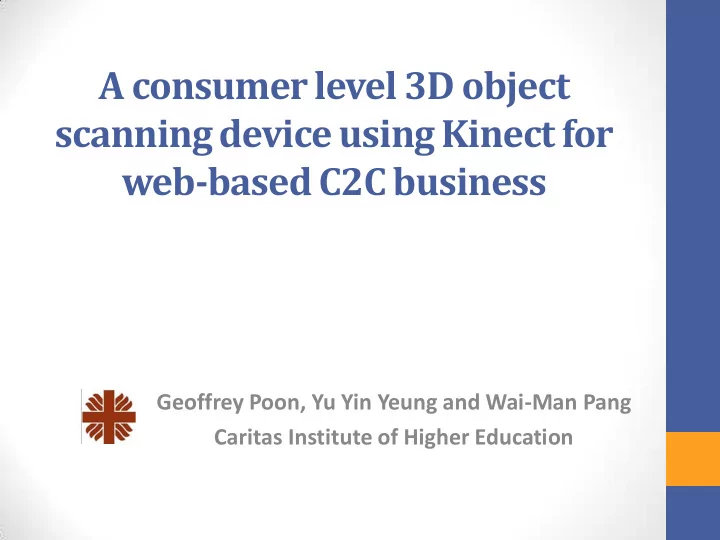
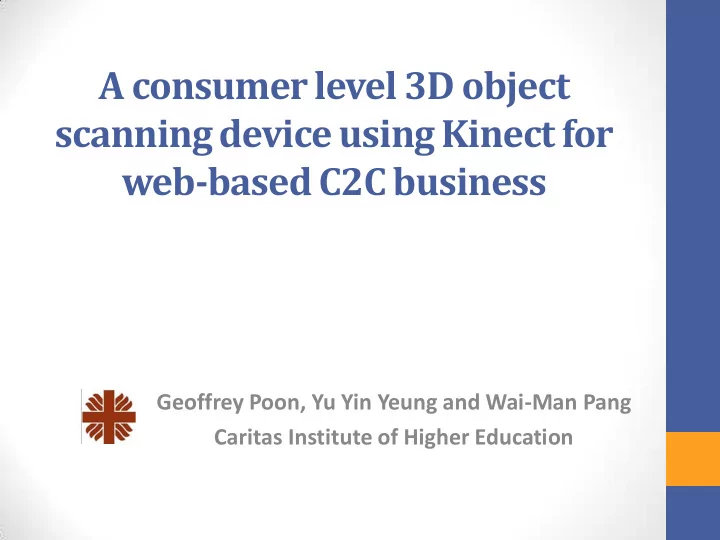
A consumer level 3D object scanning device using Kinect for web-based C2C business Geoffrey Poon, Yu Yin Yeung and Wai-Man Pang Caritas Institute of Higher Education
Introduction • Internet shopping is popular • C2C / auction websites • E-bay and Taobao • Existing C2C sites • Textural • 2D still images 2
E.g. An auction of a camera Several pictures are acquired for the camera 3
Project Goal • Use latest 3D technology • Understand better the condition of auction product • Problems • Affordable solution of 3D content creation • 3D visualization of product on web- based environment 4
Project Goal • 3D scanner with low cost camera • Kinect • Around USD$150 • Provide depth data robustly • Fast and simple scanning steps • Automatic 3D reconstruction 5
3D Reconstruction System • To create 3D model from set of 2D images from the real world • A common approach: • Reconstructed from stereo views • Similar to how human eyes and brain works 6
3D Reconstruction using Kinect • ReconstructME • 3D model without texture; • Caused the capture lost easily. 7
3D Reconstruction using Kinect • KinectFusion (Microsoft) • Colored 3D model from reconstruction; • Depends heavily on GPU • 3D Scan 2.0 • Lower quality Colored 3D model from reconstruction; • Support linux only. 8
Overview of Our Approach • Three major steps in 3D model creation • Capturing • Point Cloud Processing • Background removal & orientation matching • Point Cloud Registration 9
Model Capturing • OpenNI SDK to obtain RGBD-data from Kinect • Point clouds are formed from RGBD-data • Multiple frames from different views 10
Post-processing • Our first problem: How to remove the background/noise ? 11 1 frame with background
Post-processing • Second problem: How to align point clouds captured at different view point ? 12 Multiple frames with background
Processing Point Cloud : Views Alignment • To align points from different views • Marker-based detection • Fast response • ARToolKit is used • Markers is extracted from image captured • Estimate orientations from different views • Match the orientations of from different views 13
Processing Point Cloud : Views Alignment • Result after alignment using markers 14
Processing Point Cloud: Background Removal • Markers are used to define interested region • Points outside are removed • Left points within the markers. • 90% of background can be removed 15
Processing Point Cloud: Background Removal • Unwanted background is removed 16
Processing Point Cloud • However, a closer look… • View alignment is still not satisfactory ! • Large error exists in marker-based detection 17
Point Cloud Registration • Refine alignment of different views • ICP (Iterative Closest Point) • Initial alignment • Transformation between frames • Iterative process 18
Point Cloud Registration • Pure ICP is slow • Reduce number of points • Down-sampling using voxel-grid • Create a better initial alignment • Matching of feature points 19
Point Cloud Registration Target Frame Model Frame Down-sampling Down-sampling Normal Normal estimation estimation Feature point Feature point extraction extraction Initial alignment ICP refinement
Down-sampling • First step in the point cloud registration • Improve speed on point cloud alignment • Obtain the better features value on huge point cloud • Voxel-grid down-sampling • Dividing the point cloud into the grids • Use centroid of points in each grid as the sample 21
Computation of Initial Alignment • To extract key points • Base on large curvature value • Estimate using Principal Component Analysis (PCA) • involves neighboring points Surface normal 22 Curvature
Computation of Initial Alignment • Matching the corresponding feature key points between 2 frames • Fast Point Feature Histogram (FPFH) as the feature descriptor • KdTree(KNN search implementation with OpenCV) • FPFH • 3 angles and distance d 23
Computation of Initial Alignment • Estimated the transformation between key pairs from 2 frames • Incorrect point pairs may be form by taking the 1 nearest point. • Taking the best samples using RANSAC • Take 3 sample points for each iteration, • Form the point pairs by Kdtree, • Estimate the Transformation by SVD and apply it, • The 3 pairs with the minimum error is the best model. • Compute the Transformation on best model by SVD 24
Point Cloud Registration • Refine the alignment • Iterative Closet Point (ICP) • Extract the good key points from initial guess • Matching the corresponding key points between 2 frames (using XYZ) • Estimated the transformation between key pairs from 2 frames • Outlier Removal using RANSAC 25 • SVD • Iterative until reach the acceptable error
Point Cloud Registration • The alignment is refined after using point cloud registration 26
3D Point Cloud • After the registration, the 3D point cloud model can be upload to web host by using cURL 27
3D Point Cloud Format .ASC files for point cloud storage For example: One point 123.000 534.123 534.143 255 255 123 54.000 67.123 12.143 10 20 30 54.000 67.123 12.143 10 20 30 …………. (X, Y, Z and R, G, B data) 28
Rendering point cloud model • WebGL • JavaScript API based on Open GL ES 2.0 • Web browser without any plugins • XB Point Stream WebGL 29
Result Movie of Capturing Process 30
Result : 3D Scanning Test Model- Astroboy Number of total 247254 10089 10089 Points Size 9.34MB 387KB 424KB Number of frame 1 3 3 Match No No Yes 31 Noise/background More less less
Result : 3D Scanned Products Number of 98024 44560 10089 total Points Number of 8 6 4 frames Time* 3mins 1.5mins 57sec Number of 560 390 160 Iteration 32 *The testing is performed with an Intel i5-3.4GHz CPU
Result : Reconstruction Accuracy Environment Symmetric Non-symmetric Under strong light intensity Minimized 0.002204m 0.002143m 0.003506m Error • Symmetric (Shape containing similarity) • Limitation on the curvature evaluation by PCA • Under strong light intensity • infrared sensor will be affected by strong light confuse to the infrared reflection 33 • Non-symmetric • reconstructed better 3D feature and more matched points
Result : Control of views in browser Mouse move to control rotation Mouse scroll to control zooming 34 Zoom out Zoom in
Result : Products Management Activate the product status for public Click the product name for edit product detail 35
Limitation • The target object size is limited • Corresponding to AR marker size • The target object cannot be transparent or translucency object • The target scan distance is limited • The range about 0.6meter to 3 meter • The Kinect resolution low quality • The large resolution only 640 * 480 36
Future Works • Optimize the current algorithm to reduce post-processing time • Increase matching accuracy • Using ECE(Euclidean Cluster Extraction) for background noise remove • Compress the 3D file size for increase store using 37
Conclusion • Low-cost 3D reconstruction system • Using Kinect costs just USD$150 • Point with color • Simple object extraction • Web-enabled 3D rendering of product • 3D rendering of point cloud in web browsers • A comprehensive system • Easy to use 3D content creation • New 3D experience for online shoppers 38
Thank you 39
Recommend
More recommend