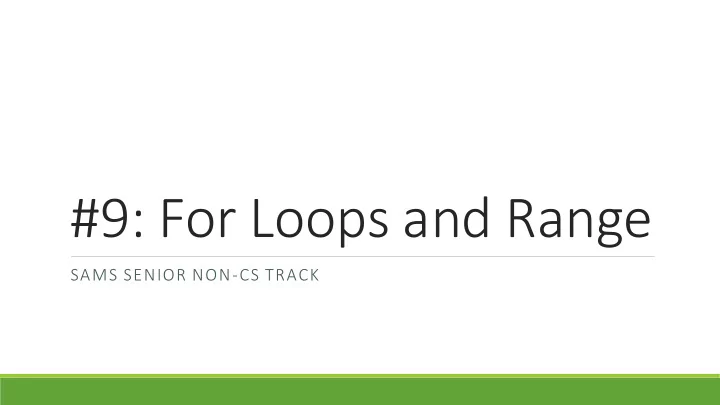
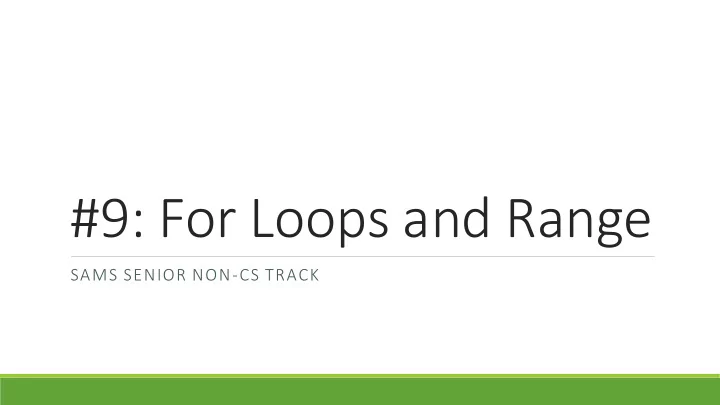
#9: For Loops and Range SAMS SENIOR NON-CS TRACK
Last Time Use a while loop to repeat actions until a certain condition is met Use break and nesting to change the control flow of while loops
Ex 5-1 Feedback Problems 1-3 went really well, but many of you didn't finish #4. Let's solve that now!
Today's Learning Goals Use for-range loops to iterate a specific number of times Use for-each loops to iterate over strings Use nested loops to create two-dimensional patterns
For-Range Loops
For Loops for Repeated Actions We've learned how to use while loops and loop variables to iterate until a certain condition is met. When that condition is straightforward (increase a number until it reaches a certain limit), we can use a more standardized structure instead. A for-range loop tells the program exactly how many times to repeat an action. The loop variable is updated by the loop itself! for <loop_variable> in range(<max_num_plus_one>): <loop_body>
While Loops vs. For Loops To print the numbers from 0 to 5 in a while In a for-range loop, we'll automatically start loop, we would write the following: the loop variable at 0, and it will automatically increase by 1 each loop. i = 0 for i in range(6): while i <= 5: print(i) print(i) i = i + 1 Note that we have to go up to 6 because for- range goes up to but not including the given number. It's like saying while i < 6.
Exercise 1: 0 to 10 Go to the schedule page and download the starter file for today's lecture. You'll write exercise code under the comment with the exercise's number. Exercise 1: write a few lines of code that prints the numbers from 0 to 10 using a for loop .
Range creates variable values When we say for i in range(10) , range(10) generates all the values that i will eventually hold. This is how i knows which value it should update to hold next each iteration. We can update range to give it more information! If we call range on two numbers, it will start i at the first number and end i just before the last. So the following code would generate the numbers 3, 4, 5, 6, and 7. for i in range(3, 8): print(i)
Range has a step If we want to get really fancy, we can add a Anything we can do in a for loop can also be third argument to the range() function. This done in a while loop. In a while loop, this last argument is the step of the range, or how would be equivalent to: much the number should increase by each time. The following example would print the even numbers from 1 to 10: i = 2 while i < 11: for i in range(2, 11, 2): print(i) print(i) i = i + 2
Repeating Graphics For-range loops can be useful in graphics, to repeat a certain pattern every so-many pixels. We just need to call the canvas function inside the loop to create several graphical shapes. The following code draws a line of circles at the top of the canvas, each 50px wide: for x in range(0, 400, 50): canvas.create_oval(x, 0, x + 50, 50)
Repeating Graphics with a Twist By using alternating Boolean variables (as we discussed last week), we can even change the graphics across iterations! The following code draws a jagged line by changing the y coordinate every other iteration while updating the x coordinate by a constant amount. Note that we still need to update isTopLine, which is not affected by range(). isTopLine = True for x in range(0, 400, 50): if isTopLine: canvas.create_line(x, 0, x + 50, 50) else: canvas.create_line(x, 50, x + 50, 0) isTopLine = not isTopLine
Exercise 2: stripes Exercise 2: write a few lines of tkinter code that draws a flag with 10 stripes, as is shown to the right. You must use a for loop to get full credit. Note that you'll need to calculate the height of a stripe such that seven stripes fit on the screen. Hint: there are two common ways to approach this problem. One method uses two for loops (one for the yellow stripes, one for the black); the other method uses one for loop with an alternating variable.
For-Each Loops
For Loops with Strings We can also use for loops to iterate over data that can be thought of as multiple parts put together in a whole ( iterable ). A string can be thought of as a sequence of letters ( characters ). Using a for loop, we can write a program that loops over each of the characters in order. for <character_variable> in <string>: <character_action_body> For example, if we run the following code, it will print out each character of the string individually. for c in "Hello": print(c)
Example String Loop Prediction Exercise: what do you think the following code prints? s = "Hello" t = "" for c in s: t = c + t print(t)
Casing on Characters Usually, when we loop over a string, we want to case out different characters using if statements, then react to them in different ways. For example, this program prints out just the lowercase characters in the given string. s = "Hello Everyone How Are You?" for c in s: if "a" <= c and c <= "z": # if c is lowercase print(c)
Exercise 3: secret message Exercise 3: a string has been stored in the variable message in your starter file. It has a secret message inside of it, which can be extracted by removing all the lowercase letters from the string. Write a few lines of code that combine together just the uppercase letters and print them out as a whole. Your code should still work if the secret message is replaced by a different secret message. Note: don't just print out the uppercase characters immediately! Make sure they're all printed out on the same line, as a single string.
Nested Loops
Nesting Loops Just as we can nest conditionals in loops, we can also nest loops inside loops! We mostly do this with for-range loops, and mostly when we want to loop over multiple dimensions . for <loop_var_1> in range(<end_num_1>): for <loop_var_2> in range(<end_num_2>): <both_loops_body> <just_outer_loop_body> When we nest loops, we repeat the inner loop every time the outer loop takes a step.
Nested Loops Example: Coordinates For example, let's say we want to print all the coordinates on a plane from (0,0) to (5,5) for x in range(5): for y in range(5): print("(", x, ",", y, ")") Note that every iteration of y happens anew in each iteration of x.
Nested Loops in Graphics We generally use nested loops when we work with naturally two-dimensional data. Right now, that means pixels in graphics! We can think of graphics in terms of x,y coordinates, or in terms of rows and cols in a grid. Rows and cols are just larger versions of pixels- instead of taking up only one pixel of space, each cell of a grid might be 5px x 5px, or 20px x 20px.
Calculating row/col coordinates Let's say we want to fill a 400px x 400px window with an 8 x 5 grid. We need to figure out the top-left and bottom-right coordinates of each cell of the grid. Note that to fill the window, each cell needs to be 400 / 5 pixels wide. The first cell starts at x coordinate 0, then ends at 400 / 5. That means that the next cell starts at x coordinate 400 / 5, and ends at 400 / 5 * 2! In other words, if we start counting columns at 0, each col starts at coordinate col * 400 / 5 . The same logic can be used to see that each row starts at coordinate row * 400 / 8, since we want the window to have eight rows.
Drawing the grid The following program draws out a 5 x 5 grid with text, using the coordinate logic from the previous slide. Each cell of the grid is represented by a (row, col) text. Note how we average the left/right and top/bottom coordinates to find the middle coordinate. for row in range(5): for col in range(5): left = col * 400 / 5 top = row * 400 / 5 right = (col + 1) * 400 / 5 bottom = (row + 1) * 400 / 5 canvas.create_text((left + right)/2, (top + bottom) / 2, text="(" + str(row) + "," + str(col) + ")", font="Arial 20 bold")
Exercise 4: checkerboard Exercise 4: write a few lines of tkinter code that draw an 8 x 8 checkerboard on the canvas, as is shown to the right. You must use a nested loop for full credit. Hint: start by just drawing a checkerboard as an 8 x 8 grid. Then consider what we've learned about this week that will make it possible to alternate the colors... Hint 2: if you end up with columns that are the same color, think about where else you can alternate the colors in the code.
Today's Learning Goals Use for-range loops to iterate a specific number of times Use for-each loops to iterate over strings Use nested loops to create two-dimensional patterns
Recommend
More recommend