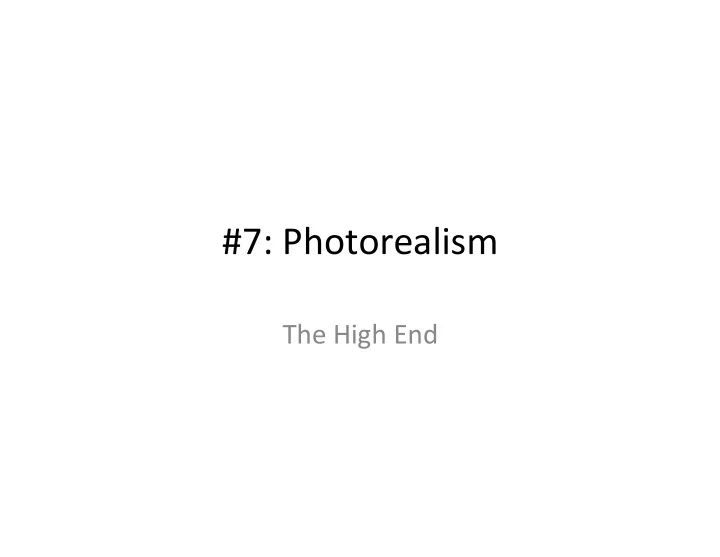
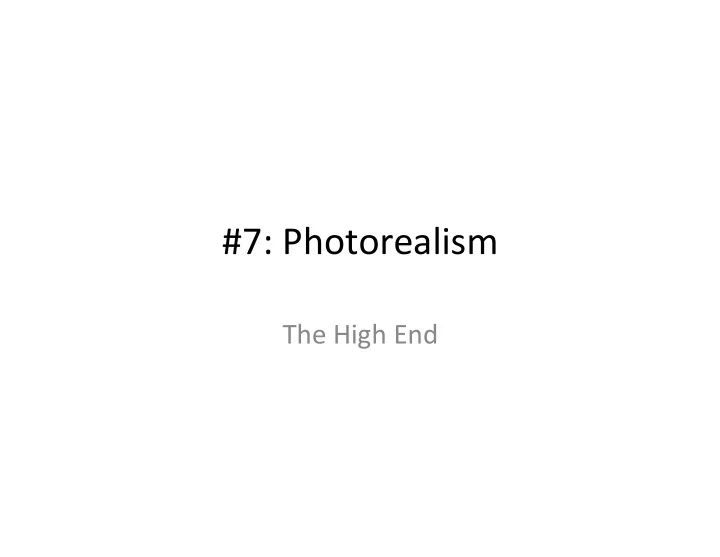
#7: Photorealism The High End
Elements of the Final Image • Geometry • Lights • Materiality • View points & focal points • Cameras & op5cs • Rendering: color & light
SyntheAc Camera Issues “the familiar” VRay “EV”
SyntheAc Camera “beyond our scope”
Rendering: Color & Light “it’s about light & surface”
Review: Classical Rendering “Top-down” (Phong, et al. ) • Assumes perfectly diffuse surfaces • Works from geometry data to screen • Aside from shadows, ignores other geometry • Does not render indirect illuminaAon, color bleed, ambient occlusion, causAcs, or most specular effects (refracAon and reflecAon). • SoluAon is view-dependent
Wait! What do we mean by … • Indirect illuminaAon • Color bleed • Specular effects: ReflecAon & RefracAon • CausAcs • Ambient occlusion • View-independence
Indirect illumina5on Light source invisible. Light distributed by diffuse reflecAon off surfaces. Kimbell Art Museum, Louis Kahn, 1972
Color Bleed What color is this What color is this wall? wall?
Color Bleed Diffuse reflecAon of color from adjacent surfaces. The result of diffuse inter-reflecAon.
Specular Effects ReflecAon Specular (mirror-like) reflecAon of geometry in a surface.
Specular Effects RefracAon Light bent during transmission through transparent objects.
Caus5cs The light pa]ern on the table is a caus.c. Refracted light Diffuse reflecAon of light AFTER specular refracAon. Early raytracing The shadow doesn’t show causAc from glass. photograph Diffuse Surface
Ambient Occlusion Closely spaced surfaces block (occlude) ambient light entry, making dark seams and joints.
Ambient Occlusion Without Ambient Occlusion With Ambient Occlusion Chaos-group graphic
What is “View-dependence” • Light distribuAon in the real world does not depend on the camera posiAon (no flash!). • A rendering always has geometrical dependencies on viewpoint/etc. • Given the cost of compuAng light distribuAon, it would be nice if a single lighAng soluAon could be shared by a series of renderings, as in an animaAon.
Now: Improving Classical Rendering • AnA-alias by super-sampling @ 3:1 or 4:1 • AnA-alias textures too • Use extra “fill” lights (no shadows)
Let’s try a different approach Light reflects in “infinite” ways, but there are a finite number of screen pixels and model surfaces.
Real Light:
First ApproximaAon: Ray Tracing “individual rays” Almost Real Light
Ray-Surface Interac5ons Chaos-group graphic
Light travels in straight lines • To reach the eye, it came from the pixel • To reach the pixel it came “from” the model • Each bounce is specular • Work backwards • Each pixel is separate • Add up the contribuAons of each bounce.
Ray Tracing “score card” • ReflecAon ✔ • RefracAon ✔ • Indirect IlluminaAon ✖ • Color Bleed ✖ • CausAcs ✖ • Ambient Occlusion ✖ - View-dependent soluAon
GePng a Good Ray-tracing • AnA-alias by super-sampling @ 3:1 or 4:1 • AnA-alias textures too • Set “maximum-bounces” higher (note, bounces = 0/1 -> “hidden surfaces”)
The FEM “energy exchange” model Correct in diffuse environments Developed at Cornell University
Radiosity energy exchange Developed at Cornell University
Radiosity: energy exchange • Divide surfaces • Compute ‘angle factors’ • Distribute direct illuminaAon • Compute bounce redistribuAon. • Subdivide high-contrast edges. • Smooth resulAng image
Radiosity “score card” • ReflecAon ✖ • RefracAon ≈ • Indirect IlluminaAon ✔ • Color Bleed ✔ • CausAcs ✖ • Ambient Occlusion ✖ + SoluAon is view-independent
GePng Good Radiosity Result • AnA-alias by super-sampling @ 3:1 or 4:1 • AnA-alias textures too • Set “% energy distribuAon” to high number (e.g. 99%) • Combine with Ray-Tracing for reflecAon & refracAon effects
GePng Both Specular and Diffuse Effects in One Rendering? Path-Tracing: Enhanced ray-tracing Work the problem from both ends: 1. Trace light from sources to surfaces 2. Back-trace light from eye into scene. - AND- 3. Compute diffuse reflecAons by using staAsAcal (“sampling”) approach
Path Tracing: Two Passes Chaos-group graphic
1. Trace Forward from the Lights • Send “photons” (light rays) into the scene (distribute accurately) • Whenever a photon strikes a surface, record where & in what direcAon in a “photon map” • Use surface qualiAes (BRDF) to compute probable bounce direcAon. • Bounce • Repeat
2. Trace Backwards from the Eye • “Back-trace” ray into scene • At surfaces, search around in photon map. • Compute effect of photons. • If surface is specular, follow classical bounce
Review…
Improving Path Tracing • AnA-alias by super-sampling @ 3:1 or 4:1 • AnA-alias textures too • Increase number of photons in phase 1 • Increase number of bounces in phase 2 • Decrease search radius to sharpen image • Increase image samples to improve detail
… umm .. BRDF? Real surfaces bounce light in complex ways that depend on the wavelength of the light, the angle of incidence, etc. The funcAon that describes how much light goes where is called …
“BRDF” B idirecAonal R eflectance D istribuAon F uncAon (where reflected light really goes) The specular-ish bounce The diffuse-ish bounce
#7: Photorealism Not The End
Recommend
More recommend