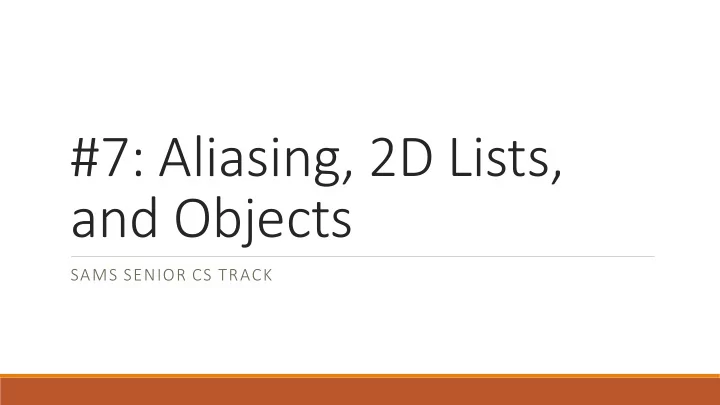
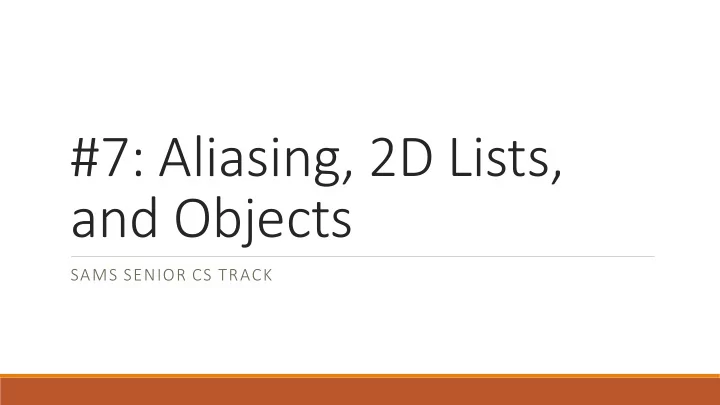
#7: Aliasing, 2D Lists, and Objects SAMS SENIOR CS TRACK
Last Time Utilize lists as data structures when writing programs Use indexing and slicing on strings while writing functions Understand the difference between mutable and immutable datatypes Use string and list methods while writing programs
Today's Learning Goals Understand how aliasing works with lists and other mutable objects Build lists of multiple dimensions Build objects with properties and methods
Aliasing
Reminder: Lists are Mutable Last week, we learned that lists are mutable - the values in them can be changed directly. This is possible because we aren't actually storing the list value directly inside its variable. Instead, the variable contains a reference to the list. We can change the list while leaving the reference the same. This is why we can call lst.append(item) without needing to set the call equal to a value!
Side Effects... The mutable nature of lists has an important side effect- copying variables works differently than with non-mutable values. Normally, if we make a copy of a string or number, the copy is disconnected from the original value: a = "foo" b = a a = a + "foo" print(a, b)
Side Effects... The mutable nature of lists has an important side effect- copying variables works differently than with non-mutable values. But if I copy a list, we'll get an unexpected result... a = [1, 2, 3] b = a a.append(4) print(a, b)
Aliasing List copying is broken because our variables are aliased . They both store the same reference, where each reference points to the same list. Changing the list doesn't change the reference. We can make what's going on clearer by visualizing the code's execution . Example here at Python Tutor: https://goo.gl/aZwfcW
Exercise: Aliasing Predict what the following code will print. When we run the code, check your results. x = [ "a", "b", "c" ] y = x s = "foo" x.append(s) s = s + "bar" print("x", x) print("y", y) print("s", s)
Function Call Aliasing When we call a list in a function, the parameter is an alias of the originally provided list. This lets us write functions that are destructive -they change the provided value instead of returning. def doubleValues(lst): for i in range(len(lst)): lst[i] = lst[i] * 2 a = [1, 2, 3] print("before", a) print("result", doubleValues(a)) print("after", a)
Destructive vs. Non-Destructive If we want to make a list function that is non-destructive , we make and return a new list instead. def doubleValues(lst): result = [ ] for i in range(len(lst)): result.append(lst[i] * 2) return result a = [1, 2, 3] print("before", a) print("result", doubleValues(a)) print("after", a)
Built-in Functions Built-in list functions can be destructive or nondestructive. Need to add a single element? lst.append(item) is destructive; lst = lst + [item] is non-destructive. Need to remove the last element? lst.pop() is destructive; lst = lst[:-1] is non-destructive. If you aren't sure whether a function is destructive or nondestructive, pay attention to whether it changes the list and whether it requires an assignment.
Exercise: Lists in Functions We want to write a function replace(lst, oldItem, newItem) that replaces all instances of oldItem in the list with newItem . How would we implement this function destructively? How would we implement it non-destructively?
2D Lists
Multi-dimensional Lists Reminder: lists can hold any type of data. That includes more lists! We often talk about creating two-dimensional lists . These are just lists that contain one- dimensional (regular) lists. They're useful for storing information that comes in grids (think pixels, game boards, spreadsheets...) grid = [ ["city", "state"], ["Pittsburgh", "PA"], ["Baltimore", "MD"], ["New Orleans", "LA"] ]
2D List Indexing When indexing into a multi-dimensional list, you index from the outside in . With 2D lists, we refer to rows (the inner lists) and columns (the indices within the list). This lets us treat 2D lists like data tables. lst = [ [ "row 0 col 0", "row 0 col 1" ], [ "row 1 col 0", "row 1 col 1" ] ] print(lst[1]) # [ "row 1 col 0", "row 1 col 1" ] print(lst[1][0]) # "row 1 col 0"
2D List Iteration Likewise, when iterating over a multi-dimensional list, we use multiple nested loops . For 2D lists, we first iterate over the rows (the inner lists), then the columns (the elements). lst = [ [ "a", "b" ], [ "c", "d" ] ] for row in range(len(lst)): for col in range(len(lst[row])): print(lst[row][col])
Exercise: 2D Lists We want to write a function that takes a 2D list of one-character strings and a word, and returns the [row, col] index of the starting character of the word if that word can be found in an adjacent string of characters in the list, or None otherwise. Basically, we want to write a word search solver!
Testing wordSearch def testWordSearch(): board = [ [ 'd', 'o', 'g' ], [ 't', 'a', 'c' ], [ 'o', 'a', 't' ], [ 'u', 'r', 'k' ] ] print(wordSearch(board, "dog")) # [0, 0] print(wordSearch(board, "cat")) # [1, 2] print(wordSearch(board, "tad")) # [2, 2] print(wordSearch(board, "cow")) # None
Objects
Data Structures So far we've learned about two different types of data structures- strings and lists. There are hundreds of other types of data structures we can design! Sets, dictionaries, arrays, trees, graphs, heaps, and more... These all share two things in common: - All hold a certain kind of data (usually in different formats) - All can have certain methods performed on them
Objects and Classes The most generic kind of data structure is called an object . An object has no pre-specified data or methods; you have to specify them yourself! We can design a new type of an object by writing a class . A class is like a template that describes how an object should be structured. An object, or instance , is then a specific item of that class. class Dog(object): # define properties and methods of a generic dog here pass fido = Dog() # fido is now a specific instance of the class
Attributes and Methods When defining a class, we need to determine what attributes and methods the class should have. Attributes hold the data that the object represents; methods describe what the object can do and what can be done to it. We store attributes in variables , and methods in functions . For example, our Dog class might have the attribute breed, and the method speak(). We also need to give each class a constructor , which is called when an instance is first created. The constructor lets us set up the initial data in the object. In Python, the constructor must be called __init__ .
Self When defining the attributes and methods a class Dog(object): class has, we need to refer to the variable self . def __init__(self, breed): This variable will be replaced with the specific instance of the class being referred to when the self.breed = breed method is called or the attribute is accessed. def speak(self): return "Bark!" Think of it this way: a generic dog can't speak(), and doesn't have a breed. But your specific dog can speak() and has its own specific breed. stella = Dog("husky mix") print(stella.speak()) We then refer to an instance's attributes and methods with <instance>.<attribute> or print("Breed:", stella.breed) <instance>.<method>() , like we do with lists and strings. print(Dog.speak()) # will crash
Example: Book class Say we want to program a catalog system for a library, and we want to design a Book class as a new data structure. What attributes and methods should a Book have?
Today's Learning Goals Understand how aliasing works with lists and other mutable objects Build lists of multiple dimensions Build objects with properties and methods
Recommend
More recommend