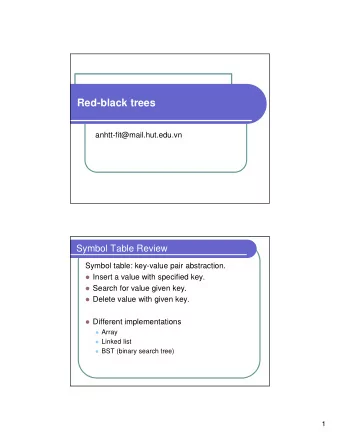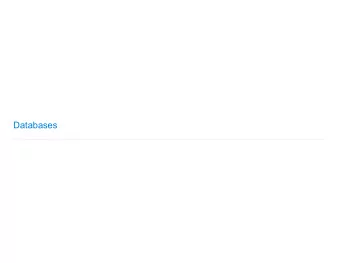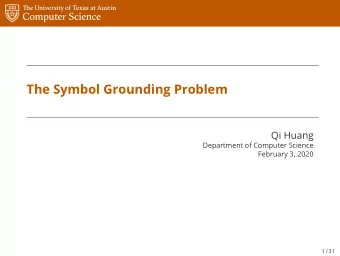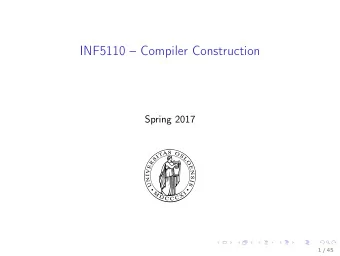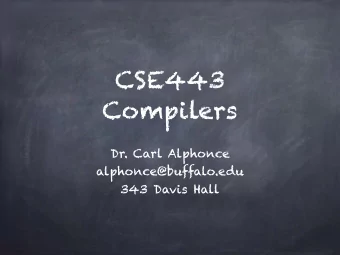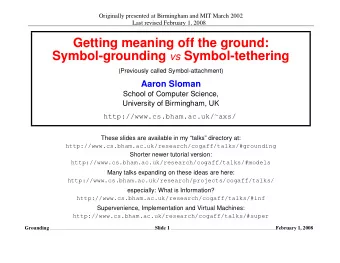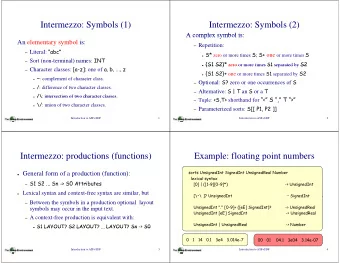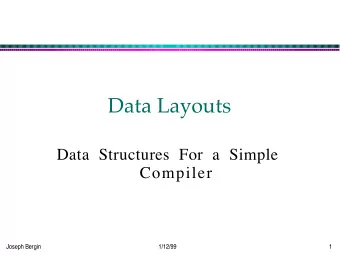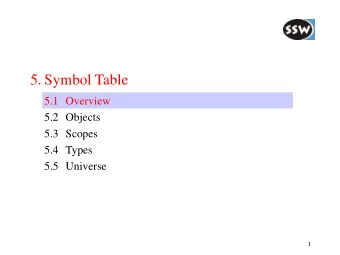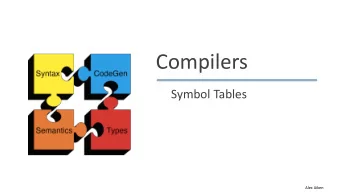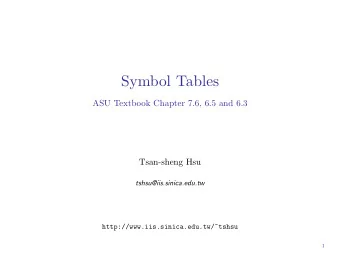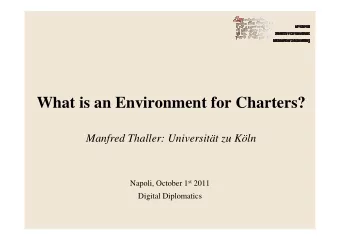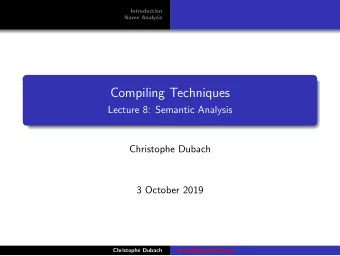5. Symbol Table 5.1 Overview 5.2 Symbols 5.3 Scopes 5.4 Types - PowerPoint PPT Presentation
5. Symbol Table 5.1 Overview 5.2 Symbols 5.3 Scopes 5.4 Types 5.5 Universe 1 Responsibilities of the Symbol Table 1. It stores all declared names and their attributes type value (for constants) address (for local variables and
5. Symbol Table 5.1 Overview 5.2 Symbols 5.3 Scopes 5.4 Types 5.5 Universe 1
Responsibilities of the Symbol Table 1. It stores all declared names and their attributes • type • value (for constants) • address (for local variables and method arguments) • parameters (for methods) • ... 2. It is used to retrieve the attributes of a name • Mapping: name ⇒ (type, value, address, ...) Contents of the symbol table • Symbol nodes: information about declared names • Structure nodes: information about type structures => most suitably implemented as a dynamic data structure - linear list - binary tree - hash table 2
Symbol Table as a Linear List Given the following declarations const int n = 10; class T { ... } int a , b , c ; void M () { ... } we get the following linear list for every declared name there is a Symbol node "T" "a" "b" "c" "M" "n" Const Type Field Field Field Meth + simple + declaration order is retained (important if addresses are assigned only later) - slow if there are many declarations Basic interface public class Tab { public static Symbol Insert (Symbol.Kinds kind, string name, ...); public static Symbol Find (string name); } 3
Symbol Table as a Binary Tree Declarations const int n = 10; class T { ... } int a , b , c ; void M () { ... } Resulting binary tree "M" + fast Meth - can degenerate unless it is balanced "T" - larger memory consumption "b" Type Field - declaration order is lost Only useful if there are many declarations "a" "c" "n" Field Field Const 4
Symbol Table as a Hashtable Declarations const int n = 10; class T { ... } int a , b , c ; void M () { ... } Resulting hashtable "M" + fast 0 Meth - more complicated than a linear list "b" "T" - declaration order is lost 1 Field Type "n" 2 Const For our purposes a linear list is sufficient • Every scope is a list of its own anyway "c" "a" 3 Field Field • A scope has hardly more than 10 names 5
5. Symbol Table 5.1 Overview 5.2 Symbols 5.3 Scopes 5.4 Types 5.5 Universe 6
Symbol Nodes Every declared name is stored in a Symbol node Kinds of symbols in Z# public enum Kinds { • constants Const, • global variables Global, • fields Field, • method arguments Arg, Local, • local variables Type, • types Meth, • methods Prog • program } What information is needed about objects? • for all symbols name, type structure, symbol kind, pointer to the next symbol • for constants value • for method arguments address (= order of declaration) • for local variables address (= order of declaration) • for methods number of arguments and local variables, local symbols (args + local vars) • for program global symbols (= local to the program) • for global vars, fields, types --- 7
Possible Object-oriented Architecture Possible class hierarchy of objects Symbol name type next Constant Global Field Type Method Argument Local Program val adr adr nArgs locals nVars locals However, this is too complicated because it would require too many type casts Symbol sym = Tab.Find("x"); if (sym is Argument) ((Argument) sym).adr = ...; else if (sym is Method) ((Method) sym).nArgs = ...; ... Therefore we choose a "flat implementation": all information is stored in a single class. This is ok because • extensibility is not required: we never need to add new object variants • we do not need dynamically bound method calls 8
Class Symbol class Symbol { public enum Kinds { Const, Global, Field, Arg, Local, Type, Meth, Prog } Kinds kind ; string name ; Struct type ; Symbol next ; int val ; // Const: value int adr ; // Arg, Local: address int nArgs ; // Meth: number of arguments int nLocs ; // Meth: number of local variables Symbol locals ; // Meth: parameters & local variables; Prog: symbol table of program } Example kind Const Type Global Global Meth name "n" "T" "a" "b" "M" const int n = 10; next class T { ... } val 10 - - - - Arg Arg Local int a , b ; adr - - - - - "x" "y" "ch" nArgs - - - - 2 void M (int x , int y ) nLocs - - - - 1 char ch ; - - - locals - - - - { ... } 0 1 0 - - - - - - - - - 9
Entering Names into the Symbol Table The following method is called whenever a name is declared Symbol sym = Tab.Insert(kind, name, type); • creates a new object node with kind , name , type • checks if name is already declared (if so => error message) • assigns successive addresses to variables and fields • enters the declaration level for variables (0 = global, 1 = local) • appends the new node to the end of the symbol table list • returns the new node to the caller Example for calling Insert() VarDecl < ↓ Symbol.Kinds kind> = Type< ↑ type> ident (. Tab.insert(Obj.Var, name, type); .) { ";" ident (. Tab.insert(Obj.Var, name, type); .) }. 10
Predeclared Names Which names are predeclared in Z#? • Standard types: int , char • Standard constants: null • Standard methods: ord(ch) , chr(i) , len(arr) Predeclared names are also stored in the symbol table ("Universe") kind Type Type Const Meth Meth Meth name "int" "char" "null" "ord" "chr" "len" val - - 0 - - - adr - - - - - - nArgs - - - 1 1 1 nLocs - - - 0 0 0 locals - - - kind Arg Arg Arg name "ch" "i" "arr" val - - - adr 0 0 0 nArgs - - - nLocs - - - locals - - - 11
Special Names as Keywords int and char could also be implemented as keywords. requires a special treatment in the grammar Type< ↑ Struct type> = ident (. Symbol sym = Tab.Find(token.str); type = sym.type; .) | "int" (. type = Tab.intType; .) | "char" (. type = Tab.charType; .) . It is simpler to have them predeclared in the symbol table. Type< ↑ Struct type> = ident (. Symbol sym = Tab.Find(token.str); type = sym.type; .) + uniform treatment of predeclared and user-declared names - one can redeclare "int" as a user type 12
5. Symbol Table 5.1 Overview 5.2 Symbols 5.3 Scopes 5.4 Types 5.5 Universe 13
Scope = Range in which a Name is Valid There are separate scopes (object lists) for • the "universe" contains the predeclared names (and the program symbol) • the program contains global names (= constants, global variables, classes, methods) • every method contains local names (= argument and local variables) • every class contains fields Example universe ... "int" "char" "P" (predeclared names) class P int a, b; scope P "a" "b" "M" { (all names declared in P ) void M (int x) outer int b, c; scope M "x" "b" "c" locals { (all names declared in M ) ... } topScope • Searching for a name always starts in topScope ... • If not found, the search continues in the next outer scope } • Example: search b , a and int 14
Scope Nodes class Scope { Scope outer ; // to the next outer scope Symbol locals ; // to the symbols in this scope int nArgs ; // number of arguments in this scope (for address allocation) int nLocs ; // number of local variables in this scope (for address allocation) } Method for opening a scope • called at the beginning of a method or class static void OpenScope () { // in class Tab Scope s = new Scope(); • links the new scope with the existing ones s.nArgs = 0; s.nLocs = 0; • new scope becomes topScope s.outer = topScope; • Tab.Insert() always creates symbols in topScope topScope = s; } Method for closing a scope • called at the end of a method or class static void CloseScope () { // in class Tab topScope = topScope.outer; • next outer scope becomes topScope } 15
Entering Names in Scope Names are always entered in topScope class Tab { Scope topScope ; // Zeiger auf aktuellen Scope ... static Symbol Insert (Symbol.Kinds kind, string name, Struct type) { //--- create symbol node Symbol sym = new Symbol(name, kind, type); if (kind == Symbol.Kinds.Arg) sym.adr = topScope.nArgs++; else if (kind == Symbol.Kinds.Local) sym.adr = topScope.nLocs++; //--- insert symbol node Symbol cur = topScope.locals, last = null; while (cur != null) { if (cur.name == name) Error(name + " declared twice"); last = cur; cur = cur.next; } if (last == null) topScope.locals = sym; else last.next = sym; return sym; } ... } 16
Opening and Closing a Scope MethodDecl (. Struct type; .) global variable = Type< ↑ type> ident (. curMethod = Tab.insert(Symbol.Kinds.Meth, token.str, type); Tab.OpenScope(); .) ... "{" ... "}" (. curMethod.nArgs = topScope.nArgs; curMethod.nLocs = topScope.nLocs; curMethod.locals = Tab.topScope.locals; Tab.CloseScope(); .) . Note • The method name is entered in the method's enclosing scope • Before a scope is closed its local objects are assigned to m.locals • Scopes are also opened and closed for classes 17
18 "P" ... "char" "int" topScope Tab.OpenScope(); Example class P
Recommend
More recommend
Explore More Topics
Stay informed with curated content and fresh updates.
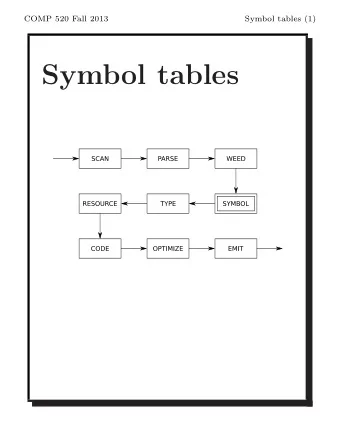
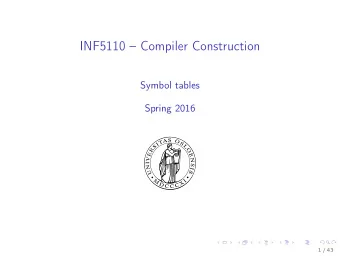
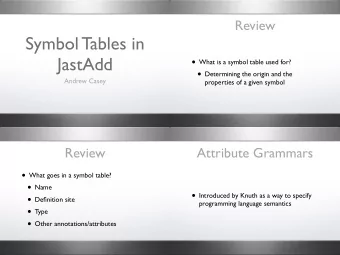
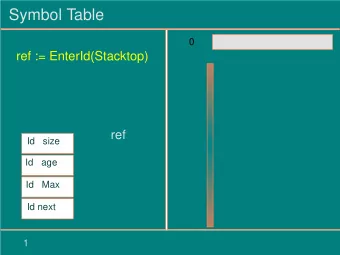
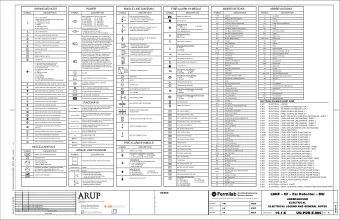
![Symbol-table problem Symbol table T holding n records : record x Operations on T : key [ x ] key](https://c.sambuz.com/826669/symbol-table-problem-s.webp)