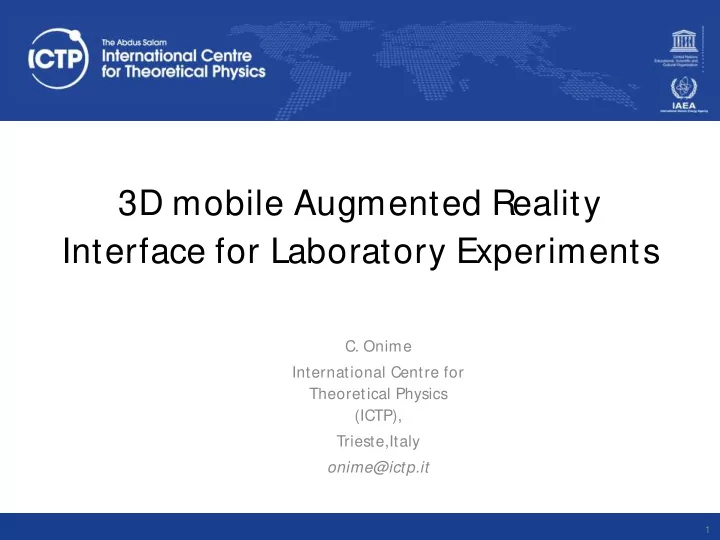
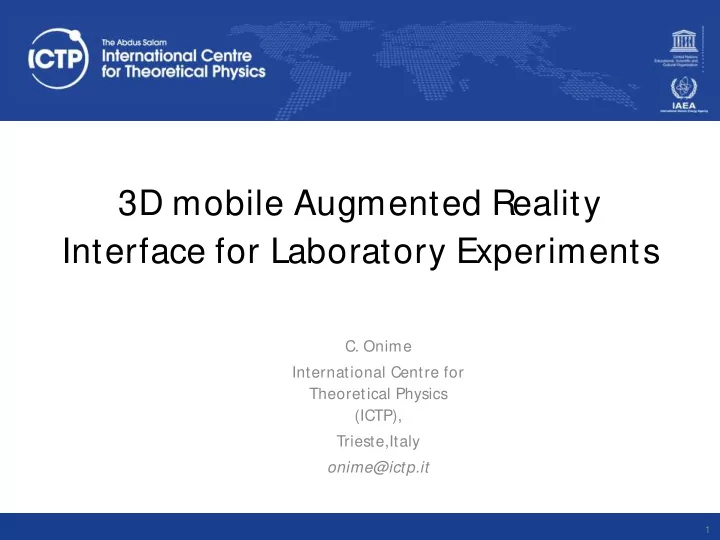
3D mobile Augmented Reality Interface for Laboratory Experiments C. Onime International Centre for Theoretical Physics (ICTP), Trieste,Italy onime@ictp.it 1
Outline Introduction M ixed Reality Environments Virtual Reality (VR) Augmented Reality (AR) M obile AR (mAR) App overview Experiments in mAR Three example and results Conclusion 2
INTRODUCTION 3
Mixed Reality Environments where
Virtual Reality Computer generated environment. Goal: create a completely virtual environment (without real objects) 3D visualization Non-immersive Computer desktop Semi-immersive Flight simulator (large screen) Fully immersive 3D headsets or caves (rooms) Clement Onime - onime@ictp.it 5
VR Examples Immersive VR requires expensive components such as multiple cameras/ projectors and glasses, etc 6
Augmented Reality Mixed environment (background is real, with some computer generated environment). Goal: integrate new virtual objects with real objects with well defined reference points/ locations. 3D visualization Layers combine different types of media: Live video feed: e.g from camera/ webcam or picture from camera Computer generated information such as text-boxs/ pop-ups. Location services: real-time location information from GPS Real-time integration with realism.. Multi-media augmentations: visual, audio, tactile and haptic. Clement Onime - onime@ictp.it 7
Augmented reality Visualizing & interacting with virtual objects in real environment Tracking of objects usually via camera or webcam. 8
Mobile Augmented Reality (mAR) Smartphones and Tablets Real-time interactive input and feedback to Processors user via touchscreen. CPU + optional GPU Human Computer Interface Ability to sense (other) Touchscreens: tactile environmental conditions input/ visual output as additional real objects Speakers: Audible Limited computational Haptics power (low power) for Broad range of built-in image recognition. sensors: gyroscope, accelerometer, gps, Low cost (50USD, etc) pressure, humidity, etc.. Clement- Onime onime@ictp.it 9
mAR application overview 10
mAR apps/software Overlay computer Ability to use normal generated virtual objects (arbitrary) objects as on real live video feeds location markers Faithfully reproduce Realistic surface textures presence of virtual object Automatic zooming in 3D in real time interactive 3D from any angle Semi-immersive Limitations in display size, simulation in real computational power environment. 11
3D Mobile Augmented Reality Interface for LABORATORY EXPERIM ENTS 12
Objectives Capture and translate practical laboratory experience for digital use M inimize transformations Replicate step-by-step procedures M aintain experience
mAR & Lab experiments Interface sensors Realistic graphics on virtual object Multiple touch with pitch/ pan on touchscreen Real-time shadows Gyroscope & Low cost devices accelerometer Mobiles devices or Complex marker for < 100 euro tablets location tracking. Stand-alone or on-line Uses photograph of real Simulation of procedures object or real object. 14
Experiment 1 Wireless sensor board Lab experiment Connect LED and resistor to physical ports. Code/ programme to pulse LED at different speeds Replicate the experiment: Simulate Step-by-step, showing connections & expected output
Results 1 Overview Real Video of board or photo Virtual components: LED, resistors Interactivity: manipulation of virtual components to created virtual circuit and pulse LED. Also, the AR software acts as Smart interactive manual: touching a component calls up information Works with photo of board or real board itself.. 16
Experiment 2 Enhancing learner perception and understanding of antennae in Communications Engineering Antenna radiation patterns better visualized in 3D AR app is a companion tool to teaching three different antenna types. Could use several QR codes on real antenna. 17
Results 2 Communications: Antenna radiation patterns and characterization for yagi, spyder & can antennae Visualization in (3D & 2D) antenna radiation patterns. Learner can observe changes in parameters AR app is a companion-tool for teaching three different antenna types.
Experiment 3 Working with solar panels, calculating energy output AR app will use data from INTERNET databases (EU or NASA) or a heat MAP (off-line) Estimates the theoretical output potential of solar panels using GPS location information and time. Can show the influence of angular orientation. 19
Results 3 AR app used a solar irradiance world-map obtained from 3tier Estimates the theoretical energy output of different models of solar panels at locations on the map. For different angles of inclination as determined from hardware accelerometer.
S urvey on Familiarity with VR and AR in two HE institutions Response VR(%) AR(%) No 34.43 35.32 10.60 08.67 13.91 24.67 M aybe 12.58 12.67 Y es 28.48 18.67 Clement- Onime onime@ictp.it 21
CONCLUSION Clement Onime- onime@ictp.it 22
Overview Innovations Technical details Mobile Augmented Reality Interactive Tablets + smart-phones with Simulates/ replicates video camera experimental step-by-step Low cost marker (location procedures, including output tracking) of experiment Interactive Off-line use Touch-screen Low cost mock-up Pitch/ pan M ulti-use Low cost Smart interactive manual Android platform Normal photograph of Validation of practical setup laboratory equipment 23
Summary Strengths Weaknesses Cost effective hardware Windowed-view Simple software Inherent from mobile development devices Poor visualization in strong Richer visualization of data ambient light Interactivity for plots or Limited storage capacity and graphs, etc.. battery life. Single hand gestures Limited group use
Future work International network of Mixed, Augmented, Virtual Reality Laboratories: Laboratory experiments Joint activities AR Cubicle environment using mobile devices headgear supported with IoT sensors (also for dynamic markers) Training & educational use: Studying, collaborative remote visualisations exploring and visiting remote locations coral reefs, sea-beds, mining and virtual tourism
Thanks T elecommunications/ ICT for Development Laboratory, International Centre for Theoretical Physics (ICTP), Trieste, Italy
Recommend
More recommend