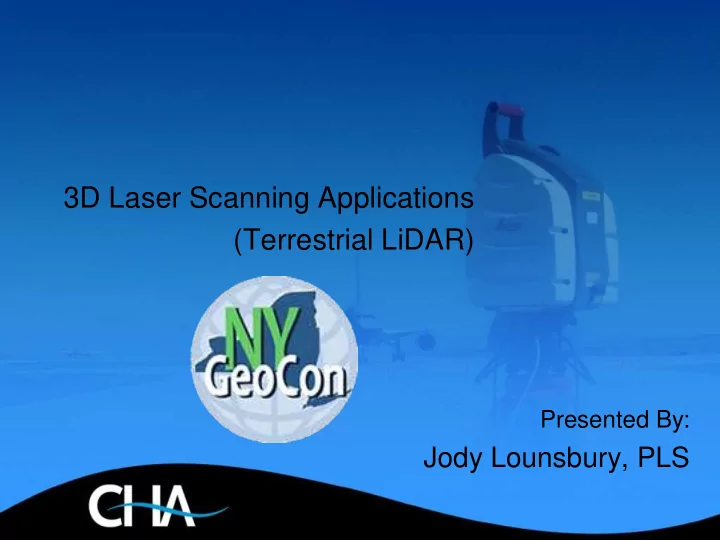
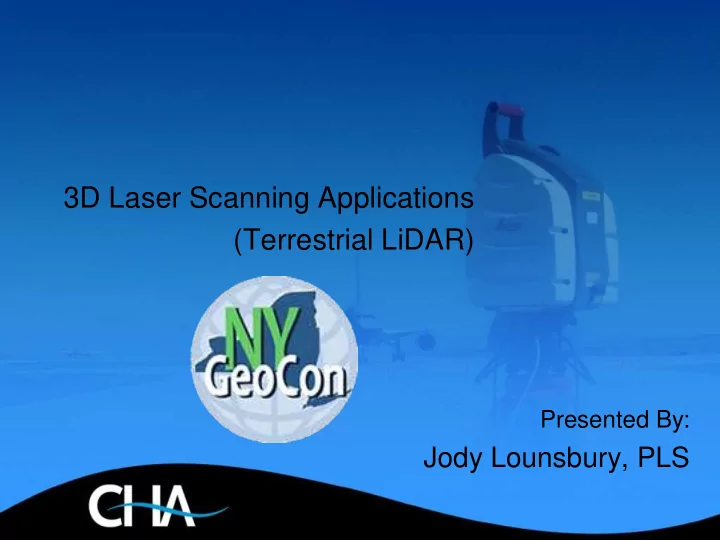
3D Laser Scanning Applications (Terrestrial LiDAR) Presented By: Jody Lounsbury, PLS
What is 3D Laser Scanning? • LIDAR = Light Detecting and Ranging • Real-Time, Ground Based, 360 Degree Collection of Three Dimensional Data Using Ground Based LIDAR • Precision Instrument for Creating a “Cloud” of Data Points with Intricate Details and True Coordinate Positioning of Every Point • Three Dimensional Database easily combined with traditional data • Software Tools for Extracting Point Data for Generating 3D Models and Conventional CADD Drawings
3DLS Applications • As-Built Documentation • Spatial Validation • GIS & Survey Integration • Facility Asset Management • Real Estate Visualizations and Animations • Historical Documentation • BIM Modeling
Two Base Technologies Time of Flight (Pulsed) Measurement Phased Based (Continuous) Measurement
Time-of-Flight Range Measurement: Pulsed Laser Operation (Typical) Horizontal Control Laser Path Advantage: Vertical Long Range (to 1km), Control Fewer Setups, Duel Axis Compensation, Real World Coordinates Disadvantage: Not the Highest Speed Measurement (1500 – 50,000 pts/sec) Origin
Phase-Based Range Measurement: Continuous Advantage: Very High Speed (>300k pts/sec), On-Board Data Storage, Wireless Operation Disadvantage: Short Range (>50m), Requires Multiple Setups
Key Highlights of Utilizing 3DLS • Field Workflow Allows for Multiple Setups and Reflector-Less Acquisition of Information • Highly Detailed Collection of Data Not Possible through Conventional Survey Methods • Scanned Database is a Permanent Geo-Referenced Record of Site Accessible from your Office • Millions of 4 – 6 mm Accurate Data Points for Creation of 2D/3D As-Builts
Field Benefits of Utilizing 3DLS • Set Up on Known Coordinates • Real Time Data Review • Capture Data within Active Work Site • Minimal Disruption to Other On-Site Activities • 24 Hour Data Collection Capabilities • Capture Detailed Data of Inaccessible Locations • Increased Crew Safety • 50k 3D Data Points Per Second • Digital Photograph for Each Location
Benefits of Utilizing 3DLS-Office • Virtual Surveying • Compatible with Numerous Software Platforms • Create Intelligent As-Built Documentation • Data Useful for Presentation/ Planning Materials • Photographic Back-Up • Integrates with Conventional Survey Data • Multiple Scans Registered to Single Database • Minimizes Return Site Visits
Facilities • Interior Laser Scan of Pool Facility • 3-D CADD Model • Design Drawings • No Operational Shut-Down Required to Perform Survey
Facilities CADD Deliverable
Facilities Water Treatment Plant
Facilities • Simultaneous Electrical, Mechanical & Structural Data Collection • Entire Site Capture, No Return Visits
Building & Grounds • Façade & Roof Top Surveys • Additional Data obtained for future applications
Building & Grounds • Façade & Roof Top Surveys • Additional Data obtained for future applications
Building & Grounds • Façade & Roof Top Surveys • Additional Data obtained for future applications
Railroad Surveys • Photographic Documentation • Quickly Gather Data Within Short Outage Time • Create Standard CADD Deliverables
Corridor Surveys • Minimal Impact on Traffic • Crews Out of Harms Way • 24 Hour Data Collection
Aviation Surveys • Remote Sensing • No Personnel in Active Operation Areas • Highly Detailed Data Collected
Historic Preservation • Non-Destructive • No Ladders, Lifts, scaffolding etc. • Highly Detailed Data Collected • True Scale Drawings
Access to Inaccessible Area • Ground level data Collection • Reduces Cost
Remote Sensing • Increased Site and Worker Safety • Minimizes Need For Scaffolding or Lifts
Point Cloud Data
Geo- Referenced Data • Easily Combined with Conventional Data • Multiple Facilities can be Geo - Linked • Real Time Measurement Between Rooms and Floors
Geo- Referenced Data • Multiple Levels within Facilities can be Geo - Linked • Real Time Measurement Between Rooms and Floors
Planning • Entire streetscapes captured • 3 Dimensional true scale data • Interior and exterior data tied together
Procurement Scoping: Determine if Project is Suited for Scanning • Determine Amount of Scanning Needed • Determine Density and Accuracy Required • Identify Type of Hardware Needed • Discuss Deliverables with Service Provider • Pricing: • Determine Areas Suited for Scanning • Determine Areas Needing Conventional Survey • Identify Potential Scanner Positions • Identify Possible On-Site Obstacles • Establish Horizontal and Vertical Control Plan • Photograph Site
Execution Field Work: • Establish Horizontal and Vertical Control • Perform Scanning • Perform Conventional Survey in Obstructed Areas • Photograph Detailed Areas • Prepare Site Sketch • Record Manual QA/QC Measurements • Field Registration (when possible) Office Procedures: • Review and Clean-up Scan Data (point cloud) • Reduce Conventionally Surveyed Data • Calculate Horizontal and Vertical Control for Site • Register Scan Data to Project Control • Extract Points from Scan • Combine Scan Data with Survey Data • Export to CADD • Generate Required Drawings
From Field to Office Point Cloud from 3D Laser Scanner
From Point Cloud to Object 3D Simple Model Extracted from Point Cloud
From Point Cloud to Object 3D Simple Model Exported to Revit
From Model to CADD 3D Models Exported to CADD for 2D & 3D Drawings
From CADD to BIM Revit Model gives client intelligent information along with real world 3D dimensions.
3D visualization with technical information that can be leveraged from the model
Web Based Collaboration TruView Provides Real- Time QA/QC & Collaboration
Project Sample
Project Sample • Entire facility captured • 4 Scans Approx. 10 Minutes Each • 4mm Accuracy
Project Sample • No Site Disruption • No need to “touch” anything • No Systems Missed
Project Sample • Accurate As-builts • Early Clash Detection • Virtual Mock Up
Project Sample • Export to CADD • Incorporate Design Data • 3D Design/2D Drawings
Project Sample • Standard Deliverables • True Scale • Greater Detail
Online Collaboration • Desk Top Access • XML Communication • Multi Office Collaboration
From BIM to Point Cloud Model imported to point cloud for Clash Detection
From BIM to Point Cloud • Interference Detection Calculation Ran on Point Cloud • Rebar End Points and Interference Points Determined and Staked-Out • Red = Portion of Rebar to be Removed • Blue = Rebar to Remain and Cage to be Tied Model imported to point cloud for Clash Detection
From BIM to Point Cloud
Contact Information Jody J. Lounsbury, PLS CHA Thank You 3 Winners Circle Albany New York, 12205 jlounsbury@chacompanies.com 518.453.8706
Recommend
More recommend