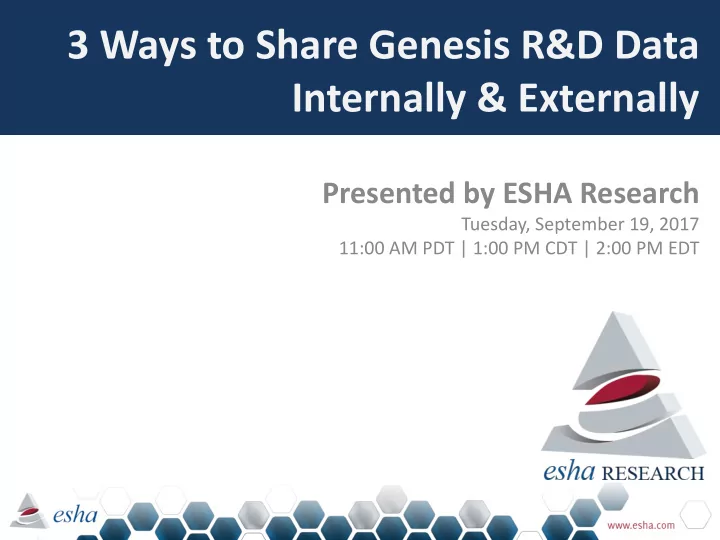
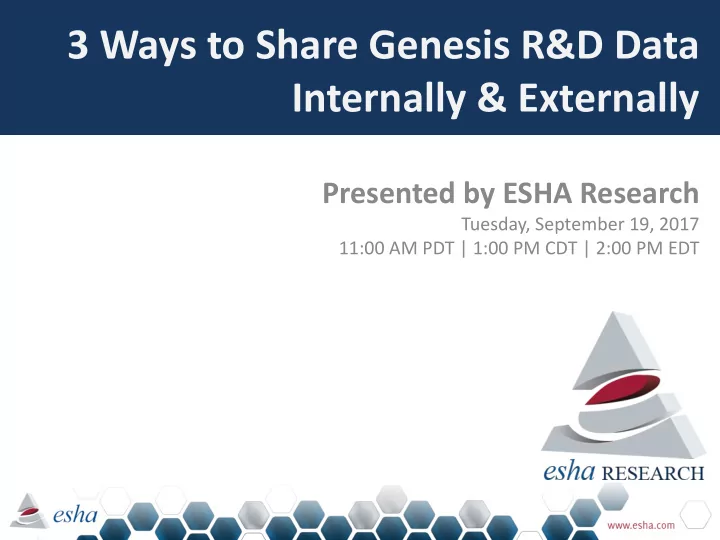
3 Ways to Share Genesis R&D Data Internally & Externally Presented by ESHA Research Tuesday, September 19, 2017 11:00 AM PDT | 1:00 PM CDT | 2:00 PM EDT
About ESHA Research ESHA Research was established in 1981 with the goal of providing a comprehensive nutrition database with few missing values. Our Solutions Include • Food Formulation & Labeling Software • Restaurant Menu Analysis & Labeling Software • Supplement Formulation & Labeling Software • Nutrition & Diet Analysis Software • Consulting Services
Genesis R&D Food Analysis & Labeling Software • US, Canada, Mexico, & EU • Released in 1991 Label Formats • Pre & Post 2016 • Labeling & Compliance Label formats – Allergen Statements • Product – Ingredient Statements Development – Nutrient Content Claims • Menu Analysis • Nutrient Analysis • Nutrient Search • Reporting Features • Audit Trails
Please Note! ü The webinar is being recorded ü All webinars available on our website ü Submit your questions in the GoToWebinar control panel
Today’s Agenda During this 45 minute webinar we will cover: • Database Exporting & Importing – .exl files – Using Groups – Exporting Label Display & Reports • ESHA Port • Genesis API • Q&A
Database Exporting & Importing Exporting & Importing: • .exl files • Groups t Exporting: • Recipe as an Ingredient • Label Display Report as Vector • Reports § Basic Reports - Print to PDF, excel, notepad § Reports Plus – Print as Vector
Groups Groups are used in: Helpful In: • Searching for • Genesis R&D Foods ingredients, recipes, • ESHA Port advanced labels, and food menu • ESHA Security • Organizing any above item • Genesis API t • Archiving any above item • Designate read write access • Publishing label data to external & internal interfaces
Integration - Data Flow Publications Supplier Data Genesis R&D t PLMs PLMs Users Labs Other Apps
Integration Challenge How to generate a label with Genesis using data from your ERP system? t
Integration - Solutions ESHA Port 4.4 Genesis API 3.0 – Has a UI – No UI – Bulk data import – Some bulk operations – Bulk data export – Typically operates – Text delimited file t on a single record – Can be run from – Can create new the command-line. and update existing records – On-demand/real- time data retrieval
Integration Challenge – ESHA Port 4.4 The ESHA Port Solution • Export from ERP system • Delimited Text File • Import to Genesis via ESHA Port • Verify formulation in Genesis t • Create Label in Genesis • Export Label as a vector image
Integration – Genesis API 3.0 What is an API? – Application Program Interface – Clearly defined methods of communication between software components or t applications – A bridge between different applications
Integration – Genesis API 3.0 How it works t
Integration Challenge – Genesis API 3.0 The Genesis API 3.0 Solution • ERP system makes a: • UpdateFood API call • API updates food in the Genesis database • ERP system makes a: • GetLabelImageByFoodId API call t GetLabelImageByFoodId
Integration – Genesis API 3.0 What can you do with the API? Case Study: Wegmans Grocery • Links data from Genesis R&D to: • In-store scales t • Website • Reduces duplicate data entry • Saves time and resources
Integration – Genesis API 3.0 What can you do with the API? ESHA DataLink t
Integration with TraceGains How it works t
Genesis R&D Training Genesis Professional Training | Oct 10-11, 2017 | Washington, D.C. This training session covers the fundamentals of the Genesis R&D Food program: creating ingredients, building recipes/formulas, obtaining nutrition analysis, analysis reporting, best practices, and basic labeling features. Advanced Genesis Workshop | Oct 12-13, 2017| Portland, OR This workshop covers advanced topics in detail such as new FDA labeling regulations, due diligence and documentation for transitioning to the new labels, new program features, PDCAAS (protein digestibility score), range formulas, advanced labels, and more. Genesis Professional Training | Dec 7-8, 2017 | Anaheim, CA This training session covers the fundamentals of the Genesis R&D Food program: creating ingredients, building recipes/formulas, obtaining nutrition analysis, analysis reporting, best practices, and basic labeling features. For more information contact training@esha.com.
Questions? Contact Us! Phone: 503-585-6242 Sales: sales@esha.com Support: support@esha.com Consulting Services: CS@esha.com Helpful Resources LinkedIn: bit.ly/ESHA-LinkedIn Blog: www.esha.com/blog eNewsletter: www.esha.com/esha-enewsletter
Recommend
More recommend