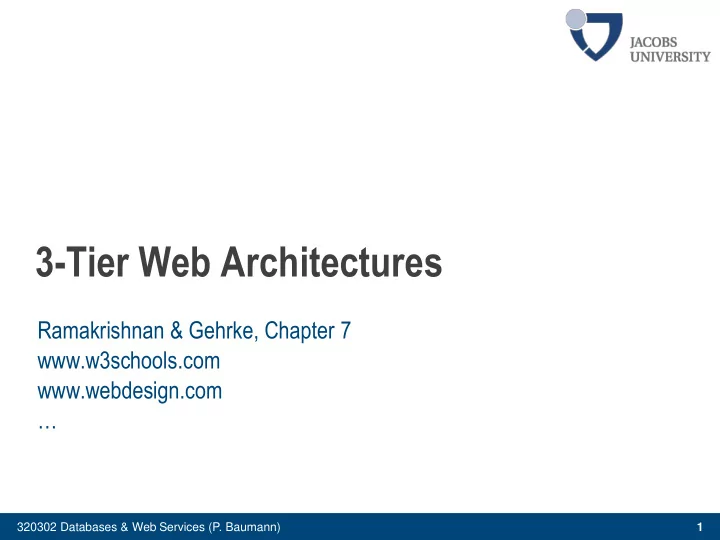
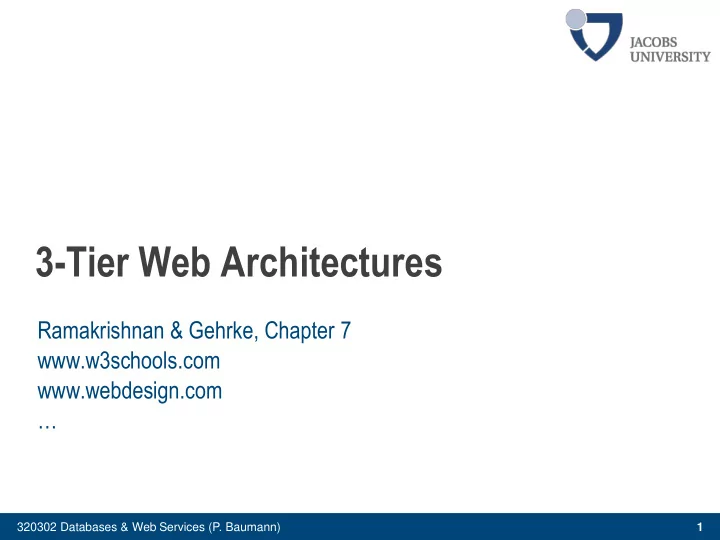
3-Tier Web Architectures Ramakrishnan & Gehrke, Chapter 7 www.w3schools.com www.webdesign.com … 320302 Databases & Web Services (P. Baumann) 1
Overview Three-tier architectures Presentation tier Application tier 320302 Databases & Web Services (P. Baumann) 2
Components of Data-Intensive Systems Presentation • Primary interface to the user Needs to adapt to different display devices (PC, PDA, cell phone, voice access, …) • Application (“business”) logic • Implements business logic (implements complex actions, maintains state between different steps of a workflow) • Accesses different data management systems Data management • One or more standard database management systems system architecture determines whether these three components reside on a single system (“tier) or are distributed across several tiers 320302 Databases & Web Services (P. Baumann) 3
Client-Server Architectures Work division: Thin client • Client implements only graphical user interface • Server implements business logic and data management Work division: Thick client • Client implements both graphical user interface and business logic • Server implements data management 320302 Databases & Web Services (P. Baumann) 4
Single-Tier Architectures All functionality combined into a single tier • usually on a mainframe • User access through dumb terminals Advantage app_n app_1 • Easy maintenance and administration server Disadvantages • users expect graphical user interfaces • Heavy load on central system 320302 Databases & Web Services (P. Baumann) 5
Disadvantages of Thick Clients No central place to update the business logic Security issues: Server needs to trust clients • Access control and authentication needs to be managed at the server • Clients need to leave server database in consistent state • One possibility: Encapsulate all database access into stored procedures Does not scale to more than several 100s of clients • high data transfer volume between server and client • More than one server creates a problem: x clients, y servers => x*y connections 320302 Databases & Web Services (P. Baumann) 6
The Three-Tier Architecture Presentation tier Client Program (Web Browser) Application Server Middle tier Data management tier Database Management System 320302 Databases & Web Services (P. Baumann) 7
Example: Airline reservations Consider a system for making Client Program online airline reservations • Log in different users • display forms and human-readable What is done in the different tiers? output Application Server • Logic to make reservations, cancel reservations, add new airlines, etc. Database System • Airline info, available seats, customer info, etc. 320302 Databases & Web Services (P. Baumann) 8
Technologies HTML HTML Javascript Javascript Client Program (Web Browser) XSLT XSLT Ajax JSP Servlets Application Server Cookies CGI Tables, XML Database Management System Stored Procedures 320302 Databases & Web Services (P. Baumann) 9
Advantages of the Three-Tier Architecture Heterogeneous systems Integrated data access • Tiers can be independently • Several database systems can be maintained, modified, and replaced handled transparently at the middle tier Scalability • Central management of connections • Replication at middle tier permits Software development scalability of business logic • Code for business logic is centralized Thin clients • well-defined APIs between tiers allow • Only presentation layer at clients (web use of standard components browsers) 320302 Databases & Web Services (P. Baumann) 10
Overview of Technologies: Client-side Contents presented by browser (static) • Text, HTML/CSS, XML/DTD/XSL, images, movies, audio, ... Contents interpreted by the browser • Dynamic HTML; Browser scripting: JavaScript, VBScript, ... Programs executed in browser context • Java applets (byte code, virtual machine), ActiveX (native code) Dedicated programs in browser context • Plug-ins (flash, ...) External programs launched by browser • Helper applications Security always an issue: keeping client machine safe from intruders 320302 Databases & Web Services (P. Baumann) 11
Overview of Technologies: Server-side Static contents (eg, HTML) with executable code • SSI (Server-Side Includes), XSSI • Server-side Scripting (Livewire, ASP, PHP, JSP, ...) Common requirements: Generated contents - flexibility • Separate process per call: CGI - good string (HTML!) handling • Within server context: Fast-CGI, Servlets, ... - rich functionality Server extensions - DB connectivity • Google APIs, NSAPI, IISAPI, Apache modules, ... Database gateways/frontends • Application servers Security always an issue: keeping the server safe from intruders 320302 Databases & Web Services (P. Baumann) 12
Lecture Overview Three-tier architectures Presentation tier Application tier 320302 Databases & Web Services (P. Baumann) 13
The Presentation Tier Recall: Functionality of the presentation tier • Primary interface to the user • Needs to adapt to different display devices (PC, PDA, cell phone, voice access?) • Simple functionality, such as field validity checking Mechanisms: • HTML Forms: How to pass data to the middle tier • Dynamic HTML / JavaScript: Simple functionality at the presentation tier • Style sheets: Separating data from formatting (see earlier) 320302 Databases & Web Services (P. Baumann) 14
HTML Forms Common way to communicate data from client to middle tier General format of a form: • <form action=“page.jsp” method=“GET” name=“loginForm”> <input type=… value=… name=…> </form> Components of an HTML form tag: • action: URI that handles the content • method: HTTP GET or POST method • name: Name of the form; can be used in client-side scripts to refer to the form 320302 Databases & Web Services (P. Baumann) 15
JavaScript Goal: Add functionality to the presentation tier Sample applications: • Detect browser type and load browser-specific page • Browser control: Open new windows, close existing windows (example: pop-up ads) • Client- side interaction (conditional forms elements, validation, …) embedded directly in HTML, or external reference • <script language=“JavaScript” src=“validate.js”/> 320302 Databases & Web Services (P. Baumann) 16
JavaScript: Example HTML Form: Associated JavaScript: <form method=”GET“ name=“ LoginForm ” <script language="javascript"> action="TableOfContents.jsp"> function testEmpty() Login: { loginForm = document.LoginForm <input type="text" name="userid"/> if ( (loginForm.userid.value == "") || Password: (loginForm.password.value == "") ) <input type="password“ name=" password"/> { alert( „Error: Empty userid or password.„ ); <input type="submit“ value="Login“ return false; name="submit” onClick=“ testEmpty() ”/> } <input type=“reset” value=“Clear”/> else </form> return true; } </script> 320302 Databases & Web Services (P. Baumann) 17
JavaScript: Browser Support Consequence: Document Object Model (DOM) different code needed for different very different across browser types browsers • Pertaining standard: see www.w3c.org/DOM/ Remedy: driver level • In particular, non-standard with browser-specific differentiation in MS Internet Explorer • Bad: browser sniffing • However, MS IE predominant (?) if (navigator.appName == 'MS IE 6.0') ... • Better: capability sniffing Example: access to forms if (document.all && document.all.loginForm) • document.loginForm document.all.loginForm = .... • Best: build driver layer • document.all.loginForm hiding specifics through capability sniffing • … function changeElem( id, newValue ) 320302 Databases & Web Services (P. Baumann) 19
Lecture Overview Three-tier architectures Presentation tier Application tier 320302 Databases & Web Services (P. Baumann) 20
The Middle (Application) Tier Recall: Functionality of the middle tier • Encodes business logic • Connects to database system(s) • Accepts form input from the presentation tier • Generates output for the presentation tier Mechanisms: • CGI: Protocol for passing arguments to programs running at the middle tier • Application servers: Runtime environment at the middle tier • Servlets: Java programs at the middle tier • PHP: Program parts in schematic documents (see earlier) • How to maintain state at the middle tier 320302 Databases & Web Services (P. Baumann) 21
CGI: Common Gateway Interface Goal: Transmit arguments from HTML forms to application programs running at the middle tier Details of the actual CGI protocol unimportant • libraries implement high-level interfaces Disadvantages: • application program invoked in new process at every invocation (remedy: FastCGI) • No resource sharing (database connections!) between application programs (remedy: application servers) 320302 Databases & Web Services (P. Baumann) 22
Recommend
More recommend