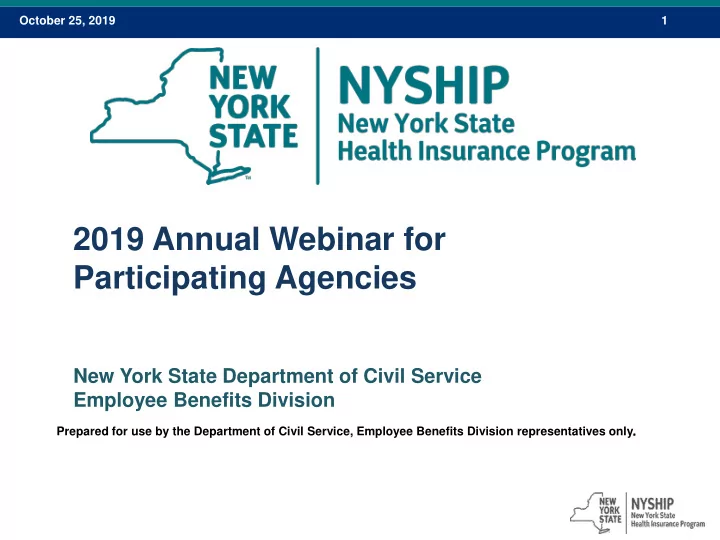
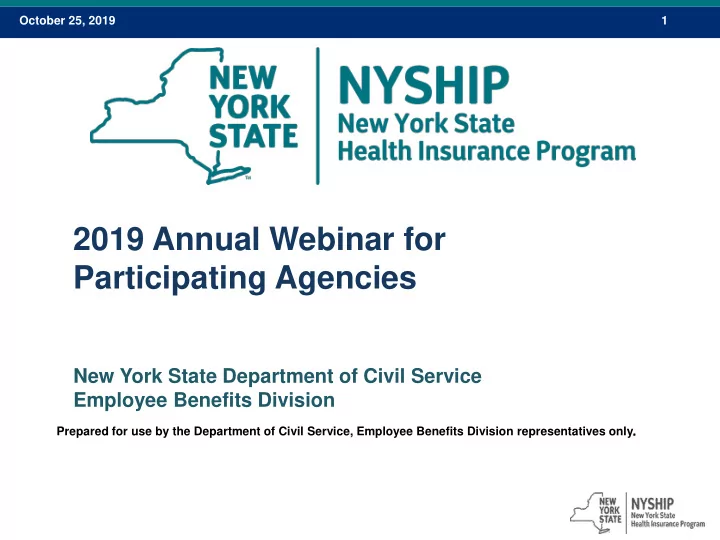
October 25, 2019 30 Role of the Health Benefits Administrator • Each new employee who is eligible to enroll in NYSHIP must be issued copies of the General Information Book and Empire Plan Certificate and a Health Insurance Transaction form (PS503.1) – Document that the enrollee was provided the material • PS 503 should be returned to the HBA when: – electing – or declining coverage Maintain copies of form and dep proof (when applicable) in the enrollees’ personal files within your agency ( Please note : the .1 was removed from the PS 503 form) It is still the same form)
October 25, 2019 31 Role of the Health Benefits Administrator MINIMUM EMPLOYER CONTRIBUTION RATE TOWARD NYSHIP PREMIUMS Agencies that participate in NYSHIP are required to contribute a minimum of 50/35- 50% towards the cost of individual coverage and 35% towards the cost of dependent coverage FOR THEIR ACTIVE AND RETIRED ENROLLEES The minimum 50/35 requirement does not apply to: Dependent Survivors, Volunteer Firefighters and Ambulance Workers, Unpaid board members, unpaid publicly elected board members, unpaid local publicly elected officials, school board members, enrollees who are temporarily removed from the payroll (such as on leave), and enrollees who are covered under VESTEE or COBRA
October 25, 2019 32 Role of the Health Benefits Administrator Publications can be ordered through HBA Online. • General Information Book and Empire Plan Certificate (GIB/EP)-describes the benefits available under NYSHIP. This booklet also serves as the enrollee’s certificate under group contract • Participating Provider Directories • At A Glance Booklets- provides Empire Plan and Excelsior Plan benefit information to enrollees • Medicare and NYSHIP - provides information to members covered under NYSHIP and Medicare
October 25, 2019 33 Role of the Health Benefits Administrator • Verifying the accuracy of the Health Insurance Transaction Listing and Monthly Billing Statements • Notifying the Employee Benefits Division of any changes to your agency’s administration of NYSHIP – Agencies that participate in NYSHIP are required to notify EBD in writing, of any changes in agency policy as related to NYSHIP participation. Changes are made within an agency administratively or by resolution.
October 25, 2019 34 Role of the Health Benefits Administrator • Providing assistance to enrollees who have problems with claims or other aspects of their health insurance coverage The Employee Benefits Division does not have access to claims information. Members with claims issues should call the Empire Plan at 1-877-769-7447.
October 25, 2019 35 Role of the Health Benefits Administrator • Initiating/Issuing Medicare reimbursements to enrollees and dependents who become eligible for primary benefits under Medicare – Agencies that participate in NYSHIP are required by § 167-a of New York State Civil Service Law to reimburse Medicare-primary enrollees/dependents for an amount equal to the Medicare Part B premium, including any income related monthly adjustment amount (IRMAA). Reimbursements can be sent at set intervals during the year and the timing is at agency discretion.
October 25, 2019 36 Role of the Health Benefits Administrator As an HBA, you can view your agency’s VDSA data in NYBEAS under Benefits > CMS/RDS Data > VDSA Query Only . (Voluntary Data Sharing agreement) You can use an enrollee’s or dependent’s Social Security Number (SSN), their Medicare Beneficiary Identifier (MBI) or an enrollee’s EmplID to search for someone’s VDSA information.
October 25, 2019 37 Role of the Health Benefits Administrator Once you access an enrollee’s information on VDSA Query Only, you will see two panels with blue headings: • Input/Response Data • Input/Response Archive Data
October 25, 2019 38 Role of the Health Benefits Administrator Medicare Dates Tab • Displays the reason that the individual was enrolled in Medicare (e.g. Working Aged, Disability, or End Stage Renal Disease) • Shows Medicare Effective and Termination Dates for Parts A, B, and D • Includes Part D Medicare Number
October 25, 2019 39 Role of the Health Benefits Administrator Input/Response-Personal Data 2 Tab (Continuation of Input/Response-Personal Data 1) • Gender – I is the gender reflected in NYBEAS • Gender – R is the gender on record from CMS • This tab also shows the NYBEAS and CMS data for Birthdate and Medicare ID • CMS Date of Death reflects a reported date of death
October 25, 2019 40 Role of the Health Benefits Administrator Health Benefits Administrators are responsible for providing enrollees with additional NYSHIP publications and forms that apply. (you may also refer employee to NYSHIP online where these forms are also available) • All Forms (listed below) and publications are available on the New York State Department of Civil Service Website – Form PS-503.1 Health Insurance Transaction Form – Form PS-451 Statement of Disability – Form PS-452 Application for Waiver of Premium – Form PS 452I Instructions for application of Waiver of Premium – Form PS-457 Statement of Dependence – Form PS-425 Domestic Partner Application
October 25, 2019 41 Role of the Health Benefits Administrator Health Benefits Administrators are responsible for providing enrollees with information regarding their eligibility for NYSHIP following their separation of employment. Determine if enrollee is eligible to continue NYSHIP under one of these 3 scenarios : 1. Retired (enrolled in NYSHIP, meets employer’s minimum service requirement and is eligible to receive their pension) 2. Vested (Enrolled in NYSHIP, meets employer’s minimum service requirement but not yet eligible to receive their pension) 3. COBRA- Does not meet the employer’s minimum service requirement for retiree or Vestee coverage. (May purchase NYSHIP up to 36 months under COBRA)
October 25, 2019 42 Role of the Health Benefits Administrator ENROLLING MEMBERS IN RETIREE COVERAGE Agencies that offer retiree coverage (to a class or category of employees) Under NYSHIP, a retiree is defined as an enrollee who stops working and meets the three requirements below : 1. Is enrolled in NYSHIP at time of Separation 2. Is a member of a retirement system administered by the State of New York or one of its political subdivisions and has met the requirements for vesting receipt of a retirement allowance ; and has met the agency’s minimum service requirement for health insurance in retirement 3. (minimum of 5 years) Note: Enrollment in a buyout, a PA’s alternate sponsored plan is considered Enrollment in NYSHIP.
October 25, 2019 43 Role of the Health Benefits Administrator ENROLLING MEMBERS IN VESTEE COVERAGE Agencies that offer retiree coverage (to a class or category of employees) are also required to offer coverage to vestees. Under NYSHIP, a vestee is defined as an enrollee who terminates employment before pension eligibility . Vestees are eligible to continue coverage under NYSHIP if they: 1. Are enrolled in NYSHIP at time of separation 2. Are a member of a retirement system administered by the State of New York or one of its political subdivisions Met the agency’s minimum service requirement for health insurance in retirement 3. Note: An employer may adopt the additional policy that requires an employee to be within 5 years of pension eligibility to Vest.
October 25, 2019 44 Role of the Health Benefits Administrator ENROLLING MEMBERS IN VESTEE COVERAGE (Continued) Important: New York State Civil Service Law requires that a Vestee maintain continuous NYSHIP coverage until eligible for a NYS pension with no lapse. This can be done in one of three ways: • Paying their former employer the full NYSHIP premium • Being covered as a dependent on another NYSHIP policy; • As an enrollee of a NYSHIP agency Coverage must be continuous from the first date of Vestee eligibility to the date eligible for a pension
October 25, 2019 45 Role of the Health Benefits Administrator COBRA NOTICES AND ENROLLMENTS Agency Health Benefit Administrators are responsible for notifying and enrolling persons eligible for COBRA by: 1. Sending COBRA application to terminated enrollees and their Dependents 2. Provide enrollee with a minimum of 60 days to elect COBRA 3. Process COBRA enrollment for enrollees and dependents who have elected it 4. Collect the full NYSHIP premium (may add 2% admin fee)
October 25, 2019 46 Role of the Health Benefits Administrator ACCESSING HBA ONLINE AND NYBEAS Agencies that participate in NYSHIP are required to have access to the New York Benefits Eligibility and Accounting System (NYBEAS), to process enrollment transactions related to NYSHIP participation, and HBA Online, to receive important information and updates related to NYSHIP participation All NYBEAS users must be HIPAA trained and compliant Access to NYBEAS is only granted to users who have a business need to use NYBEAS The DAO must be the sole designated officer to permit and terminate NYBEAS access. However, the DAO will not be able to make changes to enrollee’s personal information in NYBEAS. That is the role of the HBA
October 25, 2019 47 Role of the Health Benefits Administrator UPDATING AGENCY CONTACT INFORMATION Agencies that participate in NYSHIP are responsible for maintaining up-to-date agency contact information If the Chief Financial Officer, Data Access Officer, or Health Benefits Administrator changes, The Employee Benefits Division (EBD) must be notified by letter of such change. The letter must be signed by the agency official
October 25, 2019 48 Role of the Health Benefits Administrator The most important responsibility of the HBA is to ensure that NYBEAS Personal Information is accurate and up to date for all of their enrollees and dependents. NAMES ARE CORRECT ; First and Last Name (should match what is on file with SSA) If you have the name as “Cindy” and SSA has the name as “Cynthia” you need to update your records to match SSA DATES OF BIRTH AND SSNS ARE CORRECT; this information in NYBEAS should match that on file with the SSA ADDRESSES ARE UPDATED; If enrollee has a P.O Box, a permanent/residential address must also be listed on NYBEAS
October 25, 2019 49 Role of the Health Benefits Administrator JOB INFORMATION IS CORRECT NYBEAS records for eligible employees, regardless of enrollment status, should have accurate Job information. • Job information is updated in NYBEAS Workforce Administration • Job Information includes Hires, Leaves of Absence, Returns from Leave of Absence, Retirements, Rehires, and Job Terminations
October 25, 2019 50 Role of the Health Benefits Administrator MEDICARE PRIMACY IS UPDATED HBAs are responsible for updating Medicare ID Numbers and Medicare Primacy Indicators in NYBEAS for enrollees and dependents with Medicare-primary coverage To update Medicare primacy and Medicare primary billing, you must process a Medicare Change transaction. (If an employee or enrollees dependent is already 65 at retirement, you must process a Medicare transaction immediately following the retirement transaction)
October 25, 2019 51 Role of the Health Benefits Administrator When Is Medicare Primary for Members Ages 65 and over? NYBEAS programming will attempt to automatically process a Medicare change for members who are already enrolled as a retiree, vestee or survivor when the auto meds are processed. (auto meds are processed 3-4 months prior to age 65) , For the process to work, the following information must match: • The Medicare ID number, name, SSN and date of birth in NYBEAS match the information on file with the Centers of Medicare and Medicaid Services If the above information does not match, the enrollee or dependent’s Medicare will reject and not be updated programmatically. When this occurs, enrollees and/or dependents will be notified of action needed by letter
October 25, 2019 52 Role of the Health Benefits Administrator When is Medicare is Primary for Members Ages 65 and over? It is the Agency HBA’s responsibility to process Medicare for Retiree, Vestees and Survivors who are already Medicare eligible at time of being enrolled as Retired, Vested, or as a Survivor: • The HBA must process Medicare immediately following when the Retirement , Vestee enrollment, or Survivor enrollment transaction is done when the enrollee and/or dependent is eligible for Medicare
October 25, 2019 53 Role of the Health Benefits Administrator When is Medicare primary for Members under Age 65? For Benefit Programs PR7, PF7, PV7, PR9, PS7, • Members who are PS9, PV9 Medicare-eligible due to End-Stage Renal Disease Medicare Part A Medicare Primacy Date are the exception to these Enrollment Date rules. Before Benefit Program Process Medicare Primary As Of Change Date The Benefit Program Change Date After Benefit Program Change Process Medicare Primary As Of Date The Medicare Part A Enrollment Date Equal to the Benefit Program Process Medicare Primary As Of Change Date The Benefit Program Change/Medicare Part A Enrollment Date
October 25, 2019 54 Role of the Health Benefits Administrator When is Medicare Primary for Active members? Medicare Primacy and Active Enrollees and Dependents Benefit Program Age Over 65 Under 65 Active Benefit Programs- Domestic Partners -First of Domestic Partners under PA7, PA9 the month when member age 65 of Active enrollees turns age 65, or the first of are plan-primary the previous month if member is born on the first day of the month Active Benefit Programs- All other enrollees and dependents are plan-primary, PA7, PA9 regardless of age, with the exception of members who are Medicare-primary due to End-Stage Renal Disease* *If you have an enrollee who is becoming Medicare-eligible due to End-Stage Renal Disease, please call the HBA Helpline. Our representatives will review the member’s file with UnitedHealthCare to determine the member’s date of Medicare primacy.
October 25, 2019 55 Questions?
October 25, 2019 56 RECONCILING YOUR NYSHIP BILL Presenter- Kara Hillicoss New York State Department of Civil Service Employee Benefits Division Prepared for use by the Department of Civil Service, Employee Benefits Division representatives only.
October 25, 2019 57 RECONCILING YOUR NYSHIP BILL Agencies that participate in NYSHIP are sent a bill each month Bills are run on the first Friday of the Month Reconciliations should be run on the Monday following the first Friday 57
October 25, 2019 58 RECONCILING YOUR NYSHIP BILL Documents Needed The Billing Statement – The Bill produced and mailed around the 1. 15 th of each month showing current charges and balances (if any) from a previous month. The Transaction Listing – Mailed with the bill. A summary listing all 2. transactions produced that were processed the previous month. 3. Reconciliation - A current summary of all enrollments ( Agency must run the report from NYBEAS, save to Excel) 58
October 25, 2019 59 1. The Billing Statement 59
October 25, 2019 60 How Do You Read The NYSHIP Billing Statement? 60
October 25, 2019 61 Rate Effective Date Coverage Begin Date Coverage End Date As you can see there are two months on this bill 61
October 25, 2019 62 Benefit Plan 001 = Empire 009 = Excelsior 62
October 25, 2019 63 Coverage Code 1= Individual 4= Family A= Ind. with Medicare B = Family w/1 Medicare C = Family w/2 Medicare D= Family w/3 or more Medicare 63
October 25, 2019 64 Benefit Program The first letter will always be a P Second letter (Job Status) will be: A = Active R = Retiree S = Survivor C = Cobra V=Vestee D = YAD F = Firefighter The last number will be a 7 for Empire plan Or a 9 for Excelsior Plan 64
October 25, 2019 65 BU = Billing Units The count of Employees per Coverage Code in that Benefit Program When a SSN appears in the Emplid column, the BU column changes to indicate months of retroactivity (credit or charge) For this example 123456789 has 8 months of retroactive credit 65
October 25, 2019 66 Coverage Rate, the monthly rate for coverage 66
October 25, 2019 67 Transaction listing 67
October 25, 2019 68 How Do You Read The NYSHIP Transaction Listing? 68
October 25, 2019 69 Transaction listing 69
October 25, 2019 70 70
October 25, 2019 71 In this example the enrollee passed away on 1/25/2019 (Event Dt). Benefits were canceled on 1/26/2019 (Effective Dt), and this was processed on NYBEAS as a CAN/DEC on 9/3/2019 71
October 25, 2019 72 3. The Reconciliation 72
October 25, 2019 73 When to Run Your Agency Reconciliation Agencies need to run their reconciliations on the Monday following the First Friday (Date the bill is produced) This is the only way to ensure that no NYBEAS activity/transaction processing took place between the time the bill was run and the date the reconciliation was done. If you wait, transactions will show on the reconciliation that are not on the bill causing the information to not match. First Friday Monday Billing is run Run your Reconciliation 73
October 25, 2019 74 How to Run a Reconciliation 74
October 25, 2019 75 On NYBEAS – Go to NYBEAS REPORTS – Agency Reconciliation Report Enter your Agency code here and Click on Search MEMO PA 11-08 75
October 25, 2019 76 You have a choice of how the report will look – HTM – Hyper Text Markup (web based) PDF – Portable Document Format XLS – Excel Spreadsheet We recommend you choosing XLS, in order to sort and filter your employees 76
October 25, 2019 77 How to Read Your Reconciliation Report 77
October 25, 2019 78 78
October 25, 2019 79 Rate Qualifier E = 100% of the cost to the agency. If there is a different letter in the column the enrollee has a pay method of EPEN or TPEN. 79
October 25, 2019 80 How to Read the Reconciliation Report Marital Stat S = Single M = Married D = Divorce W = Widow UNION PA = Employee SP = Spouse D = Daughter S = Son 80
October 25, 2019 81 The reconciliation reflects the billing status for each employee • Regular (R) • Waiver of Premium (W) • Extended Benefits (E) Memo PA14-19 81
October 25, 2019 82 Take all the tools that I have gone over and see if they match, For example if you have 4 – PA7 (1) Individuals on the bill make sure there are 4 individual actives on your reconciliation – And so forth 82
October 25, 2019 83 Reminder # 1 If you want a transaction to reflect on the next bill, the transaction must be processed in NYBEAS before COB on the first Friday of the month. For example you would have to process the transaction by 11/1/2019 to have it reflect on the next billing statement 83
October 25, 2019 84 Reminder # 2 If you process any transaction after the first Friday of the month, it will not be reflected on the bill. 84
October 25, 2019 85 Reminder # 3 Paying your bill on time, avoids multiple billing months on one statement, making it easier to reconcile 85
October 25, 2019 86 Questions?
October 25, 2019 87 Publications and Enrollee Notices 87
October 25, 2019 88 Communications Update Recent publications : – On the Road with The Empire Plan for PAs, February 2019 – Medicare & NYSHIP for PAs, May 2019 – 2019 Participating Provider Postcard (to order a printed copy) – 2019 Participating Provider Directories – 2019 General Information Book for PAs – 2019 Creditable Coverage Notice – Child Health Insurance Program (CHIP) Notice for 2019 88
October 25, 2019 89 Upcoming Publications Fall 2019 – October 2019 Empire Plan Reports for PA Empire Plan and Excelsior Plan Enrollee mailing will also include: 2020 copayment cards and the new publication Reporting On Mental Health and Substance Abuse Program . ( Note : The 2020 SBC reminder is included in the EPRs so there will be no SBC postcards mailed this year.) – 2020 At A Glance for The Empire Plan and the Excelsior Plan Enrollee mailing will also include: 2020 versions of The Empire Plan Advanced Flexible Formulary or Excelsior Formulary , Out of Network Reimbursement Disclosure , Preventive Care Coverage Chart , and the Nondiscrimination Notice . 89
October 25, 2019 90 Upcoming Publications 2020 – Empire Plan Certificate for PA Empire Plan – Excelsior Plan Certificate 90
October 25, 2019 91 Be sure to check HBA online at a minimum of once a week to stay informed 91
October 25, 2019 92 Be sure to check HBA online at a minimum of once a week to stay informed 92
October 25, 2019 93 Be sure to check HBA online at a minimum of once a week to stay informed 93
October 25, 2019 94 General Reminders Before Calling EBD – Have NYBEAS open – Check NYBEAS Update History for recently processed transactions – Have SSN/Employee ID available Billing Inquiries – Be sure to run a reconciliation every Monday following the first Friday (billing is run the first Friday of every month) – Send full payment that is reflected on your billing statement. Don’t make adjustments even though changes may have been made resulting in a credit that would affect future bill. Credit adjustments will be reflected for transactions that were processed in the next billing cycle 94
October 25, 2019 95 General Reminders When receiving inquiries from your employees and retirees; – Assist your enrollees • If you need assistance please call the HBA Helpline. Do not refer caller to EBD – If inquiry concerns a medical bill or problem receiving services, check NYBEAS for enrollment status • If enrollee is covered and services were denied, refer caller to the Empire Plan 877-769-7447 – HBAs should be calling EBD on behalf of their enrollees; not referring them to EBD 95
October 25, 2019 96 How To Reach Us HBA Line PA/PE Unit Public Employer Liaison Unit (518) 474-2780 Press 1 (Press 4) for Participating Agency and then 1,2 or 3 Responds to questions about: • Responds to questions about: Compliance with Civil Service Law • • Agency Resolution Changes NYBEAS Processing (1) • • GASB 45 Enrollment Issues (2) • • Agency Participation Agency Bill Questions (3) • NYSHIP Policies Email requests for GASB and compliance information Pelu@cs.ny.gov 96
October 25, 2019 97 EBD Contacts
October 25, 2019 98 PA/PE Unit Staff Tim PA/PE call center staff Tim’s reminder: when sending corrections, make sure you obtain and maintain the documentation required for the change and check your worklist to confirm what was done as further processing may be needed 98
October 25, 2019 99 PA/PE Unit Staff Amanda PA/PE call center staff Amanda’s reminder: Please be sure to periodically check for recently issued memo’s and updates on HBA online 99
October 25, 2019 100 PA/PE Unit Staff Mike PA/PE Call Center Staff Remember to have your enrollee’s SSN or Alt ID ready to provide before calling ☺ 100
Recommend
More recommend