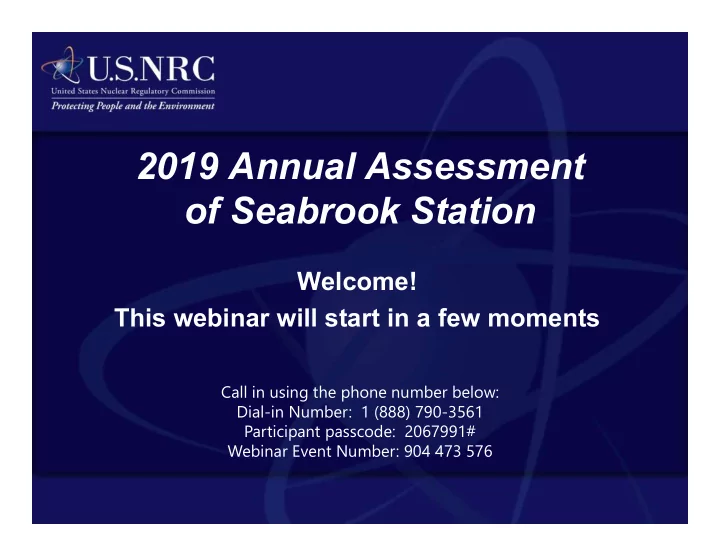
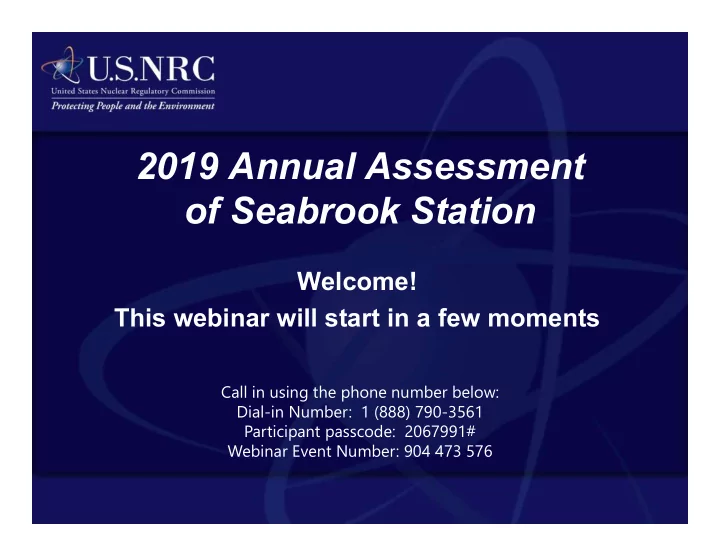
2019 Annual Assessment of Seabrook Station Welcome! This webinar will start in a few moments Call in using the phone number below: Dial-in Number: 1 (888) 790-3561 Participant passcode: 2067991# Webinar Event Number: 904 473 576
Seabrook Annual Assessment Meeting Reactor Oversight Process - 2019 Nuclear Regulatory Commission - Region I King of Prussia, PA June 3, 2020
Seabrook Annual Assessment Meeting Meeting Facilitator Brett Klukan Regional Counsel, Region I 3
Meeting Conduct • Please respect other members of the public • Please be conscious of your speaking time • Consider asking your questions in the Webex Q&A box 4
How To Ask Question • TYPE in your question at any time using the WebEx app. Questions will be addressed during the Question-and-Answer session following the presentation - or - • VERBALLY ask your question during the the Question-and-Answer session following the presentation 5
Agenda - Seabrook Dan Collins, Director, DRP, Region I Lead Panelist • Opening Remarks • 2019 ROP Assessment Summary • Oversight of ASR Management • NRC Response to COVID – 19 • Public Question and Answer 6
NRC Panelists Paul Cataldo Travis Daun Brice Bickett Sr. Resident Inspector Resident Inspector Branch Chief Diane Screnci Mel Gray Justin Poole Sr. PAO Engineering Branch Chief Project Manager 7
Seabrook Plant Performance Assessment • Seabrook operated safely in 2019 • Findings: all very low safety significance • Performance indicators: all green • The plant will receive the baseline level of inspection in 2020 8
NRC Independent Safety Inspections Reactor Oversight Process • NRC inspectors have unfettered access to all plant activities related to nuclear safety and security • Full-time NRC resident inspectors • NRC specialists conduct additional inspections at each nuclear plant 9
2019 NRC Inspection Activities at Seabrook • 5225 hours of inspection and related activities – Examples of Resident Inspections • maintenance activities • surveillance tests • preparations for adverse weather • operator performance in the simulator • emergency preparedness drills – 2019 Team Inspections • Access Authorization & Control • Safeguards Information Control • Fitness for Duty • Design Bases Assurance 10
NRC Oversight of ASR Management • March 2019 license amendment - reconciled the licensing design basis of concrete structures impacted by ASR • The NRC continues to independently inspect and assess NextEra’s activities related to managing the effects of ASR using the ROP baseline inspection program • Resident and specialty inspectors continue to independently review ASR-related activities and routinely walk down impacted structures. 11
NRC Actions in Response to Covid-19 • Monitoring plant activities through inspections and oversight (remote and on-site) • Risk-informing “eyes-on” inspections through residents and regional inspections • Increased resident coverage during the refueling outage and increased risk activities • Maintaining emergency response capabilities at Regions and HQ 12
NRC Relief/Exemption Due to COVID-19 • Temporary flexibility that maintains continued safe and secure operation, while supporting the national priority of reducing the spread of COVID-19 • Inservice Inspection relief, 10 CFR 50.55a ASME Code Section XI • Work hours exemption, 10 CFR Part 26 • Security Training exemption, 10 CFR Part 73 13
Seabrook Annual Assessment Meeting Closing Remarks 14
Office of Public Affairs Neil Sheehan Diane Screnci neil.sheehan@nrc.gov diane.screnci@nrc.gov 610-337-5331 610-337-5330 15
NRC Social Media Channels • Flickr: www.flickr.com/photos/nrcgov • Facebook: www.facebook.com/nrcgov • Twitter: twitter.com/#!/nrcgov • YouTube: www.youtube.com/user/NRCgov • LinkedIn: www.linkedin.com/company/u-s--nuclear- regulatory-commission 16
For Additional Information • NRC website: www.nrc.gov • Inspection reports: www.nrc.gov/reactors/operating/oversight/listofrpts-body.html • NRC Covid-19 Webpage: www.nrc.gov/reading-rm/doc-collections/faq/coronavirus.html 17
Annual Assessment Meeting Feedback 1. Mail in NRC 2. Scan QR Code on feedback form that back of form with - OR - will be emailed to smart device all attendees - OR - 3. At any computer, go to the Public Meeting Schedule and press the “Meeting Feedback” link for this meeting – or - press the “[…more]” link for this meeting and then press the “Meeting Feedback” link on the “Meeting Details” page. 18 18
How To Ask a Question • You can type in your question at any time using the Q&A section of WebEx OR • You can ask your question verbally by pressing *1 (“star one”) and ensuring your phone is not muted – The moderator will open your line so that you can ask your question 19
Question & Answer Session Question & Answer Session 20
Thank you for your participation
Recommend
More recommend