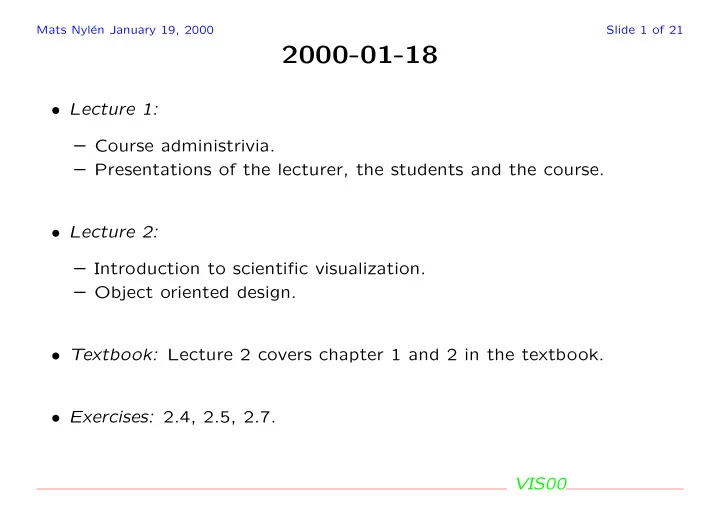
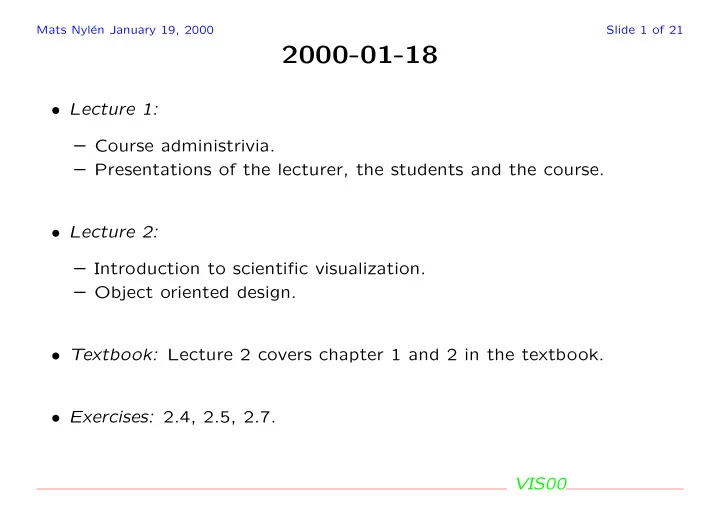
Mats Nyl´ en January 19, 2000 Slide 1 of 21 2000-01-18 • Lecture 1: – Course administrivia. – Presentations of the lecturer, the students and the course. • Lecture 2: – Introduction to scientific visualization. – Object oriented design. • Textbook: Lecture 2 covers chapter 1 and 2 in the textbook. • Exercises: 2.4, 2.5, 2.7. VIS00
Mats Nyl´ en January 19, 2000 Slide 2 of 21 The home of the course The web page for this course is located at: http://www.cs.umu.se/kurser/TDBD13/VT00/ I will try to put all relevant information there. VIS00
Mats Nyl´ en January 19, 2000 Slide 3 of 21 Schedule change • Friday 21/1: Lectures from 8.15 – 12.00 • Friday 28/1: Cancelled • Tuesday 1/2: Lectures from 8.15 – 12.00 Note: from 10-12 we’re in MA378. VIS00
Mats Nyl´ en January 19, 2000 Slide 4 of 21 And the lecturer is ... Mats Nyl´ en • PhD in Theoretical Physics (1985) • Lecturer (in theoretical physics) since 1989 • Advanced consultant at HPC2N since 1997. VIS00
Mats Nyl´ en January 19, 2000 Slide 5 of 21 And the students are ... VIS00
Mats Nyl´ en January 19, 2000 Slide 6 of 21 Examination There will be four assignments on this course, two (very) short and two longer. The reports on the assignments will be in the form of web-pages! There is a written exam at the end of the course. Home-work problems towards bonus on the exam? VIS00
Mats Nyl´ en January 19, 2000 Slide 7 of 21 Goals The goals of this course is to • Give students an introduction to Scientific Visualization and a working knowledge of the more common techniques and algorithms. • Give students experience of developing visualizationapplications. • Give students an overview of application areas where Scientific Visual- ization is of importance VIS00
Mats Nyl´ en January 19, 2000 Slide 8 of 21 Main contents • Graphical representation of data. • Basic visualization algorithms for fields. • Volume visualization. • Visualization systems and toolkits. • Application examples. Textbook: William Schroeder, Ken Martin and Bill Lorensen (1998) The Visualization Toolkit, 2nd ed. Prentice Hall. We cover most of this book (chapters 11-12 excluded). VIS00
Mats Nyl´ en January 19, 2000 Slide 9 of 21 Scientific Visualization Scientific Visualization is the process of exploring data, in order to gain insight and understanding. Important characteristics of visualization is: 1 Typically the dimensionality of the data is at least 3. 2 Visualization concerns itself with data transformation. 3 Visualization is naturally interactive. VIS00
Mats Nyl´ en January 19, 2000 Slide 10 of 21 The visualization loop The figure below illustrates the visualization loop , or pipeline . The data may come from most anywhere: simulations, experiments, observations etc. Data Transform Mapping Display Interactive Feedback VIS00
Mats Nyl´ en January 19, 2000 Slide 11 of 21 A trivial example Consider the function defined by f ′′ ( x ) + f ( x ) = 0 f (0) = 0 f ′ (0) = 1 VIS00
Mats Nyl´ en January 19, 2000 Slide 12 of 21 Mathematical analysis A mathematical analysis gives a lot of information, for example f ( x ) 2 + f ′ ( x ) 2 = 1 and f ( x + 2 π ) = f ( x ) and f ( x + π ) = − f ( x ) etc. We also get a Taylor-expansion f ( x ) = x − x 3 6 + x 5 120 + O ( x 7 ) VIS00
Mats Nyl´ en January 19, 2000 Slide 13 of 21 Visualizing it We just plot the function for x -values from -10 to 10. 1 0.8 0.6 0.4 0.2 f ( x ) 0 -0.2 -0.4 -0.6 -0.8 -1 -10 -5 0 5 10 x VIS00
Mats Nyl´ en January 19, 2000 Slide 14 of 21 Roadmap Dimensionality of the representation Icons Volume Rendering Attribute 3 D Solids Modelling Mapping Height Fields Tiled Surfaces Pseudo Color Attribute Stacked Textures 2 D Contour Maps Mapping Ribbons Images 3D Vector Nets Contour Maps Lines Field Vectors Field Vectors 1 D Hedge Hogs Curves Space Curves Ribbons Scatter Plots Scatter Plots Points Particles Particle Tracers 0 D Dot Lines Dot Surfaces 1 D 2 D 3 D nD Dimensionality of the computational domain VIS00
Mats Nyl´ en January 19, 2000 Slide 15 of 21 Visualization software There is a lot of different types of software in use for the purpose of visualization. From a users point of view we can see three basic types: 1 Modular visualization environments (MVE), complete enviroments for the development of visualizations. 2 Software toolkits, i.e., libraries that can be helpful when creating visu- alization applications. 3 Specialized visualization applications. VIS00
Mats Nyl´ en January 19, 2000 Slide 16 of 21 MVE’s These environments gives the user direct interactive control over the visual- ization pipeline, usually through a visual programming interface. Canonical examples are: • AVS/Express, from AVS, • IBM OpenDX, from IBM, • IRIX Explorer, from NAG. VIS00
Mats Nyl´ en January 19, 2000 Slide 17 of 21 Toolkits Toolkits offer the possibility to develop visualisation applications using a variety of visualization techniques. A typical example of a toolkit is “vtk”, the visualization toolkit. Using a toolkit, like “vtk” for example, gives greater flexibility and more opportunities to optimize the visualization pipeline in comparison with us- ing a MVE. This is paid for in terms of a longer and more cumbersome development cycle. VIS00
Mats Nyl´ en January 19, 2000 Slide 18 of 21 Specialized applications These are applications specialised for a certain type of data visualisation. Two examples (out of very many) • rasmol for viewing large molecules, • vis5d to visualize weather data. VIS00
Mats Nyl´ en January 19, 2000 Slide 19 of 21 Object oriented design • Good software design • Terminology – Objects, attributes and methods – Inheritance • Modelling and design – The object model – The dynamic model – The functional model VIS00
Mats Nyl´ en January 19, 2000 Slide 20 of 21 Why object oriented Some major reasons: • Visualization is a complex task – OO kan handle complexity • Easy to map application domain to implementation domain – Great fit with graphics • OO promotes modular systems • OO technology i mature • OO technology is accepted by industry VIS00
Mats Nyl´ en January 19, 2000 Slide 21 of 21 Summary and outlook • Visualization is about discovery not presentation. • It is all in the data. • On Friday we will work through chapters 3-4 and begin with 5 – Computer graphics overview – The visualization pipeline – Basic data representation. • And on next Tuesday we will get an introduction to AVS/Express. VIS00
Recommend
More recommend