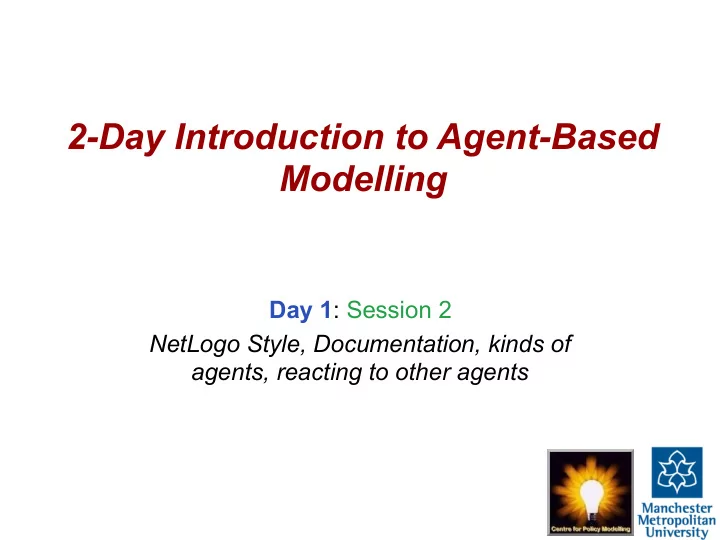
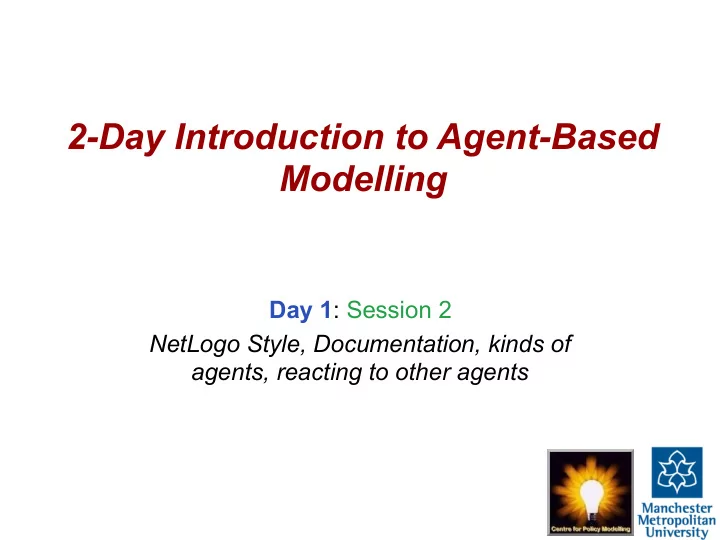
2-Day Introduction to Agent-Based Modelling Day 1 : Session 2 NetLogo Style, Documentation, kinds of agents, reacting to other agents
NetLogo Philosophy and Style • Logo was originally designed by Seymour Papert (see his book “Mindstorms”) who was a student of Piaget • Underneath it is based on LISP, an old AI language that does everything with lists rather than numbers (but it does these too) Logo was originally designed as an environment for maths/computing • exploration and creativity But NetLogo has been greatly extended to be an all-round simulation • environment Instead of a few constructions which one uses to build everything, • NetLogo has a large vocabulary of built-in “primitives” (the words built into NetLogo), so learning it is more like learning a natural language • One programs by defining new procedures and functions using the “to … end” construct, which makes a new command in terms of a list of existing commands, which you can then use to make define further commands etc. So you essentially extend the built-in NetLogo primitives to make your • own language Originally the agent was a physical robot on the floor which looked like • a turtle, hence why agents are called turtles in NetLogo! 2-Day Introduction to Agent-Based Modelling, Session 2, slide 2
This means that … … like a language there will be several phases you will go through: 1. Learning the syntax and basic words, where you are struggling to say anything, it seems confusing and you are a bit lost 2. Where you have some understanding of how to say some things, but are constantly looking things up and reading the manual to learn new bits, looking at other models for tips 3. Increasing expertise where the focus shifts to how to solve a programming problem, but one is still sometimes stumped due to things one did not understand and confused by one’s own code! 4. Where it all just works – apparently this is a nice phase to be in, it is just that I have never met anyone who has reached it! 2-Day Introduction to Agent-Based Modelling, Session 2, slide 3
The NetLogo documentation • NetLogo has a thorough documentation with (relatively) good explanations • You will need to keep referring to it to get a handle on what it can do and does • Even experienced programmers will not know it all, but are also referring to its documentation, learning new things • To see the documentation: – Choose “ Help >> NetLogo User Manual ” from within Netlogo – or via http://ccl.northwestern.edu/netlogo/docs/ 2-Day Introduction to Agent-Based Modelling, Session 2, slide 4
The Main page 2-Day Introduction to Agent-Based Modelling, Session 2, slide 5
The Main page A simple, walk- through tutorial 2-Day Introduction to Agent-Based Modelling, Session 2, slide 5
The Main page General introductions to features – good to browse, especially look at the “ Programming Guide ” to understand how NetLogo does things 2-Day Introduction to Agent-Based Modelling, Session 2, slide 5
The Main page Advanced stuff, only read if you have got the basics and need bits from here 2-Day Introduction to Agent-Based Modelling, Session 2, slide 5
The Main page But THIS is what you will keep referring to … the dictionary of all the Netlogo commands. Please click on this 2-Day Introduction to Agent-Based Modelling, Session 2, slide 5
The NetLogo Dictionary 2-Day Introduction to Agent-Based Modelling, Session 2, slide 6
The NetLogo Dictionary Alphabetic Index to Primitives 2-Day Introduction to Agent-Based Modelling, Session 2, slide 6
The NetLogo Dictionary Alphabetic Index to Primitives Primitives by functional category – good if you do not know the exact primitive you are looking for 2-Day Introduction to Agent-Based Modelling, Session 2, slide 6
The NetLogo Dictionary Alphabetic Index to Primitives Primitives by functional category – good if you do not know the exact primitive you are looking for Each category has a list of primitives to click on – this takes you to the definition with examples 2-Day Introduction to Agent-Based Modelling, Session 2, slide 6
The NetLogo Dictionary Alphabetic Index to Primitives Primitives by functional category – good if you do not know the exact primitive you are looking for Each category has a list of primitives to click on – this takes you to the definition with examples Click on “ Control/Logic ” then “ ask ” … 2-Day Introduction to Agent-Based Modelling, Session 2, slide 6
An example “definition” 2-Day Introduction to Agent-Based Modelling, Session 2, slide 7
An example “definition” The syntax of the primitive 2-Day Introduction to Agent-Based Modelling, Session 2, slide 7
An example “definition” The syntax of the primitive A brief explanation of the primitive 2-Day Introduction to Agent-Based Modelling, Session 2, slide 7
An example “definition” The syntax of the primitive A brief explanation of the primitive Some examples of the primitive in use – these are particularly useful! 2-Day Introduction to Agent-Based Modelling, Session 2, slide 7
An example “definition” The syntax of the primitive A brief explanation of the primitive Some examples of the primitive in use – these are particularly useful! Notes – these explain potential “gotchas” and common mistakes 2-Day Introduction to Agent-Based Modelling, Session 2, slide 7
An example “definition” The syntax of the primitive A brief explanation of the primitive Some examples of the primitive in use – these are particularly useful! Notes – these explain potential Try looking up the primitives: “gotchas” and “ to ”, “ set ”, and “ if ” common mistakes 2-Day Introduction to Agent-Based Modelling, Session 2, slide 7
Types of Agent • To make the programming clearer you can define different types of agent for different roles and purposes • The built in general type “turtles” refers to all these kinds of agents • (patches and links are of a different and fixed type) • This is done in the declaration section at the top of the program code, e.g. breed [people person] • Once declared many commands use the breed name as part of the command, e.g. create-people 1 [ … some commands … ] • As well as being referred to directly, e.g. ask people [ … some commands … ] 2-Day Introduction to Agent-Based Modelling, Session 2, slide 8
Other Declarations 2-Day Introduction to Agent-Based Modelling, Session 2, slide 9
Other Declarations Load the NetLogo model: “ 2-friends-begin.nlogo ” and select the “ Code ” tab 2-Day Introduction to Agent-Based Modelling, Session 2, slide 9
Other Declarations These are the various declarations 2-Day Introduction to Agent-Based Modelling, Session 2, slide 9
Other Declarations These are the various declarations These just comments to help you understand the code 2-Day Introduction to Agent-Based Modelling, Session 2, slide 9
Other Declarations These are the various declarations These just comments to help you understand the code The code – the procedure definitions are here onwards 2-Day Introduction to Agent-Based Modelling, Session 2, slide 9
Other Declarations Two kinds of agent are defined: “ people ” and “ others ” 2-Day Introduction to Agent-Based Modelling, Session 2, slide 9
Other Declarations Two kinds of agent are defined: “ people ” and “ others ” This says that the extra properties that each of these kinds of agent has is “age” 2-Day Introduction to Agent-Based Modelling, Session 2, slide 9
Other Declarations This says that there are some Two kinds of agent properties general are defined: to the whole world “ people ” and “ others ” This says that the extra properties that each of these kinds of agent has is “age” 2-Day Introduction to Agent-Based Modelling, Session 2, slide 9
Other Declarations This says that there are some Two kinds of agent properties general are defined: to the whole world “ people ” and “ others ” This says that the extra properties that each of these kinds of agent has is “age” Now Scroll down to see more of the program code 2-Day Introduction to Agent-Based Modelling, Session 2, slide 9
The “setup” procedure 2-Day Introduction to Agent-Based Modelling, Session 2, slide 10
The “setup” procedure All this defines what the “ setup ” command does. So it is what the “setup” button causes to happen when you click on it. 2-Day Introduction to Agent-Based Modelling, Session 2, slide 10
The “setup” procedure This clears everything and then calls the procedure called “checkerboard- patches” 2-Day Introduction to Agent-Based Modelling, Session 2, slide 10
The “setup” procedure This defines some global properties that may be used throughout the code 2-Day Introduction to Agent-Based Modelling, Session 2, slide 10
The “setup” procedure This uses the value “population” (set by the slider) to create that many agents of the kind “others”. It does the commands inside the [ … ] for each new agent as it is made. 2-Day Introduction to Agent-Based Modelling, Session 2, slide 10
Recommend
More recommend