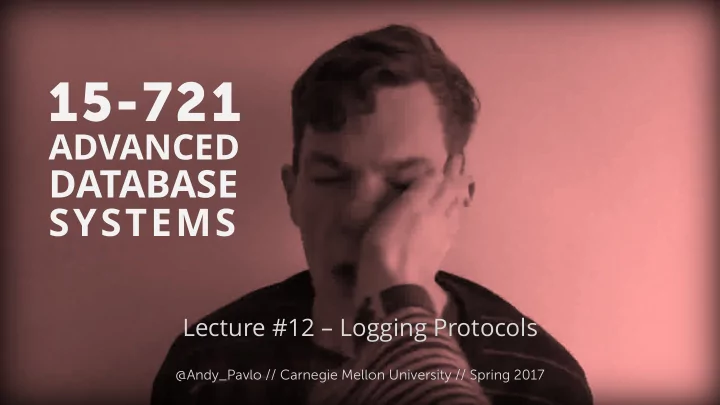
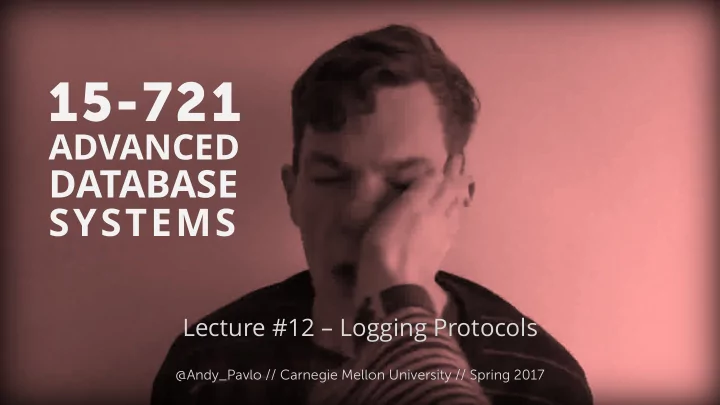
15-721 ADVANCED DATABASE SYSTEMS Lecture #12 – Logging Protocols Andy Pavlo / / Carnegie Mellon University / / Spring 2016 @Andy_Pavlo // Carnegie Mellon University // Spring 2017
2 TODAY’S AGENDA Logging Schemes Crash Course on ARIES Physical Logging Command Logging CMU 15-721 (Spring 2017)
3 LOGGING & RECOVERY Recovery algorithms are techniques to ensure database consistency , txn atomicity and durability despite failures. Recovery algorithms have two parts: → Actions during normal txn processing to ensure that the DBMS can recover from a failure. → Actions after a failure to recover the database to a state that ensures atomicity, consistency, and durability. CMU 15-721 (Spring 2017)
4 LOGGING SCHEMES Physical Logging → Record the changes made to a specific record in the database. → Example: Store the original value and after value for an attribute that is changed by a query. Logical Logging → Record the high-level operations executed by txns. → Example: The UPDATE , DELETE , and INSERT queries invoked by a txn. CMU 15-721 (Spring 2017)
5 PHYSICAL VS. LOGICAL LOGGING Logical logging writes less data in each log record than physical logging. Difficult to implement recovery with logical logging if you have concurrent txns. → Hard to determine which parts of the database may have been modified by a query before crash. → Also takes longer to recover because you must re-execute every txn all over again. CMU 15-721 (Spring 2017)
6 LOGICAL LOGGING EXAMPLE Logical Log UPDATE employees SET salary = salary * 1.10 UPDATE employees SET salary = salary * 1.10 UPDATE employees SET salary = 900 WHERE name = ‘Andy’ NAME SALARY O.D.B. $100 El-P $666 Andy $888 CMU 15-721 (Spring 2017)
6 LOGICAL LOGGING EXAMPLE Logical Log UPDATE employees SET salary = salary * 1.10 UPDATE employees SET salary = salary * 1.10 UPDATE employees SET salary = 900 WHERE name = ‘Andy’ NAME SALARY O.D.B. $100 El-P $666 Andy $888 CMU 15-721 (Spring 2017)
6 LOGICAL LOGGING EXAMPLE Logical Log UPDATE employees SET salary = salary * 1.10 UPDATE employees SET salary = salary * 1.10 UPDATE employees SET salary = 900 WHERE name = ‘Andy’ NAME SALARY O.D.B. $100 $110 El-P $732 $666 Andy $888 CMU 15-721 (Spring 2017)
6 LOGICAL LOGGING EXAMPLE Logical Log UPDATE employees SET salary = salary * 1.10 UPDATE employees SET salary = salary * 1.10 UPDATE employees SET salary = 900 UPDATE employees SET WHERE name = ‘Andy’ salary = 900 WHERE name = ‘Andy’ NAME SALARY O.D.B. $110 $100 El-P $732 $666 Andy $888 CMU 15-721 (Spring 2017)
6 LOGICAL LOGGING EXAMPLE Logical Log UPDATE employees SET salary = salary * 1.10 UPDATE employees SET salary = salary * 1.10 UPDATE employees SET salary = 900 UPDATE employees SET WHERE name = ‘Andy’ salary = 900 WHERE name = ‘Andy’ NAME SALARY O.D.B. $110 $100 El-P $732 $666 Andy $888 CMU 15-721 (Spring 2017)
6 LOGICAL LOGGING EXAMPLE Logical Log UPDATE employees SET salary = salary * 1.10 UPDATE employees SET salary = salary * 1.10 UPDATE employees SET salary = 900 UPDATE employees SET WHERE name = ‘Andy’ salary = 900 WHERE name = ‘Andy’ NAME SALARY O.D.B. $110 $100 El-P $732 $666 Andy $900 $888 CMU 15-721 (Spring 2017)
6 LOGICAL LOGGING EXAMPLE Logical Log UPDATE employees SET salary = salary * 1.10 UPDATE employees SET salary = salary * 1.10 UPDATE employees SET salary = 900 UPDATE employees SET WHERE name = ‘Andy’ salary = 900 WHERE name = ‘Andy’ NAME SALARY O.D.B. $110 $100 El-P $732 $666 Andy $990 $900 $888 CMU 15-721 (Spring 2017)
6 LOGICAL LOGGING EXAMPLE Logical Log UPDATE employees SET salary = salary * 1.10 UPDATE employees SET salary = salary * 1.10 UPDATE employees SET salary = 900 UPDATE employees SET WHERE name = ‘Andy’ salary = 900 WHERE name = ‘Andy’ NAME SALARY X O.D.B. $110 $100 El-P $666 $732 Andy $900 $888 $990 CMU 15-721 (Spring 2017)
6 LOGICAL LOGGING EXAMPLE Logical Log UPDATE employees SET salary = salary * 1.10 UPDATE employees SET salary = salary * 1.10 UPDATE employees SET salary = 900 UPDATE employees SET WHERE name = ‘Andy’ salary = 900 WHERE name = ‘Andy’ NAME SALARY SALARY X O.D.B. $110 $100 $110 El-P $666 $732 $732 Andy $900 $888 $990 $900 CMU 15-721 (Spring 2017)
7 DISK-ORIENTED LOGGING & RECOVERY The “gold standard” for physical logging & recovery in a disk-oriented DBMS is ARIES . → A lgorithms for R ecovery and I solation E xploiting S emantics → Invented by IBM Research in the early 1990s. Relies on STEAL and NO-FORCE buffer pool management policies. ARIES: A TRANSACTION RECOVERY METHOD SUPPORTING FINE-GRANULARITY LOCKING AND PARTIAL ROLLBACKS USING WRITE-AHEAD LOGGING ACM Transactions on Database Systems 1992 CMU 15-721 (Spring 2017)
8 ARIES – MAIN IDEAS Write-Ahead Logging: → Any change is recorded in log on stable storage before the database change is written to disk. Repeating History During Redo: → On restart, retrace actions and restore database to exact state before crash. Logging Changes During Undo: → Record undo actions to log to ensure action is not repeated in the event of repeated failures. CMU 15-721 (Spring 2017)
9 ARIES – RUNTIME LOGGING For each modification to the database, the DBMS appends a record to the tail of the log. When a txn commits, its log records are flushed to durable storage. CMU 15-721 (Spring 2017)
10 ARIES – RUNTIME CHECKPOINTS Use fuzzy checkpoints to allow txns to keep on running while writing checkpoint. → The checkpoint may contain updates from txns that have not committed and may abort later on. The DBMS records internal system state as of the beginning of the checkpoint. → Active Transaction Table (ATT) → Dirty Page Table (DPT) CMU 15-721 (Spring 2017)
11 LOG SEQUENCE NUMBERS Every log record has a globally unique log sequence number (LSN) that is used to determine the serial order of those records. The DBMS keeps track of various LSNs in both volatile and non-volatile storage to determine the order of almost everything in the system… CMU 15-721 (Spring 2017)
12 LOG SEQUENCE NUMBERS Each page contains a pageLSN that represents the LSN of the most recent update to that page. The DBMS keeps track of the max log record written to disk ( flushedLSN ). For a page i to be written, the DBMS must flush log at least to the point where pageLSN i ≤ flushedLSN CMU 15-721 (Spring 2017)
13 LOG SEQUENCE NUMBERS WAL (Tail) Non-Volatile Storage 001: <T1 begin > 015: <T5 begin > 002: <T1, A, 1, 2> 016: <T5, A, 99, 88> 003: <T1 commit > 004: <T2 begin > 017: <T5, B, 5, 10> 005: <T2, A, 2, 3> 006: <T3 begin > 018: <T5 commit > 007:<CHECKPOINT> ⋮ 008: <T2 commit > 009: <T4 begin > 010: <T4, X, 5, 6> 011: <T3, B, 4, 2> 012: <T3 commit > Buffer Pool 013: <T4, B, 2, 3> 014: <T4, C, 1, 2> pageLSN pageLSN A=99 B=5 C=12 A=99 B=5 C=12 flushedLSN Master Record CMU 15-721 (Spring 2017)
13 LOG SEQUENCE NUMBERS WAL (Tail) Non-Volatile Storage 001: <T1 begin > 015: <T5 begin > 002: <T1, A, 1, 2> 016: <T5, A, 99, 88> 003: <T1 commit > 004: <T2 begin > 017: <T5, B, 5, 10> 005: <T2, A, 2, 3> 006: <T3 begin > 018: <T5 commit > 007:<CHECKPOINT> ⋮ 008: <T2 commit > 009: <T4 begin > 010: <T4, X, 5, 6> 011: <T3, B, 4, 2> 012: <T3 commit > Buffer Pool 013: <T4, B, 2, 3> 014: <T4, C, 1, 2> pageLSN pageLSN A=99 B=5 C=12 A=99 B=5 C=12 flushedLSN Master Record CMU 15-721 (Spring 2017)
13 LOG SEQUENCE NUMBERS WAL (Tail) Non-Volatile Storage 001: <T1 begin > 015: <T5 begin > 002: <T1, A, 1, 2> 016: <T5, A, 99, 88> 003: <T1 commit > 004: <T2 begin > 017: <T5, B, 5, 10> 005: <T2, A, 2, 3> 006: <T3 begin > 018: <T5 commit > 007:<CHECKPOINT> ⋮ 008: <T2 commit > 009: <T4 begin > 010: <T4, X, 5, 6> 011: <T3, B, 4, 2> 012: <T3 commit > Buffer Pool 013: <T4, B, 2, 3> 014: <T4, C, 1, 2> pageLSN pageLSN A=99 B=5 C=12 A=99 B=5 C=12 flushedLSN Master Record CMU 15-721 (Spring 2017)
13 LOG SEQUENCE NUMBERS WAL (Tail) Non-Volatile Storage 001: <T1 begin > 015: <T5 begin > 002: <T1, A, 1, 2> 016: <T5, A, 99, 88> 003: <T1 commit > 004: <T2 begin > 017: <T5, B, 5, 10> 005: <T2, A, 2, 3> 006: <T3 begin > 018: <T5 commit > 007:<CHECKPOINT> ⋮ 008: <T2 commit > 009: <T4 begin > 010: <T4, X, 5, 6> 011: <T3, B, 4, 2> 012: <T3 commit > Buffer Pool 013: <T4, B, 2, 3> 014: <T4, C, 1, 2> pageLSN pageLSN A=99 B=5 C=12 A=99 B=5 C=12 flushedLSN Master Record CMU 15-721 (Spring 2017)
Recommend
More recommend