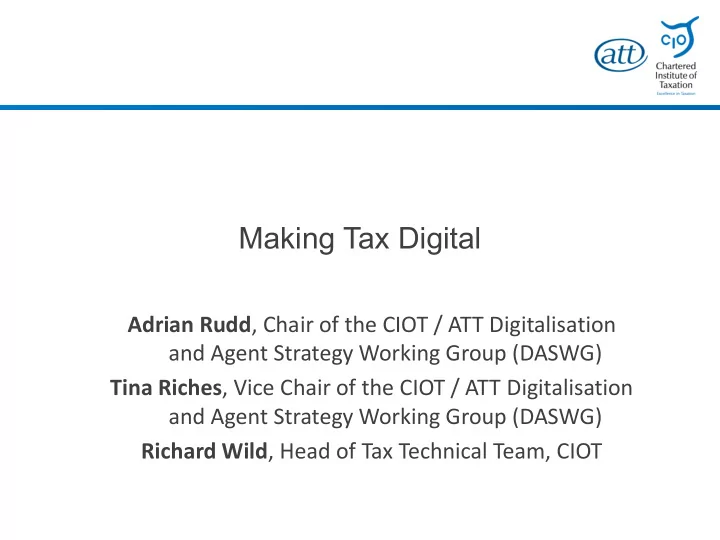
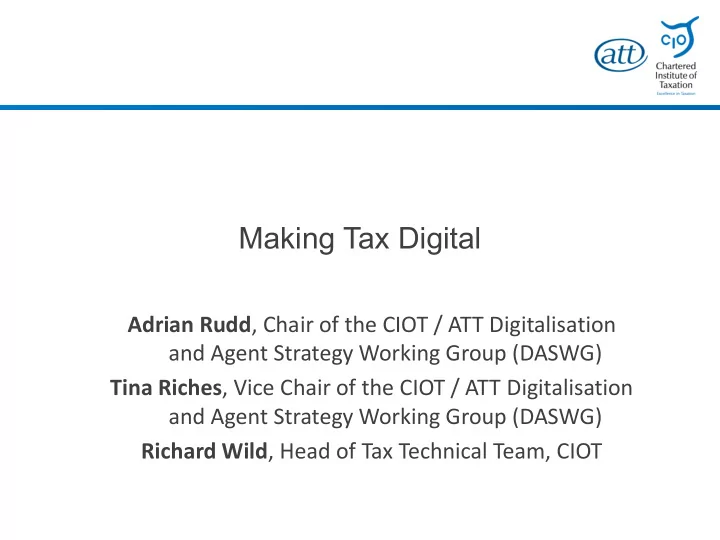
Making Tax Digital 14 June 2017 Adrian Rudd , Chair of the CIOT / ATT Digitalisation and Agent Strategy Working Group (DASWG) Ric ichard W Wild ild Tina Riches , Vice Chair of the CIOT / ATT Digitalisation Head d of T Tax T Techn hnic ical T Team and Agent Strategy Working Group (DASWG) CIOT OT Richard Wild , Head of Tax Technical Team, CIOT
Agenda • Introductions and housekeeping • Brief recap / key messages • MTD – VAT – Scope / timescales – Digital Records – VAT return ‘journey’ – Software / Agent Services Account • MTD – Income tax / Corporation tax etc
Housekeeping points • Submit questions as we go along • Webinar will be available at this same link for 12 months • Keep an eye on our websites – https://www.tax.org.uk/policy-and-technical/making-tax-digital – https://www.att.org.uk/making-tax-digital • Follow up queries / questions to technical@ciot.org.uk or atttechnical@att.org.uk
BRIEF RECAP / KEY MESSAGES
June 2018, to now Jun une 201 e 2018 Now Draft VAT Notice VAT Notice published Little / no actual MTD- Rapidly increasing numbers compatible software of MTD-compatible software Little / no HMRC HMRC communications communications ramping up Mandation from 1 April Mandation from 1 April 2019 2019* * Unless one of the few businesses deferred
Useful links / references… • VAT Notice 700/22: Making Tax Digital for VAT • www.gov.uk/government/collections/making-tax- digital-for-vat • www.tax.org.uk/policy-and-technical/making-tax- digital • www.att.org.uk/making-tax-digital • HMRC Talking Points sessions
Key messages • MTD is happening! • HMRC is contacting your clients – are you? • Set up an Agent Services Account • Plan how you will transition and maintain your clients • Different clients will have different challenges • Look out for further guidance
MTD - VAT
Scope • Al All businesses with UK taxable turnover >VAT threshold, unless… • General exemption – Voluntary VAT registrations • Specific exemptions – Religious beliefs – Insolvency procedure – Not reasonably practicable … for reasons of disability, age, remoteness of location or any other reason • Can choose not to be exempt!
Claiming exemption • Contact VAT Helpline – Explain grounds on which requesting exemption – HMRC discuss and explore alternatives – Decided on case-by-case basis – May need to re-apply periodically depending on grounds • Refusal of exemption is an appealable matter • Existing exemptions from online filing carry forward into MTD • Working with HMRC for more clarity
1 April 2019 • Existing VAT registrations – First return period commencing on / after 1 April 2019 • New VAT registrations after 1 April 2019 – From day one if compulsorily VAT registered • Voluntarily registered, but turnover grows – From start of next VAT return period once VAT threshold is exceeded • Have to enrol into MTD – it doesn’t just happen – Once you’re in, you’re in!
1 October 2019 – deferred businesses • Trusts, • ‘Not for profit’ organisations that are not set up as a company • VAT divisions and VAT groups • Government departments, local authorities, public corporations • Traders based overseas • Those required to make payments on account • Annual accounting scheme users
Timescales – pilot phase one - open • Sole traders and companies exc xcept – Trust or charity – Are part of a VAT group or VAT Division – Trade (or previously traded) with the EU – Are based overseas – Submit annual returns – Make VAT payments on account – Use the VAT Flat Rate Scheme – New VAT registrations – Have incurred a default surcharge in the last 24 months*
Timescales – pilot phase two • Late 2018 – Private testing with partnerships, those who trade with EU, and FRS users • Late 2018 / early 2019 – Pilot opens to sole traders and companies not up to date with their VAT, FRS businesses, and new VAT registrations • Early 2019 – Pilot open to partnerships and those who trade with the EU
Timescales – pilot phase three? • Spring 2019 – Pilot opens for deferred businesses
Requirements 1. Keep digital records [1 April 2019*] – A requirement to keep records in a particular manner, and capture particular elements of information 2. Digitally link software [1 April 2020] – Where VAT return information passes from one piece of software to another 3. File VAT returns via API-enabled software [1 April 2019*] – Not by typing figures into HMRC portal * Unless one of the few businesses deferred
1. Digital record keeping • Content of digital records – Permanent data – Transaction data – VAT account
Permanent data • Permanent data: (a) the name of the taxable person; (b) the address of the taxable person’s principal place of business; (c) the taxable person’s VAT registration number; and (d) any VAT accounting schemes used by the taxable person.
VAT account • Existing VAT account information • Where adjustment or correction is necessary, the he total a amount adjusted or corrected • The proport ortion ons of the total of the VAT exclusive value of all outputs for the period
Transaction data – supplies made • For each supply made, must record – Time of supply (tax point) – Value of the supply (net value excluding VAT) – Rate of VAT charged; • Relaxations, including – More than one supply on an invoice – Retailers / cash businesses – Others, including where impossible, impractical or unduly onerous
Example 1 – supplies made, single rate INVOICE ABC Widgets VAT No 123 4567 89 To: My customer Invoice Date: 09/10/2018 Invoice Number: 1 Client Reference: Purchase Order: DUE DATE: 08/11/2018 Description Qty Unit Unit Price VAT % VAT Total Widget 1 1 1 £ 100.00 20% £ 20.00 £ 120.00 Widget 2 1 2 £ 50.00 20% £ 10.00 £ 60.00 Widget 3 1 3 £ 200.00 20% £ 40.00 £ 240.00 Sub Total £ 350.00 Total VAT £ 70.00 Total amount due £ 420.00
Example 2 – supplies made, mixed rates INVOICE ABC Builders VAT No 987 6543 21 To: My customer Invoice Date: 09/10/2018 Invoice Number: 2 Client Reference: Purchase Order: DUE DATE: 08/11/2018 Description Qty Unit Unit Price VAT % VAT Total Conversion services 1 1 £ 10,000.00 5% £ 500.00 £ 10,500.00 Redecoration services 1 2 £ 1,000.00 20% £ 200.00 £ 1,200.00 Sub Total £ 11,000.00 Total VAT £ 700.00 Total amount due £ 11,700.00
Transaction data – supplies received • For each supply received, must record – Time of supply (tax point) – Value of the supply – Total amount of input tax for which credit is allowable • Relaxations, including – More than one supply on an invoice – Employee expenses – Flat Rate Scheme – Others, including where impossible, impractical or unduly onerous
Example 3 – supplies received, single rate INVOICE My supplier VAT No 123 1234 12 To: ABC Widgets Invoice Date: 09/10/2018 Invoice Number: 3 Client Reference: Purchase Order: DUE DATE: 08/11/2018 Description Qty Unit Unit Price VAT % VAT Total Widget 1 1 1 £ 100.00 20% £ 20.00 £ 120.00 Widget 2 1 2 £ 50.00 20% £ 10.00 £ 60.00 Widget 3 1 3 £ 200.00 20% £ 40.00 £ 240.00 Sub Total £ 350.00 Total VAT £ 70.00 Total amount due £ 420.00
Example 4 – supplies received, mixed rates INVOICE My supplier VAT No 6543 21 98 To: ABC Builders Invoice Date: 09/10/2018 Invoice Number: 4 Client Reference: Purchase Order: DUE DATE: 08/11/2018 Description Qty Unit Unit Price VAT % VAT Total Conversion services 1 1 £ 10,000.00 5% £ 500.00 £ 10,500.00 Redecoration services 1 2 £ 1,000.00 20% £ 200.00 £ 1,200.00 Sub Total £ 11,000.00 Total VAT £ 700.00 Total amount due £ 11,700.00
Problem areas? • Cash Accounting • Margin schemes [see example] • Petty cash • Supply v invoice v statement • C79s • Supplies on eBay, Amazon etc • Barristers • …we have a list…
Margin schemes - example Purchase price = £1,500.00, Selling price = £2,000.00 Gross margin = £500.00, VAT payable (× 1/6 ) = £83.33 Purc rchase: enter £1,500 [as a zero rated purchase]? Sale ale: choose one of the options below • Option 2 • Option 1 2 – record one 1 – record a transaction at one rate (eg standard rated and a zero 20%) then correct later: rated transaction: • £1916.67 @ 20% [gives • £416.65 @ 20% [gives the £383.33] £83.33] • Adjust the amount of VAT • £1,500.02 @ 0% down by £300 • Total including VAT = £2,000 • Total including VAT = £2,000
2. Digitally link software 3. File VAT returns via API-enabled software
Example 1 - Using a single API-enabled software package
Example 2 - Using API-enabled software and accounting software
Example 3 - Using a spreadsheet and bridging software
Example 4 - Using multiple spreadsheets and bridging software
Example 5 - Using accounting software, a spreadsheet and bridging software
Example 6 - VAT groups or different parts of the same business
Example 7 - Adjustments, journeys and transfers outside of software
Example 8 - Digital transfers and adjustments within an agent journey using agent’s API-enabled software
Recommend
More recommend