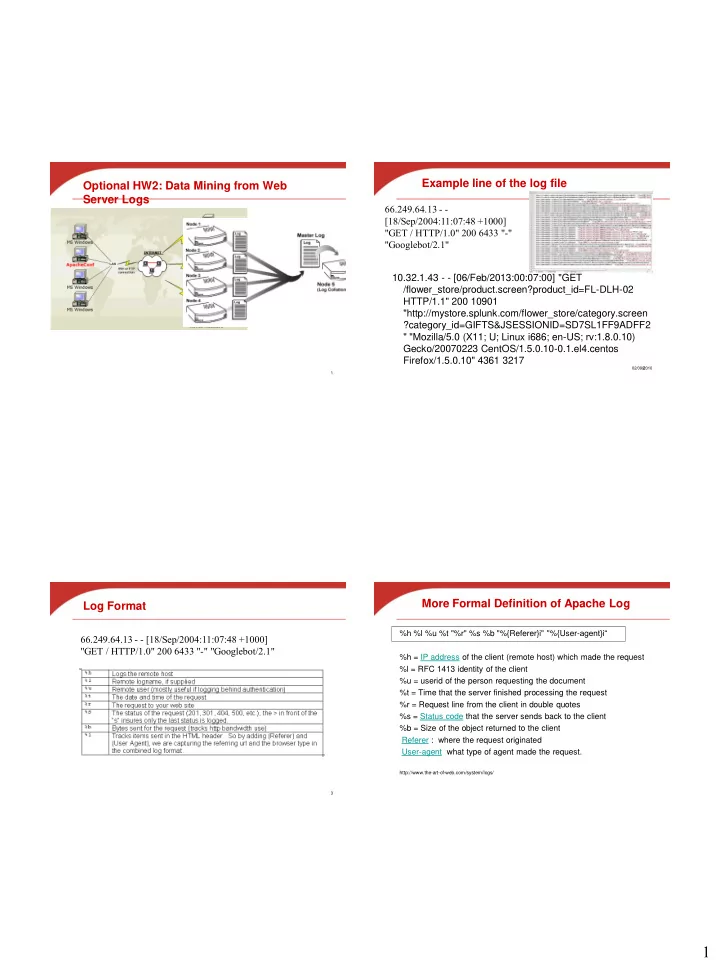
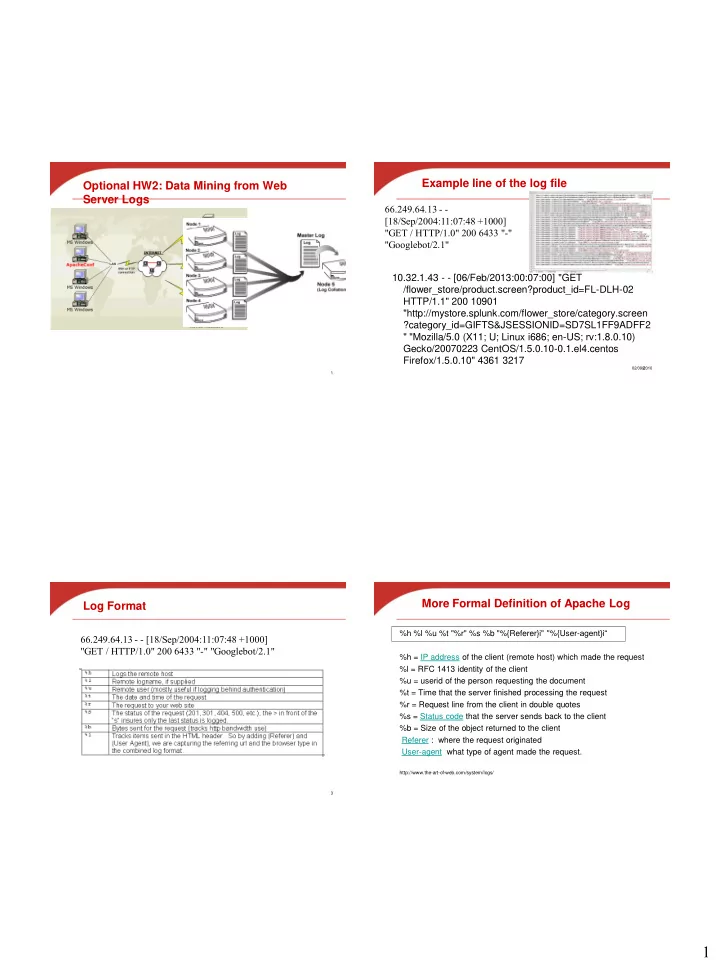
Example line of the log file Optional HW2: Data Mining from Web Server Logs 66.249.64.13 - - [18/Sep/2004:11:07:48 +1000] "GET / HTTP/1.0" 200 6433 "-" "Googlebot/2.1" 10.32.1.43 - - [06/Feb/2013:00:07:00] "GET /flower_store/product.screen?product_id=FL-DLH-02 HTTP/1.1" 200 10901 "http://mystore.splunk.com/flower_store/category.screen ?category_id=GIFTS&JSESSIONID=SD7SL1FF9ADFF2 " "Mozilla/5.0 (X11; U; Linux i686; en-US; rv:1.8.0.10) Gecko/20070223 CentOS/1.5.0.10-0.1.el4.centos Firefox/1.5.0.10" 4361 3217 02/09/2010 2 1 More Formal Definition of Apache Log Log Format %h %l %u %t "%r" %s %b "%{Referer}i" "%{User- agent}i“ 66.249.64.13 - - [18/Sep/2004:11:07:48 +1000] "GET / HTTP/1.0" 200 6433 "-" "Googlebot/2.1" %h = IP address of the client (remote host) which made the request %l = RFC 1413 identity of the client %u = userid of the person requesting the document %t = Time that the server finished processing the request %r = Request line from the client in double quotes %s = Status code that the server sends back to the client %b = Size of the object returned to the client Referer : where the request originated User-agent what type of agent made the request. http://www.the-art-of-web.com/system/logs/ 3 1
Common Response Code Triton Cluster at San Diego Supercomputer Center • • 200 - OK 256 nodes. Each node is 2 quad-core Intel Nehalem 2.4 GHz processors. 24 GB memory. 20 TeraFlops peak • 206 - Partial Content • Each node has local storage. • 301 - Moved Permanently • The cluster has an attached storage called Data Oasis • 302 - Found • 304 - Not Modified • 401 - Unauthorised (password required) • 403 - Forbidden • 404 - Not Found. 5 6 Storage for Triton Cluster How to Use (http://tritonresource.sdsc.edu/storage.php) Parallel file system (Oasis) • Home Area Storage (Dual Copy Storage) Home Login on Solaris-based NFS servers using ZFS as the node Triton cluster underlying file system. 300MB/second single node. >500MB/second ssh triton-login.sdsc.edu -l tyang-ucsb aggregate There are 4 job queues available and we use 50GB+ per user. E.g. /home/tyang-ucsb “small” and “batch”. • Lustre Storage PFS (Single Copy Storage) Execute a job in one of two modes a parallel file system. Known as Data Oasis. 800TB – Interactive terabytes qsub -I -l nodes=2:ppn=1 -l walltime=00:15:00 500MB/sec to single node; > 2.5GB/sec aggregate – qsub job-script-file qsub job-script-file /oasis/triton/scratch/<username> No backup 2
How to Execute Log Processing Sample Compile the sample log code at Triton Triton cluster • Copy code/data from /home/tyang-ucsb/log to your own directory. Home Login Hadoop Linux node • Allocate a machine qsub -I -l nodes=1:ppn=1 -l walltime=00:15:00 ssh triton-login.sdsc.edu -l tyang-ucsb • Change directory to log and type make cd log Java code is compiled to produce loganalyzer.jar Allocate 2 nodes from “small” queue using qsub -I -l nodes=2:ppn=1 -l walltime=00:15:00 Home Execute a script to create Hadoop file systme, and Login run the log processing job. node Triton cluster sh log.sh Type: exit Hadoop installation at Trition The head of sample script (log.sh) • Installed in /opt/hadoop/hadoop0.20.2/ • #!/bin/bash Only accessible from the computing nodes. • #PBS -q small Can compile from a computing node • #PBS -N LogSample o Configure Hadoop on-demand with myHadoop: • #PBS -l nodes=2:ppn=1 Request nodes using PBS • #PBS -o tyang.out – For example, #PBS – l nodes=2:ppn=1 • #PBS -e tyang.err Configure (transient mode) • #PBS -l walltime=00:10:00 $MY_HADOOP_HOME/bin/configure.sh -n 2 – c • #PBS -A tyang-ucsb $HADOOP_CONF_DIR • #PBS -V Triton cluster • #PBS -M tyang@cs.ucsb.edu Home • #PBS -m abe Login Hadoop Linux node 3
Sample script log.sh (Continue) Script log.sh (Continue) • Copy data to HDFS • export HADOOP_CONF_DIR="/home/tyang- ucsb/log/ConfDir“ $HADOOP_HOME/bin/hadoop --config $HADOOP_CONF_DIR dfs -copyFromLocal ~/log/templog1 • Set up the configurations for myHadoop input/a $MY_HADOOP_HOME/bin/configure.sh -n 2 -c • Run log analysis job $HADOOP_CONF_DIR time $HADOOP_HOME/bin/hadoop --config $HADOOP_CONF_DIR jar loganalyzer.jar LogAnalyzer input • Format HDFS output $HADOOP_HOME/bin/hadoop --config $HADOOP_CONF_DIR namenode – format • Copy out the output results More hadoop shell command: $HADOOP_HOME/bin/hadoop --config http://hadoop.apache.org/docs/stable/file_system_shell.html $HADOOP_CONF_DIR dfs -copyToLocal output ~/log/output http://hadoop.apache.org/docs/stable/commands_manual.html • Stop all Hadoop daemons and cleanup $HADOOP_HOME/bin/stop-all.sh • Start daemons in all nodes for Hadoop $MY_HADOOP_HOME/bin/cleanup.sh -n 2 $HADOOP_HOME/bin/start-all.sh $HADOOP_HOME/bin/hadoop dfsadmin -safemode leave Node allocation and storage access Parallel file system (Oasis) Home Login node Triton cluster • Node allocation through PBS The processors per node (ppn) are set to 1. For example, qsub -I -l nodes=2:ppn=1 -l walltime=00:10:00 • Consistency in configuration: "-n" option is set consistently in commands – $MY_HADOOP_HOME/bin/configure.sh – $MY_HADOOP_HOME/bin/cleanup.sh 02/09/2010 4
Recommend
More recommend