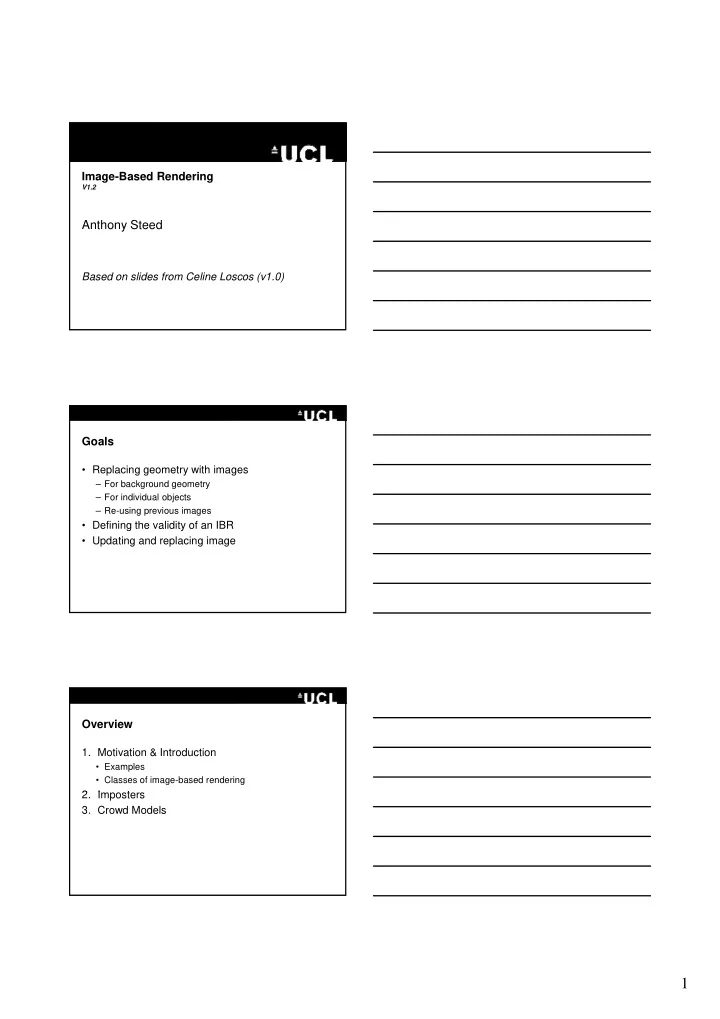
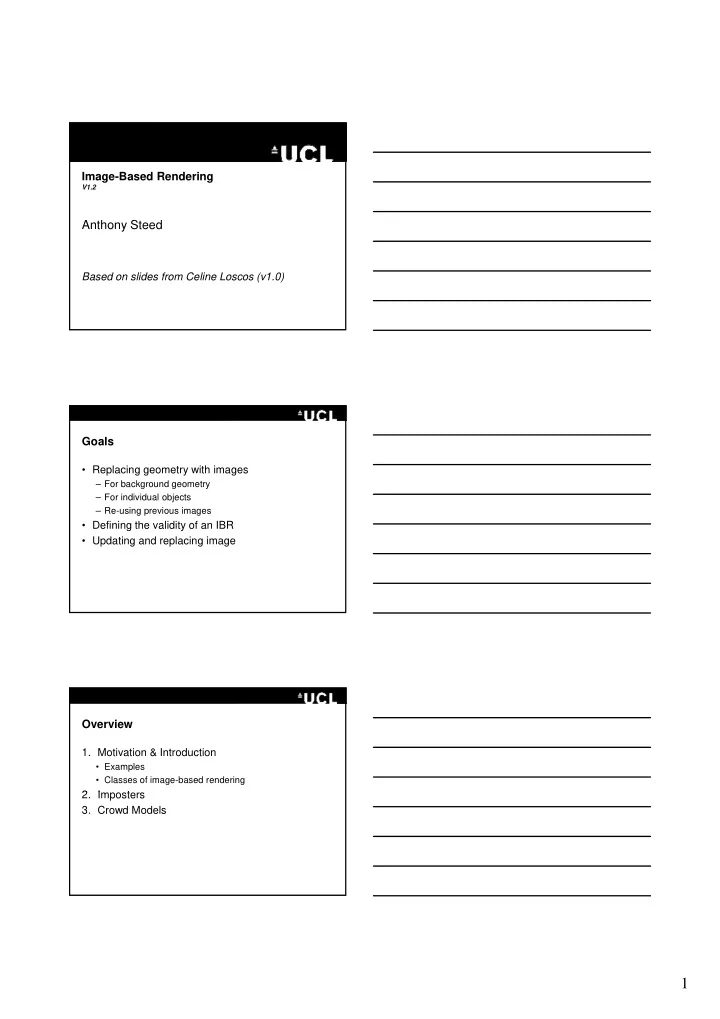
Image-Based Rendering V1.2 Anthony Steed Anthony Steed Based on slides from Celine Loscos (v1.0) Goals • Replacing geometry with images – For background geometry – For individual objects – Re-using previous images Re using previous images • Defining the validity of an IBR • Updating and replacing image Overview 1. Motivation & Introduction • Examples • Classes of image-based rendering 2. Imposters 2 I t 3. Crowd Models 1
Motivation Modelling complex models require huge amounts of triangles Conventional polygonal shading is too simplistic. The image doesn’t look realistic Data usually produced by CAD modelling or 3D scanning: very long and complex process 82 Million triangles – 126,000 objects How many polygons is “enough”? Millions of polygons to model which details? Distant geometry may even be smaller than a pixel Uses of IBR • Background or mid-ground geometry • Individual objects (imposters) • Re-use of previous frames (post-render warping) 2
Background Geometry Architectural walkthrough Background Geometry Portal Images Impostors An impostor is an embedded 2D object that replaces only a subset of the scene geometry The impostor image matches the one of the object from a specific viewpoint 3
The Simplest Impostor: the Billboard • An object image is placed on a flat polygon inserted in the scene • As viewpoint changes the polygon rotates to face the user • Nice trick to render trees Post-Render Warping(Mark et al.) • Render conventional 3D graphics images slowly, on-the-fly • Apply 3D image warping to generate in- between images quickly • Use view prediction to guess future view and start rendering conventionally Good things about IBR • Model acquisition: – Images are relatively easy to acquire – Quality can be high and can have good sampling properties for very complex geometry properties for very complex geometry • Rendering complexity: – If you want photo-realistic output, start withphoto- realistic input – Dependent on resolution of images and screen, not on 3D geometry – Exploit frame coherence 4
Problems of IBR • Little hardware support • It’s hard to have (things that are good about geometry!) – Dynamic scenes D i – Scene relighting – Depth information – Others (Specularity,… ) 2. Impostors • An impostor represents geometry as seen from a single viewpoint • Due to image coherency, the same image can generally be reused for several frames can generally be reused for several frames • When the viewpoint changes, the impostor image must be updated • How much can the viewpoint move before we need to update the image? Impostors Idea proposed independently by Schaufler and Shade in1996 Algorithm • Select a subset of the model • Create image of the subset • Replace subset with image Advantages • Rendering time independent from geometric complexity • Exploit rendering coherence: the same image can be used for several frame 5
First metric- Shade • Points on the object are projected into the image P 1 • When the viewpoint moves, angular discrepancy in points P position appears • An error angle can be calculated and used to limit the amount of V 1 error introduced V 2 Second Metric –Schaufler(I) Consideration of two worst case: 1) Angular discrepancy due to translation of the viewpoint translation of the viewpoint parallel to the impostor plane Second Metric –Schaufler(II) 2) Viewpoint moving towards the object _USE IMPOSTOR_ if: ( α trans< α screen ) and( α size< α screen ) field of view where α screen= screen resolution ( α screen is the angle subtended by a pixel at the viewpoint) 6
How to improve validity? Artefacts arise due to the planar nature of the impostor.No motion parallax T To reduce artefacts we can store more information d t f t t i f ti about the impostor (depth, multiple layers… ) Regeneration of the impostor image from a previous one: Image Warping Choosing the best impostor plane Choosing the best impostor plane • Errors proportional to the Errors proportional to the distance from the projection plane • Best impostor plane orientation depends on the sample 3D warping using depth information • a depth value is associated to each pixel • 3D warping is possible • Holes appear were data is missing. Can be attenuated warping multiple images or using interpolation • No hardware support on conventional graphics pipelines 7
Hardware assisted image warping • Images stored as RGBA texture • Alpha channel store the object’s depth map (8BIT) • Using Alpha Testing we can select different “slices” of the impostor • Layers are rendered one in front to the other, to approximate the original depth of the object Single VS Layered • Layered impostors are a • Fill-rate expensive better approximation • Number of layers used may • “Hardware accelerated” be varied with the distance Limits of the Impostors Incorrect visibility due to the lack of depth information Warping a singe image can produce “holes” where data is missing 8
3. Crowd using impostors Not really conventional im postors: • Replaced geometry is animated! • Replaced geometry is animated! • >10,000 independent impostors Computing impostors on the fly Aubel,Boulic,Thalmann (1998) Texture as a cache memory Single impostor: multiple resolutions used (128x128->32x32) Multiple impostors: Trying to reduce redrawing at a minimum Precomputing impostors • A discrete set of images are taken from around the 3D models (32x8) and for each frame of animation h f f i ti • At run time for each avatar the best sample extracted and projected on impostor plane 9
Static or Dynamic impostors? Pros Cons Static • Very fast • Hard-core optimizations • Need a lot of texture at preprocessing memory • No 2-ways BUS traffic Dynam ic • Texture memory acts • High BUS traffic just as a (smaller) cache • No much time for “clever • No preprocessing tricks” • Transparent to the artist • Slower How many samples are “ enough ” ? A practical example: • 32x8 samples • Average sample size A l i 128*32 pixels • 18 frames of animation • With memory management & texture compression 256k/frame in texture memory “ Impostors are unflexible ” • Using multi-pass rendering to control impostor colors • RGB stores shading info only • Alpha testing used to select single sub-regions • 16 independent regions with texture compression 10
Real-time crowd rendering 10,000 Impostor@20Hz PentiumIII-800Mhz NVIDIA GeForce 2 32Mb Tecchia, Chrysanthou, Loscos (2001) Impostor Shading Modulating ambient lighting on each impostor can improve realism Shadows Even more tricks are possible with shadow volumes and multi-texture Loscos, Tecchia, Chrysanthou, (2001) 11
Impostors (fake) shadow Impostors & shadowmaps •Shadow-maps can be used to cast impostors shadows onto the environment •Only perspective-correct shadow-maps really Only perspective correct shadow maps really suitable •Only one pass for shadow-map computation •NO self shadowing Conclusions • Image-based rendering has some definite uses – Replacing backgrounds – Providing very dense changing models • IBR exploits image coherency between frames IBR l it i h b t f • However, introduces artefacts and, as other acceleration techniques, needs careful use in real situations 12
Recommend
More recommend