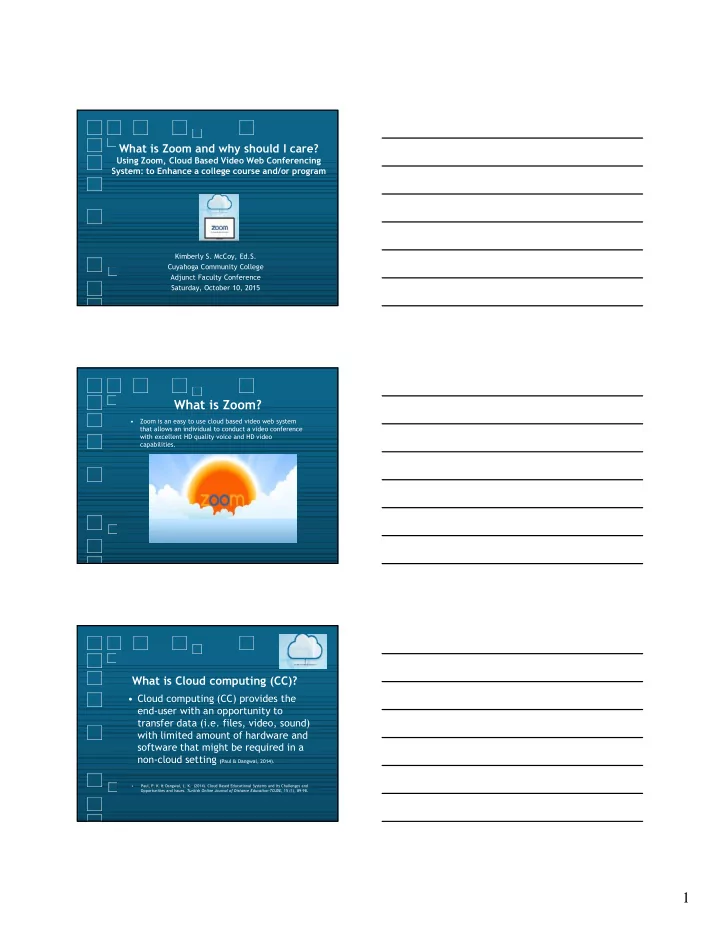
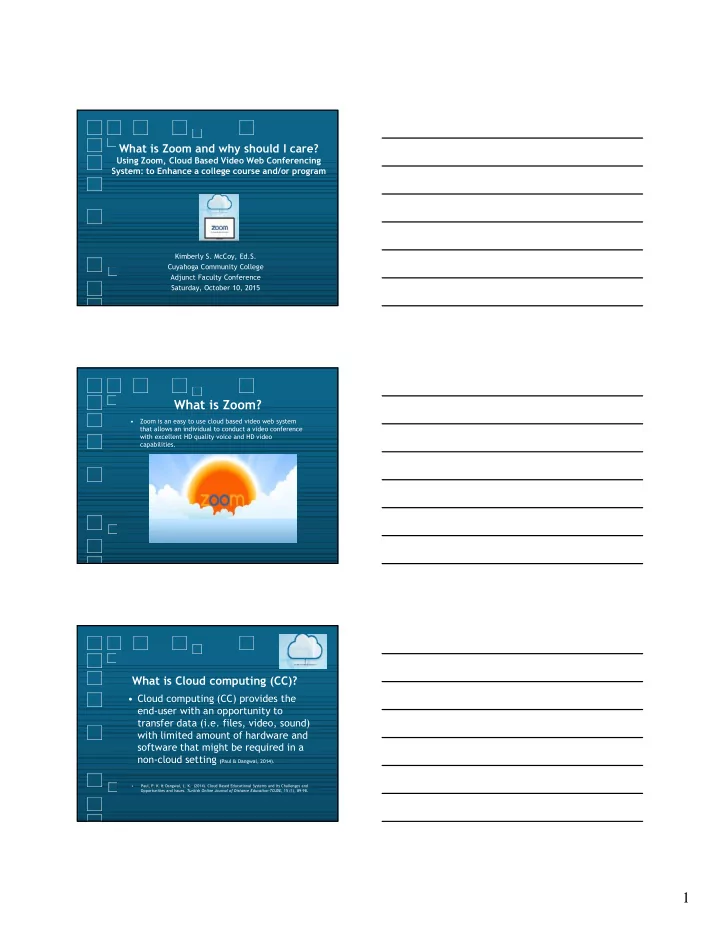
What is Zoom and why should I care? Using Zoom, Cloud Based Video Web Conferencing System: to Enhance a college course and/or program Kimberly S. McCoy, Ed.S. Cuyahoga Community College Adjunct Faculty Conference Saturday, October 10, 2015 What is Zoom? • Zoom is an easy to use cloud based video web system that allows an individual to conduct a video conference with excellent HD quality voice and HD video capabilities. What is Cloud computing (CC)? • Cloud computing (CC) provides the end-user with an opportunity to transfer data (i.e. files, video, sound) with limited amount of hardware and software that might be required in a non-cloud setting ( Paul & Dangwal, 2014). • Paul, P. K. & Dangwal, L. K. (2014). Cloud Based Educational Systems and Its Challenges and Opportunities and Issues. Turkish Online Journal of Distance Education-TOJDE, 15 (1), 89-98. 1
Brief Overview of Zoom • Created in 2011 by experienced Engineers from Cisco and WebEx. • Can conduct simple online meetings, and group messaging into one easy-to-use platform. • Excellent video, audio and screen-sharing experience with all platforms (i.e. Windows, Mac, iOS, Android, Blackberry etc.) Some Features of Zoom • Makes collaboration easy (i.e. share your screen) • Shows who is speaking • Team Meetings can be held via Video or without Video (do not need a web camera) • A chat program is embedded within the application • Whiteboard presentation • Record meetings and share with participants via a Course Management System (i.e. e-mail, Blackboard) • Share documents (i.e. M.S. PowerPoint, Word documents) • Can participant via phone, Android, PC or Mac computer • Meetings can be held for one-on-one interaction or up to an 100 individuals Cloud Video Capabilities HD Video X HD voice X Dynamic voice X detection Full screen and X gallery view Dual stream for X dual screen Join by X telephone call-in Source: https://zoom.us/pricing 2
How much does it Cost? Participants Basic Pro (9 host Business (10 host or join free accounts) more accounts) $9.99 per $14.99 per host/month host/month Free 25 participants 100 or 200 $49.99 $54.99 participants 1 to 1 Unlimited Unlimited Unlimited meetings Number of Unlimited Unlimited Unlimited meetings Group 40 minutes per Unlimited Unlimited meeting meeting duration Source: https://zoom.us/pricing Zoom: Possibilities & Higher Education • Meet with colleagues across the school district and/or across the country for a team meeting, discuss a project, lesson and/or future idea for a presentation related to a conference and/or symposium. • Meet with an advisor to work on a research paper, thesis or dissertation. • Communicate/collaborate one-on-one with students during non-classroom times to assist students with an assignments and projects. • Use the application at a distance to meet with the class as if the class were meeting face-to-face. Zoom: Possibilities & Higher Education • Share Microsoft PowerPoint presentations (final projects, papers etc.) with an online class session. • Provide opportunities for students to listen to each other while participating in a Distance Education and/or Blended Learning Course. • Provides opportunities to students to communicate with guest speakers, scholars and experts and ask them questions even though they may be miles apart. • Participate with Regional, National or International Conferences − (i.e. Virtual Participation or Attendance) • Can be used as a vehicle with Telemedicine: Health Professions & Patients • Use the tool to have virtual office hours (Totally online course or Blended Learning course). 3
Recommend
More recommend