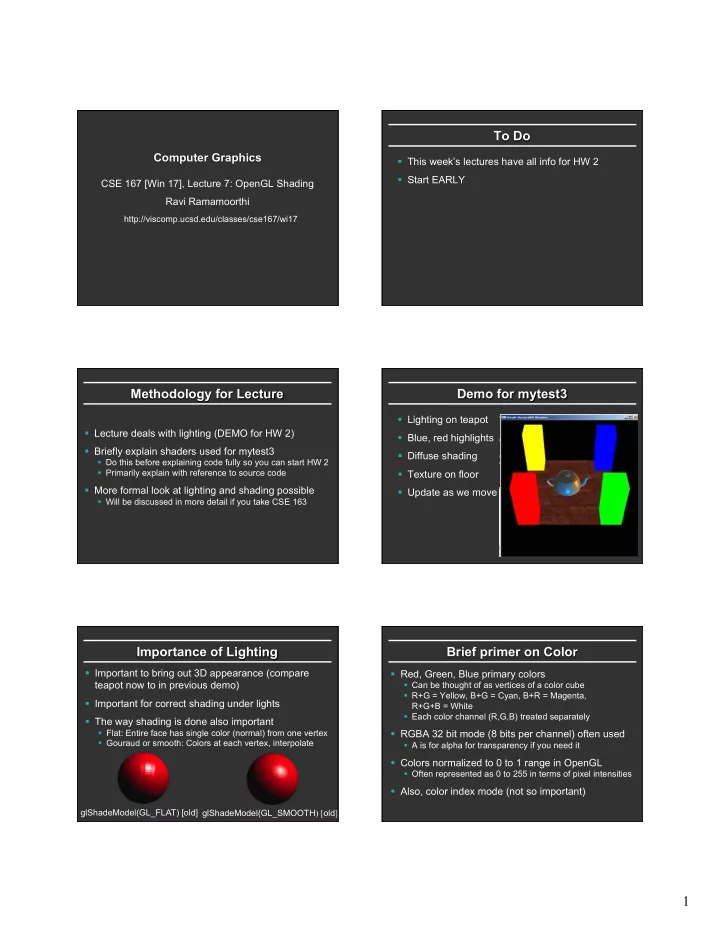
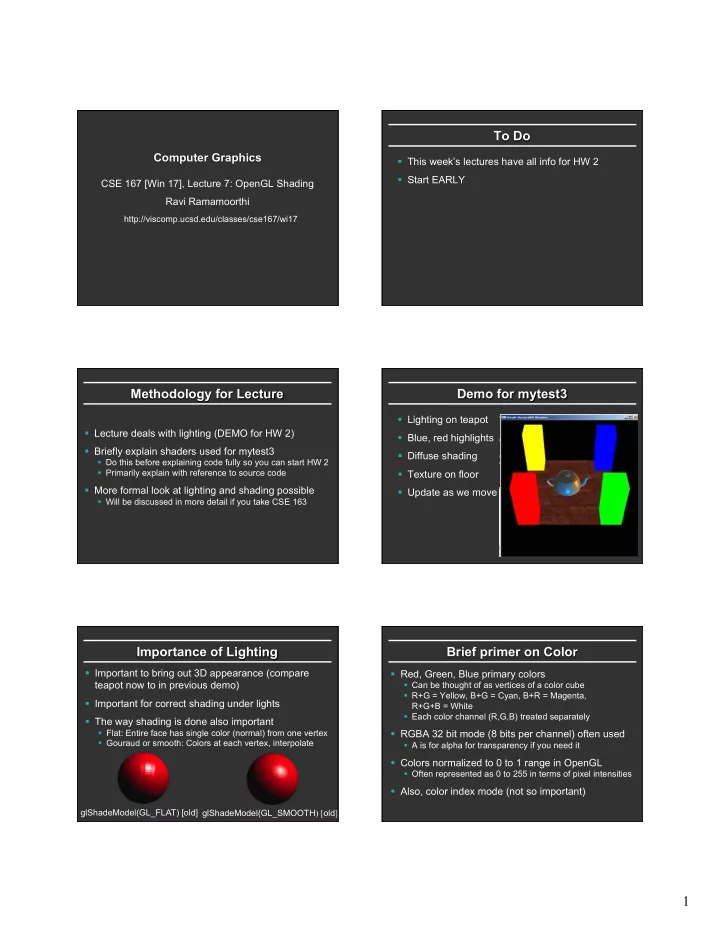
To Do Computer Graphics § This week’s lectures have all info for HW 2 § Start EARLY CSE 167 [Win 17], Lecture 7: OpenGL Shading Ravi Ramamoorthi http://viscomp.ucsd.edu/classes/cse167/wi17 Methodology for Lecture Demo for mytest3 § Lighting on teapot § Lecture deals with lighting (DEMO for HW 2) § Blue, red highlights § Briefly explain shaders used for mytest3 § Diffuse shading § Do this before explaining code fully so you can start HW 2 § Primarily explain with reference to source code § Texture on floor § More formal look at lighting and shading possible § Update as we move § Will be discussed in more detail if you take CSE 163 Importance of Lighting Brief primer on Color § Important to bring out 3D appearance (compare § Red, Green, Blue primary colors teapot now to in previous demo) § Can be thought of as vertices of a color cube § R+G = Yellow, B+G = Cyan, B+R = Magenta, § Important for correct shading under lights R+G+B = White § Each color channel (R,G,B) treated separately § The way shading is done also important § Flat: Entire face has single color (normal) from one vertex § RGBA 32 bit mode (8 bits per channel) often used § Gouraud or smooth: Colors at each vertex, interpolate § A is for alpha for transparency if you need it § Colors normalized to 0 to 1 range in OpenGL § Often represented as 0 to 255 in terms of pixel intensities § Also, color index mode (not so important) glShadeModel(GL_FLAT) [old] glShadeModel(GL_SMOOTH ) [ old ] 1
Outline Vertex vs Fragment Shaders § Can use vertex or fragment shaders for lighting § Gouraud and Phong shading (vertex vs fragment) § Vertex computations interpolated by rasterizing § Types of lighting, materials and shading § Gouraud (smooth) shading , as in mytest1 § Flat shading : no interpolation (single color of polygon) § Lights: Point and Directional § Either compute colors at vertices, interpolate § Shading: Ambient, Diffuse, Emissive, Specular § This is standard in old-style OpenGL § Can be implemented with vertex shaders § Fragment shader for mytest3 § Or interpolate normals etc. at vertices § HW 2 requires a more general version of this § And then shade at each pixel in fragment shader § Source code in display routine § Phong shading (different from Phong illumination) § More accurate § Wireframe: glPolygonMode (GL_FRONT, GL_LINE) § Also, polygon offsets to superimpose wireframe § Hidden line elimination? (polygons in black … ) Gouraud Shading – Details Gouraud and Errors I a = I 1 ( y s − y 2 ) + I 2 ( y 1 − y s ) § I 1 = 0 because (N dot E) is negative. y 1 − y 2 I b = I 1 ( y s − y 3 ) + I 3 ( y 1 − y s ) § I 2 = 0 because (N dot L) is negative. y 1 − y 3 I 1 y 1 I a ( x b − x p ) + I b ( x p − x a ) § Any interpolation of I 1 and I 2 will be 0. I p = x b − x a I a I p I b Scan line y s y 2 I 2 y 3 I 3 I 1 = 0 I 2 = 0 area of Actual implementation efficient: difference desired equations while scan converting highlight Phong Illumination Model 2 Phongs make a Highlight § Besides the Phong Illumination or Reflectance model, there § Specular or glossy materials: highlights is a Phong Shading model. § Polished floors, glossy paint, whiteboards § For plastics highlight is color of light source (not object) § Phong Shading: Instead of interpolating the intensities § For metals, highlight depends on surface color between vertices, interpolate the normals . § Really, (blurred) reflections of light source § The entire lighting calculation is performed for each pixel, based on the interpolated normal. (Old OpenGL doesn ’ t do this, but you can and will with current fragment shaders ) I 1 = 0 I 2 = 0 Roughness 2
Examples and Color Plates Simple Vertex Shader in mytest3 #version 330 core // Do not use any version older than 330! See OpenGL color plates (earlier eds) and glsl book // Inputs layout (location = 0) in vec3 position; layout (location = 1) in vec3 normal; layout (location = 2) in vec2 texCoords; // Extra outputs, if any out vec4 myvertex; out vec3 mynormal; out vec2 texcoord; // Uniform variables http://blog.cryos.net/categories/15-Avogadro/P3.html uniform mat4 projection; http://blenderartists.org/forum/showthread.php?11430-Games-amp-Tutorials-(updated-Jan-5-2011) uniform mat4 modelview; uniform int istex ; Simple Vertex Shader in mytest3 Outline § Gouraud and Phong shading (vertex vs fragment) void main() { gl_Position = projection * modelview * vec4(position, 1.0f); § Types of lighting, materials and shading mynormal = mat3(transpose(inverse(modelview))) * normal ; § Lights: Point and Directional myvertex = modelview * vec4(position, 1.0f) ; § Shading: Ambient, Diffuse, Emissive, Specular texcoord = vec2 (0.0, 0.0); // Default value just to prevent errors if (istex != 0){ § Fragment shader for mytest3 texcoord = texCoords; § HW 2 requires a more general version of this } } § Source code in display routine Lighting and Shading Types of Light Sources § Point § Rest of this lecture considers lighting § Position, Color 1 atten = § Attenuation (quadratic model) k c + k l d + k q d 2 § In real world, complex lighting, materials interact § Attenuation § We study this more formally in CSE 163 § Usually assume no attenuation (not physically correct) § Quadratic inverse square falloff for point sources § For now some basic approximations to capture § Linear falloff for line sources (tube lights). Why? key effects in lighting and shading § No falloff for distant (directional) sources. Why? § Inspired by old OpenGL fixed function pipeline § Directional (w=0, infinite far away, no attenuation) § But remember that ’ s not physically based § Spotlights (not considered in homework) § Spot exponent § Spot cutoff 3
Material Properties Emissive Term I = Emission material § Need normals (to calculate how much diffuse, specular, find reflected direction and so on) § Usually specify at each vertex, interpolate § GLUT used to do it automatically for teapots etc Only relevant for light sources when looking directly at them (we provide meshes with normals instead for you in hw 2) � Gotcha: must create geometry to actually see light § Can do manually for parametric surfaces � Emission does not in itself affect other lighting calculations § Average face normals for more complex shapes § Four terms: Ambient, Diffuse, Specular, Emissive Ambient Term Diffuse Term § Hack to simulate multiple bounces, scattering of light § Rough matte (technically Lambertian) surfaces § Assume light equally from all directions § Light reflects equally in all directions § Global constant N I N � L -L § Never have black pixels I = Ambient Diffuse Term Specular Term § Rough matte (technically Lambertian) surfaces § Glossy objects, specular reflections § Light reflects equally in all directions § Light reflects close to mirror direction N I N � L -L n ∑ I = intensity light i * diffuse material * atten i *[max ( L i N ,0)] i = 0 4
Phong Illumination Model Idea of Phong Illumination § Specular or glossy materials: highlights § Find a simple way to create highlights that are view- § Polished floors, glossy paint, whiteboards dependent and happen at about the right place § For plastics highlight is color of light source (not object) § Not physically based § For metals, highlight depends on surface color § Use dot product (cosine) of eye and reflection of § Really, (blurred) reflections of light source light direction about surface normal § Alternatively, dot product of half angle and normal § Has greater physical backing. We use this form § Raise cosine lobe to some power to control sharpness or roughness Roughness Phong Formula Alternative: Half-Angle (Blinn-Phong) I ( N i H ) p I ( R i E ) p H N R -L E n ∑ I = intensity light i * specular material * atten i *[max ( N � H ,0)] shininess R = − L + 2( L i N ) N R = ? i = 0 § Diffuse and specular components for most materials Demo in mytest3 Outline § What happens when we make surface less shiny? § Gouraud and Phong shading (vertex vs fragment) § Types of lighting, materials and shading § Lights: Point and Directional § Shading: Ambient, Diffuse, Emissive, Specular § Fragment shader for mytest3 § HW 2 requires a more general version of this § Source code in display routine 5
Recommend
More recommend