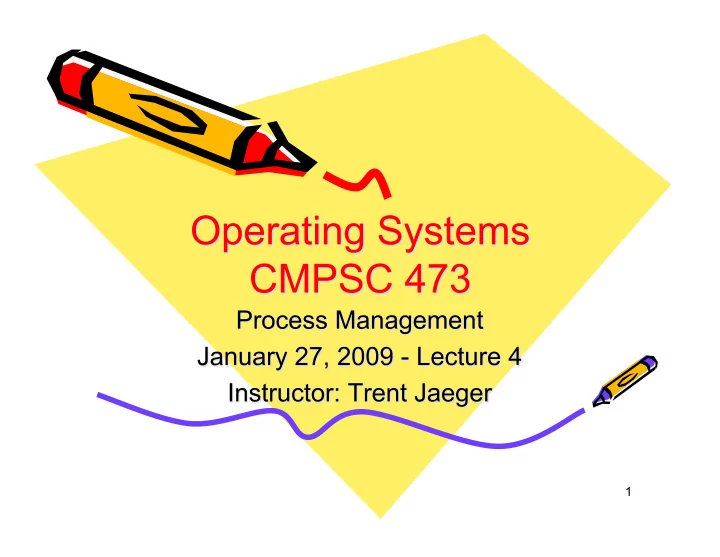
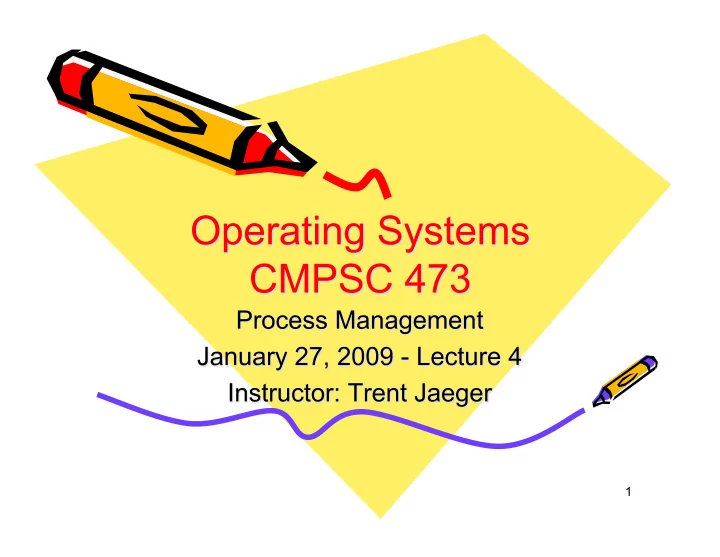
1
• Last class: – Operating system structure and basics • Today: – Process Management 2
Why Processes? • We have programs, so why do we need processes? 3
Overview • Questions that we explore – How are processes created? • From binary program to process – How is a process represented and managed? • Process creation, process control block – How does the OS manage multiple processes? • Process state, ownership, scheduling – How can processes communicate? • Interprocess communication, concurrency, deadlock 4
Processes 5
Supervisor and User Modes • OS runs in supervisor mode – Has access to protected instructions only available in that mode (ring 0) – Can manage the entire system • OS loads processes into user mode – Many processes can run in user mode • How does OS get programs loaded into processes in user mode and keep them straight? 6
Process • Address space + threads + resources • Address space contains code and data of a process Text • Threads are individual execution contexts • Resources are physical support Data necessary to run the process (memory, disk, …) 7
Process Address Space • Program (Text) • Global Data (Data) • Dynamic Data (Heap) • Thread-local Data (Stack) • Each thread has its own stack 8
Process Address Space int value = 5; Global int main() { int *p; Stack p = (int *)malloc(sizeof(int)); Heap if (p == 0) { printf("ERROR: Out of memory\n”); return 1; } *p = value; printf("%d\n", *p); free(p); 9 return 0; }
Program Address Space • Where in a database process’s address space would you allocate? – Database – Record – Query specification 10
Process Creation 11
Program Creation • Parent process create children processes, – which, in turn create other processes, forming a tree of processes • Resource sharing options – Parent and children share all resources – Children share subset of parent’s resources – Parent and child share no resources • Execution options – Parent and children execute concurrently – Parent waits until children terminate 12
Program Creation • Address space – Child duplicate of parent – Child has a program loaded into it • UNIX examples – fork system call creates new process – exec system call used after a fork to replace the process’s memory space with a new program 13
RAM State=ready Id=2000 Id=2001 1. PCB with new State=ready id created OS PCB of parent PCB of child 2. Memory allocated for child Process Initialized by copying over from the parent calls fork 3. If parent had called wait , it is moved to a waiting queue 4. If child had called exec , its memory overwritten with new code & data Processes Parent’s memory Child’s memory 5. Child added to ready queue, all set to go now! 14
Program Creation • What happens? – New process object in kernel • Build process data structures – Allocate address space (abstract resource) • Later, allocate memory (physical resource) – Add to execution queue • Runnable? 15
Process Creation (contd.) 16
C Program Forking Separate Process int main( ) { pid_t pid; /* fork another process */ pid = fork ( ); if (pid < 0) { /* error occurred */ fprintf(stderr, "Fork Failed"); exit(-1); } else if (pid == 0) { /* child process */ execlp("/bin/ls", "ls", NULL); } else { /* parent process */ /* parent will wait for the child to complete */ wait (NULL); printf ("Child Complete"); exit(0); } } 17
Program Creation • Design Choices – Resource Sharing • What resources of parent should the child share? • What about after exec ? – Execution • Should parent wait for child? – What is the relationship between parent and child? • Hierarchical or grouped or …? 18
Program Creation • fork -- copy address space and all threads • forkl -- copy address space and only calling thread • vfork -- do not copy address space; shared between parent and child • exec -- load new program; replace address space – Some resources may be transferred (open file descriptors) – Specified by arguments 19
A tree of processes on a typical system 20
Process Termination • Process executes last statement and asks the operating system to delete it ( exit ) – Output data from child to parent (via wait ) – Process’ resources are deallocated by operating system • Parent may terminate execution of children processes ( abort ) – Child has exceeded allocated resources – Task assigned to child is no longer required – If parent is exiting • Some operating system do not allow child to continue if its parent terminates – All children terminated - cascading termination 21
Executing a Process • What to execute? – Program status word – Register that stores the program counter • Next instruction to be executed • Registers store state of execution in CPU – Stack pointer – Data registers • Thread of execution – Has its own stack 22
Executing a Proccess • Thread executes over the process’s address space – Usually the text segment • Until a trap or interrupt… – Time slice expires (timer interrupt) – Another event (e.g., interrupt from other device) – Exception (oops) – System call (switch to kernel mode) 23
Process Loading 24
Relocatable Memory • Mechanism that enables the OS to place a program in an arbitrary location in memory – Gives the programmer the impression that they own the processor • Program is loaded into memory at program-specific locations – Need virtual memory to do this • Also, may need to share program code across processes 25
Program to Process • Program is stored in a binary format – Executable and Linkable Format (ELF) – a.out • Binary format describes – Program sections • Text, Data, … (many types of sections) – Program segments • What to load at execution time • One or more sections 26
ELF Files • Source code – test.c • Compile into an ELF relocatable file – test.o (object file) • Compile into an ELF shared object file – “gcc -shared” >> test.so (from .o files) • Compile into an ELF executable file – gcc -o test test.c 27
ELF Files • ELF executable file contains segments – Describes how to load them in memory • ELF executable file also references any shared object files used – Dynamically linked 28
Load and Run ELF Binaries • Program Interpreter is loaded first – Guides the loading process by interpreting ELF binaries – Segment type PT_INTERP – Run by exec • Interpreter loads Loadable Segments – Contains the program contents: text, global data – Segment type PT_LOAD – Mapped into the process address space at loadtime (you see these for libraries only) • Others are loaded on demand, Dynamic Segment – Libraries – Segment type PT_DYNAMIC – Load of separate library files when needed (you see these in opening of lib files) 29
ELF Binary View • Commands • Linux: readelf • Solaris: elfdump Program Headers: Type Offset VirtAddr PhysAddr FileSiz MemSiz Flg Align PHDR 0x000034 0x08048034 0x08048034 0x000e0 0x000e0 R E 0x4 INTERP 0x000114 0x08048114 0x08048114 0x00013 0x00013 R 0x1 [Requesting program interpreter: /lib/ld-linux.so.2] LOAD 0x000000 0x08048000 0x08048000 0x016b8 0x016b8 R E 0x1000 LOAD 0x0016b8 0x0804a6b8 0x0804a6b8 0x00120 0x00160 RW 0x1000 DYNAMIC 0x0016cc 0x0804a6cc 0x0804a6cc 0x000d0 0x000d0 RW 0x4 NOTE 0x000128 0x08048128 0x08048128 0x00020 0x00020 R 0x4 GNU_STACK 0x000000 0x00000000 0x00000000 0x00000 0x00000 RW 0x4 ……. Dynamic section at offset 0x16cc contains 21 entries: Tag Type Name/Value 0x00000001 (NEEDED) Shared library: [libm.so.6] 0x00000001 (NEEDED) Shared library: [libc.so.6] 30
Dynamic Linking • Global Offset Table (GOT) • Access to symbol in GOT results in dynamic loading and linking of associated library • Program calls printf in libc • Symbol points to dynamic linker at loadtime • Loads libc library • Fixes GOT pointer for printf to actual libc function • Results in a level of indirection for calling library functions • Slight performance cost 31
Summary • Process – Execution state of a program • Process Structure – Address Space • Process Creation – From binary representation – Dynamic Linking • Process Creation – From other processes – Issues • Process Groups 32
• Next time: More Processes 33
Recommend
More recommend