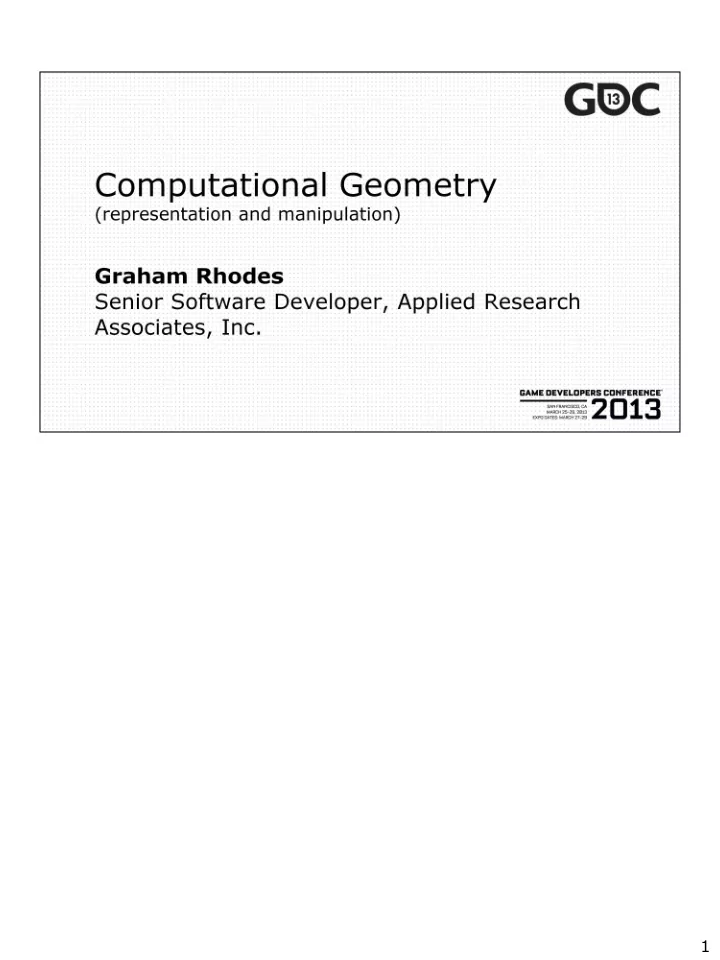
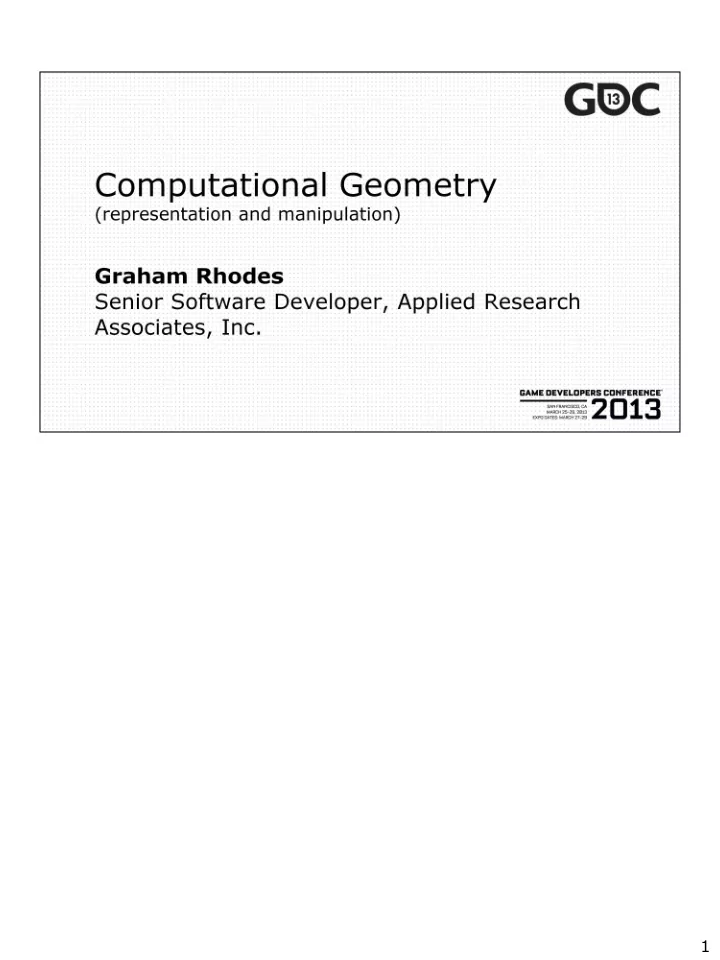
1
2
3
4
By “fixed” I mean the topology is fixed. Model can be dynamic in that it moves either due to a changing overall transformation matrix or via some per-control vertex transformation such as skinned animation. 5
Generalized non-manifold is the type of data structure used in computer aided design software. It completely separates geometry and topology, and is much more rigorous that what we need to be concerned with for games. It is also far more difficult to implement. The complete division between geometry and topology makes this quite non-intuitive. The open source modeling software, Blender, and other digital content creation tools used in the game industry, are based on non-manifold data topology structures. 6
Note that for a close polygon, such as a triangle, we can find traverse the polygon’s boundary loop simply using HE.next recursively. 7
The truth is, the face is on the left side only depending on viewpoint. If we look at the half edge from a point-of-view where the loop is traversed in a counterclockwise fashion, the face is on the left of the edge….while walking along the edge we would turn towards the left to see the face. If we looked at this same object from behind, the face would appear to be on the right. 8
9
Note that due to the orientation flip of the opposite edge, the opposite face has the same orientation as the original half edge’s face. Orientation consistency is built into the data structure. 10
We are focusing on the half edge, but typical implementations also define special face and vertex data structures. These enable additional traversals that are useful. The user data could be assigned to the edge, face, and/or vertex. It could store, for example, texture or UV mapping information. The marker is useful to aid in traversals. For example, if you want to find he constellation of faces around a given starting face, then traverse around the face’s loop. For each vertex around the face, find the ring of faces around that vert, but skip any face that has a marker value of 1. For any as-yet- unmarked face, add it to your list, then set marker = 1 for that face. By using the marker in this way, it indicates that you’ve already visited a face and so it is already in your output list. You can also use this for Boolean type searches. For example, if you want to find faces connected to vert1, but not to vert2, first find the ring of faces around vert2, and set marker to 1. Then find the ring of faces around vert1, skipping 11
any face with marker == 1. These are simple examples, but it should be clear that marker can enable rather complex selection logic. The marker can also aid in supporting selection modes. For example, marker == 0 for non-selected items, and marker == 1 for selected items. You could consider treating the marker as a bitfield, with some bits used for selection, some used to indicate traversal status, some indicating constraints (e.g., crease/corner edge), etc. 11
12
13
14
15
16
17
18
Note that we add each new edge in constant time, so the net cost is O(n), where n is the number of edges in the loop. 19
20
The collection of faces that immediately touch the vertex of interest is called the “1 - ring neighborhood” Supposed you needed to find all faces connected to a collection of vertices You can use the approach shown here to collect faces for each vertex Use marker values to avoid collecting a given face more than once 21
22
23
24
25
IMPORTANT NOTE: If the face is part of a mesh, then edge1 is not necessarily the only edge whose endPt is vert1 . Similarly, edge3 is not necessarily the only edge whose endPt is vert2. So, in the case of splitting a face in a mesh, it may be necessary to traverse the ring of edges around vert1 (and vert2) to find the edge whose endPt is vert1 (vert2) and whose face is the face of interest. 26
27
28
29
30
Caution! If the outer edges weren’t connected properly to begin with, will have to traverse edge rings (see following slides) for each boundary vertex to locate the boundary edges from the inside. This is more expensive. Best to make sure the data structure is properly created and maintained, in order to extract the best performance. With regard to exterior boundary connectivity, the half edge data structure is difficult to work with when individual triangles or triangle groups touch at a single vertex. The lack of a common edge leads to topological ambiguity with respect to the orientation of the open boundary edges. As a way of visualizing this, consider two triangles that share one vertex, that happen to be coplanar. As you traverse the outside boundary of one triangle, reaching the common vertex, which edge of the other triangle do you move to? You may decide that it is one particular edge, based on a visualization or drawing of the two triangles. You would possibly choose the edge that visually suggests a counterclockwise traversal. This is not necessarily right and not necessarily wrong. Either triangle could be twisted about the common vertex without 31
changing the topology, and this is where the ambiguity arises. There simply is not one correct choice for the half edge connectivity when one triangle or set of triangles touches another at just a single vertex without a common edge. It is possible to resolve this using geometric (not topological) reasoning, in some cases. The problem described above can arise when constructing a half edge model from a simple indexed mesh (or polygon soup), even when the model ultimately has no scenario like the one described. To avoid the ambiguity while constructing a half edge model from a simple mesh, it is best to only construct interior edges and faces until you have added all vertices and triangles to the half edge model. In some cases, when you add a new face, your new interior edges will fill in the HE.opposite field of some existing half edge. This is the case whenever you add a new face with an edge that is adjacent to the interior edge of an existing face. Those edges/faces are naturally resolving themselves as being part of the interior of the mesh. In the end, some edges will have HE.opposite == NULL. You can fill those in as the last step, and use vertex 1 ring traversals to fill in the HE.next ordering around the boundary (except, of course, in the case of a single shared vertex.) 31
32
33
34
35
36
37
38
39
40
41
42
43
44
Implementations of subdivision surfaces typically do not apply a global subdivision matrix. A global subdivision matrix, which updates all vertex positions in a single step, is difficult to formulate accurately, in part due to the need to properly handle extraordinary vertices (vertices with a non-standard valence…see references). The global subdivision matrix also makes it more expensive to perform local subdivision refinement, which you might want to apply in a view- dependent level-of-detail application. The reason for the added expense is that a global subdivision matrix would operate on even vertices/edges/faces that are not currently subdivided. Implementations usually smooth the vertices around local neighborhoods, effectively using a local subdivision matrix that is a function of the neighborhood valence. Usually, smoothing is done locally, and in 3 phases: 1) new face vertex positions are computed first (if doing face subdivision, which inserts a new vertex into each face…NOT illustrated in this presentation); 2) new edge vertex positions, from the edge splits illustrated in this presentation, are computed next using appropriate coefficients and positions of the pre-smoothed corner vertices and new face vertex positions; and, 3) finally, the updated positions of the vertices 45
that existed before subdivision are computed using the new face and edge vertex positions, based on the valence of the vertices. If you are interested in implementing subdivision surfaces, please consider reviewing the references and other literature. There is a wealth of information available on theory and implementation schemes. 45
46
47
Note that you can compute a u direction tangent at a parametric patch point (u,v) by taking the u derivative of the P ( u,v ) equation on this slide. And you can compute the v direction tangent (or bitangent) at the same point by taking the v deriviate of P ( u,v ). The local surface normal at P ( u,v ) is the cross product of the tangent and bitangent. Usually you need to normalize these before use. 48
49
50
51
52
53
54
55
56
57
58
This is our focus. Simple models with at most two triangles/polygons touching on common edges. 59
60
61
Recommend
More recommend