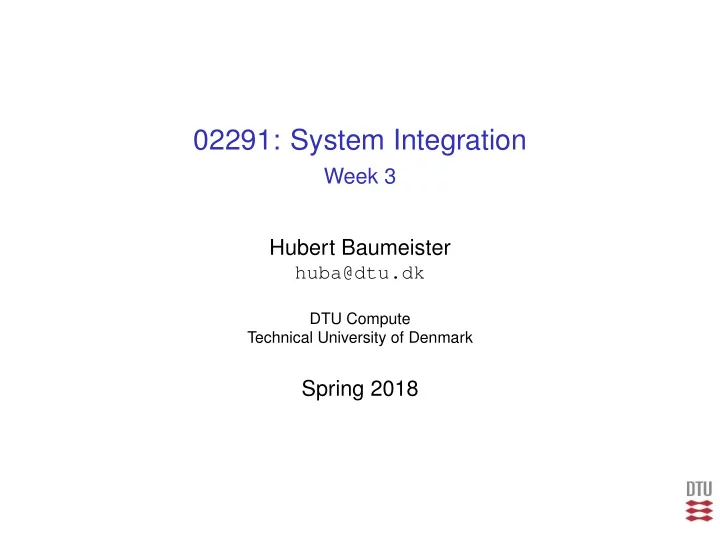
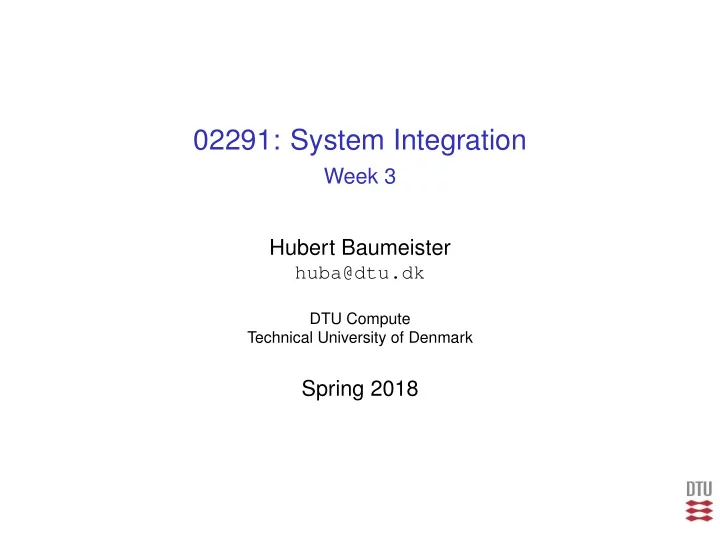
02291: System Integration Week 3 Hubert Baumeister huba@dtu.dk DTU Compute Technical University of Denmark Spring 2018
Contents User Stories Activity Diagrams Acceptance Tests
User stories ◮ Basic requirements documentation for agile processes ◮ Extreme Programming: Simplifies use cases ◮ ”story” the user tells about the the system ◮ Focus on features ◮ ”As a customer, I want to book and plan a single flight from Copenhagen to Paris”. ◮ functional + non-functional requirement e.g. ”The search for a flight from Copenhagen to Paris shall take less than 5 seconds” ◮ user story cards: index cards
Example of user stories Each line is one user story: Scott Ambler 2003–2014 http://www.agilemodeling.com/artifacts/userStory.htm
Example of user story cards ”Use the simplest tool possible” → index cards, post-its, . . . ◮ electronically: e.g. Trello ( trello.com ) Scott Ambler 2003–2014 http://www.agilemodeling.com/artifacts/userStory.htm
Use the simplest tool possible Paul Downey 2009 https://www.flickr.com/photos/psd/3731275681/in/photostream/
Two different ways of building the system Traditional: Build the system by layer/framework Presentation Layer Application Layer Domain Layer Database / Infrastructure Layer
Two different ways of building the system Agile: Build the system by user Traditional: Build the system by story layer/framework User User User Story Story Story Presentation Layer Presentation Layer Application Layer Application Layer Domain Layer Domain Layer Database / Infrastructure Layer Database / Infrastructure Layer
Comparision: User Stories / Use Cases Use Story Use Case ◮ Advantage: Overview over ◮ Advantage: user story functionality driven ◮ Disadvantage: Use case ◮ Disadvantage: Overview driven development over the functionality is lost
Example: Login Use case name: Login User stories actor: User 1 User logs in with main scenario username and password 1 User logs in with username and password 2 User logs in with NEMID alternative scenario 1’ User logs in with NEMID
User Story Maps Shrikant Vashishtha http://www.agilebuddha.com/wp-content/uploads/2013/02/IMAG0144.png
Combining Use Cases and User Stories 1. Use case diagram: Overview 2. Use case scenarios give user stories 3. User story driven implementation by priority
Problem: Changing Requirements Requirements can change ◮ Feedback: design, implementing, using → clarification, changing, and new requirements ◮ The business case changes Different type of software ◮ s-type: mathematical function, sorting: complete specfication ◮ p-type: real world problems, e.g., chess: modelling the real world ◮ e-type: embeded into socia-technical systems. Requirements change as the environment changes. System changes the environment: e.g., operating system
Requirements management: Waterfall ◮ Defined requirement management process ◮ E.g. Agreement of all stakeholders ◮ Changed / new requirements ◮ Cost of change not predictable → Avoid changing/new requirements if possible
Requirements management: Agile Methods Scott Ambler 2003–2014 http://www.agilemodeling.com/artifacts/userStory.htm ◮ Cost of change ◮ New / changed requirements not done yet: zero costs ◮ Changed requirements already done: the cost of a requiment that can not be implemented
Contents User Stories Activity Diagrams Introduction Basic Concepts Acceptance Tests
Examples of the use of Activity Diagrams Shows main- and alternative scenarios of use cases User Travel Agency Input start, destination, date for [no flights found] flight [error in input data] Reports an error in the flight data Returns a list [else] of flights with booking number and price Business Processes Ian Sommerville, Software Engineering – 9, 2010
Activity Diagram Concepts
Activity Diagram Execution
Activity Diagram Execution
Activity Diagram Execution
Activity Diagram Execution
Activity Diagram Execution
Activity Diagram Execution
Activity Diagram Execution
Subactivities Deliver Order
Subactivities Deliver Order
Subactivity Deliver Order Deliver Order
Swimlanes / Partitions
Objectflows / Dataflows
Pins
Contents User Stories Activity Diagrams Acceptance Tests Introduction Fit and Fitnesse
Why testing? ◮ Validation testing ◮ Tests that the user requirements are satisfied ◮ Have we built the right system? ◮ Defect testing ◮ Tests that the system has no defects ◮ Have we built the system right? ◮ Documentation 1 System properties 2 Surprising or non-intuitive behaviour of the system 3 Bugs and bug fixes, also known as regression testing (Prevents from reintroducing the bug later) ◮ Experiment with the system
Types of tests 1. Developer tests (basically validation testing) a) Unit tests (single classes and methods) b) Component tests (single components = cooperating classes) c) System tests / Integration tests (cooperating components) 2. Release tests (validation and defect testing) a) Scenario based testing b) Performance testing 3. User tests a) Acceptance tests
Acceptance Tests Traditional testing Developer User Quality Assurance (QA) define user requirements UserRequirments understand requirements understand define requirements system requirements SystemRequirments create tests Tests implement System run the tests [defect found] fix defects [no defects]
Acceptance Tests in Agile processes Test-Driven Development Developer User Quality Assurance (QA) define user requirements UserRequirments select the feature / user story with highest priority Feature / User Story understand user story create test Test [more features] implement and refactor System Find defects fix defects [defect found] [no defect] create test [no more features]
Example of acceptance tests ◮ Use case name: Login Admin actor: Admin precondition: Admin is not logged in main scenario 1. Admin enters password 2. System responds true alternative scenarios: 1a. Admin enters wrong password 1b. The system reports that the password is wrong and the use case starts from the beginning postcondition: Admin is logged in
Manual tests Successful login Prerequisit: the password for the administrator is “adminadmin” Input Step Expected Output Fail OK Startup system “0) Exit” “1) Login as administrator” “1” Enter choice “password” “adminadmin” Enter string “logged in” Failed login Prerequisit: the password for the administrator is “adminadmin” Input Step Expected Output Fail OK Startup system “0) Exit” “1) Login as administrator” “1” Enter choice “password” “admin” Enter string “Password incorrect” “0) Exit” “1) Login as administrator”
Manual vs. automated tests ◮ Manual tests should be avoided ◮ Are expensive; can’t be run often ◮ Automated tests ◮ Are cheap; can be run often ◮ Robert Martin (Uncle Bob) in http://www.youtube.com/watch?v=hG4LH6P8Syk ◮ manual tests are immoral from 36:35 ◮ how to test applications having a UI from 40:00 ◮ How to do UI tests? → Solution: Test under the UI
Test under the UI User Thin Presentation Layer No Business Logic Tests Business Logic Application Layer e.g. LibraryApp Business logic Domain Layer e.g. User, Book, ... Business logic Persistency Layer
Language to express acceptance tests Framework for integrated tests (Fit)
Fit Framework ◮ Framework for integrated test (Fit) ◮ Goal: Automated acceptance tests ◮ Ward Cunningham (CRC cards, Wiki, patterns, XP) ◮ Tests are HTML tables → Customer formulates tests ◮ http://fit.c2.com ◮ Fitnesse ◮ Standalone Wiki with Fit integration ◮ http://www.fitnesse.org → use this to play around with Fit tests ◮ Download fitnesse-standalone.jar , run java -jar fitnesse-standalone.jar -p 8080 and go to localhost:8080 ◮ Set the class path with !path ... ◮ Compile with javac -cp fitnesse-standalone.jar:. ...
Fit Framework III System Fit tables Fit engine Fixtures under test Glue code Program Model
Column fixture public class Division extends ColumnFixture { public double numerator; public double denominator; public double quotient() { Div sut = new Div(); return sut.divide(numerator, denominator); } } public class Div { public double divide(doube numerator, double denominator) { return numerator / denominator; } }
Row fixture public class PrimeNumberRowFixture extends RowFixture { public Object[] query() throws Exception { Primes sut = new Primes(); PrimeData[] array = new PrimeData[5]; int[] primes = sut.primes(5); for (int i = 0; i < 5; i++) { PrimeData pd = new PrimeData(); pd.setPrime(primes[i]); array[i] = pd; } return array; } public Class getTargetClass() { return PrimeData.class; } }
Recommend
More recommend