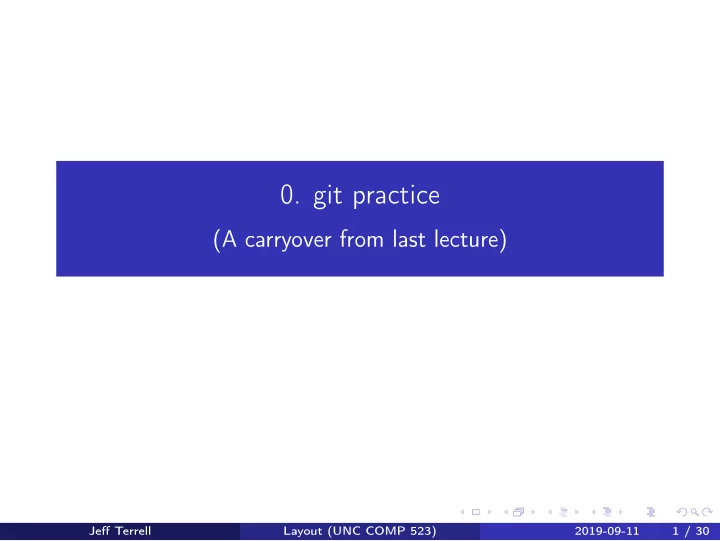
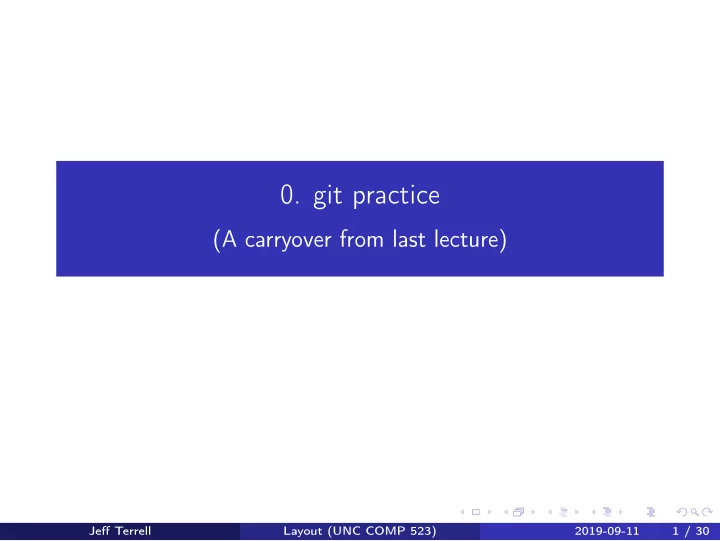
0. git practice (A carryover from last lecture) Jeff Terrell Layout (UNC COMP 523) 2019-09-11 1 / 30
Section overview We covered git fundamentals last time, but didn’t get to practical matters. Sometimes a flexible tool is easier to use with guidelines. branches commits merges Jeff Terrell Layout (UNC COMP 523) 2019-09-11 2 / 30
Branches develop a feature on its own “feature branch” push feature branch commits to the same branch on origin (backup your commits) don’t use any long-lived branches besides master (at least not until real users are using the production app) use review apps for open pull requests, when possible Jeff Terrell Layout (UNC COMP 523) 2019-09-11 3 / 30
Commits on the feature branch, create small, fine-grained commits, about one thing (ideally) (this makes code reviews easier) use good commit messages target audience: a developer who inherits your code and has to maintain it first line: imperative tense (i.e. a command), <= 50 characters empty line paragraphs or lists explaining rationale: why were these changes necessary, and why did you do it this way instead of some other way? Jeff Terrell Layout (UNC COMP 523) 2019-09-11 4 / 30
Merges When merging a feature branch into master : rebase the branch atop master squash your commits into a single commit with a great message fast-forward (i.e. linear) merge to master, push, and delete the feature branch locally and remotely Jeff Terrell Layout (UNC COMP 523) 2019-09-11 5 / 30
Merge recipe git fetch origin git log –oneline –graph –decorate HEAD origin/master git rebase master –onto origin/master (ensure tests still pass) git rebase -i origin/master (and set all but the first commit to “squash”) git push –force-with-lease (to update the pull request) git checkout master git merge –ff-only <feature-branch> git push git branch -d <feature-branch> git push origin –delete <feature-branch> Jeff Terrell Layout (UNC COMP 523) 2019-09-11 6 / 30
1. Agile software development Why is agility important? Jeff Terrell Layout (UNC COMP 523) 2019-09-11 7 / 30
Think, Pair, Share TLA Corp. engages Acme Software to build an app. Acme reads the project description and quotes $250k over 3 months. They go build it, and deliver it just in time. TLA reviews it and says it’s not what they asked for. TLA has people waiting on the software, and Acme has another project lined up that they need to start on. How can they resolve this disagreement? Jeff Terrell Layout (UNC COMP 523) 2019-09-11 8 / 30
What went wrong? Reliance on a written document over in-person, collaborative explorations Predicting relatively far out into the future, and committing to that No opportunity for iterative feedback from the client! A locked-in timeframe and budget doesn’t mix with changing requirements Jeff Terrell Layout (UNC COMP 523) 2019-09-11 9 / 30
Why do it this way? This approach might seem brain-dead, but there are good reasons for it. How can Acme commit to a budget unless the requirements are nailed down? How can TLA decide whether the app is worth building without a budget? How can requirements be nailed down without something being written down? Jeff Terrell Layout (UNC COMP 523) 2019-09-11 10 / 30
The problem I’ve never met a client who can imagine in full detail what they want. Even if they could, how can they (efficiently) get the details of that vision in my head? Even if they did, how can I have confidence about my estimates? Predicting the future with any accuracy is hard! (Arguably harder in our field, given how fast things change.) With everything nailed down, change is the enemy . In practice, this approach necessarily leads to inflated estimates. Jeff Terrell Layout (UNC COMP 523) 2019-09-11 11 / 30
Introducing agility in general, agility is useful in a changing environment key idea of agile software development: expect change, and handle it gracefully deemphasizes planning and predicting the future instead emphasizes iteration : taking things as they come (not before), and responding to new information smoothly Jeff Terrell Layout (UNC COMP 523) 2019-09-11 12 / 30
1. Agile software development How can we achieve agility? Jeff Terrell Layout (UNC COMP 523) 2019-09-11 13 / 30
Extreme Programming (XP) Extreme Programming (XP) was devised as a reaction to the planning-heavy approach that used to be prevalent. Core values: communication simplicity feedback courage Jeff Terrell Layout (UNC COMP 523) 2019-09-11 14 / 30
XP Values #1: Communication focus on people, not documentation developer’s goal: try to see the world through client’s eyes and understand how they think client brings the what : idea, vision, goals developers bring the how collaboration is essential like using your phone to navigate through an unknown city as developers, your job is to be the executive of the client’s will: make it so Jeff Terrell Layout (UNC COMP 523) 2019-09-11 15 / 30
XP Values #2: Simplicity simplicity of process don’t solve tomorrow’s problems today only plan (loosely) a week or two into the future simplicity of code don’t over-engineer only built what you know that you need now (YAGNI) Jeff Terrell Layout (UNC COMP 523) 2019-09-11 16 / 30
XP Values #3: Feedback give client opportunities for feedback on a ~daily cadence, client can answer questions from the team to clarify their desires on a ~weekly cadence, client can see the current app-in-progress, provide feedback on the current state, and set near-term priorities example: a feature is 80% done. Client can decide whether the remaining 20% is higher priority than the next feature (or whether only 10% is). iteration saves time: less time spent planning and less time on wasted effort Jeff Terrell Layout (UNC COMP 523) 2019-09-11 17 / 30
XP Values #4: Courage a.k.a. fearlessness difficult not to worry about the overall project difficult to trust your collaborators Jeff Terrell Layout (UNC COMP 523) 2019-09-11 18 / 30
XP Practices client meetings to get client feedback and steer/establish new priorities pair programming test-driven development and well tested code refactoring small releases continuous integration Jeff Terrell Layout (UNC COMP 523) 2019-09-11 19 / 30
Setting client expectations This sounds nice from a dev’s perspective. But how can clients decide whether to pursue a project, if they don’t know how much it will cost? Planning & exploration phase of work, to tackle biggest uncertainties Then rough estimates from an experienced dev, with padding based on complexity, uncertainty, and potential risks of getting it wrong, to establish a budget Client has a go/no-go decision Then maintain focus on highest-priority tasks, and communicate the state of the budget to the client frequently Jeff Terrell Layout (UNC COMP 523) 2019-09-11 20 / 30
Effective client meetings What should happen at client meetings? show them what you’ve done recently (e.g. walk through tasks on Trello board and their corresponding features in the app) invite feedback: anything look off? any new requests? establish priorities: what’s most important to client at this point? in general, the client is the expert for relative values of features, devs are the experts for the costs of features (in terms of time), and decisions about priority need both inputs Jeff Terrell Layout (UNC COMP 523) 2019-09-11 21 / 30
2. Programming activities Think, pair, share Jeff Terrell Layout (UNC COMP 523) 2019-09-11 22 / 30
Think, pair, share What proportion of your time programming is spent: actually writing code debugging code you wrote learning some new technology being distracted other Jeff Terrell Layout (UNC COMP 523) 2019-09-11 23 / 30
Programming activities How essential are each of these activities? actually writing code debugging code you wrote learning some new technology being distracted Jeff Terrell Layout (UNC COMP 523) 2019-09-11 24 / 30
Minimizing distractions block off time to program close messaging and email apps put your phone away break bigger tasks up into tiny ones be aware of which tasks feel hard or overwhelming Jeff Terrell Layout (UNC COMP 523) 2019-09-11 25 / 30
3. Pair programming What and why Jeff Terrell Layout (UNC COMP 523) 2019-09-11 26 / 30
What is pair programming? Pair programming is two people working as a single unit to write code. One monitor, one keyboard, one mouse Two chairs, two people A “driver” and a “navigator” Jeff Terrell Layout (UNC COMP 523) 2019-09-11 27 / 30
Efficiency But isn’t that wasteful? Actually, no. you maintain higher focus, so get done sooner the code quality is higher, so spend less time chasing bugs studies tend to show that PP is at most 25% slower, but often on par with or even faster than solo programming each dev knows more about the total codebase, and fewer areas of the codebase have a “truck number” of 1 help debugging, and diversity of experience to bring to a task Jeff Terrell Layout (UNC COMP 523) 2019-09-11 28 / 30
Difficulties verbalizing your thought processes exhausting your verbal circuits coordinating working times sounds intimidating! emotional resistance (even when you know better) Jeff Terrell Layout (UNC COMP 523) 2019-09-11 29 / 30
Recommend
More recommend