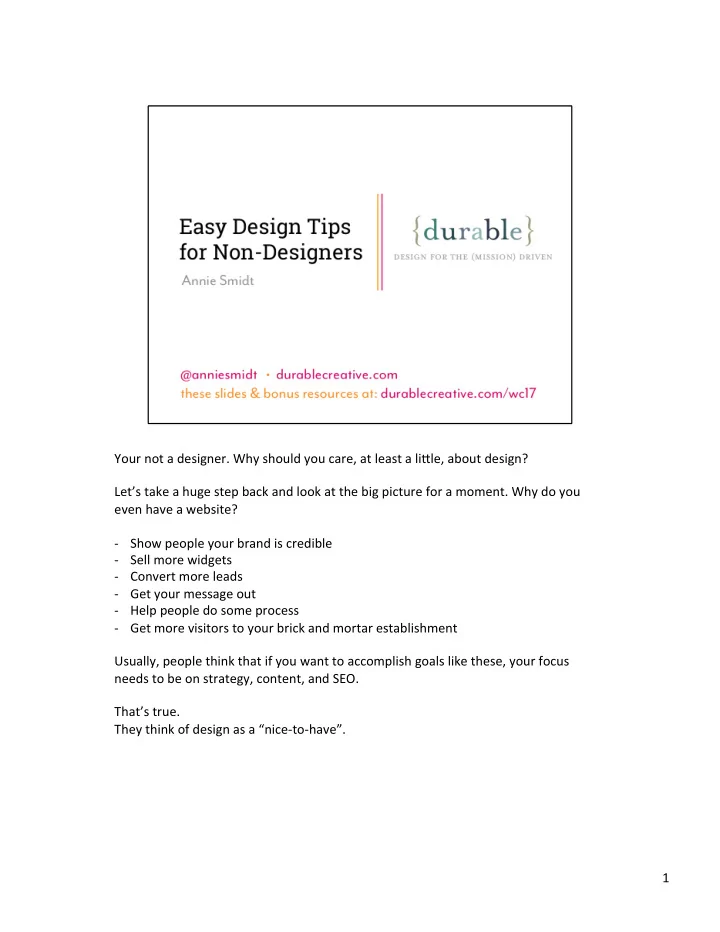
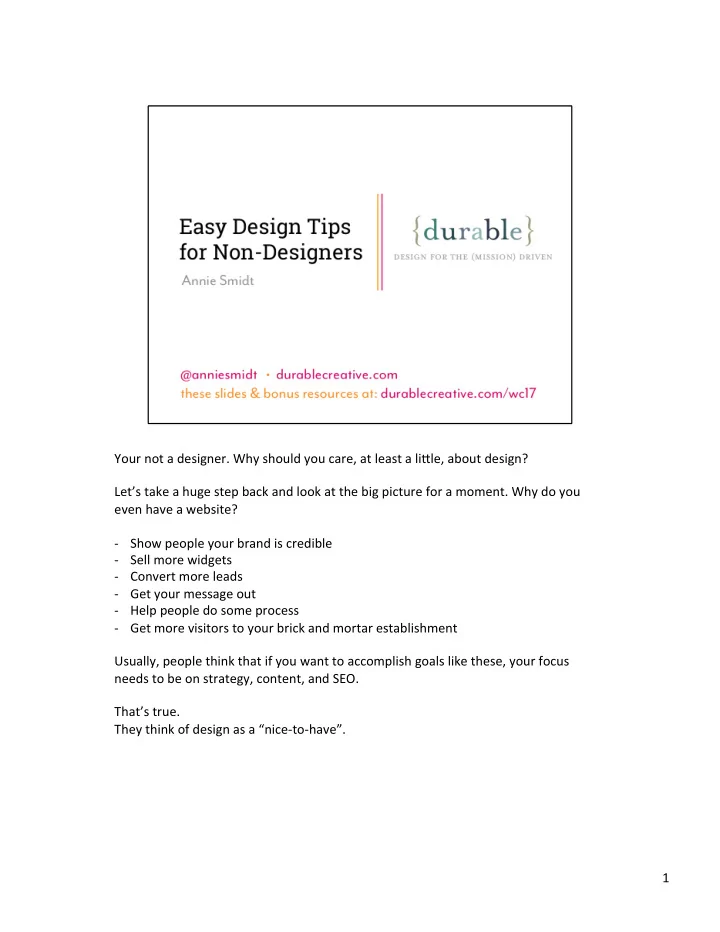
Your not a designer. Why should you care, at least a li5le, about design? Let’s take a huge step back and look at the big picture for a moment. Why do you even have a website? - Show people your brand is credible - Sell more widgets - Convert more leads - Get your message out - Help people do some process - Get more visitors to your brick and mortar establishment Usually, people think that if you want to accomplish goals like these, your focus needs to be on strategy, content, and SEO. That’s true. They think of design as a “nice-to-have”. 1
But good design is actually equally important. If people find your site frustraPng or unprofessional, or even ugly, it will be much harder to achieve your goals. In fact, users make a judgment about the credibility and how much they like your site within 50ms of seeing it, based on what they see. When you blink involuntarily, that’s 100ms at the fastest. 50ms is half that. Studies show that this first impression is so powerful that it can even keep them from disliking or finding fault with your site later, even if they find things they like less. So, even if you’re not a designer, and it’s all DIY it’s worth your while to tune up your design. And this talk will give ideas and hacks to do just that. 2
A lot of design is the stuff that people appreciate subconsciouly if it’s good, but noPce consciously if it’s bad. In order to help with that, I’m going to talk about some design basics and hacks in 4 areas: Hierarchy Consistency Color Type I’m not going to talk about the logisPcs of exactly how you implement each of these on your site everyone’s working with different themes and plugins has different levels of technical savvy and access. You might be on wp.com or have your own install. The cool thing is, WordPress is really flexible and can pre5y much do anything, so their *should* be a way to implement any ideas you get from this talk. If you want specific advice on how to implement something in your situaPon, ask me a^erwards or visit the happiness bar. 3
Hierarchy As a designer, hierarchical is one of my favorite words, even though it’s hard to say. Once you start thinking about hierarchy, so much design falls into place. Here’s what I mean. On every page, the most important content on your site should be the most visible. The second most important content should be secondmost visible. The thirdmost important thing should be the thirdmost obvious. And so on. 4
On a page like your home page, you may opt to even stop at one or two important things, to make them blindingly obvoius. Design is what makes the things obvious. What’s the most important thing? Usually, it’s very simple content that assures your visitors they’re in the right place and offers them a chance to do the thing you want them to do. It shouldn’t compete with other elements. Here are some tacPcs: 5
- Put it at the top 6
- biggest 7
- It’s in a color that stands out 8
- A font that stands out 9
- Leave space around it 10
- People look at pages in an F pa5ern. - Put your content where they’ll see it. 11
- Grouped with a striking image or pa5ern 12
BAD When there are too many choices that seem equally important, you’re not giving you’re visitors more informaPon or more opPons, you’re just missing an opporutnity to tell them where to look and do what you want them to do. Humans look for the thing that breaks the pa5ern or stands out. This kind of layout just makes them sad. 13
SomePmes your most important message might be more complicated. For museums, for example, you might need to show a range of current exhibits to enPce people to visit. That’s ok, maybe you need to use a slider, but stay mindful of the hierarchy and don’t give people too many compePng choices at once. 14
A simple example of hierarchy is the styles that come built-in to WordPress. Usually, you should be able to define these in your theme opPons, pagebuilder opPons or using CSS. Visually, the way you make these styles look should reflect their importance in the hierarchy. Heading 1 (or H1) is the most important and is usually uued for page Ptles. Heading 2 (or H2) is secondmost important an is usually used for post Ptles and subPtles in your text. Heading 3 (or H3) is thirdmost important and is used for sub-subheads in text and, by convenPon, o^en for the Ptles of widgets in WordPress. Try not to change too many characPcs of an element at once. Restraint Is leads to something looking like good, considered design more easily than using every style and feature you can. For example: My H1 here is big and pink and caps H2 is a li5le smaller, and not caps H3 is the same size but the less bold, text font 15
Consistency Consistency is something we all understand in general. And on the macro-level we know we need to be consistent with our markePng, wriPng our blog and how our brand presents itself. But on a micro-level, consistency is up there with hierarchy in terms of big things that can help your design work be5er and look be5er. When in doubt, go for making like things the same rather than adding variety. Whether you’re designing with CSS or choosing opPons in your premade theme or pagebuilder, here are a bunch of design bits to be consistent about: 16
Bu5ons If they are for the same or an analogous purpose, make them look the same. Use the same size, the same font, the same effects, the same hover color and effects, the same padding and margins (aka space around them). Line them up the same way (le^, right or center) relaPve to the text or images near them. Conversely, if you have a bu5on that conveys something different, and you need it stand out, make it the same as the others but change one obvious aspect. Usually the background color. 17
COLORS We’ll talk more about how to choose colors later, but once you have a pale5e, use it consistently. Keep like and analogous items or content the same color throughout your site. Every site has elements that repeat many Pmes throughout. If you keep the colors of these repeated elements consistent, it helps your visitors to recognize them quickly and not have to think about the interface. Thus saving their brainpower for your content and message. Examples: • Page Ptles are always blue. • Paragraphs of type are always dark grey. • Links are always orange — bonus points for keeping the same link style in paragraphs, bullet lists and sidebar widgets! • TesPmonials go in pink boxes. 18
Spacing You want to make sure the space above, below and to the sides of like elements is the same. For example: • Always have the same amount of space between a heading and a paragraph • Have the same amount of space a^er each paragraph • Use the same amount of space around images and have one, or a few, consistent sizes and alignments for displaying images • If you have a bunch of widgets in a sidebar or footer, make sure they are evenly spaced • Make sure that items in any menu and submenu are evenly spaced 19
Alignment The fewer different alignments on a site, the Pdier it is going to look and they easier it will be to understand. For example: • Usually, you are going to want all your text to be le^-jusPfied. They’re maybe occasions where center- or right-alignment is called for but don’t go mixing them up to “create interest”. • Whenever possible, think about whether an item is lining up with the things above and below it. For example, your blockquotes and bullet lists are both indented. Perhaps indenPng them the same amount would keep things visually simpler. • Maybe the le^ indent for all your text is the same as the indent for you logo. • It doesn’t have to be every single element — “breaking the grid” is a valid design technique — but keeping elements lined up will make your design seem purposeful and unclu5ered in a way that increases comprehension. 20
You don’t need to know color theory. Here are lots of hacks to get cool colors for your site. 21
Hack 1: keep it simple You can make a nice site with only two colors, especially if you’re using photos too. I would suggest springing between 2 and 5. The more restrained your pale5e the easier it will be to make a coherent design. 22
Hack 2: remember what you’re trying to convey You color pale5e should reflect your brand and your audience. If you’ve gone through the exercise, which I highly recommend, of choosing some brand adjecPves or guiding words, these should describe your color pale5e too. For example, you’ve decided your brand is: Young Fresh InnovaPve What kind of colors does that suggest to you? There isn’t a right answer. There are lots of possible right answers, but there are some probable incongruous, or dare I say, wrong answers. Or, your brand is: Established ConservaPve Dependable What pale5e does that suggest? 23
Hack 3: neutrals plus a bright or two 24
Hack 4: colors from a photo h5p://labs.Pneye.com/color/ 25
Hack 4: colors from a photo h5p://labs.Pneye.com/color/ Also: www.pictaculous.com (from photo) www.degraeve.com/color-pale5e (from image on web) 26
Hack 5: colors from a word pale5r.com/ Put in a word (place, feeling, season, animal) get pale5tes 27
Hack #6 Choose colors from art www.colorlisa.com (from art) 28
Hack #7 There are lots of sites with premade pale5es for you to steal with impunity! colorhunt Design-seeds.com 29
Recommend
More recommend