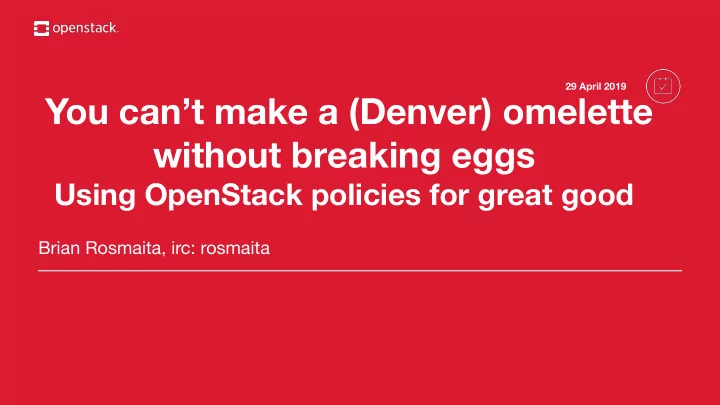
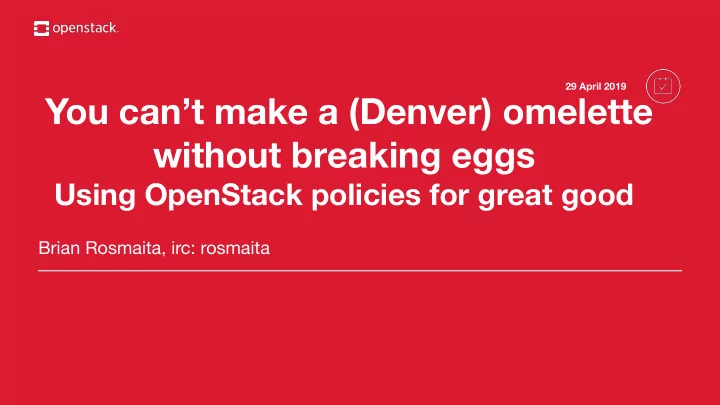
29 April 2019 You can’t make a (Denver) omelette without breaking eggs Using OpenStack policies for great good Brian Rosmaita, irc: rosmaita
Brian Rosmaita Senior Software Engineer
Making a Denver omelette ... Sidewalk marker between 15th and 16th Streets on California Street in Denver
29 April 2019 Some remarks about policies With special reference to Cinder and Glance Brian Rosmaita, irc: rosmaita
Some remarks about policies This presentation is mostly me talking ● You have a great opportunity this afternoon to try this stuff out and get ● expert help for your questions Access Control Policy Hands On Lab ○ 3:50pm-5:20pm, Meeting Room Level - 4D ■ Harry Rybacki, Adam Young, and Nathan Kinder ■ The focus is on learning and practicing techniques to customize ■ an access control policy for your cloud Should be fun -- you get a pre-configured VM to work with, and ■ away you go
Some remarks about policies A lot of this talk is drawn from a HowTo guide I wrote for Cinder during the ● Stein development cycle https://cinder.openstack.org ○ > (heading) For Operators ■ > (heading) Reference ■ > (link) Cinder Service Configuration ■ > (link) Policy configuration HowTo ■
Some remarks about policies The intended audience for this talk is Operators ● You need to be in a position to configure an OpenStack cloud to ○ make use of this info Of course, anyone who cranks up Devstack becomes the operator of ○ an OpenStack cloud I am not an operator ● The premise of this talk is that if you understand how developers think of ● users when writing code, it will be much easier for you to configure your own custom policies
Some remarks about policies This talk is in the “Security” track ● You can configure policies to make your cloud more secure ○ It is remarkably easy to use policies to make your cloud insecure ○ This is some dangerous stuff we’ll be talking about ○ Quick assessment ● DeMorgan’s Laws ○ “not (A and B)” is logically equivalent to “not A or not B” ■ “not (A or B)” is logically equivalent to “not A and not B” ■ If you don’t remember or haven’t heard of those, be extra careful ○ If you are familiar with those, also be extra careful ○
Being extra careful I encourage you to attend the hands-on lab at 3:50pm today where you ● can experiment with policy changes in a safe environment If you are going to make policy configuration changes in a cloud, you ● must have a test plan in place You can’t expect to verify rule logic by simply looking them over ○ The Cinder policy file has more than 75 policy targets (actually, a lot ○ more) Did you get 100% correct on all your propositional logic tests in ■ school? If you got less than 100%, was a consequence that a cloud user ■ could, for example, delete other users’ resources?
Outline Some background and vocabulary ● The Administrative Context ● A very, very, extremely short history of OpenStack policies ● How to find out what the current policies are ● How to modify policies ● A few things about Glance and policies ● Example: Configuring a read-only administrator ●
Policies What they do ● Allow you to control how users and administrators interact with the ○ various OpenStack services available in your cloud How they do this ● A service defines a set of “policy targets” that the service will respect ○ Each target can be associated with a “policy rule” that must be ○ satisfied when the service enforces the policy Each policy rule can make reference to “roles” defined in ■ Keystone You can create roles and assign them to users with Keystone ■
Policies Here’s a Cinder policy ● "message:get_all": "rule:admin_or_owner" The general format is ● The policy target name on the left side, in quotes ○ A colon (:) ○ The policy rule name on the right side, in quotes ○
Policies The policy targets are service-specific ● Each service defines the set of targets it will recognize ○ The policy rules are specific to the policy file you use to configure the ● policies for that service The targets that appear in the file are defined by the service ○ The rule names that appear in the file are defined by you in that file ○
Vocabulary Project ● An administrative grouping of users into a unit that can own cloud ○ resources This is what used to be called a “tenant” ■ Service ● An OpenStack component that users interact with through an API it ○ provides “Cinder” provides the Block Storage API ■ “Glance” provides the Image API ■ “Cinder” and “Glance” are sometimes referred to as “OpenStack ○ projects”, but I’ll always refer to them as “services” (except when I forget)
User Model Developers write code expecting that they’ll interact with two kinds of ● users End users ○ Consume resources and (hopefully) pay the bills ■ Are restricted to acting within a specific project ■ Cannot perform operations on resources not owned by the ■ project (or projects) they are in
User Model Developers write code expecting that they’ll interact with two kinds of ● users Administrative users ○ “admins” ■ Can view all resources controlled by the service ■ … and can perform most operations on them ● Have access to operations that cannot be performed by end ■ users May be able to view resource properties that cannot be seen by ■ end users
Administrative Context OpenStack APIs do not in general have a special “admin” API ● An admin or an end user who want to do a volume-list or a ○ volume-show make the same calls … but they will see different responses ■ The technical way to speak about this is that one call is being made in an ● administrative context and the other is not A user acting in an administrative context can do admin-type stuff ● A user not acting in an administrative context can only do normal ● end-user-type stuff
What an operator can do with policies An operator can define what users are granted the privilege of acting in an ● administrative context An operator can specify for specific policy targets which users can ● perform those actions In general ● An operator can define who can make calls in an administrative ○ context You do this with Keystone and the policy configuration file ■ An operator cannot affect what can be done in an administrative ○ context This is determined when the code is written ■
What an operator can do with policies Example ● In Glance the boundaries between projects are strictly enforced ○ Only an admin can view resources across projects ■ There is no way to grant an end-user the ability to see into ■ another project using policies People have asked in IRC how to configure Glance policies so that ○ an end user can only do CRUD on resources in their own project Nothing to configure, that’s how it works out of the box! ■
Key takeaways A user can do “admin-type” stuff only if they’re acting in an administrative ● context This includes simply reading stuff that only an admin can see ○ There are checks throughout the code (not simply at the API layer) to ● determine whether or not processing is happening in an administrative context, and this affects the result
Key takeaways Example: Glance has a policy target named “get_images” that is defined ● like this in the policy file: "get_images": "" The empty rule means anyone can make the image-list API call. But ● what’s in the response will differ based on whether the call is made in an administrative context or not You can restrict who can make the call, but not what happens when ○ the call is made
Key takeaways A lot of operators are interested in having an “observer” or “read-only” ● administrator who can conduct thorough audits but not modify anything To create a read-only administrator, you must allow that person to make ● calls in an administrative context You can’t simply take an ordinary user and add one or two ○ admin-type powers to that user You must allow such a person to be an administrator, and then use ○ policies to restrict them to only performing read-only calls in the policy file
Some remarks about policies That’s the theory part of the talk -- now let’s get down to some practical ● matters what a policy file looks like ○ where you find a policy file ○ Glance is a bit special in how it uses policies, we’ll talk about that ○ Cinder is pretty normal, it’s a good exemplar for the other services ○ Walkthrough of a practical example ○ Configuring a read-only administrator ■
Extremely short history of OpenStack policies The oslo.policy library appeared in Kilo ● Makes policy configuration more uniform across services ○ The original policy files were written in JSON ● YAML support introduced in oslo.policy 1.10.0 (Newton time frame) ● Wasn’t announced until 1.15.0 (Ocata time frame) ○ Key advantage of YAML: comments! ○ Queens: the “policies in code” community initiative ● Makes it possible to run a service without a policy file (sensible ○ defaults are defined in the code) Glance did not participate ○ Glance needs the policy file shipped with Glance to get sensible ■ defaults
Recommend
More recommend