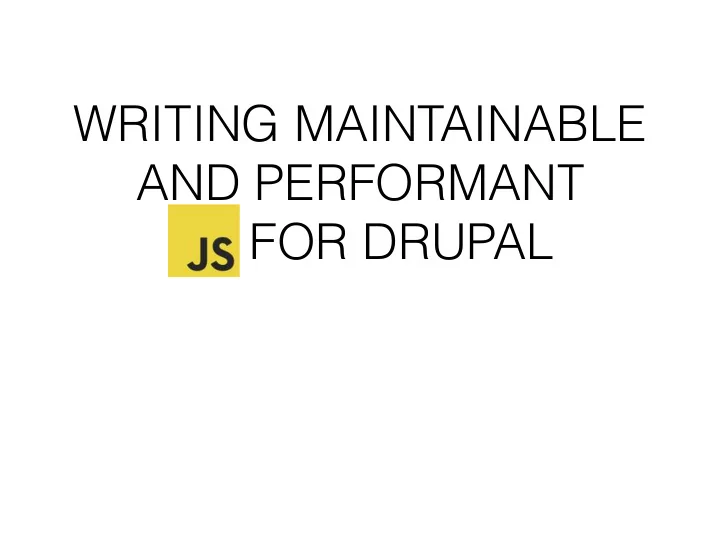
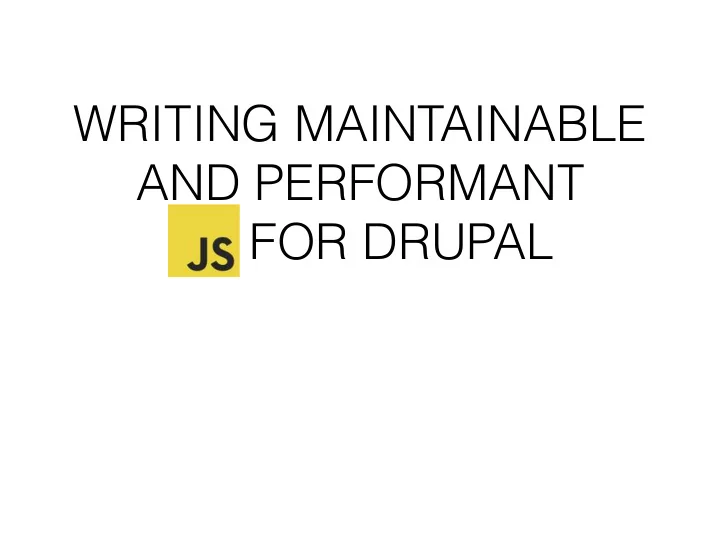
WRITING MAINTAINABLE AND PERFORMANT JS FOR DRUPAL
Who am I? • Backend developer in past • Drupal Frontend developer now • Senior Software Engineer at @sergesemashko sergey.semashko
What is maintainable JS? • Intuitive/Readable • Understandable/Documented • Adaptable • Extendable • Testable Nickolas C. Zakas • Debuggable
What is maintainable JS speaking in terms of Drupal? • Written according to Drupal JS code standards • Written according to jQuery code standards and best practices • Integrated with Drupal environment and API
Wrapping JS code by anonymous function Look! All variables are accessible from global scope: var $ = jQuery.noConflict(); var sharedVar; function foo() { sharedVar = `NJCAMP2015`; } function bar() { if (typeof sharedVar === `undefined`) { sharedVar = `defined!`; } }
Wrapping JS code in anonymous function How about now: // last param is always undefined (function (window, Modernizr, D, $, undefined) var sharedVar; function foo() { sharedVar = `NJCAMP2015`; } function bar() { // the same as typeof sharedVar === `undefined` if (sharedVar === undefined) { sharedVar = `defined!`; } } })(window, Modernizr, Drupal, jQuery)
Wrapping JS code by anonymous function Wins: • Prevents extracting variables to global scope. Global variables are never cleared by garbage collector. • Replacement of $ = jQuery.noConflict(). • Helps to minify files. JS Minifiers don’t compress variable names for global scope. • Good way to describe dependencies. It helps to avoid calling anything from global scope.
How we usually init JS… $(function() { $(`.autocomplete`).autocomplete(…); }); And it’s fine until…
…we have dynamically inserted content $(`.autocomplete`).autocomplete(…); - executed only once on DomContentLoaded. Dynamic content require to run the same code again.
Drupal Behaviors • attach() - called on DOMContentLoaded, Modal popups, AJAX/AHAH. drupal.js: $(function () { Drupal.attachBehaviors(document, Drupal.settings); }) • detach() - called on `destroy` type of events. Ex.: element has been deleted from DOM, popup is closed, etc
- Ok, that’s it? - No, don’t repeat “Initialize” step
Drupal.attachBehaviours() can be called multiple times on the same elements. We need something like: $(`.block:not(.processed)`).addClass(`processed`).doSomething(); … and we have jQuery.once(): $(`.block`).once(doSomething);
Behaviors: attach() and detach() + once() usage: (function ($) { var SELECTOR = `.my-block`; Drupal.behaviours.myBlock = { attach: function (context, settings) { $(SELECTOR, context).once(`my-block`).myPlugin(); }, detach: function (context, settings, trigger) { // 1. Unbind event handlers // 2. Remove elements you don’t need anymore // 3. Reset to the state before attach() $(SELECTOR, context).myPlugin(`destroy`); } } })(jQuery)
Behaviors: attach() and detach() . Tips 1. Passing and using `context` is extremely important. Drupal always passes context to when calling Drupal.attachBehavior(). 2. Prefer to use local `settings` variable passed to attach handler rather then Drupal.settings. AJAX/ AHAH may pass different settings from Drupal.settings
Calling behaviors • We have behaviors, so let’s use them! Call Drupal.attachBehaviors() for dynamically inserted content: function MyController (element, settings) { var $element = $(element); var ajaxUrl = Drupal.settings.basePath + $element.data(`url`); $.get(ajaxUrl, function (newBlock) { $element.append(newBlock); // apply all behaviors Drupal.attachBehaviors($element); }); }
Base url Somewhere in the code… $.ajax(`/ajax/my-module/some-action`); Then you moved from example.com to example.com/subsite and the code stops working. Use Drupal.settings.basePath : var ajaxUrl = Drupal.settings.basePath + 'ajax/my-module/ some-action';
String output Helpers available both on backend and frontend: • Drupal.t(‘text’); - translates strings • Drupal.checkPlain(name); - check for HTML entities • Drupal.formatPlural(count, singular, plural, args, options); - translates strings with proper plural endings for multilingual sites
Javascript logic There are several options how to organize JS logic. You can use: • Contrib library (jQuery plugin, etc) • Drupal library • custom controller / Library
Contrib libraries Manageable by Bower bower.json: { "name": "project", "version": "0.0.1", "dependencies": { "masonry": "~3.1.0", "jquery.lazyload": "~1.9.3", "media-match": "~2.0.2", "shufflejs": "~2.1.2", "jquery.validation": "~1.13.0", "fastclick": "1.0.3", "jquery-sticky": "1.0.1" }, "devDependencies": { "responsive-indicator": "~0.2.0", } }
Drupal Library API • Install Libraries API • Add the library to sites/all/libraries • Create a very short custom module that tells Libraries API about the library • Add the library to the page where you want it • Use it!
Drupal hook_library_info() /** * Implements hook_libraries_info(). */ function MYMODULE_libraries_info() { $libraries['flexslider'] = array( 'name' => 'FlexSlider', 'vendor url' => 'http://flexslider.woothemes.com/', 'download url' => 'https://github.com/woothemes/FlexSlider/zipball/master', 'version arguments' => array( 'file' => 'jquery.flexslider-min.js', // jQuery FlexSlider v2.1 'pattern' => '/jQuery FlexSlider v(\d+\.+\d+)/', 'lines' => 2, ), 'files' => array( 'js' => array( 'jquery.flexslider-min.js', ), ), ); return $libraries; } // Include library on the page libraries_load('flexslider');
Writing JS controller. Principles. • One controller per element • Encapsulation - extract public methods, don’t tweak from outside of controller • Controller must operate only in context of element
Writing reusable controllers • One controller per element: var DEFAULT_SETTINGS = {…}; $(SELECTOR, context).once(`calendar`, function () { var $this = $(this); // cache $(this) call // Store new instance of controller for future access in data-controller attribute. $this.data(`controller`, new Calendar( this, settings[$this.data(`nodeId`)] || DEFAULT_SETTINGS) ); }) jQuery plugins works according the same principle: // jQuery plugin iterates over array of elements and initialize logic using same settings $(SELECTOR, context).once(`myBehavior`).calendar({…});
Writing reusable controllers • Incapsulate controllers, extract and use public methods, hide private ones (unless testing of private methods is obligatory): // Calling public method of jQuery plugin $(`.calendar`, context).calendar(`show`); // Custom Calendar constructor function Calendar(…) { … function _privateMethod() {…} function show() {…} this.show = show; return this; } // store reference to object after initialization $(element).data(`calendar-instance`, new Calendar(…)); // get stored object and call public method $(element).data(`calendar-instance`).show();
Writing reusable controllers • Controller must operate only in context of element function Calendar(element) { var $element = $(element); // bad, all .calendar-link from the page will be selected var $link = $(`.calendar-link`); // good, only items within context of $element will be selected var $button = $(`.button`, $element); }
Communication between controllers. Pub/Sub pattern. Publisher/Subscriber can be used for passing data, notifications. Ex. jQuery custom events: // module1 $(document).trigger(`tooltipOpened`, [param1, param2]); // module2 $(document).on(`tooltipOpened`, function (event, param1, param2) {…})
JS Code style Tips • Check you code style with JSHint on writing or post-commit hook. Drupal 8 is shipped with ESHint, Yay! • Avoid DOM traversable methods like .children(), .closest(), .is(), .next(), .prev() and etc. as they are slow and make code less readable. Get items directly by selector. • Custom controllers should live in the same files with behaviors. Put behaviors on top of your file.
Naming tips Use: • UPPERCASED letters for constants: var RESPONSE_TIMEOUT = 5000; • underscore before for private methods: _privateMethod() • $ for jQuery objects to: var $items = $(`.item`); • camelCase for variables and function names: myVariable; myFunction() • Capitalized words for constructor names: MyController()
JS performance. Don’t guess it - test it!
Use Timeline devTool to identify issues with rendering
Going over 60fps • Replace jQuery.animate() by CSS3 animation. Check out GSAP or velocity.js CSS3 based animation libraries. • Reduce layout thrashing • For sticky elements use CSS3 position: sticky; (if supported by browser) instead of listening window.scroll()
Going over 60fps: handling window.resize() & .scroll() • Do as less as possible operations in resize()/scroll() handlers. Use non- blocking and light handlers. • Use setTimeout to reduce unnecessary resize() processing: var timer; $(window).resize(function () { clearTimeout(timer); // call resizeHanlder only once after resize complete timer = setTimeout(resizeHanlder, 300); })
Recommend
More recommend