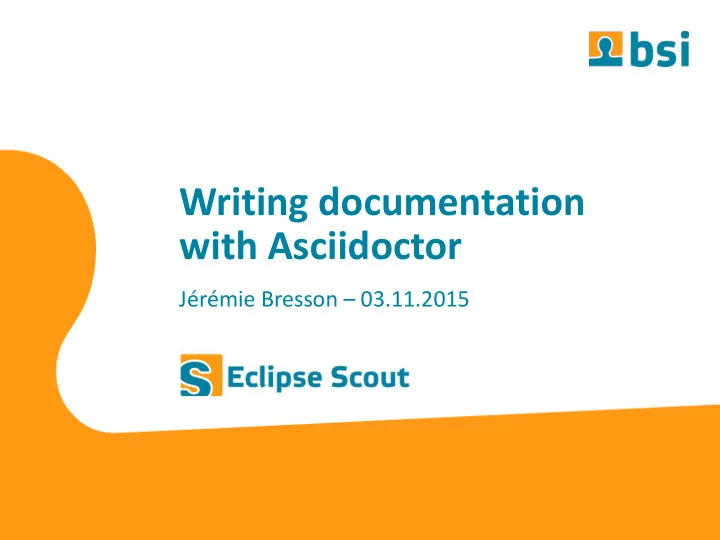
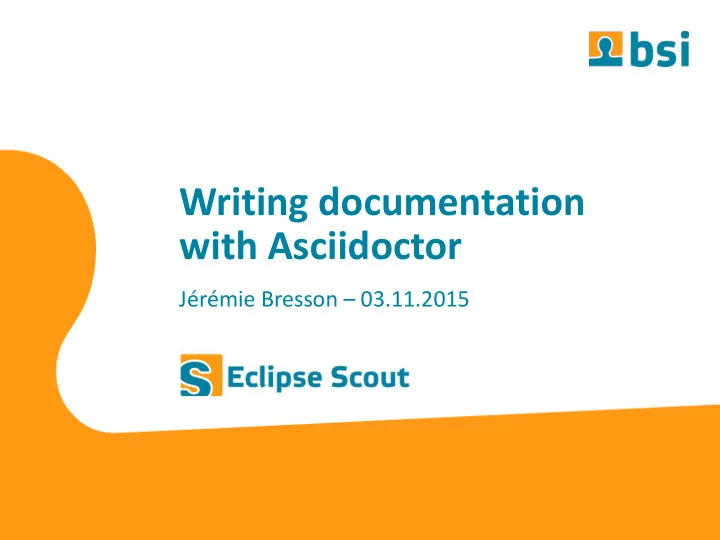
Writing documentation with Asciidoctor Jérémie Bresson – 03.11.2015
AsciiDoc
AsciiDoc example = Getting Started with Java Author Name <author@example.org> == Hello World example Copy the *HelloWorld.java* file. TIP: The application prints _Hello World!_ to the console. * Compile this source to a class file using `javac`. * Run the compiled class file using `java`. If you need help with the Java syntax check the link:http://docs.oracle.com/javase/8/docs/[Java 8 Javadoc].
AsciiDoc example
AsciiDoc example = Getting Started with Java Author Name <author@example.org> == Hello World example Copy the *HelloWorld.java* file. TIP: The application prints _Hello World!_ to the console. * Compile this source to a class file using `javac`. * Run the compiled class file using `java`. If you need help with the Java syntax check the link:http://docs.oracle.com/javase/8/docs/[Java 8 Javadoc].
Headings = Getting Started with Java Document Title Author Name <author@example.org> == Hello World example Section Level 1 Copy the *HelloWorld.java* file. TIP: The application prints _Hello World!_ to the console. * Compile this source to a class file using `javac`. * Run the compiled class file using `java`. If you need help with the Java syntax check the link:http://docs.oracle.com/javase/8/docs/[Java 8 Javadoc].
Lists = Getting Started with Java Author Name <author@example.org> == Hello World example Copy the *HelloWorld.java* file. TIP: The application prints _Hello World!_ to the console. * Compile this source to a class file using `javac`. Unordered list items * Run the compiled class file using `java`. If you need help with the Java syntax check the link:http://docs.oracle.com/javase/8/docs/[Java 8 Javadoc].
Inline formatting = Getting Started with Java Author Name <author@example.org> == Hello World example Copy the * HelloWorld.java * file. bold TIP: The application prints _ Hello World! _ to the console. italic * Compile this source to a class file using ` javac ` . * Run the compiled class file using ` java ` . code If you need help with the Java syntax check the link:http://docs.oracle.com/javase/8/docs/[Java 8 Javadoc].
Links = Getting Started with Java Author Name <author@example.org> == Hello World example Copy the *HelloWorld.java* file. TIP: The application prints _Hello World!_ to the console. * Compile this source to a class file using `javac`. * Run the compiled class file using `java`. link with title If you need help with the Java syntax check the link: http://docs.oracle.com/javase/8/docs/ [ Java 8 Javadoc ] .
Admonition = Getting Started with Java Author Name <author@example.org> == Hello World example Copy the *HelloWorld.java* file. TIP: The application prints _Hello World!_ to the console. * Compile this source to a class file using `javac`. * Run the compiled class file using `java`. If you need help with the Java syntax check the link:http://docs.oracle.com/javase/8/docs/[Java 8 Javadoc].
Asciidoctor
Asciidoctor Asciidoctor is publishing toolchain for the AsciiDoc writing format. Written in Ruby (and transpiled to JavaScript ) (can be used with JRuby in the JVM ) Open Source (MIT Licence)
Multiple Outputs PDF HTML pages Eclipse Help guides
«Why is asciidoctor a great tool?»
Source code listings
A code snippet in your documentation == Usage of Mylyn wikitext With the method `toHtml(String)` in <<lst-wikitext1>> you can convert a text from Mediawiki Language to HTML. [[lst-wikitext1, Listing 1]] [source,java] ---- public static String toHtml(String mediawikiText) { StringWriter writer = new StringWriter(); MarkupParser parser = new MarkupParser(new MediaWikiLanguage(), ne parser.parse(mediawikiText); return writer.toString(); } ----
Callout == Usage of Mylyn wikitext With the method `toHtml(String)` in <<lst-wikitext1>> you can convert a text from Mediawiki Language to HTML. [[lst-wikitext1, Listing 1]] [source,java] ---- public static String toHtml(String mediawikiText) { StringWriter writer = new StringWriter(); MarkupParser parser = new MarkupParser(new MediaWikiLanguage(), ne parser.parse(mediawikiText); // <1> return writer.toString(); } ---- <1> Main call of the Mylyn Wikitext framework
Callout
Callout – Copy paste friendly
Real source code in your documentation code snippets corresponding to source code under control − Always up-to-date − Ease maintenance == Usage of Mylyn wikitext With the method `toHtml(String)` in <<lst-wikitext1>> you can convert a text from Mediawiki Language to HTML. [[lst-wikitext1, Listing 1]] [source,java] ---- include::src/main/java/MediawikiTest.java[tags=method] ---- <1> Main call of the Mylyn Wikitext framework
Real source code in your documentation public class MediawikiTest { //tag::method[] public static String toHtml(String mediawikiText) { StringWriter writer = new StringWriter(); MarkupParser parser = new MarkupParser( new MediaWikiLanguage(), new HtmlDocume parser.parse(mediawikiText); // <1> return writer.toString(); } //end::method[] @Test public void test() { StringBuilder sb = new StringBuilder(); sb.append("= Heading 1 =\n"); sb.append("\n"); sb.append("Hello World!\n"); sb.append("\n"); sb.append("* Lorem\n");
Single source your documents
«AsciiDoc lets me do variable substitution and conditional inclusion» Wayne Beaton, Eclipse Foundation https://waynebeaton.wordpress.com/2015/08/10/new-eclipse-project-handbook/
One source, multiple output Eclipse Fundation Handbook LocationTech Handbook PolarSys Handbook …
Variable substitution :forgeName: Eclipse :bugzillaUrl: https://bugs.eclipse.org/bugs Eclipse Project Handbook ======================== include::chapters/resources.adoc[] eclipse.adoc Open source projects at the Eclipse Foundation are required to make use of certain Eclipse Foundation services: * All project issues must be tracked in the {bugzillaUrl} [ {forgeName} Bugzilla]instance; resources.adoc
Variable substitution :forgeName: LocationTech :bugzillaUrl: https://www.locationtech.org/bugs LocationTech Project Handbook ============================= include::chapters/resources.adoc[] locationtech.adoc Open source projects at the Eclipse Foundation are required to make use of certain Eclipse Foundation services: * All project issues must be tracked in the {bugzillaUrl} [ {forgeName} Bugzilla]instance; resources.adoc
Conditional inclusion ifeval::["{forgeName}"=="Eclipse"] _The Eclipse Foundation strongly encourages all projects to create an maintain and http://marketplace.eclipse.org[Eclipse Marketplace] presence._ endif::[]
Simple Tools (no setup)
Any text editor
Live preview in Chrome Extension for Chrome: Asciidoctor.js Live Preview
JavaFX Codeeditors – Tom Schindl
Build
«Generating the documentation with Asciidoctor is always a straightforward experience» Julien Ponge, Eclipse Golo project https://julien.ponge.org/blog/an-experiment-in-maven-to-gradle-migration/
Build system Ruby, JavaScript, JVM environments Integration with a lot of build systems: − Maven − Gradle Dependencies available in several repositories − Maven central − JCenter − NPM You can build on every machine, without a complex setup
Edit on GitHub
Edit on GitHub
GitHub Editor
GitHub Preview
Eclipse Scout 2015 Thanks /@j2r2b /+JeremieBresson /jmini jeremie.bresson@bsi-software.com
Recommend
More recommend